osu!downloader
What is it?
A program that automatically downloads all beatmaps from a search result.
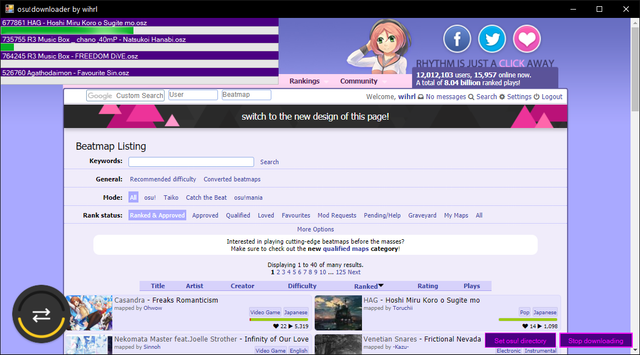
Features
- downloads all available beatmaps on all available pages
- doesn't require an API key
- skips beatmaps that you already have
- downloads several maps at once
- shows very satisfying progressbars
Limitations
- only works on the old page design
- can only download the first 125 pages of beatmaps (a website limitation)
How to use
1. Download the program
2. Extract it somewhere
3. Run OsuDownloader.exe
4. If you want to skip downloading maps that you already have, click "Set osu!directory" and select the "Songs" folder inside the osu! installation directory.
5. Login just like you would normally.
6. Go to the beatmap listing on the old website and search for whatever you want.
7. Click "Start downloading" and wait while the program downloads all maps. The program doesn't need to be focused while downloading and will notify you once the download is done.
8. All downloaded beatmaps will be in the "files" folder.
Downloads
https://www27.zippyshare.com/v/lJ37DoxL/file.html
NOTE: Be sure to tell me if you find any bugs or if it doesn't work at all. Also, idk if ppy/bancho will be particularly happy about this, so use it at your own risk and with a bit of restraint. Also if you start the download and the page changes to "This beatmap is no longer available" or something like that, just ignore it - it doesn't affect the download in any way.
What is it?
A program that automatically downloads all beatmaps from a search result.
Features
- downloads all available beatmaps on all available pages
- doesn't require an API key
- skips beatmaps that you already have
- downloads several maps at once
- shows very satisfying progressbars
Limitations
- only works on the old page design
- can only download the first 125 pages of beatmaps (a website limitation)
How to use
1. Download the program
2. Extract it somewhere
3. Run OsuDownloader.exe
4. If you want to skip downloading maps that you already have, click "Set osu!directory" and select the "Songs" folder inside the osu! installation directory.
5. Login just like you would normally.
6. Go to the beatmap listing on the old website and search for whatever you want.
7. Click "Start downloading" and wait while the program downloads all maps. The program doesn't need to be focused while downloading and will notify you once the download is done.
8. All downloaded beatmaps will be in the "files" folder.
Downloads
https://www27.zippyshare.com/v/lJ37DoxL/file.html
NOTE: Be sure to tell me if you find any bugs or if it doesn't work at all. Also, idk if ppy/bancho will be particularly happy about this, so use it at your own risk and with a bit of restraint. Also if you start the download and the page changes to "This beatmap is no longer available" or something like that, just ignore it - it doesn't affect the download in any way.