With Nvidia Optimus the gpu must pipe every frame through the integrated graphics on a hardware level. No BIOS trickery to do there. I recently repasted my laptop so thermals aren't the issue
forum
[Archived] osu stuttering/dropping frames
posted
Total Posts
35
Topic Starter
In fact until yesterday I had to play overwatch at low preset 50% resolution scale or I'd get 20fps. That problem went away with new paste. Osu stuttering didn'tR8nD0m wrote:
I recently repasted my laptop so thermals aren't the issue
Topic Starter
http://imgur.com/a/5XPR0
disabled avg. turned off qbittorrent. turned off shadowplay
stuttering once every few minutes. almost as if the problem isn't there. of course almost isn't good enough for me when I'm using a high spec laptop
problem is those used to be active and I had no issues with osu.
if its the update then I hope they release a new stable build soon
disabled avg. turned off qbittorrent. turned off shadowplay
stuttering once every few minutes. almost as if the problem isn't there. of course almost isn't good enough for me when I'm using a high spec laptop
problem is those used to be active and I had no issues with osu.
if its the update then I hope they release a new stable build soon
Topic Starter
on second though, yes this does happen in other games. overwatch occasionally completely freezes for like 2 sec then continues as if nothing happened. about once every 5mins I guess I'm too busy shooting to count
I have the same problem with Windows 7. Only running except osu is antivirus which is in hybernation mode.
Then disable antivirusAlexanderSkl wrote:
I have the same problem with Windows 7. Only running except osu is antivirus which is in hybernation mode.
Topic Starter
He did say it's in temporary disabled "hibernate"Venix wrote:
Then disable antivirusAlexanderSkl wrote:
I have the same problem with Windows 7. Only running except osu is antivirus which is in hybernation mode.
Topic Starter
http://imgur.com/a/XToZQ
so apparently the frame skipping on integrated graphics is white(BetweenFrames) instead of purple(Draw). meaning this problem is definitely not the nvidia card's problem since there's nothing for it to render in that time causing the huge draw times
so apparently the frame skipping on integrated graphics is white(BetweenFrames) instead of purple(Draw). meaning this problem is definitely not the nvidia card's problem since there's nothing for it to render in that time causing the huge draw times
Topic Starter
so my house desktop with a GT 545 runs osu at 1.5ms while my slightly over 3 times as powerful GTX 960M runs osu at 4.5ms why
This is definitely an issue with osu itself, im having a very similar issue and I've been playing everyday for almost 4 years now without any issues, I even factory reset my pc and the issue is still there, so it is not a conflicting program or anything along those lines
Topic Starter
Update as of 31 may
After messing around with an external display for awhile osu now runs on Nvidia gpu with LOTS of white lines in the fps counter but runs quite smoothly. I still see frame skipping (straight cursor trail during spinners) but osu doesn't micro stutter anymore. Problem not solved but at least the graphics aren't anger jittery and anger inducing anymore
After messing around with an external display for awhile osu now runs on Nvidia gpu with LOTS of white lines in the fps counter but runs quite smoothly. I still see frame skipping (straight cursor trail during spinners) but osu doesn't micro stutter anymore. Problem not solved but at least the graphics aren't anger jittery and anger inducing anymore
Topic Starter
https://youtu.be/IgjKB6AOaUk
ok what the fk this is annoying
ok what the fk this is annoying
There's been an issue the last couple days with skype which resulted in this kind of stuttering. Try shutting down skype and see if it helps whatsoever.
Try to check if there are any spikes in the CPU Usage
If it's CPU, you can download [lucky:1337]Process Hacker[/lucky:1337] and open System Information
When you lag, hover over the spike and to find the program responsible for the spike.
Click on "System Information" at the top bar
Should show up a new window that looks like this
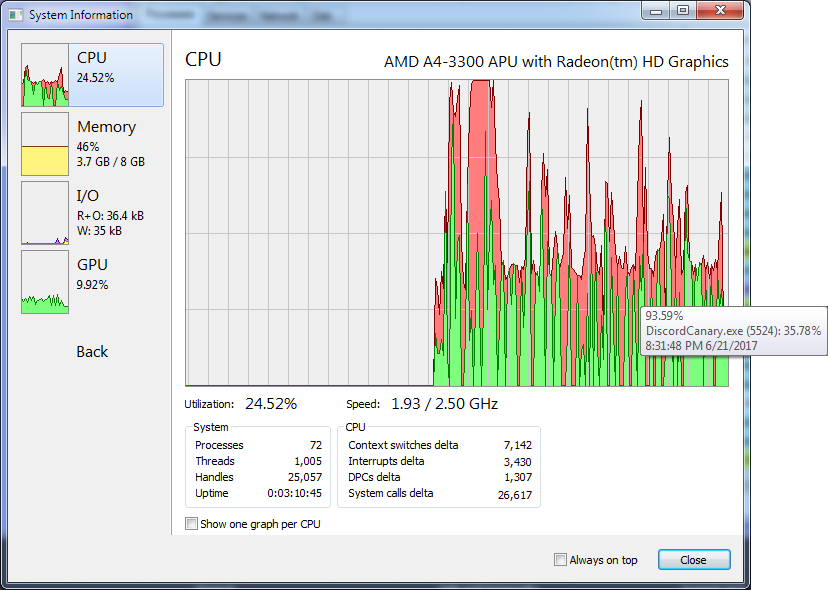
Hovering will show the program responsible
If it's CPU, you can download [lucky:1337]Process Hacker[/lucky:1337] and open System Information
When you lag, hover over the spike and to find the program responsible for the spike.
Click on "System Information" at the top bar
Should show up a new window that looks like this
Hovering will show the program responsible
Topic Starter
I don't use Skype thoNikosbks wrote:
There's been an issue the last couple days with skype which resulted in this kind of stuttering. Try shutting down skype and see if it helps whatsoever.
Anyone come up with any sort of a solution? I've read this whole thread and can't get the frame drop to stop, it's probably the most infuriating thing in the world right now.
Topic Starter
I gave up finding a solution long ago. I find restarting osu until I get one that's not really laggy the only thing to do now.
Run osu
Nope too laggy
Restart osu
Eventually it will have minimal frame drops
Run osu
Nope too laggy
Restart osu
Eventually it will have minimal frame drops
Topic Starter
note on Aug 26
stuttering is still as present as ever.
CanForceOptimusCompatibility=1 causes osu to crash entirely with the Cannot find the name of Intel ICD OpenGL driver. Setting it to 0 allows osu to run so maybe the devs can look into that
stuttering is still as present as ever.
CanForceOptimusCompatibility=1 causes osu to crash entirely with the Cannot find the name of Intel ICD OpenGL driver. Setting it to 0 allows osu to run so maybe the devs can look into that
Have you tried running the game as an administrator? I had this problem and running as admin seemed to help.
Topic Starter
No but running the game on a hdd instead of my usual ssd got rid of the stuttering and improved the fps slightly. How does that even work
i know the tread is a little old but i have similar issue.
i have problems for quite awhile (2 years) plus or minus it feels Random at times and it became pretty much unplayable
i tried everything .. osu settings nvidia drivers versions , settings
i think the best thing is fallback version for me i tried so much stuff that idk anymore
config for reference :
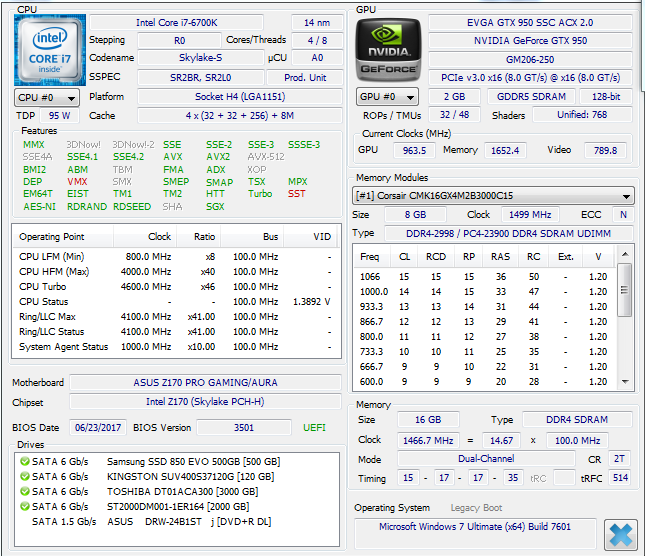
one of the things i noticed is when discord have a pop up its terrible. i kinda close it now when playing but frame skips and slutter is a thing
i have problems for quite awhile (2 years) plus or minus it feels Random at times and it became pretty much unplayable
i tried everything .. osu settings nvidia drivers versions , settings
i think the best thing is fallback version for me i tried so much stuff that idk anymore
config for reference :
one of the things i noticed is when discord have a pop up its terrible. i kinda close it now when playing but frame skips and slutter is a thing
Please make a new thread with this information instead of bumping a super old one.