I just "upgraded" my display driver for my NVIDIA GeForce 7300 GT (version of driver is 197.77), and now most of the games don't work graphic-wise. Team Fortress 2 has missing graphics and that annoying black-screen flicker from time to time, and Left 4 Dead 2 is just very laggy (probably because the game can't take the graphics or something). Take note that these games used to work perfectly before the upgrade (which was stupid for me to do in the first place, having no reason to upgrade at all).
I can't roll my display driver back to the previous version for some reason, so I'm stuck with this driver. I've tried installing outdated versions of the driver, to no avail.
I checked the graphics card inside my CPU. It's dusty, but it's inserted properly. I'm thinking it's not hardware.
Any thoughts? Specs in the screenshot below
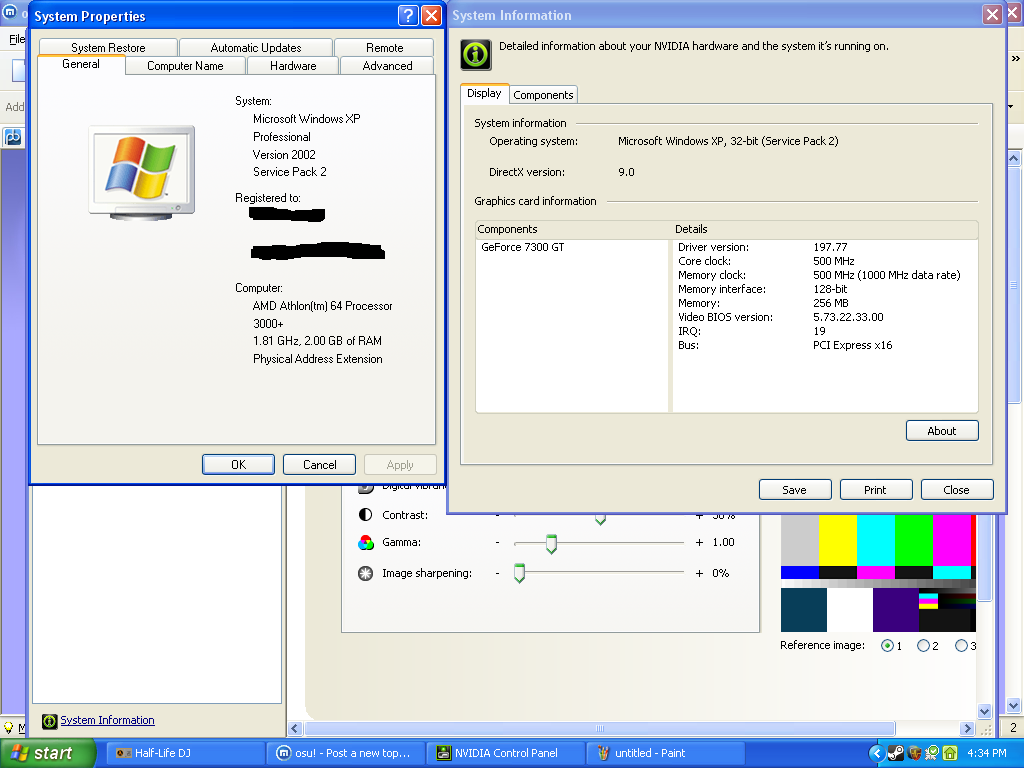
I can't roll my display driver back to the previous version for some reason, so I'm stuck with this driver. I've tried installing outdated versions of the driver, to no avail.
I checked the graphics card inside my CPU. It's dusty, but it's inserted properly. I'm thinking it's not hardware.
Any thoughts? Specs in the screenshot below