Message has been deleted.
forum
osu! (OS X) beta release
posted
Total Posts
1,387
Need Help!!!
When I try open my Osu! An error happens it states:
"ERROR! cannot write to Info.plist, there are permission problems, or you are on a read-only volume.
This cannot run from within a read-only dmg file."
Please help really want to play with my friends but can't :/

When I try open my Osu! An error happens it states:
"ERROR! cannot write to Info.plist, there are permission problems, or you are on a read-only volume.
This cannot run from within a read-only dmg file."
Please help really want to play with my friends but can't :/


Thank you kind sir! That has seemed to fix it! I owe the world!Agrrox wrote:
Seems like you are trying to run game from install .dmg ? copy the osu!.app to applications folder and then run.CompHawk wrote:
Need Help!!!
When I try open my Osu! An error happens it states:
"ERROR! cannot write to Info.plist, there are permission problems, or you are on a read-only volume.
This cannot run from within a read-only dmg file."
Please help really want to play with my friends but can't :/
but the version of my OS X is10.10.2...can i still play osu ?
how do you get skins on mac thats all i want to know and thats all im having trouble with and also how do you make your game a little bit less laggy what should i do in settings
Yes, I believe so.hihiangie wrote:
but the version of my OS X is10.10.2...can i still play osu ?
I'm currently using 10.10.1

If you want to get skins, first of all you download them like usual whether it be on a macbook or on a windows computer. E.g. Click this link to view some skinscub656 wrote:
how do you get skins on mac thats all i want to know and thats all im having trouble with and also how do you make your game a little bit less laggy what should i do in settings
Then after you have downloaded the skin, you will need an archiver of some sort. Windows uses winRaR or whatever but for mac I personally use Archive Utility (it's free and works like a charm - should be installed on your mac already)
Then, locate your skin file within your computer using finder or to wherever you saved the download and open it with Archive Utility.
Extract the file to wherever (I usually save it to my desktop for ease of access).
Then find osu in your finder and right click it - then select Show Package Contents
Once inside, you should see 3 folders and a wineskin.app. Click on the osu! folder.
In there, you should see another folder called skins. You want to place your extracted download (zip download was turned into a file saved to your desktop)
into here. E.G End result should look like this
If you need any further help you can just P.M. me on the forums

Oh for the lag, try to have minimal programs open and if you need to, in settings in osu type in OpenGL and run osu through that instead of DirectX. Reduce any visual settings you may have put on accidentally.
Hope I helped!

I thought you couldn't run OpenGL on the OS X version?Poisonmellon wrote:
Oh for the lag, try to have minimal programs open and if you need to, in settings in osu type in OpenGL and run osu through that instead of DirectX. Reduce any visual settings you may have put on accidentally.
Hope I helped!
But I've tried a few times.when I succes running OSU,it plays "welcome to OSU "but it just shut down automatically and I don't know why.Poisonmellon wrote:
Yes, I believe so.hihiangie wrote:
but the version of my OS X is10.10.2...can i still play osu ?
I'm currently using 10.10.1
You canLagel wrote:
I thought you couldn't run OpenGL on the OS X version?Poisonmellon wrote:
Oh for the lag, try to have minimal programs open and if you need to, in settings in osu type in OpenGL and run osu through that instead of DirectX. Reduce any visual settings you may have put on accidentally.
Hope I helped!

Yeah, osu for mac OSX isn't that reliable.hihiangie wrote:
But I've tried a few times.when I succes running OSU,it plays "welcome to OSU "but it just shut down automatically and I don't know why.poisonmellon wrote:
I'm currently using 10.10.1

I've had to re-download and delete osu multiple times, sometimes not even able to open it in the first place.

Check what programs you may have, like I found if you have Razer Synapse then osu! will keep crashing.
I'm not really able to help unless I know the direct source, so my guess is to wait until osu! is updated (next patch) or try and re-download osu! again.
Have you ever tried using it? Because it doesn't work.Poisonmellon wrote:
You can
Lagel wrote:
Have you ever tried using it? Because it doesn't work.Poisonmellon wrote:
You can

If you click it it should restart osu and start it in a more *stable* manner
Just double checked now, yeah the box doesn't stay ticked although I find that if I click it osu! seems to run more smoothly

I think this may be due to the fact that it's a windows application wrapped using wine so it comes pre-installed with DirectX

Yeah i was gonna say i don't think you know what you're on aboutPoisonmellon wrote:
Yeah I've used it somewhat, but only if I try for an SS and osu glitches for a second and it's impossible thats the only time I do
If you click it it should restart osu and start it in a more *stable* manner
Just double checked now, yeah the box doesn't stay ticked although I find that if I click it osu! seems to run more smoothly

I think this may be due to the fact that it's a windows application wrapped using wine so it comes pre-installed with DirectX
 I've tried absolutely everything i could think of in order to get smooth gameplay. All we can do is hope the new update will be good, otherwise i'm gonna look at a larger hard-drive and use bootcamp, although i really don't want to dedicate half my drive just for a game.
I've tried absolutely everything i could think of in order to get smooth gameplay. All we can do is hope the new update will be good, otherwise i'm gonna look at a larger hard-drive and use bootcamp, although i really don't want to dedicate half my drive just for a game.i tried re-installing osu. but it doesn't even open Q_Q
i opened up osu and tried a test run on the wineskin. the test log says this. please fix this.

i opened up osu and tried a test run on the wineskin. the test log says this. please fix this.
Aha, my osu! folder altogether is like 20gb, and i'm only getting more and more beatmaps.Agrrox wrote:
You can dedicate much less than half of your HDD. What about 10gb ?
Did you tried to make new wrapper for osu ? or its the one made by peppy and you tried to rebuild it ?[/quote]
both showed the same message for me.
Since yesterday mouse acceleration mac was active on osu suddenly . In anyother app or somewhere acceleration ins inactive. Does anyone have any idea to solve this problem?
so the game works fine, but im unable to see the background video... is there any way to fix this?
For those who want to turn off mouse acceleration (completely~ not just for osu!)
Head over to http://smoothmouse.com/
Download it and open your System Preferences.

Head over to http://smoothmouse.com/
Download it and open your System Preferences.
I don't think cutting edge was meant for Mac lol.
Your best bet is to probably re-install if you haven't already Lagel. Just copy over your songs folder (and any other ones you want to keep) and you should be good.
*Replays,
*Chat Log
??
Your best bet is to probably re-install if you haven't already Lagel. Just copy over your songs folder (and any other ones you want to keep) and you should be good.
*Replays,
*Chat Log
??
Topic Starter
I'm working on creating an updated wineskin, but if anyone wants to help out and beat me to it then please, be my guest.
I just redownloaded osu! on my mac and right when I try opening the game up I was prompted with this:
ERROR! cannot write to Info.plist, there are permission problems, or you are on a read-only volume.
This cannot run from within a read-only dmg file.
What does this mean? Am I able to play osu! on my mac or not?
ERROR! cannot write to Info.plist, there are permission problems, or you are on a read-only volume.
This cannot run from within a read-only dmg file.
What does this mean? Am I able to play osu! on my mac or not?
Have you copied the osu!.app to your Applications folder?ImFuruhiro wrote:
I just redownloaded osu! on my mac and right when I try opening the game up I was prompted with this:
ERROR! cannot write to Info.plist, there are permission problems, or you are on a read-only volume.
This cannot run from within a read-only dmg file.
What does this mean? Am I able to play osu! on my mac or not?
It'll be made when it is made~ no need to comment about it.Agrrox wrote:
bump, wonder if peppy is working on updated wrapper.
I tried to use wrapper with preinstalled .NET libraries (2.0 - 4.0) and updated osu to cutting edge.
Restarted osu, and osu updater wrote that i dont have internet connection.
I remember that maybe 3-4 months ago i tried cutting edge and osu launched in cutting edge version.
Juu_DELETED
I need some help. I user Beta/Cutting Edge but it says I require some NET Framework but when I click to install, it fails.
ThanksAgrrox wrote:
dont use cutting edge because wineskin has problem with .Net higher than 3.5CannuJul wrote:
I need some help. I user Beta/Cutting Edge but it says I require some NET Framework but when I click to install, it fails.
 Sticking with Beta from now on but would really like to see this issue fixed ASAP
Sticking with Beta from now on but would really like to see this issue fixed ASAP 
Just moved too mac and installed Osu.
There is DEFINITELY a slight audio delay throughout the whole game (BOTH music and the beats, so universal offset is of no use here)
At lower difficulties, it's probably fine, but at higher difficulties, Osu is completely impossible to play like this.
You can't play to the beat of the music. You HAVE TO hit the beats slightly earlier.
There is DEFINITELY a slight audio delay throughout the whole game (BOTH music and the beats, so universal offset is of no use here)
At lower difficulties, it's probably fine, but at higher difficulties, Osu is completely impossible to play like this.
You can't play to the beat of the music. You HAVE TO hit the beats slightly earlier.
Yeah there is input lag unfortunately. I've just been dealing with it, but hopefully the new wrapper will fix it.
I have a late 2013 iMac, but I find that the offset settings can vary on any given day (Somewhat sporadic imo), cause sometimes it'll be like -10 and then others it's +5, and I'm using the same headphones, so I'm really not sure. Hopefully we can have this OS X Beta Release back on trackAgrrox wrote:
Did you played on windows before ? because your overal accuracy is very low (90.2%) to judge delays.The Kindly One wrote:
Just moved too mac and installed Osu.
There is DEFINITELY a slight audio delay throughout the whole game (BOTH music and the beats, so universal offset is of no use here)
At lower difficulties, it's probably fine, but at higher difficulties, Osu is completely impossible to play like this.
You can't play to the beat of the music. You HAVE TO hit the beats slightly earlier.
Idk i am dealing with it kinda good but its really hard to play on my old macbook. What mac you have ?

Also i have better performance when i set Mac Driver.
To do it just go to osu! > Show Package Contents > Set Screen Options > Use Mac Driver instead of X11
Let me know if that helped.
To do it just go to osu! > Show Package Contents > Set Screen Options > Use Mac Driver instead of X11
Let me know if that helped.
my game is mot working it says move to the trash help me 
 please help
please help 

 please help
please help 
The map rythm is slightly ahead of the music. Like the stuff ur supposed to click or whatever is earlier than the rythm 
This is on every map.

This is on every map.
I've played on windows before, and i'm positive that there's an audio delay on mac.Agrrox wrote:
Also i have better performance when i set Mac Driver.
To do it just go to osu! > Show Package Contents > Set Screen Options > Use Mac Driver instead of X11
Let me know if that helped.
I know I'm not that good, but on a Mac, I have to "predict" when the beats hit i.e. I have to press earlier. And universal offset doesn't help at all, since ALL the audio is delayed. Even the sounds you make in the menu have a slight delay.
I've only just gotten a new mac, first time ever using one. MBP 13 inch 2015, running latest version of Yosemite.
Could you just give me the fleshed out step by step on how to get it to use Mac Driver? Your set of instructions seems to be messing a few steps and i'm lost.
First you need to find where your osu!.app file is and go there. Next you need to right click the osu!.app and click "Show Package Contents"
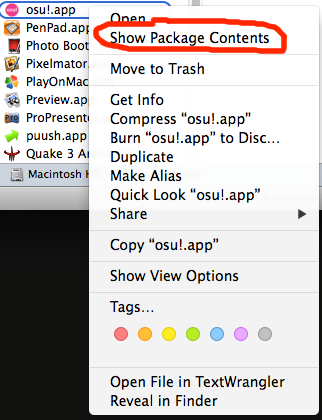
Once inside, run the Wineskin.app and look at "Set Screen Options". This is where the "Use Mac Driver instead of X11" checkbox is located.
There are a lot of other settings that you could try to mess with, but I don't believe there is a way that can completely remove the (input?) delay that you have. Personally I have around a 200 ms input delay from my keyboard when trying to hit notes so I just compensate by pressing earlier.
Once inside, run the Wineskin.app and look at "Set Screen Options". This is where the "Use Mac Driver instead of X11" checkbox is located.
There are a lot of other settings that you could try to mess with, but I don't believe there is a way that can completely remove the (input?) delay that you have. Personally I have around a 200 ms input delay from my keyboard when trying to hit notes so I just compensate by pressing earlier.
yeah, i set it to use Mac Driver, but problem's still there.
I think it's more of a sound delay vs input delay, as even menu sounds seem to have a slight delay when i click on a button (compared with windows version).
I think it's more of a sound delay vs input delay, as even menu sounds seem to have a slight delay when i click on a button (compared with windows version).
Just a quick question, and I'm sorry if it's been asked before, but I couldn't find it;
Is there ever going to be a native Osu! version for OS X (or maybe even Linux)?
Microsoft is slowly falling apart and people are starting to move on to alternatives- most of them of course to a Mac.
The only thing that keeps me from destroying my Windows partition is Osu! ; it just doesn't run that well on both OS X/Linux.
That's not the fault of Osu! or its OpenGL implementation, it's the fault of Wine (especially Wine on OS X; the performance is much worse than Wine on Linux for some reason) and the way the OS handles key and mouse input (and because Osu! is running through Wine, Osu! is unable to take these different ways of input handling into account; besides, running through a layer (in this case Wine) always gives input lag to some degree ).
It'd be absolutely amazing of course if a natively written version for OS X/Linux would eventually arive, but I would understand it if that's way too much work (especially Linux with its package limbo).
(especially Linux with its package limbo).
So, to repeat my question, because I'm just rambling on about nothing at this point: Is there ever going to be a native Osu! version for OS X (or maybe even Linux)?
Is there ever going to be a native Osu! version for OS X (or maybe even Linux)?
Microsoft is slowly falling apart and people are starting to move on to alternatives- most of them of course to a Mac.
The only thing that keeps me from destroying my Windows partition is Osu! ; it just doesn't run that well on both OS X/Linux.
That's not the fault of Osu! or its OpenGL implementation, it's the fault of Wine (especially Wine on OS X; the performance is much worse than Wine on Linux for some reason) and the way the OS handles key and mouse input (and because Osu! is running through Wine, Osu! is unable to take these different ways of input handling into account; besides, running through a layer (in this case Wine) always gives input lag to some degree ).
It'd be absolutely amazing of course if a natively written version for OS X/Linux would eventually arive, but I would understand it if that's way too much work
 (especially Linux with its package limbo).
(especially Linux with its package limbo).So, to repeat my question, because I'm just rambling on about nothing at this point: Is there ever going to be a native Osu! version for OS X (or maybe even Linux)?
Apple is selling more and more of their products every year, and Windows isn't. Heck, even Linux has grown (not much though). Microsoft is the only company losing market share.Agrrox wrote:
Where did you get information that Microsoft falls apart ?
Peppy said that native osu for osx is on the way, but its not priority because there is not enough macintosh visitors on osu download page ( and that are only visitors who open the download page, not downloading or play game or even donating). see here: t/311147
Sources: https://www.netmarketshare.com/operatin ... imeframe=Y (market share in 2010)
and https://www.netmarketshare.com/operatin ... pcustomd=0 (market share in 2015)
(Yes, according to these sources, you might come to the conclusion that OS X actually has lost some of its market share. It hasn't. Why? Because in 2015, only OS X 10.10 is calculated, while a big part of the users still use 10.9 or even 10.8-10.7. If you were to include these releases as well, then OS X would roughly have a market share of 7-8%, which means its market share is growing)
Windows 8/8.1 still has one of the worst market shares (same sources) and my guess (based on trying out Windows 10 TP myself and based on different very inaccurate stats) is that there will be no difference with Windows 10. Microsofts market is stagnant, its best years are over.
To elaborate on my guess: People are losing confidence in Microsoft and from my experience Windows 10 is slower than Windows 8 and relies even more heavily on Metro Apps, which are also slower (though I know it's still a Technical Preview; Microsoft says it's almost finished- so I don't think much will change). Yes, Metro Apps are now actual windows instead of fullscreen apps, but their loading times are horrendous. And Microsoft is even trying to convert the Windows Explorer to a metro app; which would mean that the power users won't upgrade to Windows 10 (because it will lose functionality).
And yes, Windows 7 is still huge in market share and everyone uses it and is happy with it, but Microsoft will eventually pull the plug on Windows 7- just like they have done with Windows XP.
Now, I'm still using Windows myself (because of Osu! mainly) and I don't hate Windows. It works most of the time and I'm fairly happy with it. Just as a side note to make clear that I'm not *completely* biased against Microsoft :')
-------------------------------------------
Also, a reason why I think not many Macintosh users visit the download page, is because they KNOW that downloading Osu! for their Mac isn't an optimal idea because of the bad performance and input lag. They know that it's better to Bootcamp their PC.
-------------------------------------------
But thank you for your answer; it's cool to see that a native client will be coming. I'm patient and I rather see something done well than done quickly, so my hats off for peppy for even going through the hassle of converting Osu! to a native mac app.
How do you know that?Agrrox wrote:
They don't know.
You ignore 95% of my comment and then, without any sources to back it up, bluntly state that they don't know.
Not being hostile- I'm just really curious to know how you know that they don't know. (Knowception amirite, no? k)
I am a mac user. When i first found this game and if you have any experience with non native programs on mac, you know its not going to work well. So I went directly to bootcamp. I'm just saying the reason why there is a much smaller known user base of osu players with macs is because of just that, they already know.Agrrox wrote:
How could people who never played this game know that actual mac beta client for osu is simply just wineskin port ?
Also I red all your comments and partially agree with them.
Anyhow i tried the mac client and i had a lot of problems with input lag and extremely low average fps. I think there will be a massive increase of popularity if a native osu app for mac, but it will be extremely hard to convert the game and will require peppy to direct a lot more resources to the project.
Is there any way to transfer my boatman collection from my windows machine to my mac? I tried copying the songs folder from windows to the mac but osu didn't recognize the songs.
i have the same problemmarknii wrote:
Is there any way to transfer my boatman collection from my windows machine to my mac? I tried copying the songs folder from windows to the mac but osu didn't recognize the songs.
i am using macbook air with yosemite
You might as well just copy over your entire osu! folder to avoid losing any data (collections, replays, etc.)
How do you install this? I've tried it a couple of times but kept getting an error that the file is in read only. I tried changing the privilege by right click and then get info and then change it to read and write but it didn't do anything. I also tried changing it from terminal by typing: hdiutil convert (forgot the rest) but it kept on giving an error that the file doesn't exist in my directory. Any help please?
ok, it's confirmed that osu is just crap on mac.
installed windows on my mac.
osu plays perfectly on windows with no input lag or sound delay.
clearly a mac-related issue
installed windows on my mac.
osu plays perfectly on windows with no input lag or sound delay.
clearly a mac-related issue
It's hard to expect too much with the mac version currently since it's only a port through wine. There will be a native mac version coming out relatively soon since peppy is making good progress on it. Obviously it works perfectly through windows because that's the platform osu is made for.The Kindly One wrote:
ok, it's confirmed that osu is just crap on mac.
installed windows on my mac.
osu plays perfectly on windows with no input lag or sound delay.
clearly a mac-related issue
Currently great so far. 
edit: I noticed that you can use skins like the windows version, but the Mac version replaces the default skin.

edit: I noticed that you can use skins like the windows version, but the Mac version replaces the default skin.
why can't install in MAC ,before can play it ,new update un-work in mac
How to change speed Osu!mania On Mac?, im playing with MacBook Air,the BM is So Fast,
Just like on windows, with the [F3] or [F4], though you need to press [fn] too since the F keys are made as secondaries[IONA I-401] wrote:
How to change speed Osu!mania On Mac?, im playing with MacBook Air,the BM is So Fast,
How is the new wineskin engine? I haven't really like any of the ones after WS9Wine1.7.24D3DBoost cause they always minimize osu! when I'm alt-tabbed out. (using Full-screen)Agrrox wrote:
Also new wineskin engine has been released (WS9Wine1.7.47)
i have a problem that crashes my computer when i click on download a song from a multiplayer game, plz help ?!
When I tried to update osu I get a notification saying that i have to update my .NET Framework but I can't do that.
http://puu.sh/jjKZ5/1909a753ea.png
http://puu.sh/jjKZ5/1909a753ea.png
same problem here...m3j1k7n0 wrote:
i have a problem that crashes my computer when i click on download a song from a multiplayer game, plz help ?!
Hi peppy. Is there a download of osu! OS X that the main menu looks like this?[img]http://static.giantbomb.com/uploads/original/18/184163/2547532-osumainmenu.png[img]
Was anyone able to figure out the .NET Framework issue on update?
Yes. Here are the instructions on how to build your own wrapper for osu! with .Net Framework 4.5.2a happy doge wrote:
Was anyone able to figure out the .NET Framework issue on update?
SPOILER
DISCLAIMER. I suppose you know what you are doing. On your own responsibility.
1. Prepare clean wrapper
Get Wineskin, make empty wrapper (atm 2.6.0) with latest engine (atm 1.7.47)
OPTIONAL make backup of the clean wrapper
2. Install winetricks
Open wrapper as a folder (right click > show package contents), run Wineskin.app
Advanced > Tools > Winetricks
Notice: during installation of winetricks read log carefully, and do what it says. It may ask to download some file and place it in cache folder then rerun winetrick.
select "dlls > msxml3", press "run"
wait until it's done.
select "dotnet45", press "run"
Now it's tricky part. If this winetrick installation fails mid-instalation, like for the reason described in notice above, your wrapper is now bad and you need to start again with the clean wrapper (after you downloaded/placed a file, if winetricks asked).
OPTIONAL
instal gdiplus winetrick. Without it some of the graphics will be missing (like buttons on settings menu), but it will add around 0.5 GB to your wrapper size.
5. Installing .NET Framework 4.5.2 update
Download this
http://download.microsoft.com/download/E/2/1/E21644B5-2DF2-47C2-91BD-63C560427900/NDP452-KB2901907-x86-x64-AllOS-ENU.exe
Open wrapper as a folder (right click > show package contents), run Wineskin.app
Advanced > Tools > Config Utility, change version to "Windows 7"
Advanced > Install Software, select downloaded file, install it.
6. Installing osu!
Download osu!
Open wrapper as a folder (right click > show package contents), run Wineskin.app
Advanced > Install Software, select downloaded file, install it.
7.Other
Customize icon, map folders with symlinks, etc.
1. Prepare clean wrapper
Get Wineskin, make empty wrapper (atm 2.6.0) with latest engine (atm 1.7.47)
OPTIONAL make backup of the clean wrapper
2. Install winetricks
Open wrapper as a folder (right click > show package contents), run Wineskin.app
Advanced > Tools > Winetricks
Notice: during installation of winetricks read log carefully, and do what it says. It may ask to download some file and place it in cache folder then rerun winetrick.
select "dlls > msxml3", press "run"
wait until it's done.
select "dotnet45", press "run"
Now it's tricky part. If this winetrick installation fails mid-instalation, like for the reason described in notice above, your wrapper is now bad and you need to start again with the clean wrapper (after you downloaded/placed a file, if winetricks asked).
OPTIONAL
instal gdiplus winetrick. Without it some of the graphics will be missing (like buttons on settings menu), but it will add around 0.5 GB to your wrapper size.
5. Installing .NET Framework 4.5.2 update
Download this
http://download.microsoft.com/download/E/2/1/E21644B5-2DF2-47C2-91BD-63C560427900/NDP452-KB2901907-x86-x64-AllOS-ENU.exe
Open wrapper as a folder (right click > show package contents), run Wineskin.app
Advanced > Tools > Config Utility, change version to "Windows 7"
Advanced > Install Software, select downloaded file, install it.
6. Installing osu!
Download osu!
Open wrapper as a folder (right click > show package contents), run Wineskin.app
Advanced > Install Software, select downloaded file, install it.
7.Other
Customize icon, map folders with symlinks, etc.
TL;DR Install winetricks MSXML3 first, then dotnet45 on clean wrapper. Then update to 4.5.2 normally. Or wait for someone to upload updated wrapper.
Edit:
https://mega.nz/#!Y9MEjJQa!t_xjkZKyNBO_ ... cMLksrYJj4
New bugs:
- "Unable to set pixel format" error on launch
- can't switch tabs
Like usual, osu.app/drive_c/Program Files/osu and then Skins or Songs. In fact, you can just remove contents of osu.app/drive_c/Program Files/osu and replace it with files from osu! folder in your previous wrapper. Settings, replays, songs, etc. will be copied to a new wrapper.a happy doge wrote:
Where do i put my songs and skins?
nvm, found it
Agrrox wrote:
Wineskin wrapper has not set associated extensions for osk osr, etca happy doge wrote:
Osu! won't open .osk, .osr, etc
vsnrain should add that to wrapper like its set in old osu wrapper.
these extensions are there:
osk
osr
osz
osz2
Anyways, osk and osz are basically just .zip files so just rename them and extract them to their directory.
Any way I can do this myself? I mean, make it so I can just drag the .osk to the osu window and make it open.
Do this yourself with Wineskin inside osu.app.Tupplez wrote:
Any way I can do this myself? I mean, make it so I can just drag the .osk to the osu window and make it open.
Or easy way, replace osu.app/Contents/Info.plist with this
https://mega.nz/#!R99CRYha!GizmQ5cJFXUu ... UgxtfjQ0jc
Then doubleclick any osu-supported file and if OS asks, point it to osu.app. After this doubleclick-open and drag and drop should work.
Editor works fine for me. Did you changed any graphical settings? What is your OS version?JOEDE12 wrote:
Trying to go to editor causes screen to go black
Never mind editor works for me nowvsnrain wrote:
Do this yourself with Wineskin inside osu.app.Tupplez wrote:
Any way I can do this myself? I mean, make it so I can just drag the .osk to the osu window and make it open.
Or easy way, replace osu.app/Contents/Info.plist with this
https://mega.nz/#!R99CRYha!GizmQ5cJFXUu ... UgxtfjQ0jc
Then doubleclick any osu-supported file and if OS asks, point it to osu.app. After this doubleclick-open and drag and drop should work.Editor works fine for me. Did you changed any graphical settings? What is your OS version?JOEDE12 wrote:
Trying to go to editor causes screen to go black

Doesn't seem to work, tried doing it through wineskin (I'm guessing it was in "Associated Extensions") and it didn't work, also tried your second method and I get an "error moving file" when I try to open it by clicking on it and selecting osu! as the app. Drag and drop also doesn't work.vsnrain wrote:
Do this yourself with Wineskin inside osu.app.Tupplez wrote:
Any way I can do this myself? I mean, make it so I can just drag the .osk to the osu window and make it open.
Or easy way, replace osu.app/Contents/Info.plist with this
https://mega.nz/#!R99CRYha!GizmQ5cJFXUu ... UgxtfjQ0jc
Then doubleclick any osu-supported file and if OS asks, point it to osu.app. After this doubleclick-open and drag and drop should work.
Do you have any info on the tabs bug? What could be causing it?
I installed the updated osu and it kept telling me that "osu!" can't be opened because the identity of the developer cannot be confirmed. How can i fix this?
Hold control then click on the osu! app and click open in the menu that appears.amibunni wrote:
I installed the updated osu and it kept telling me that "osu!" can't be opened because the identity of the developer cannot be confirmed. How can i fix this?
http://puu.sh/jrJy2/ffbaf00534.png I've had this problem for a while, which fonts am I missing and how do I put it in my Osu! app?