Guess I need to rework the code for increments, apologies to everyone who is experiencing this bug.
forum
osu!tt v0.8.2 - track your time spent in osu! (obsolete)
posted
Total Posts
98
Topic Starter
I've run the program, and for some reason the image don't fit the window.
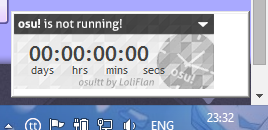
It is also a little bothersome to minimize the window, since the place I have to click isn't the same as the one that appears the triangle (it is more on the right).
I'm running Windows 8.1.
It is also a little bothersome to minimize the window, since the place I have to click isn't the same as the one that appears the triangle (it is more on the right).
I'm running Windows 8.1.
Topic Starter
Pretty odd, try this new update and see if it works.mattkun7 wrote:
I've run the program, and for some reason the image don't fit the window.
---
0.7 is now released, I do believe I have completely fixed time incrementing.
For those who are experiencing a problem such as this
On startup, osu!tt will convert these seconds to a time format and will correct the total time.
Example:
2 hours, 4 minutes, 85154 seconds to 1 day, 1 hour, 43 minutes, 14 seconds
Please test it out to ensure its fixed for good!
Not sure if it's a bug, but I'll let you know anyway. Whenver I try to adjust diff settings in editor, the program thinks osu! is hidden.
Looks like it has been fixed.LoliFlan wrote:
Pretty odd, try this new update and see if it works.
But now I can't minimize through the triangle at all...
Windows 10 Technical Preview (build 10041)
Strange to see one testing it on Win10, huh?
Flaw:
Status: Does not detect that I'm in the editor when running fullscreen (editor goes borderless of course, setting is set to fullscreen)Nothing can be done, but it's okay.
Status: Does not detect that I'm in the editor when running fullscreen (editor goes borderless of course, setting is set to fullscreen)
Windows 8.1
That's all.Same as 10~
Updates: 4 (Win10: 2 - Win8.1: 2)
Topic Starter
I'll adjust the position, for now you can just click on the tray icon to hide/show the UI.mattkun7 wrote:
Looks like it has been fixed.LoliFlan wrote:
Pretty odd, try this new update and see if it works.
But now I can't minimize through the triangle at all...
I see, thanks for reporting, apparently osu!'s window handle goes null when some of the controls are being used but its for a short period of time so it shouldnt be a big problem.-Bakari- wrote:
Not sure if it's a bug, but I'll let you know anyway. Whenver I try to adjust diff settings in editor, the program thinks osu! is hidden.
Thats only normal since the window is borderless and with no title, which makes the program think its hidden. The app works with osu!'s window text.Baka Tenshi wrote:
Does not detect that I'm in the editor when running fullscreen (editor goes borderless of course, setting is set to fullscreen)
I don't know if I can make suggestions, but I'll do anyway 
1. Create a way to export the app's data into a file (and a way to import from a file to the registry).
Reason: Sometimes people format the computer, or just buy a new one, so it would be great to be able to move the app's data.
2. Create a way to clean up the registry used by the program.
Reason: Well, others might not care, but in case of stop using the program, I would like to be able to free the registry used by it. I think that's why most programs have an "uninstall.exe".
3. Another great suggestion has been done by Angelo a week ago:
About one of the known problems:
"Toggling startup with windows gets denied by security policy due to lack of administrator privileges"
An easy way to solve this is to run the program as Administrator. This way there is no error by lack of privileges.
(Suggestion: There are some apps that ask for Administrator privileges in runtime, I think this would solve this problem permanently...)
About the app as it is now, everything seems to be OK for me (except for not being able to use the small triangle to minimize, but is not such a problem as there are other ways to do it).
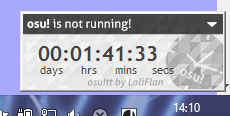
That's all, thanks for the app LoliFlan!

1. Create a way to export the app's data into a file (and a way to import from a file to the registry).
Reason: Sometimes people format the computer, or just buy a new one, so it would be great to be able to move the app's data.
2. Create a way to clean up the registry used by the program.
Reason: Well, others might not care, but in case of stop using the program, I would like to be able to free the registry used by it. I think that's why most programs have an "uninstall.exe".
3. Another great suggestion has been done by Angelo a week ago:
For this maybe you could just use the information that is on the properties of the file (the "Created" info).Angelo wrote:
Hey LoliFlan, you should add something like this :
"since ../../.... at ..:.."
So we don't need to remember when we installed osu!tt
Properties image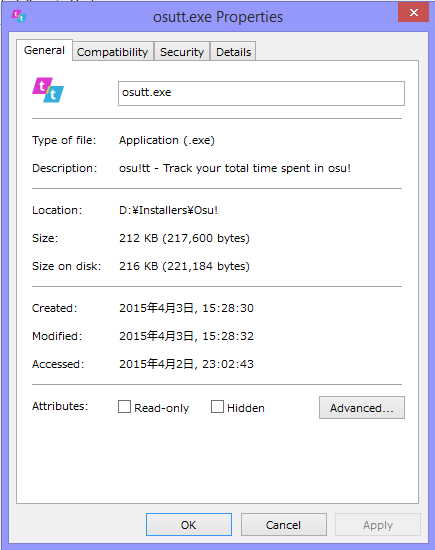
(sorry for having some kanjis on it)
(sorry for having some kanjis on it)
About one of the known problems:
"Toggling startup with windows gets denied by security policy due to lack of administrator privileges"
An easy way to solve this is to run the program as Administrator. This way there is no error by lack of privileges.
(Suggestion: There are some apps that ask for Administrator privileges in runtime, I think this would solve this problem permanently...)
About the app as it is now, everything seems to be OK for me (
That's all, thanks for the app LoliFlan!

Topic Starter
1. Funny thing is...I have already made a feature that exports and imports your time into a file, will be available in 0.8mattkun7 wrote:
some text
2. Sure why not, I'll add a cleanup feature.
3. Yes I have thought about the file's timestamp but that wont work since some people are already using it, that would mean only a fraction of users will have an accurate datestamp.
4. WOW Can you stop with the triangle, I said 3 times it will be fixed

5. As for the run as admin, glad it works, will add the info to OP.
Many thanks for your suggestions

Hahah sorry for that.LoliFlan wrote:
4. WOW Can you stop with the triangle, I said 3 times it will be fixed

Just thought about a pretty nice thing to be done.
If there is someone that would want to make this software work with rainmeter then that would be totally awesome.
But only if LoliFlan would be okey with it. (It's his/her software so he/she chooses if it's okey)
(Also I'm not able to do it since I have too little experience with that but somebody may.)
If there is someone that would want to make this software work with rainmeter then that would be totally awesome.
But only if LoliFlan would be okey with it. (It's his/her software so he/she chooses if it's okey)
(Also I'm not able to do it since I have too little experience with that but somebody may.)
this happened to me today. playing for a long time ( ~2 hours) when suddenly power went out while I'm in a map. when the power came back on, I saw none of the progress I made was saved (e.g. was wrong by ~2 hours).
Don't know if it's just me or if this feature has been requested yet, but how about implement an auto-save feature where the time will be saved automatically every minute or something like that? Call me a scrub if you must but I don't know vb so can't check the source code to see if it's implemented or not
Don't know if it's just me or if this feature has been requested yet, but how about implement an auto-save feature where the time will be saved automatically every minute or something like that? Call me a scrub if you must but I don't know vb so can't check the source code to see if it's implemented or not

Topic Starter
Sorry I cannot implement such a feature.
I did include code in the program to save if the user shuts or logs off their computer, but saving on power failure is something out of my reach.
I did include code in the program to save if the user shuts or logs off their computer, but saving on power failure is something out of my reach.
thank you for this wonderful program but... this amazing piece of engineering makes me realize how much tine i "spend" on this pretty game
dled and avg removed it because its a virus? :c
I was wondering is it possible to create a mac version for those of us who don't use windows? The file .exe doesn't mix well with OSX. Maybe use wine to create a wrapper? It will open but doesn't start recording time and I can't click on anything 


Topic Starter
I work under windows, have no knowledge of programming for other operating systems.
v0.8 update
- Add option to backup/restore from osu!tt recovery file (available if osu! is closed)
- Add option to clean data and registries used by the program
- Optimise registry handling
- Remove redundant registry value (v0.8 will clean it for you)
- Attempt at further win8.1 window fix
- Display app version in window panel instead.
v0.8.1 update
- Remove registry for startup with windows on cleanup
v0.8 update
- Add option to backup/restore from osu!tt recovery file (available if osu! is closed)
- Add option to clean data and registries used by the program
- Optimise registry handling
- Remove redundant registry value (v0.8 will clean it for you)
- Attempt at further win8.1 window fix
- Display app version in window panel instead.
v0.8.1 update
- Remove registry for startup with windows on cleanup
Testing the version 0.8.1
1. About the triangle for minimizing: still not working.
2. Also tested backup, clear and restoring data, they're working.
Observation: When I click to restore and select the file, appears a window saying that the app will restart, but it is only closing itself (I have to reopen by myself).
Why am I having so little time to play osu!
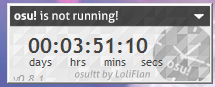
1. About the triangle for minimizing: still not working.
2. Also tested backup, clear and restoring data, they're working.
Observation: When I click to restore and select the file, appears a window saying that the app will restart, but it is only closing itself (I have to reopen by myself).
Why am I having so little time to play osu!

Topic Starter
Use the icon on the taskbar then, I dont know whats so special about 8.1, i can run the app fine on WINDOWS 10!
As for the restart not working, it can occur on some systems, can't really do anything about it.
Thanks for testing.
As for the restart not working, it can occur on some systems, can't really do anything about it.
Thanks for testing.
Is it possible to make the program backup automatically to the same folder as osutt.exe each time I quit the game ?
I got a question, I used this program for a while now, and I must say, I love it.
However, I'm soon going to buy a new pc, and I would love to restore my progress on my new machine. You said it is stored in the windows registers, can I copy it somehow (regedit maybe?)
However, I'm soon going to buy a new pc, and I would love to restore my progress on my new machine. You said it is stored in the windows registers, can I copy it somehow (regedit maybe?)
Topic Starter
It is possible, yes.talutocxu wrote:
Is it possible to make the program backup automatically to the same folder as osutt.exe each time I quit the game ?
flokkie wrote:
I got a question, I used this program for a while now, and I must say, I love it.
However, I'm soon going to buy a new pc, and I would love to restore my progress on my new machine. You said it is stored in the windows registers, can I copy it somehow (regedit maybe?)
No need to play with the registries, leave that to me.
Latest version already supports backup and restore plus an extra feature to wipe everything if you dont plan to use the program anymore.
Aaah! Thanks a lot! I did not yet see that option, I'm sorryLoliFlan wrote:
It is possible, yes.talutocxu wrote:
Is it possible to make the program backup automatically to the same folder as osutt.exe each time I quit the game ?flokkie wrote:
I got a question, I used this program for a while now, and I must say, I love it.
However, I'm soon going to buy a new pc, and I would love to restore my progress on my new machine. You said it is stored in the windows registers, can I copy it somehow (regedit maybe?)
No need to play with the registries, leave that to me.
Latest version already supports backup and restore plus an extra feature to wipe everything if you dont plan to use the program anymore.
I found a bug. Ok, so i played for 2 hours (My time in osu!tt was 18 hrs before now it is 20 hrs), then i restarted my computer. It is still 18 hrs, it didn't save the 2 hrs played whatsoever, but i can save it by clicking save and exit but i know it should save even if i won't click that option when shutting down. Can you fix this? It has been several days and bc of this I lost about 50 hrs of playtime bc i didnt notice it. thanks 

Topic Starter
Then saving on detecting shutdown/restart didn't work for you  ? Did you hear any popup sound on shutdown?
? Did you hear any popup sound on shutdown?
Mmmm.. I'll try to release an update that will save every time you close osu! instead.
Edit:
- 0.8.2 update released, download link updated.
- Source code updated to latest
Waaah I haven't done Visual Basic in a month, now using C#
Also I'll need people to test out if the program is saving on log off/shutdown as it was never tested.
 ? Did you hear any popup sound on shutdown?
? Did you hear any popup sound on shutdown?Mmmm.. I'll try to release an update that will save every time you close osu! instead.
Edit:
- 0.8.2 update released, download link updated.
- Source code updated to latest
Waaah I haven't done Visual Basic in a month, now using C#

Also I'll need people to test out if the program is saving on log off/shutdown as it was never tested.
Gonna test it in a whileLoliFlan wrote:
Then saving on detecting shutdown/restart didn't work for you? Did you hear any popup sound on shutdown?
Mmmm.. I'll try to release an update that will save every time you close osu! instead.
Edit:
- 0.8.2 update released, download link updated.
- Source code updated to latest
Waaah I haven't done Visual Basic in a month, now using C#
Also I'll need people to test out if the program is saving on log off/shutdown as it was never tested.
 ill give feedback tomorrow or maybe later
ill give feedback tomorrow or maybe later 
Edit: Hello I am back, it works
 . It now saves the time when i log off/ shutdown even if i am not doing it manually
. It now saves the time when i log off/ shutdown even if i am not doing it manually  .
.
Topic Starter
My workaround probably did the trick, glad it somehow works lmao 

Actually you can make osu!tt run on startup by copying osu!tt shortcut to C:\Users\{username}\AppData\Roaming\Microsoft\Windows\Start Menu\Programs\Startup ( or Environment.GetFolderPath(Environment.SpecialFolder.Startup) for easier ).
Or you could just search startup in the "Start" and put it in the folderFaishal Akbar wrote:
Actually you can make osu!tt run on startup by copying osu!tt shortcut to C:\Users\{username}\AppData\Roaming\Microsoft\Windows\Start Menu\Programs\Startup ( or Environment.GetFolderPath(Environment.SpecialFolder.Startup) for easier ).
 .
.Yeah, but I suppose he meant a way to do that automatically with the program, not having the user to manually go and put the shortcut in the folder.buckiehero wrote:
Or you could just search startup in the "Start" and put it in the folderFaishal Akbar wrote:
Actually you can make osu!tt run on startup by copying osu!tt shortcut to C:\Users\{username}\AppData\Roaming\Microsoft\Windows\Start Menu\Programs\Startup ( or Environment.GetFolderPath(Environment.SpecialFolder.Startup) for easier )..
Topic Starter
I guess that method works aswell but ill stick with mine 

I'm sorry if there are some instructions I didn't read, but how do I actually access the playtime info? the amount of the time on the timer that actually was spent playing????
hey I know you LoliFlan you were on some TeamSpeak channel you just joined randomly and talked about anime o-o
you do realize this is the worst place to say something like this, right?EqnarxirT wrote:
hey I know you LoliFlan you were on some TeamSpeak channel you just joined randomly and talked about anime o-o
Topic Starter
No.NoMainer wrote:
I'm sorry if there are some instructions I didn't read, but how do I actually access the playtime info? the amount of the time on the timer that actually was spent playing????
Work fine in 2019 ! Thanks Bro !
Topic Starter
Alpha Pixx wrote:
Work fine in 2019 ! Thanks Bro !
I wonder if this is even used by anyone when total play time is now shown on user profiles.
AxNae