hello! how do i use a custom hitsound in a beatmap? i have the .wav files, i just don't know what to name them or where to paste them or anything... help D:
forum
how to add custom hitsound?
posted
Total Posts
6
From t/138811/start=0 , but it applies to everyone.
blissfulyoshi wrote:
To use custom hitsounds in maps, go to timing-> timing setup panel and press the green plus sign to create an inherited timing section. These inherited timing sections can be configured under the audio tab on the left hand side to be custom hitsounds. Follow the naming convention you see in those mania maps, and you will understand it soon.
Paste them into the song folder itself.
Name them to what you want them to be, be it to be the finish, the whistle, the clap or just the normal hit.
Depending on which kind of hitsound you want it to fall under, you start the file name as soft, normal or drum.
You then decide if you want it to be the normal hit, clap, whistle or finish
So then you name the file (let's say the Soft clap) "soft-hitclap"
if you want more variety and need more options for clap and all, you just add a number behind it, like "normal-hitclap2" or like "soft-hitfinish3"
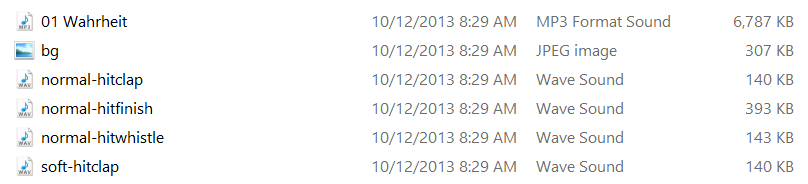
Don't forget to go to the timing setup and change the hitsound choice to custom, and to the specific number
Example 2 (not related to previous example)
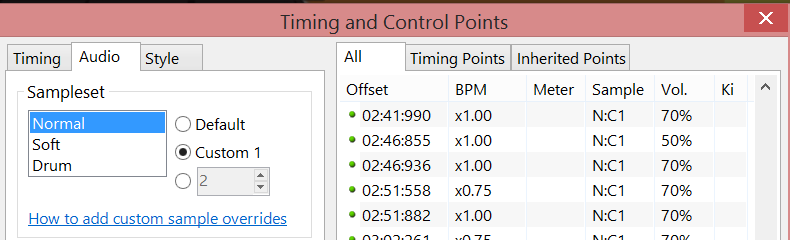
Name them to what you want them to be, be it to be the finish, the whistle, the clap or just the normal hit.
Depending on which kind of hitsound you want it to fall under, you start the file name as soft, normal or drum.
You then decide if you want it to be the normal hit, clap, whistle or finish
So then you name the file (let's say the Soft clap) "soft-hitclap"
if you want more variety and need more options for clap and all, you just add a number behind it, like "normal-hitclap2" or like "soft-hitfinish3"
Don't forget to go to the timing setup and change the hitsound choice to custom, and to the specific number
Example 2 (not related to previous example)
Topic Starter
got it! thank you!! 
edit: another question! how do i assign sounds to specific hitnotes? i couldn't figure out how to apply different sounds for notes on the same line (in mania)

edit: another question! how do i assign sounds to specific hitnotes? i couldn't figure out how to apply different sounds for notes on the same line (in mania)
You can either get from other beatmaps for the hitsounds or Lasse has the hitsound pack on me! page.
Try to create a new thread next time instead of bumping old archived threads.
Try to create a new thread next time instead of bumping old archived threads.