Hello, i'm new here and i installed osu! and tried to play, i got a erro msg.
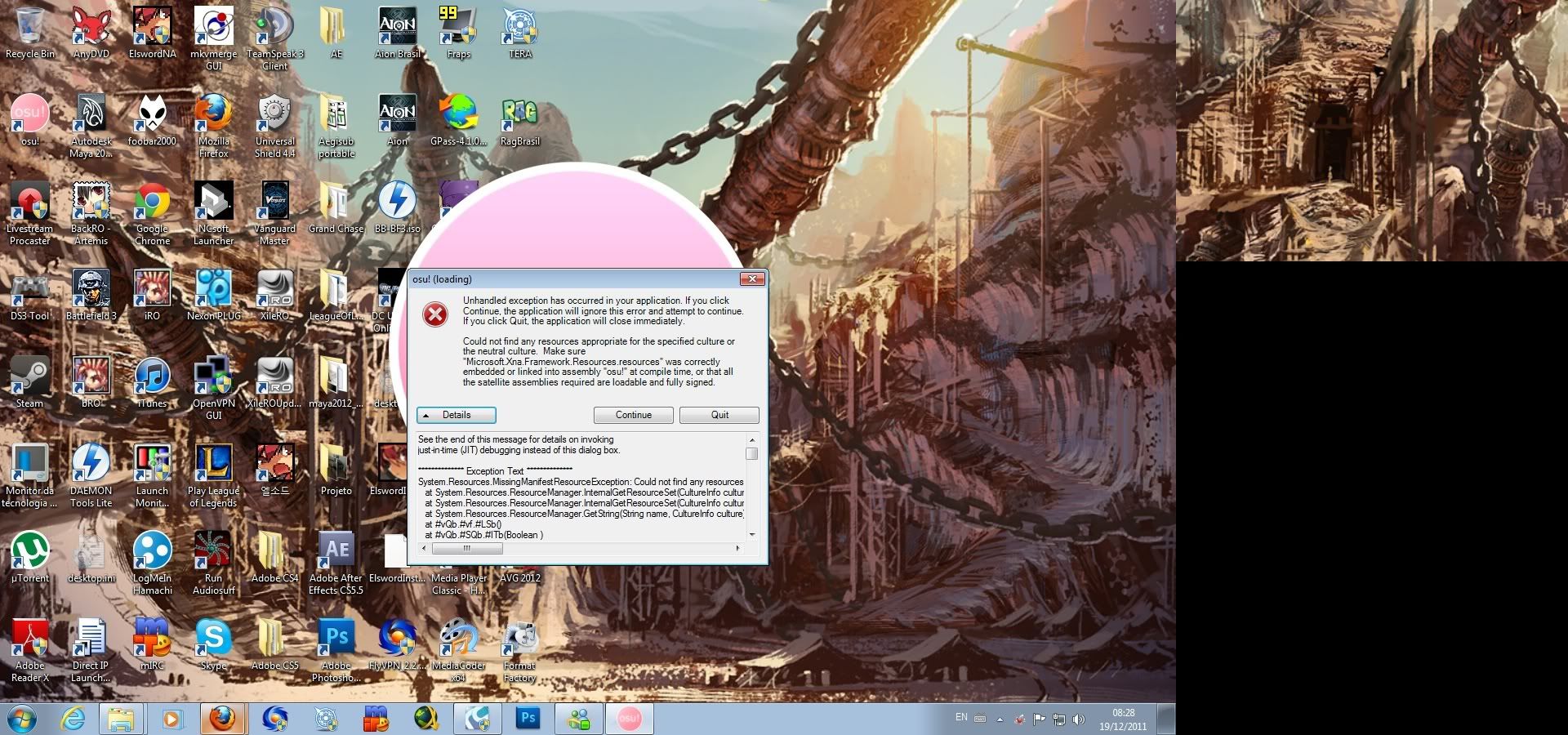
My pc:
Intel Core i7 960 3.20GHz
2 x DDR3 4Gb RAM 2000
Windows 7 64 bits SP1
DirectX 11.0
VGA GDDR5 Radeon R6950 2Gb
I already tried:
Reinstal osu!
Reinstal .NET (.NET 4.0 64bits)
EDIT:
Erro msg:
See the end of this message for details on invoking
just-in-time (JIT) debugging instead of this dialog box.
************** Exception Text **************
System.Resources.MissingManifestResourceException: Could not find any resources appropriate for the specified culture or the neutral culture. Make sure "Microsoft.Xna.Framework.Resources.resources" was correctly embedded or linked into assembly "osu!" at compile time, or that all the satellite assemblies required are loadable and fully signed.
at System.Resources.ResourceManager.InternalGetResourceSet(CultureInfo culture, Boolean createIfNotExists, Boolean tryParents)
at System.Resources.ResourceManager.InternalGetResourceSet(CultureInfo culture, Boolean createIfNotExists, Boolean tryParents)
at System.Resources.ResourceManager.GetString(String name, CultureInfo culture)
at #vQb.#vf.#LSb()
at #vQb.#SQb.#ITb(Boolean )
at #vQb.#SQb.#DTb(Boolean )
at #vQb.#SQb.#KTb(Object , EventArgs )
at System.EventHandler.Invoke(Object sender, EventArgs e)
at #vQb.#uQb.#bRb()
at #vQb.#wQb.#mRb(Object , EventArgs )
at #vQb.#TQb.#bUb()
at #vQb.#TQb.#fUb()
at #vQb.#TQb.#4Tb(Object , EventArgs )
at System.EventHandler.Invoke(Object sender, EventArgs e)
at System.Windows.Forms.Control.OnLocationChanged(EventArgs e)
at System.Windows.Forms.Control.UpdateBounds(Int32 x, Int32 y, Int32 width, Int32 height, Int32 clientWidth, Int32 clientHeight)
at System.Windows.Forms.Control.UpdateBounds()
at System.Windows.Forms.Control.WndProc(Message& m)
at System.Windows.Forms.ScrollableControl.WndProc(Message& m)
at System.Windows.Forms.ContainerControl.WndProc(Message& m)
at System.Windows.Forms.Form.WndProc(Message& m)
at #vQb.#TQb.WndProc(Message& )
at System.Windows.Forms.Control.ControlNativeWindow.OnMessage(Message& m)
at System.Windows.Forms.Control.ControlNativeWindow.WndProc(Message& m)
at System.Windows.Forms.NativeWindow.Callback(IntPtr hWnd, Int32 msg, IntPtr wparam, IntPtr lparam)
************** Loaded Assemblies **************
mscorlib
Assembly Version: 2.0.0.0
Win32 Version: 2.0.50727.5448 (Win7SP1GDR.050727-5400)
CodeBase: file:///C:/Windows/Microsoft.NET/Framework/v2.0.50727/mscorlib.dll
----------------------------------------
osu!
Assembly Version: 1.3.3.7
Win32 Version: 1.3.3.7
CodeBase: file:///C:/Program%20Files%20(x86)/osu!/osu!.exe
----------------------------------------
System
Assembly Version: 2.0.0.0
Win32 Version: 2.0.50727.5447 (Win7SP1GDR.050727-5400)
CodeBase: file:///C:/Windows/assembly/GAC_MSIL/System/2.0.0.0__b77a5c561934e089/System.dll
----------------------------------------
System.Windows.Forms
Assembly Version: 2.0.0.0
Win32 Version: 2.0.50727.5446 (Win7SP1GDR.050727-5400)
CodeBase: file:///C:/Windows/assembly/GAC_MSIL/System.Windows.Forms/2.0.0.0__b77a5c561934e089/System.Windows.Forms.dll
----------------------------------------
System.Drawing
Assembly Version: 2.0.0.0
Win32 Version: 2.0.50727.5420 (Win7SP1.050727-5400)
CodeBase: file:///C:/Windows/assembly/GAC_MSIL/System.Drawing/2.0.0.0__b03f5f7f11d50a3a/System.Drawing.dll
----------------------------------------
Microsoft.Xna.Framework
Assembly Version: 1.0.0.0
Win32 Version: 1.1.10405.0
CodeBase: file:///C:/Program%20Files%20(x86)/osu!/Microsoft.Xna.Framework.DLL
----------------------------------------
msvcm80
Assembly Version: 8.0.50727.6195
Win32 Version: 8.00.50727.6195
CodeBase: file:///C:/Windows/WinSxS/x86_microsoft.vc80.crt_1fc8b3b9a1e18e3b_8.0.50727.6195_none_d09154e044272b9a/msvcm80.dll
----------------------------------------
Accessibility
Assembly Version: 2.0.0.0
Win32 Version: 2.0.50727.4927 (NetFXspW7.050727-4900)
CodeBase: file:///C:/Windows/assembly/GAC_MSIL/Accessibility/2.0.0.0__b03f5f7f11d50a3a/Accessibility.dll
----------------------------------------
{b571b518-d371-4a8b-b213-1ad57e90032d}
Assembly Version: 0.0.0.0
Win32 Version: 1.3.3.7
CodeBase: file:///C:/Program%20Files%20(x86)/osu!/osu!.exe
----------------------------------------
osu
Assembly Version: 1.0.0.0
Win32 Version: 1.0.0.0
CodeBase: file:///C:/Program%20Files%20(x86)/osu!/osu.DLL
----------------------------------------
System.Xml
Assembly Version: 2.0.0.0
Win32 Version: 2.0.50727.5420 (Win7SP1.050727-5400)
CodeBase: file:///C:/Windows/assembly/GAC_MSIL/System.Xml/2.0.0.0__b77a5c561934e089/System.Xml.dll
----------------------------------------
System.Runtime.Remoting
Assembly Version: 2.0.0.0
Win32 Version: 2.0.50727.5420 (Win7SP1.050727-5400)
CodeBase: file:///C:/Windows/assembly/GAC_MSIL/System.Runtime.Remoting/2.0.0.0__b77a5c561934e089/System.Runtime.Remoting.dll
----------------------------------------
************** JIT Debugging **************
To enable just-in-time (JIT) debugging, the .config file for this
application or computer (machine.config) must have the
jitDebugging value set in the system.windows.forms section.
The application must also be compiled with debugging
enabled.
For example:
<configuration>
<system.windows.forms jitDebugging="true" />
</configuration>
When JIT debugging is enabled, any unhandled exception
will be sent to the JIT debugger registered on the computer
rather than be handled by this dialog box.
My pc:
Intel Core i7 960 3.20GHz
2 x DDR3 4Gb RAM 2000
Windows 7 64 bits SP1
DirectX 11.0
VGA GDDR5 Radeon R6950 2Gb
I already tried:
Reinstal osu!
Reinstal .NET (.NET 4.0 64bits)
EDIT:
Erro msg:
See the end of this message for details on invoking
just-in-time (JIT) debugging instead of this dialog box.
************** Exception Text **************
System.Resources.MissingManifestResourceException: Could not find any resources appropriate for the specified culture or the neutral culture. Make sure "Microsoft.Xna.Framework.Resources.resources" was correctly embedded or linked into assembly "osu!" at compile time, or that all the satellite assemblies required are loadable and fully signed.
at System.Resources.ResourceManager.InternalGetResourceSet(CultureInfo culture, Boolean createIfNotExists, Boolean tryParents)
at System.Resources.ResourceManager.InternalGetResourceSet(CultureInfo culture, Boolean createIfNotExists, Boolean tryParents)
at System.Resources.ResourceManager.GetString(String name, CultureInfo culture)
at #vQb.#vf.#LSb()
at #vQb.#SQb.#ITb(Boolean )
at #vQb.#SQb.#DTb(Boolean )
at #vQb.#SQb.#KTb(Object , EventArgs )
at System.EventHandler.Invoke(Object sender, EventArgs e)
at #vQb.#uQb.#bRb()
at #vQb.#wQb.#mRb(Object , EventArgs )
at #vQb.#TQb.#bUb()
at #vQb.#TQb.#fUb()
at #vQb.#TQb.#4Tb(Object , EventArgs )
at System.EventHandler.Invoke(Object sender, EventArgs e)
at System.Windows.Forms.Control.OnLocationChanged(EventArgs e)
at System.Windows.Forms.Control.UpdateBounds(Int32 x, Int32 y, Int32 width, Int32 height, Int32 clientWidth, Int32 clientHeight)
at System.Windows.Forms.Control.UpdateBounds()
at System.Windows.Forms.Control.WndProc(Message& m)
at System.Windows.Forms.ScrollableControl.WndProc(Message& m)
at System.Windows.Forms.ContainerControl.WndProc(Message& m)
at System.Windows.Forms.Form.WndProc(Message& m)
at #vQb.#TQb.WndProc(Message& )
at System.Windows.Forms.Control.ControlNativeWindow.OnMessage(Message& m)
at System.Windows.Forms.Control.ControlNativeWindow.WndProc(Message& m)
at System.Windows.Forms.NativeWindow.Callback(IntPtr hWnd, Int32 msg, IntPtr wparam, IntPtr lparam)
************** Loaded Assemblies **************
mscorlib
Assembly Version: 2.0.0.0
Win32 Version: 2.0.50727.5448 (Win7SP1GDR.050727-5400)
CodeBase: file:///C:/Windows/Microsoft.NET/Framework/v2.0.50727/mscorlib.dll
----------------------------------------
osu!
Assembly Version: 1.3.3.7
Win32 Version: 1.3.3.7
CodeBase: file:///C:/Program%20Files%20(x86)/osu!/osu!.exe
----------------------------------------
System
Assembly Version: 2.0.0.0
Win32 Version: 2.0.50727.5447 (Win7SP1GDR.050727-5400)
CodeBase: file:///C:/Windows/assembly/GAC_MSIL/System/2.0.0.0__b77a5c561934e089/System.dll
----------------------------------------
System.Windows.Forms
Assembly Version: 2.0.0.0
Win32 Version: 2.0.50727.5446 (Win7SP1GDR.050727-5400)
CodeBase: file:///C:/Windows/assembly/GAC_MSIL/System.Windows.Forms/2.0.0.0__b77a5c561934e089/System.Windows.Forms.dll
----------------------------------------
System.Drawing
Assembly Version: 2.0.0.0
Win32 Version: 2.0.50727.5420 (Win7SP1.050727-5400)
CodeBase: file:///C:/Windows/assembly/GAC_MSIL/System.Drawing/2.0.0.0__b03f5f7f11d50a3a/System.Drawing.dll
----------------------------------------
Microsoft.Xna.Framework
Assembly Version: 1.0.0.0
Win32 Version: 1.1.10405.0
CodeBase: file:///C:/Program%20Files%20(x86)/osu!/Microsoft.Xna.Framework.DLL
----------------------------------------
msvcm80
Assembly Version: 8.0.50727.6195
Win32 Version: 8.00.50727.6195
CodeBase: file:///C:/Windows/WinSxS/x86_microsoft.vc80.crt_1fc8b3b9a1e18e3b_8.0.50727.6195_none_d09154e044272b9a/msvcm80.dll
----------------------------------------
Accessibility
Assembly Version: 2.0.0.0
Win32 Version: 2.0.50727.4927 (NetFXspW7.050727-4900)
CodeBase: file:///C:/Windows/assembly/GAC_MSIL/Accessibility/2.0.0.0__b03f5f7f11d50a3a/Accessibility.dll
----------------------------------------
{b571b518-d371-4a8b-b213-1ad57e90032d}
Assembly Version: 0.0.0.0
Win32 Version: 1.3.3.7
CodeBase: file:///C:/Program%20Files%20(x86)/osu!/osu!.exe
----------------------------------------
osu
Assembly Version: 1.0.0.0
Win32 Version: 1.0.0.0
CodeBase: file:///C:/Program%20Files%20(x86)/osu!/osu.DLL
----------------------------------------
System.Xml
Assembly Version: 2.0.0.0
Win32 Version: 2.0.50727.5420 (Win7SP1.050727-5400)
CodeBase: file:///C:/Windows/assembly/GAC_MSIL/System.Xml/2.0.0.0__b77a5c561934e089/System.Xml.dll
----------------------------------------
System.Runtime.Remoting
Assembly Version: 2.0.0.0
Win32 Version: 2.0.50727.5420 (Win7SP1.050727-5400)
CodeBase: file:///C:/Windows/assembly/GAC_MSIL/System.Runtime.Remoting/2.0.0.0__b77a5c561934e089/System.Runtime.Remoting.dll
----------------------------------------
************** JIT Debugging **************
To enable just-in-time (JIT) debugging, the .config file for this
application or computer (machine.config) must have the
jitDebugging value set in the system.windows.forms section.
The application must also be compiled with debugging
enabled.
For example:
<configuration>
<system.windows.forms jitDebugging="true" />
</configuration>
When JIT debugging is enabled, any unhandled exception
will be sent to the JIT debugger registered on the computer
rather than be handled by this dialog box.