Update: mm201 has presented the theory that it is based on a slight, in some cases negligible natural spin of the wrist / arm during the motion of rotating the mouse. Through testing I can confirm that high amounts of spin very much so do factor into the drift of the mouse cursor.
It seems learning how to move the mouse completely and utterly avoiding that spin would be the only way to avoid it, though from this information, it's probable that the angle of the markings on the surface the mouse is being used on could definitely factor into it.
--- Original Post
I've been asking everyone I know everywhere and even people I don't know to help me solve this problem. It's very simple on the surface;
When I rotate my mouse clockwise, the cursor drifts up and to the right.
When I rotate my mouse counter clockwise, the cursor drifts down and to the left.
However, this happens no matter how quickly I rotate, what mouse I use, what operating system, what surface, what type of mouse (optical, ball, laser), polling rate, settings, so on and so forth, with the exception of a tablet mouse, because its position is based on the surface of the tablet, not some arbitrary collection of distances between points.
It happens everywhere; in osu!, FPS games, in Graphic Editing programs, etc.
The only things that have come up are the probability that it is my hand doing something weird (I can't imagine this being it, because I taped a pencil to my mouse and drew circles just fine, but the cursor still drifted) or that it is a problem that exists for everyone.
The one that made the most sense was that it might be the drivers for the mouse, but that doesn't explain why it happens on all computers, operating systems and with 4 different mice.
If it's really a problem that exists for everyone (which I seriously highly doubt) then I will accept that and go back in time to prevent mice from ever having this inaccuracy.
Has anyone else ever experienced this?
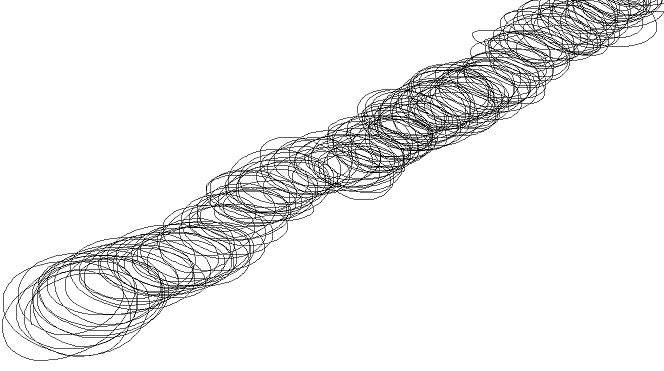
It seems learning how to move the mouse completely and utterly avoiding that spin would be the only way to avoid it, though from this information, it's probable that the angle of the markings on the surface the mouse is being used on could definitely factor into it.
--- Original Post
I've been asking everyone I know everywhere and even people I don't know to help me solve this problem. It's very simple on the surface;
When I rotate my mouse clockwise, the cursor drifts up and to the right.
When I rotate my mouse counter clockwise, the cursor drifts down and to the left.
However, this happens no matter how quickly I rotate, what mouse I use, what operating system, what surface, what type of mouse (optical, ball, laser), polling rate, settings, so on and so forth, with the exception of a tablet mouse, because its position is based on the surface of the tablet, not some arbitrary collection of distances between points.
It happens everywhere; in osu!, FPS games, in Graphic Editing programs, etc.
The only things that have come up are the probability that it is my hand doing something weird (I can't imagine this being it, because I taped a pencil to my mouse and drew circles just fine, but the cursor still drifted) or that it is a problem that exists for everyone.
The one that made the most sense was that it might be the drivers for the mouse, but that doesn't explain why it happens on all computers, operating systems and with 4 different mice.
If it's really a problem that exists for everyone (which I seriously highly doubt) then I will accept that and go back in time to prevent mice from ever having this inaccuracy.
Has anyone else ever experienced this?