DO THIS AFTER YOU ALL THE OTHER YOUR MODS
but since your **audio quality is not in good condition** either because, its converted form 128kbps to 192kbps.
I am providing new audio for you here: https://procq.s-ul.eu/RNjQf1xR
Source: https://e.pcloud.link/publink/show?code=Q4uotalK
Converted from WAV to OGG Vorbis7
**New offset: 1829 -> -56**
This is your current audio, spek:
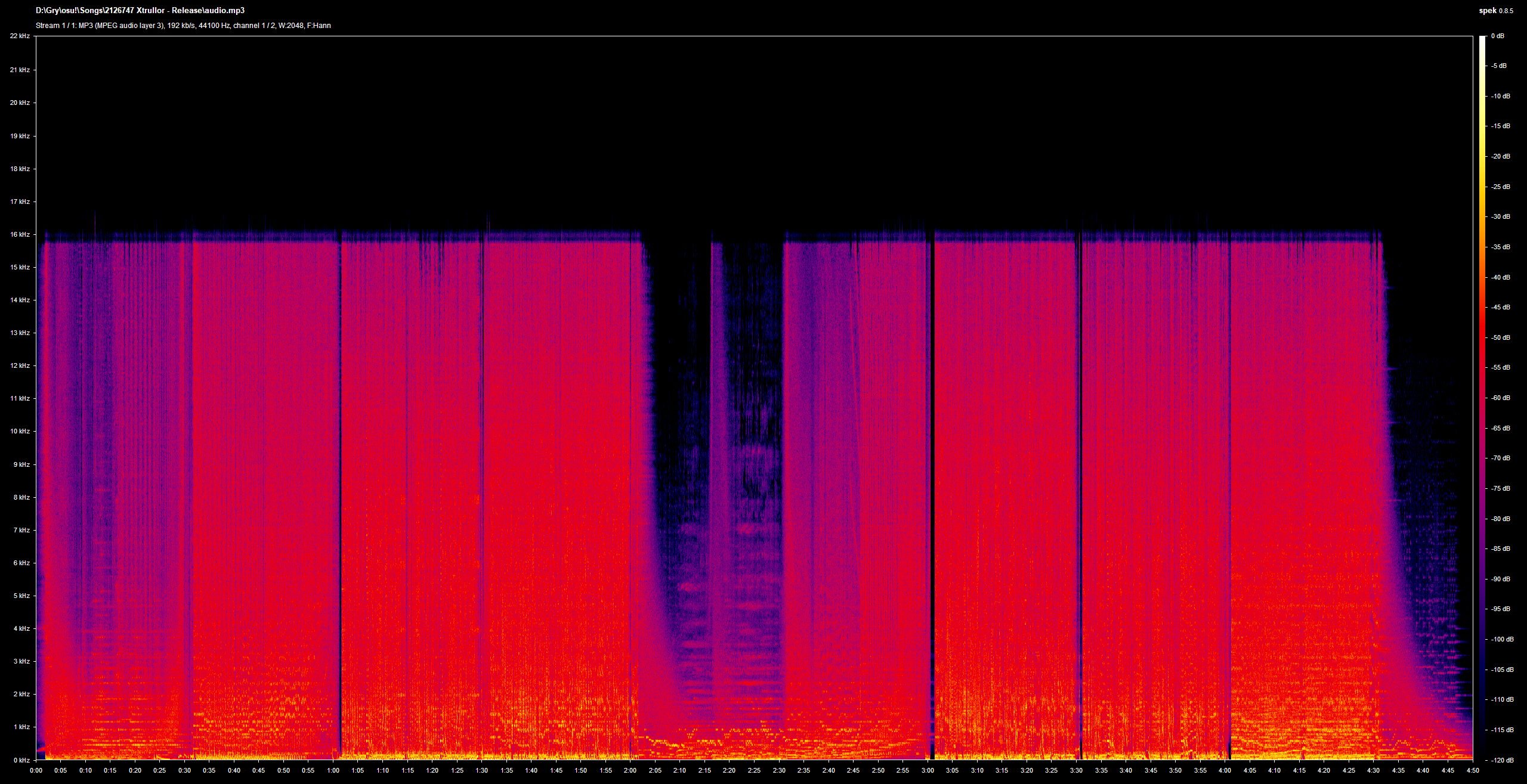
This is what it should look like if mp3 used, spek:

This is what I am providing with Ogg Vorbis 7, spek:
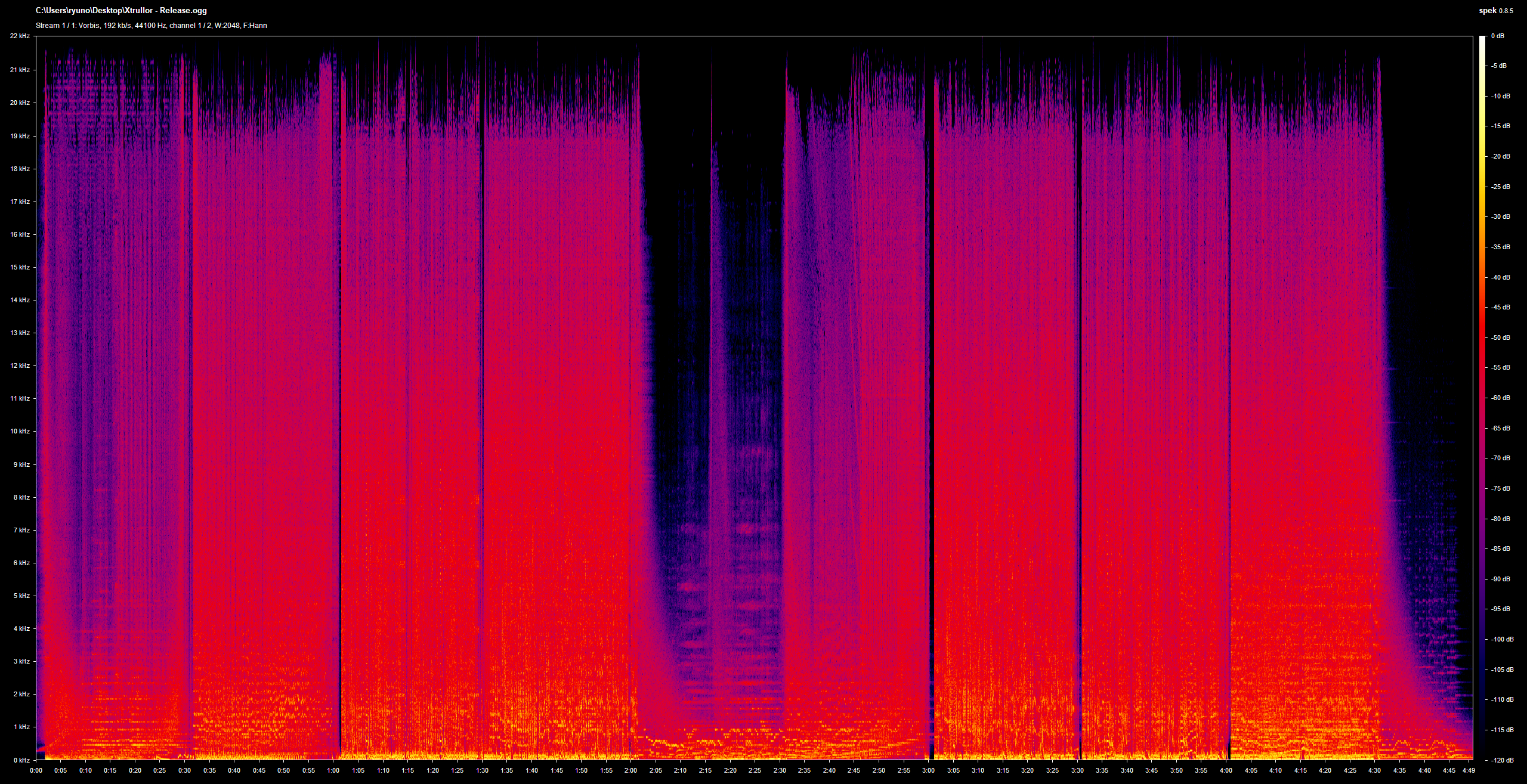
How to change audio from mp3 to ogg:
1. Delete old audio.mp3
2. Drop in new audio.ogg
3. For each difficulty open in notepad and change:
AudioFilename: audio.mp3 -> AudioFilename: audio.ogg
It resides under [General] settings
*Remember to save each file*
How to change offset:
1. Open timing tab (F3) -> open timing setup panel
2. Make sure **All** tab is selected
3. Left click on any and then press CTRL+A
4. Now you should have an option to move selected offsets by:
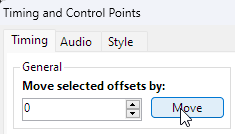
5. Type in **-56** and click Move
6. Then press ok and go to Composition
7. Press CTRL+A and snap objects to the beat on the timeline.
8. Remeber to adjust **preview time** and bookmarks
Done.
02:01:221 (1) - something about those keysounds isnt right, ive checked, and i think soft-hitnormal9.wav and drum-hitnormal7.wav might not exactly be in a key of G minor, while soft-hitwhistle7.wav is just little bit off with one resonation frequency so its almost negligible
Keep in mind I am not professional at this
00:56:115 (2) - you cloud change hs volume down here a little bit more
02:00:038 (1) - this section too
02:53:115 (1) - 60% -> 50%
04:29:807 (1) - this is already 50% but might be worth going 40 since is quieter than previous one
mapset verifier:
Unused hs
"drum-hitwhistle4.wav"
"normal-hitclap8.wav"
"soft-hitclap2.ogg"
drum-hitnormal7.mp3 should be in .wav or .ogg format not mp3!
"normal-hitwhistle3.wav" has a 5 ms period of complete silence. I cut the quiet part for u using audacity: https://smolship.s-ul.eu/NFGnPbOw
add electronic instrumental to tags
The slow parts in all diffs (much less in insane) seem just random, give them some structure
