Problem: Cursor recently started behaving differently. My cursor recently started feeling strange as if there's some acceleration going on which didn't exist before. The cursor also feels like it gets off-centered.
Setup:
OSU! SETTINGS:
- Release stream: Stable (latest)
RENDERER
- Frame limiter: Unlimited (gameplay)
- Show FPS counter: On
- Compatibility mode: Off
- Reduce dropped frames: Off
- Detect performance issues Off
LAYOUT
- Resolution: 1600x1024
- Fullscreen mode: On
- Letterboxing: On
- Horizontal positioning: 0%
- Vertical positioning: -73%
DETAIL SETTINGS
- All detail settings are turned off
MOUSE
- Sensitivity: 3,95x
- Raw input: On
- Map absolute raw input to the osu! window: On
- Confine mouse cursor: Always
- Disable mouse wheel in play mode: On
- Disable mouse buttons in play mode: On
- Cursor ripples: Off
TABLET:
- Wacom Bamboo CTH 670
- Current drivers: 5.3.5-3
- Tablet area and proportions:
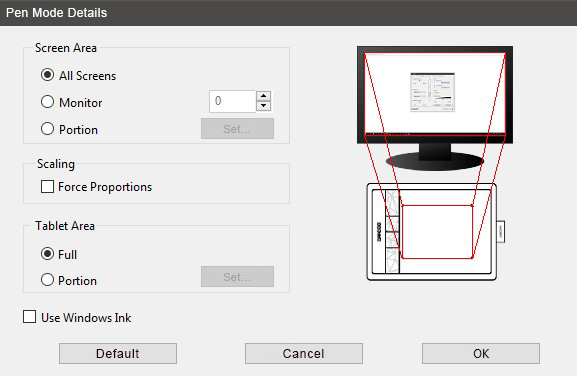
PC SPECS:
- Windows 10 (64-Bit)
- Motherboard: Asus Z87-Pro
- Processor: Intel i7-4770k
- Graphics card: Asus DirectCU II GTX 780
- Storage: RAID 0 2x 128Gb Samsung SSD's (OSU! is running on these SSD's) + 1TB Seagate Barracuda
- Monitor: 60Hz 1080p 1ms response time
WINDOWS MOUSE & PEN SETTINGS:
(sorry for not translating these screens like I did with the wacom one)
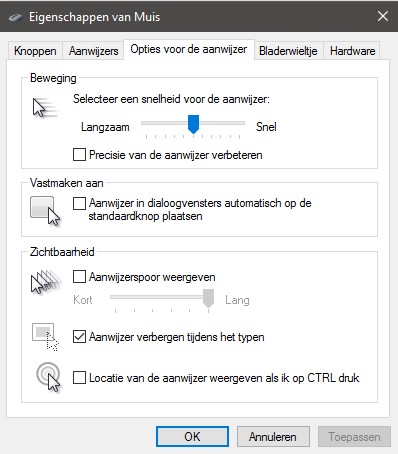
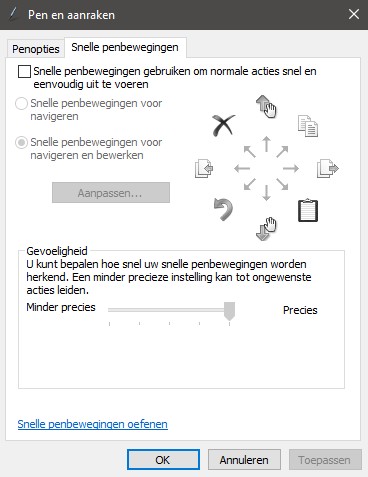
VIDEO SHOWING THE ISSUE (almost impossible to see when you're not the one playing, but enabling V-Sync could maybe replicate it for others since this made it worse for me)
https://www.youtube.com/watch?v=9G_wgEd ... e=youtu.be
THINGS I TRIED TO DO TO FIX THE PROBLEM MYSELF (AND DIDN'T WORK)
- Used the MarkC Windows acceleration fix
- Switched to different resolutions
- Disabled fullscreen & disabled letterboxing
- Enabled V-Sync (only made the problem worse)
- FPS Limiter set to 120 and 240
- Disabled raw input and scaled down my tablet area and proportions
- Disabled Map absolute raw input to the osu! window
- Enabled OS TabletPC support
- Enabled Compatibility mode, reduce dropped frames and detect performance issues
- Switched up skins
- Changed cursor size
- Tried confine mouse cursor on only when full screen and never
- Tried 3 different versions of wacom drivers (5.3.2-1 / 5.3.3-2 / current one: 5.3.5-3)
- Tried release streams cutting edge (experimental) and stable (fallback)
- Turned on forced proportions in wacom settings
- Uninstalled NVidia GeForce Experience
- Reverted graphics card drivers
Did a fresh Windows 10 install, problem still exists
I hope I gave enough information for someone to look into this issue.
Thanks in advance
-Movento
osu! version: 20160403.6
Setup:
OSU! SETTINGS:
- Release stream: Stable (latest)
RENDERER
- Frame limiter: Unlimited (gameplay)
- Show FPS counter: On
- Compatibility mode: Off
- Reduce dropped frames: Off
- Detect performance issues Off
LAYOUT
- Resolution: 1600x1024
- Fullscreen mode: On
- Letterboxing: On
- Horizontal positioning: 0%
- Vertical positioning: -73%
DETAIL SETTINGS
- All detail settings are turned off
MOUSE
- Sensitivity: 3,95x
- Raw input: On
- Map absolute raw input to the osu! window: On
- Confine mouse cursor: Always
- Disable mouse wheel in play mode: On
- Disable mouse buttons in play mode: On
- Cursor ripples: Off
TABLET:
- Wacom Bamboo CTH 670
- Current drivers: 5.3.5-3
- Tablet area and proportions:
PC SPECS:
- Windows 10 (64-Bit)
- Motherboard: Asus Z87-Pro
- Processor: Intel i7-4770k
- Graphics card: Asus DirectCU II GTX 780
- Storage: RAID 0 2x 128Gb Samsung SSD's (OSU! is running on these SSD's) + 1TB Seagate Barracuda
- Monitor: 60Hz 1080p 1ms response time
WINDOWS MOUSE & PEN SETTINGS:
(sorry for not translating these screens like I did with the wacom one)
VIDEO SHOWING THE ISSUE (almost impossible to see when you're not the one playing, but enabling V-Sync could maybe replicate it for others since this made it worse for me)
https://www.youtube.com/watch?v=9G_wgEd ... e=youtu.be
THINGS I TRIED TO DO TO FIX THE PROBLEM MYSELF (AND DIDN'T WORK)
- Used the MarkC Windows acceleration fix
- Switched to different resolutions
- Disabled fullscreen & disabled letterboxing
- Enabled V-Sync (only made the problem worse)
- FPS Limiter set to 120 and 240
- Disabled raw input and scaled down my tablet area and proportions
- Disabled Map absolute raw input to the osu! window
- Enabled OS TabletPC support
- Enabled Compatibility mode, reduce dropped frames and detect performance issues
- Switched up skins
- Changed cursor size
- Tried confine mouse cursor on only when full screen and never
- Tried 3 different versions of wacom drivers (5.3.2-1 / 5.3.3-2 / current one: 5.3.5-3)
- Tried release streams cutting edge (experimental) and stable (fallback)
- Turned on forced proportions in wacom settings
- Uninstalled NVidia GeForce Experience
- Reverted graphics card drivers
Did a fresh Windows 10 install, problem still exists
I hope I gave enough information for someone to look into this issue.
Thanks in advance
-Movento
osu! version: 20160403.6
