If you click on the middle of the Background Image/Video button in the editor, design tab you will change the beatmap snap divisor. 1/1 and 1/2 can even be changed by clicking outside on the left of it.
Here's a video of this: http://www.twitch.tv/theowest/b/380623165
(I failed a few times at the start, as I found out you were suppose to click in the middle.)
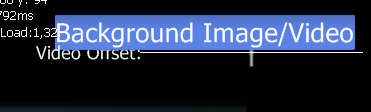
As you can see, the button is also covering the video offset to some degree: p/2191295
Low priority.
Related topic: t/123781
Here's a video of this: http://www.twitch.tv/theowest/b/380623165
(I failed a few times at the start, as I found out you were suppose to click in the middle.)
As you can see, the button is also covering the video offset to some degree: p/2191295
Low priority.
Related topic: t/123781