Hi Reditum. Here's a mod.
If you like Jazz at all, check out
Baguettes Ensemble for some smooth vocaloid covers.
[General]
Add “Kagamine Rin” and “vocaloid” to the tags
Background is too big
• Inherit (green) timing line is unsnapped:
00:08:267 {8267}
Check auto-mod for unsnapped objects.
[Diff]
02:19:919 (1) – I'll assume this is temporary and you'll map it with something other than a copy paste of 01:07:920 (1) - . If it is, than you can call me back if you want me to look at it
00:57:738 (1,2) – This felt a little too close for some reason when I played it. It might be the flow allows for some slider leniency. Consider moving (1) up more by rotating 00:57:374 (8,9,1) – out a bit to give you room.
01:31:920 (1) – I think this section of the map would really benefit from an SV reduction (like maybe .85x or maybe less) since it loses a lot of main instruments and introduces a calmer instrument. A reduction of the SV also reduces the spacing, which I think would reflect this calmer section as well.
02:43:919 (1) – Same idea, apply all the way to the break
The following are just visual issues I had with it. Feel free to ignore them if you want to save time.00:14:647 (8,1) – These might benefit from giving them a little room. Try moving (8) down some.
00:26:283 (3,4) – the end is closer to (4) than the head, so try rotating (3) by 2 degrees clockwise by selection center
00:50:465 (6,1,2,3,4) – (6) and (4) overlap in an unpleasant way and I'm not excited about the (6,3) overlap either, though it is fine. I think if you rotate (6) by 20 degrees clockwise by selection center and set up your trapezoid so that (4) stacks on (6)'s end, you'll end up with a nicer pattern:
http://puu.sh/ohCqK/9629bc0ce3.jpg01:00:283 (3) – Move this up for more even visual spacing across (1,2,3)?
http://puu.sh/ohCuB/3e7e678ce6.jpg01:02:647 (8,9) – Making these parallel seems nicer. Rotate (9) by 5 degrees counterclockwise by selection center:
http://puu.sh/ohCyQ/8a96f29db4.jpg01:11:556 (9,4) – This overlap doesn't look great
01:22:829 (7,8,9) – Make a nicer trapezoid?
01:42:101 (1) – I know you're going for a certain design here, but I think a spacing change into this note would do a lot to reflect the intense piano here. My first instinct was to move the whole pattern 01:42:101 (1,2,3,4,5,6) - so that 01:41:738 (2,2) – stack, but since this would make 01:40:647 (1,1) – overlap poorly, you can rotate the whole pattern 15 degrees counterclockwise to get something like this:
http://puu.sh/ohC4P/766390dc86.jpg01:47:556 (4) – This overlaps the HUD on smaller screen sizes, so try moving it away from the corner if possible.
02:08:828 (7,1) – Make more room between these for better square.
03:01:010 (7,1) – Does this look better to you?
http://puu.sh/ohDOf/7efa4e7a45.jpg . The appeal of this pattern is that it is symmetric across a 37 degree line. So if you like this design, rotate these objects 37 degrees counterclockwise (note that this makes the end (7) on the same y coordinates as the head of (1)), do ctrl H to establish symmetry, then rotate 37 degrees back.
04:11:919 (3,4) – The same technique can be applied here.
03:05:556 (3,4) – Well obviously this map sucks because these aren't blanketed. Go remap. /s
But seriously, it could be nice to make (3) more curved for a progression of sliders at 03:04:465 (1,2,3) – that get curvier, which then sets you up to blanket (3,4)
03:37:737 (5,6) – you can rotate (6) more for a better overlap
04:21:919 (7,8,9,1) – Go for more of a trapezoid? :
http://puu.sh/ohDbp/3178a7d94b.jpg04:24:101 (4,6) – I don't like this overlap. Move 04:25:010 (6,7) – so that 04:24:101 (4,7) – stack and rotate (5) some
04:26:465 (2,3,4,5) – trapezoid could be nicer:
http://puu.sh/ohDkh/c152d12a6d.jpg04:39:919 (2,3,4,5) – This is kind of halfway in between trapezoid and not trapezoid. Try going towards the not trapezoid end of the spectrum with something like a 90 degree angle on (3,4,5):
http://puu.sh/ohDp2/a36b7ad04d.jpgGood luck!
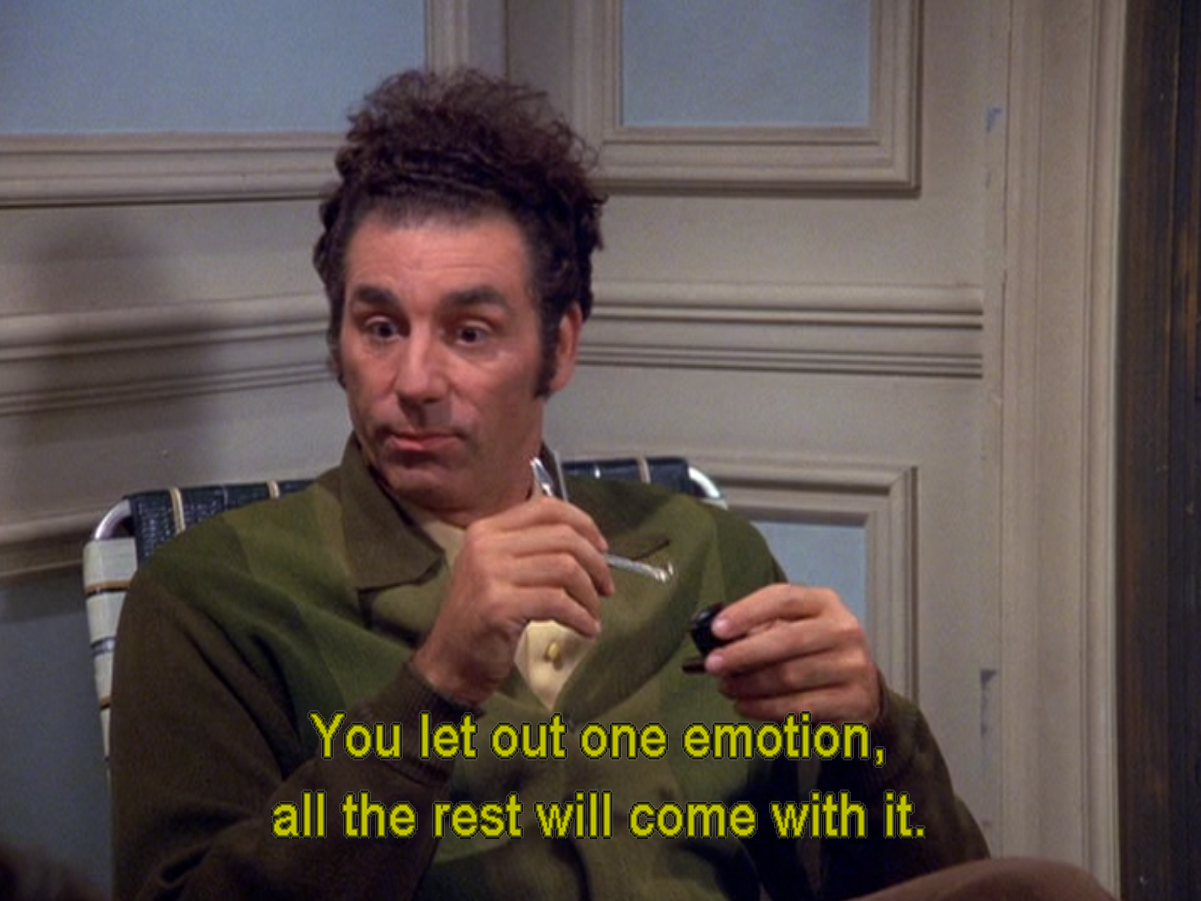


 .
.