This is a story on how I fixed my input lag caused by my stupidity and NVIDIA drivers after years. I hope this helps other people, which suffer from this rare case.
I started playing osu! in 2013. I had my "best time" in 2016, 90% of my high scores are from this time. However, suddenly, I became worse and worse. The game started to feel "weird" when playing. But I thought that it couldn't be because of my computer's performance, so it had to be because of me or my tablet. I switched tablets, tried to hold the pen in different ways, tried to sit in different positions. I started playing around with the tablet area (changed it like every day and I knew that you shouldn't be changing it that much, instead you should stick with an area and get used to it). I switched over to another driver for my tablet which someone made with osu! in mind (will be mentioned later on), so it should have better performance. Nothing helped, so I guess that's just it, I thought that I am only getting worse at the game from now on. And this can be seen in my rank graph on my profile. It was usually going up, but from there on it was constantly going down for years. I was just not able to make any pp anymore, I always missed after about 40 seconds into a play. It was really hard to keep up a consistent performance over minutes. This resulted in me playing less and less, which made me play even worse. Over time, I started to believe that the game is working properly and it's just in my mind. This thought was confirmed after I had set up my computer from scratch again after many years. Installed that tablet driver, graphics driver and osu! again, still playing bad. I thought "it really can't be my computer, right?" (Oh, how wrong I was...)
So, even tho I said to myself that my computer and the game is running fine, I still did not want to believe it and thus I looked up how to improve the performance of osu! every now and then, like tweaking some settings etc. Some said you should not be using raw input, some said you should, some said you should play with letterboxing and a lower resolution, some said you should set your fps lock to unlimited, some said this causes problems and you should lock to 240fps. I tried tweaking the settings, but nothing really worked for me. One time, I enabled raw input and the game was glitching out for me, so I learned to stay away from that option.
Fast-forward to the current day, when I visited a friend who also plays osu! I played on his computer and was performing way better than at home, even though I wasn't used to his tablet area. The game also felt way snappier. Then I noticed something different to my osu! at home. In the bottom right, where the fps counter option shows information, his ms were displayed in a green box. And they were much lower, 2ms. I knew that mine were always displayed orange/red. I know that green means good and red means bad, but I never questioned it because it just always was like that, it has always been red for me for the time I can think back (probably was green before it started in 2016 lol) and I thought it's normal. I mean, I have set up my computer from scratch again, so I thought "yea 15ms input lag is fine, must be normal". (insert this is fine meme here)
When I think about it now, it's absolutely ridiculous! But I did not really know the importance of that value at this point.
So, when I got back home, I was sure that this was the problem I had for years. And oh boy, was I right.
So, the first thing I did was to open the osu settings and think about all the settings which could impact performance, then find out what they do exactly (I read the in game description when hovering over them but also an online documentary about them: https://osu.ppy.sh/help/wiki/Options#graphics and https://osu.ppy.sh/help/wiki/Help_Centre#performance).
I came up with the following settings:
Also, I recommend these custom open-source tablet drivers made by hawku: https://github.com/hawku/TabletDriver
Sticking to these settings should help everyone struggling with performance problems in general. However, I had these settings applied for all those years and I still had my input lag problem.
Then, for the first time after the glitching I mentioned in the background story part, I dared to enable Raw Input. This was a complete game changer. My input lag went from 15ms down to 9ms. Still, very high, but a completely different world for me! The game felt way (and I mean waaaay) snappier. It was fun to play again!
I thought about how to improve the input latency even more, because it was still shown as orange/red, so 9ms must still be a bad value.
After telling you all the background story, you must think that I am stupid in terms of computers and you probably won't believe me when I say this, but I actually know a lot about computers and I am even a developer lol. I just didn't know about the importance of input lag (or which values are considered good)
So, clearly at this point, I optimized the game and I was using optimized drivers. The next factor should be the graphics card. And then I came up with a step that I have seen nowhere online, no one talked about this ever before on the osu! forum or subreddit. I went into the NVIDIA driver settings. Not GeForce Experience, but the old school looking one less people know about, the one with the actual settings lol. There, you can add profiles for programs and change settings individually for the program. I made an osu! profile and set "low latency mode" to ultra: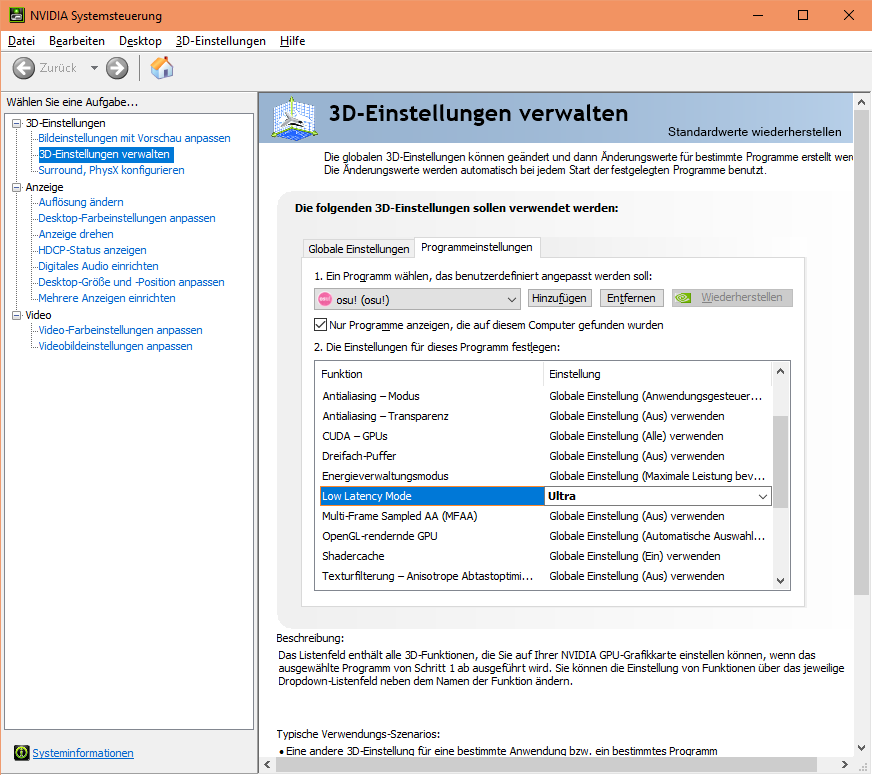
This reduced my input lag to 0.2 - 1.0ms!!! I read that it doesnt matter if its 0.2 or 1.5, everything under 2ms is perfect. The human eye can't see any difference.
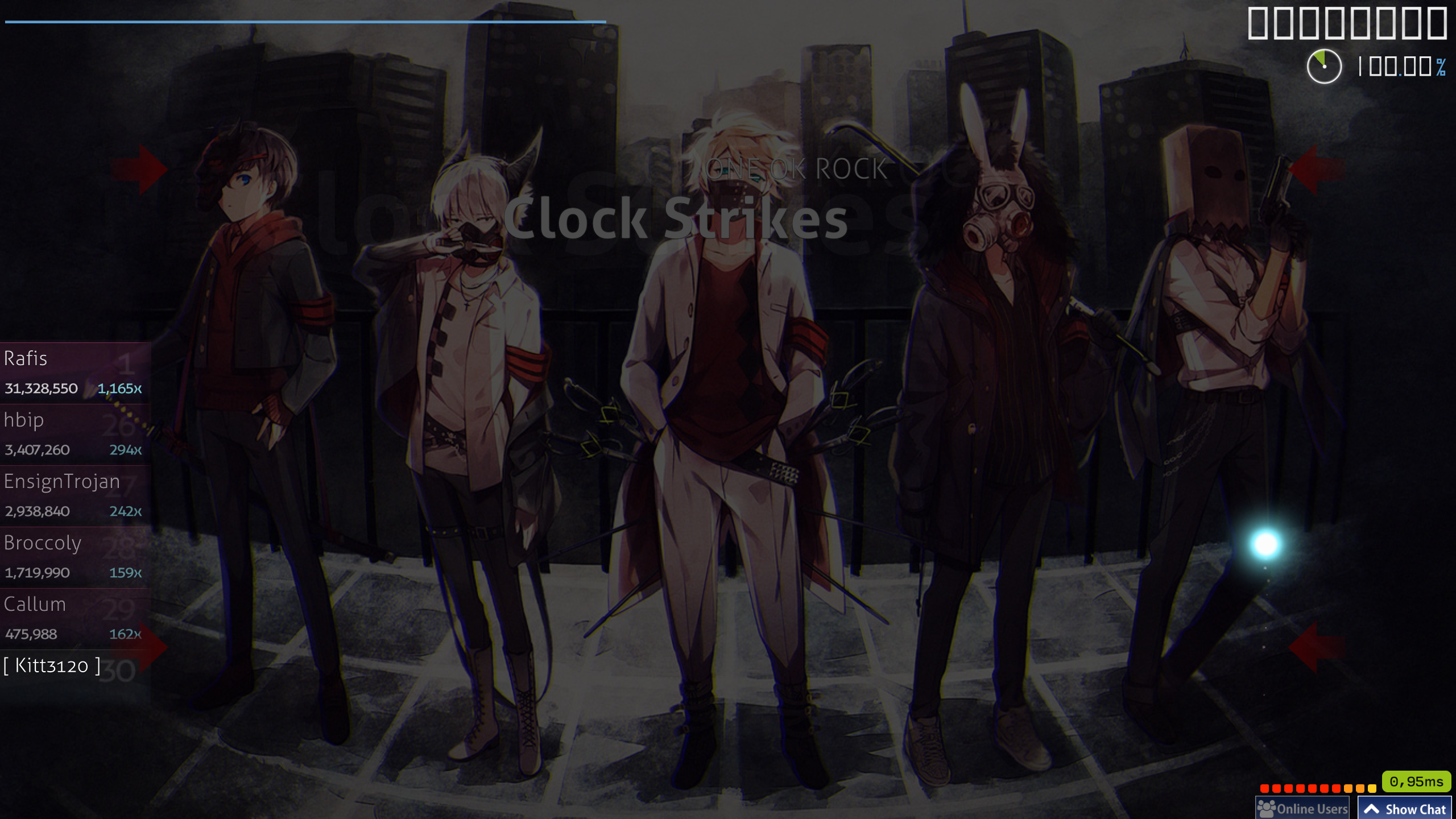
I don't have any problems in other games or with my graphics card (1070 ti) in general. So yea, this was a weird one!
I am so happy and osu! is so much more fun to play now! And in case you are having questions about performance because of the Low Latency Mode, I did not have any issues. More like the opposite. Back in 2016, I had about 1500 - 1700fps. This is now the case again! With the high input lag, I was having low fps compared to now. I had just about 200 + some lag spikes while playing. So something definitely was not working properly and this fixed it for me.
I hope other people with the same problem will find this so they'll find out how to fix it.
This was my first post on the forum btw
Cheers!
Background story
I started playing osu! in 2013. I had my "best time" in 2016, 90% of my high scores are from this time. However, suddenly, I became worse and worse. The game started to feel "weird" when playing. But I thought that it couldn't be because of my computer's performance, so it had to be because of me or my tablet. I switched tablets, tried to hold the pen in different ways, tried to sit in different positions. I started playing around with the tablet area (changed it like every day and I knew that you shouldn't be changing it that much, instead you should stick with an area and get used to it). I switched over to another driver for my tablet which someone made with osu! in mind (will be mentioned later on), so it should have better performance. Nothing helped, so I guess that's just it, I thought that I am only getting worse at the game from now on. And this can be seen in my rank graph on my profile. It was usually going up, but from there on it was constantly going down for years. I was just not able to make any pp anymore, I always missed after about 40 seconds into a play. It was really hard to keep up a consistent performance over minutes. This resulted in me playing less and less, which made me play even worse. Over time, I started to believe that the game is working properly and it's just in my mind. This thought was confirmed after I had set up my computer from scratch again after many years. Installed that tablet driver, graphics driver and osu! again, still playing bad. I thought "it really can't be my computer, right?" (Oh, how wrong I was...)
So, even tho I said to myself that my computer and the game is running fine, I still did not want to believe it and thus I looked up how to improve the performance of osu! every now and then, like tweaking some settings etc. Some said you should not be using raw input, some said you should, some said you should play with letterboxing and a lower resolution, some said you should set your fps lock to unlimited, some said this causes problems and you should lock to 240fps. I tried tweaking the settings, but nothing really worked for me. One time, I enabled raw input and the game was glitching out for me, so I learned to stay away from that option.
Fast-forward to the current day, when I visited a friend who also plays osu! I played on his computer and was performing way better than at home, even though I wasn't used to his tablet area. The game also felt way snappier. Then I noticed something different to my osu! at home. In the bottom right, where the fps counter option shows information, his ms were displayed in a green box. And they were much lower, 2ms. I knew that mine were always displayed orange/red. I know that green means good and red means bad, but I never questioned it because it just always was like that, it has always been red for me for the time I can think back (probably was green before it started in 2016 lol) and I thought it's normal. I mean, I have set up my computer from scratch again, so I thought "yea 15ms input lag is fine, must be normal". (insert this is fine meme here)
When I think about it now, it's absolutely ridiculous! But I did not really know the importance of that value at this point.
So, when I got back home, I was sure that this was the problem I had for years. And oh boy, was I right.
Settings to stick with
So, the first thing I did was to open the osu settings and think about all the settings which could impact performance, then find out what they do exactly (I read the in game description when hovering over them but also an online documentary about them: https://osu.ppy.sh/help/wiki/Options#graphics and https://osu.ppy.sh/help/wiki/Help_Centre#performance).
I came up with the following settings:
- Compatibility mode: off
- Reduce dropped frames: off - It gives me lag spikes while playing
- Detect performance issues: on
- Frame limiter: unlimited - You can set it to 120 or 240 if you have lags with unlimited, but never use vsync if you want minimal input lag
- Fullscreen mode: on - This is one of the most important settings. Keep fullscreen on! Windows actually forces vsync to all windows not in fullscreen, even if it's turned off in your game. So it gives you a notable amount of input lag. I always play in fullscreen, so this was not my problem and I still had 13ms input lag.
- Resolution: You can play around with this option yourself. First, I've lowered it from my native 2560×1440 to 1920×1080 to test for better performance, but later on I was able to set it back up to native resolution without any performance loss.
- Letterboxing: Did not have any performance impacts for me, I think it's a personal choice. I am keeping it off, as I play on native resolution anyways.
Also, I recommend these custom open-source tablet drivers made by hawku: https://github.com/hawku/TabletDriver
Sticking to these settings should help everyone struggling with performance problems in general. However, I had these settings applied for all those years and I still had my input lag problem.
Then, for the first time after the glitching I mentioned in the background story part, I dared to enable Raw Input. This was a complete game changer. My input lag went from 15ms down to 9ms. Still, very high, but a completely different world for me! The game felt way (and I mean waaaay) snappier. It was fun to play again!
The magic fix
I thought about how to improve the input latency even more, because it was still shown as orange/red, so 9ms must still be a bad value.
After telling you all the background story, you must think that I am stupid in terms of computers and you probably won't believe me when I say this, but I actually know a lot about computers and I am even a developer lol. I just didn't know about the importance of input lag (or which values are considered good)
So, clearly at this point, I optimized the game and I was using optimized drivers. The next factor should be the graphics card. And then I came up with a step that I have seen nowhere online, no one talked about this ever before on the osu! forum or subreddit. I went into the NVIDIA driver settings. Not GeForce Experience, but the old school looking one less people know about, the one with the actual settings lol. There, you can add profiles for programs and change settings individually for the program. I made an osu! profile and set "low latency mode" to ultra:
This reduced my input lag to 0.2 - 1.0ms!!! I read that it doesnt matter if its 0.2 or 1.5, everything under 2ms is perfect. The human eye can't see any difference.
I don't have any problems in other games or with my graphics card (1070 ti) in general. So yea, this was a weird one!
I am so happy and osu! is so much more fun to play now! And in case you are having questions about performance because of the Low Latency Mode, I did not have any issues. More like the opposite. Back in 2016, I had about 1500 - 1700fps. This is now the case again! With the high input lag, I was having low fps compared to now. I had just about 200 + some lag spikes while playing. So something definitely was not working properly and this fixed it for me.
I hope other people with the same problem will find this so they'll find out how to fix it.
This was my first post on the forum btw

Cheers!
 The gameplay was limited to around 200 fps, but plugging in another monitor got rid of it.
The gameplay was limited to around 200 fps, but plugging in another monitor got rid of it.