I don't know if anyone needs/wants it but I did so I made it. I'm using an xp pen tablet and the drivers don't have many settings. I wanted to make a 16x9 play area but it didn't give me an option to do that, all i could do was resize the play area by dragging the corners. I was able to manually change the size in the config file to an exact 16x9 ratio. However i changed the size of my play area multiple times since then and each time i had to recalculate the area so that its exactly 16x9, it got annoying so I decided to write a program for it.
This program lets you create a play area of any size and ratio. All you do is input the size of your tablet (in pixels), the ratio you want your play area to be and drag the slider (or use arrow keys) to resize it. The program will give you the size of the play area and the offset to make it centered. All you need to do is manually put them in your config file or if your tablets software if it gives you an option to do so.
My tablets software:
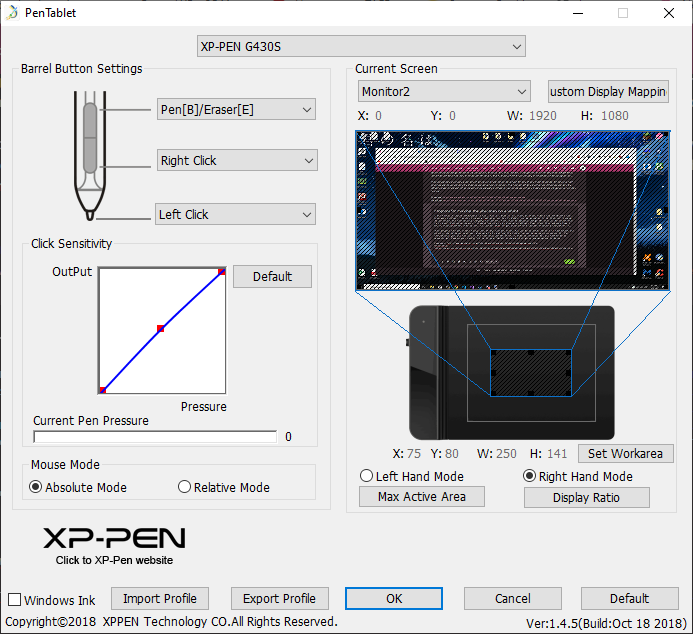
My program:
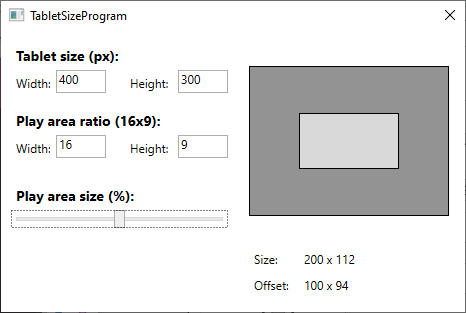
Download: http://www.mediafire.com/file/4hmbxk92t4u6f4r/TabletSizeProgram.exe/file
VirusTotal: https://www.virustotal.com/gui/file/fd92945bacf754f37d0beb487584b146d7e58a636f9797cf760cb2bcdd90041f/detection
This program lets you create a play area of any size and ratio. All you do is input the size of your tablet (in pixels), the ratio you want your play area to be and drag the slider (or use arrow keys) to resize it. The program will give you the size of the play area and the offset to make it centered. All you need to do is manually put them in your config file or if your tablets software if it gives you an option to do so.
My tablets software:
My program:
Download: http://www.mediafire.com/file/4hmbxk92t4u6f4r/TabletSizeProgram.exe/file
VirusTotal: https://www.virustotal.com/gui/file/fd92945bacf754f37d0beb487584b146d7e58a636f9797cf760cb2bcdd90041f/detection