Hello! Today I would share my osu!music player.Sorry for my bad Grammar
I made this program because i want to listen my osu music without open the game.
Features
I Run this program on Windows 10.
You can download it from https://dl.orangedox.com/EERCUg1d2V08ze5u6r
if you receive error when play .ogg files you can download and install plugin from this https://xiph.org/dshow/
That's All Hope you enjoy the program
I made this program because i want to listen my osu music without open the game.
Features
- Load Songs from osu! folder
- Seeking
- Adjustment Volume
- Shuffle
- Search
I Run this program on Windows 10.
You can download it from https://dl.orangedox.com/EERCUg1d2V08ze5u6r
How To use
Extract files and open osumusicplayer.exe
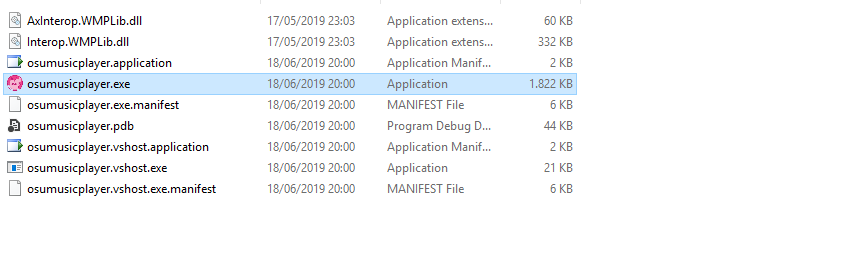
Program will automatically generating config.txt for first time. Config.txt contains yours path of folder osu!\Songs.
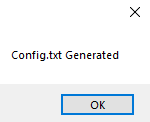
If config.txt successfully generated program will play all of your songs in osu! folder. Other than that if config.txt failed to generated program will show you bunch of error message, to fix it you just browse your osu!\Songs folder manually.
To Browse your folder you can click button on corner bottom left
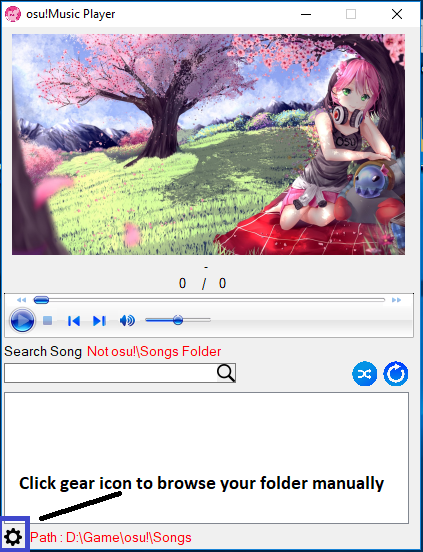
Select your osu!\Songs folder
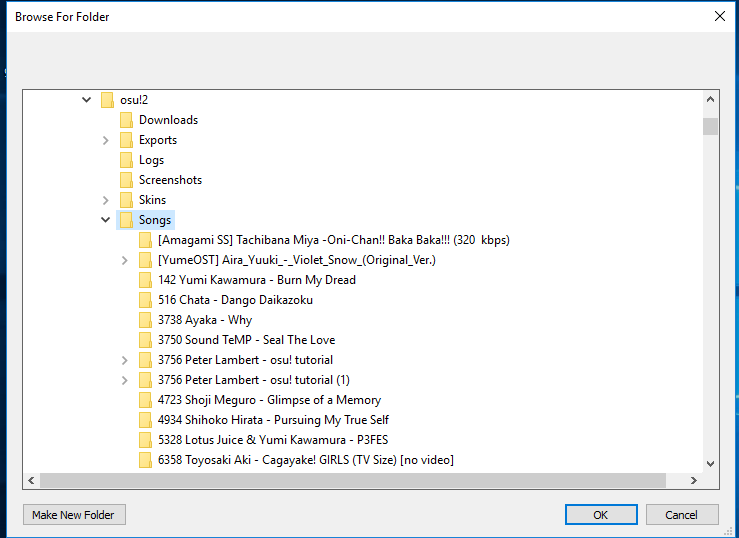
it will automatically load all of your song and play it.
Extract files and open osumusicplayer.exe
Program will automatically generating config.txt for first time. Config.txt contains yours path of folder osu!\Songs.
If config.txt successfully generated program will play all of your songs in osu! folder. Other than that if config.txt failed to generated program will show you bunch of error message, to fix it you just browse your osu!\Songs folder manually.
To Browse your folder you can click button on corner bottom left
Select your osu!\Songs folder
it will automatically load all of your song and play it.
if you receive error when play .ogg files you can download and install plugin from this https://xiph.org/dshow/
Tips
- You can search song by type in search box and press enter rather than click button search.
- Double click the list of song to play song immediately
- Click once to highlight list song you want to play next
- You can use up or down arrow keyboard to select song and press enter to play it
- You can seek by press right / left arrow keyboard
That's All Hope you enjoy the program
