SD size only.
Before reading this, I advise you that I apologize for some of the ragged/jagged edges of some of the elements, some low quality elements, some elements that don't look right, and such because I tried to carefully take some sprites out of some screenshots of The Idolmaster Cinderella Girls: Starlight Stage. That is the best I could do, so please note that it may not look good than the other skins.

osu!: Starlight Stage is a skin for osu! based on and inspired by The Idolmaster Cinderella Girls: Starlight Stage. It tries to make osu! look like the said game. This skin is for players of The Idolmaster Cinderella Girls: Starlight Stage and those who like the game. As an addition, not only it supports 5K for osu!mania, it also supports other key modes, like 4K, 7K, and more! (Co-op not supported for now)

The Idolmaster Cinderella Girls: Starlight Stage (アイドルマスター シンデレラガールズ スターライトステージ Aidorumasutaa Shinderera Gaaruzu Sutaaraito Suteeji, also capitalized as THE iDOLM@STER CINDERELLA GIRLS: Starlight Stage) is a rhythm game released by Bandai Namco Games for Android and iOS, in which the player assumes the role of a producer who works at 346 Production, a talent agency that represents the idols from The Idolmaster Cinderella Girls video game and anime, in which these idols are divided into three categories: cute, cool, and passion. The game revolves around tapping icons of the idols in the rhythm of the background song. Different kinds of notes will be brought in to show how each icon must be tapped; these include simply tapping the icon, tapping and holding down the icon, tapping and flicking a certain direction, tapping two icons simultaneously, and tapping and sliding a certain direction.
Here is a gameplay video of The Idolmaster Cinderella Girls: Starlight Stage: https://www.youtube.com/watch?v=F88SR_Ikgrw
*Default Options are used
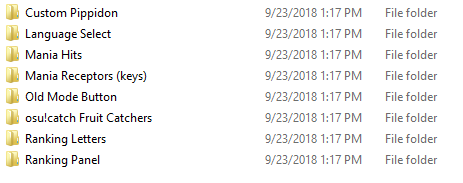
When you open this skin's folder, you will see a folder named "Customize".
If you would like to change the look of the skin, you can use the templates for the osu!mania receptors/keys and/or the osu!catch catcher. Simply put any idol on it, and you're good to go.
You can also change whether the ranking panel will have a background or not.
The default language for this skin is Japanese, and you can change it to English if you want.
How to add a custom Pippidon for the osu!taiko mode:
Latest Version
Version 1.1.0 - The Japanese Update: Click to Download!
Old Versions
Version 1.0.1: Download
Version 1.0.0: Download
Version 1.1.0 - The Japanese Update:
Version 1.0.1:
Version 1.0.0:
Initial release
Before reading this, I advise you that I apologize for some of the ragged/jagged edges of some of the elements, some low quality elements, some elements that don't look right, and such because I tried to carefully take some sprites out of some screenshots of The Idolmaster Cinderella Girls: Starlight Stage. That is the best I could do, so please note that it may not look good than the other skins.
osu!: Starlight Stage is a skin for osu! based on and inspired by The Idolmaster Cinderella Girls: Starlight Stage. It tries to make osu! look like the said game. This skin is for players of The Idolmaster Cinderella Girls: Starlight Stage and those who like the game. As an addition, not only it supports 5K for osu!mania, it also supports other key modes, like 4K, 7K, and more! (Co-op not supported for now)
What is The Idolmaster Cinderella Girls: Starlight Stage?
The Idolmaster Cinderella Girls: Starlight Stage (アイドルマスター シンデレラガールズ スターライトステージ Aidorumasutaa Shinderera Gaaruzu Sutaaraito Suteeji, also capitalized as THE iDOLM@STER CINDERELLA GIRLS: Starlight Stage) is a rhythm game released by Bandai Namco Games for Android and iOS, in which the player assumes the role of a producer who works at 346 Production, a talent agency that represents the idols from The Idolmaster Cinderella Girls video game and anime, in which these idols are divided into three categories: cute, cool, and passion. The game revolves around tapping icons of the idols in the rhythm of the background song. Different kinds of notes will be brought in to show how each icon must be tapped; these include simply tapping the icon, tapping and holding down the icon, tapping and flicking a certain direction, tapping two icons simultaneously, and tapping and sliding a certain direction.
Here is a gameplay video of The Idolmaster Cinderella Girls: Starlight Stage: https://www.youtube.com/watch?v=F88SR_Ikgrw
Skin Features
- Skin elements are based on Cinderella Girls: Starlight Stage.
- Supports all modes of play: osu!mania, osu!std, osu!taiko, and osu!catch
- To make room for the MAX300 hit score in osu!mania, there's a Marvelous judgment, used as the MAX300 judgment. (which is not in Cinderella Girls: Starlight Stage, I made it myself, and I don't think it might look that good imo) If you want to replace it with Perfect, go to your skin folder: Your osu! Starlight Stage skin folder>Customize>Mania Hits>3] Perfects for MAX300. After that, replace the Mania Hits on your skin folder with the ones from the Perfects for MAX300 folder.
- osu!std hitcircles have the colors for cute, cool, and passion.
- osu!taiko mode uses Taiko no Tatsujin hitsounds (also appearing as Cinderella Girls: Starlight Stage's tap and flick SE type 5).
- Uses Cinderella Girls: Starlight Stage's tap and flick SE type 1 for osu!std, osu!catch and osu!mania hitsounds.
- Uses rhythm icon design type 4 for osu!mania, osu!std, and osu!taiko,
- Uses rhythm icon design type 1 for osu!catch.
- Uses sounds from Cinderella Girls: Starlight Stage, also includes those that are not in the game.
- You can customize the skin to whatever you like in the Customize folder.
Screenshots
*Default Options are used
Click to view
Main Menu 
Song Selection
Thanks to h3oCharles for the map shown in this screen.
Mod Icons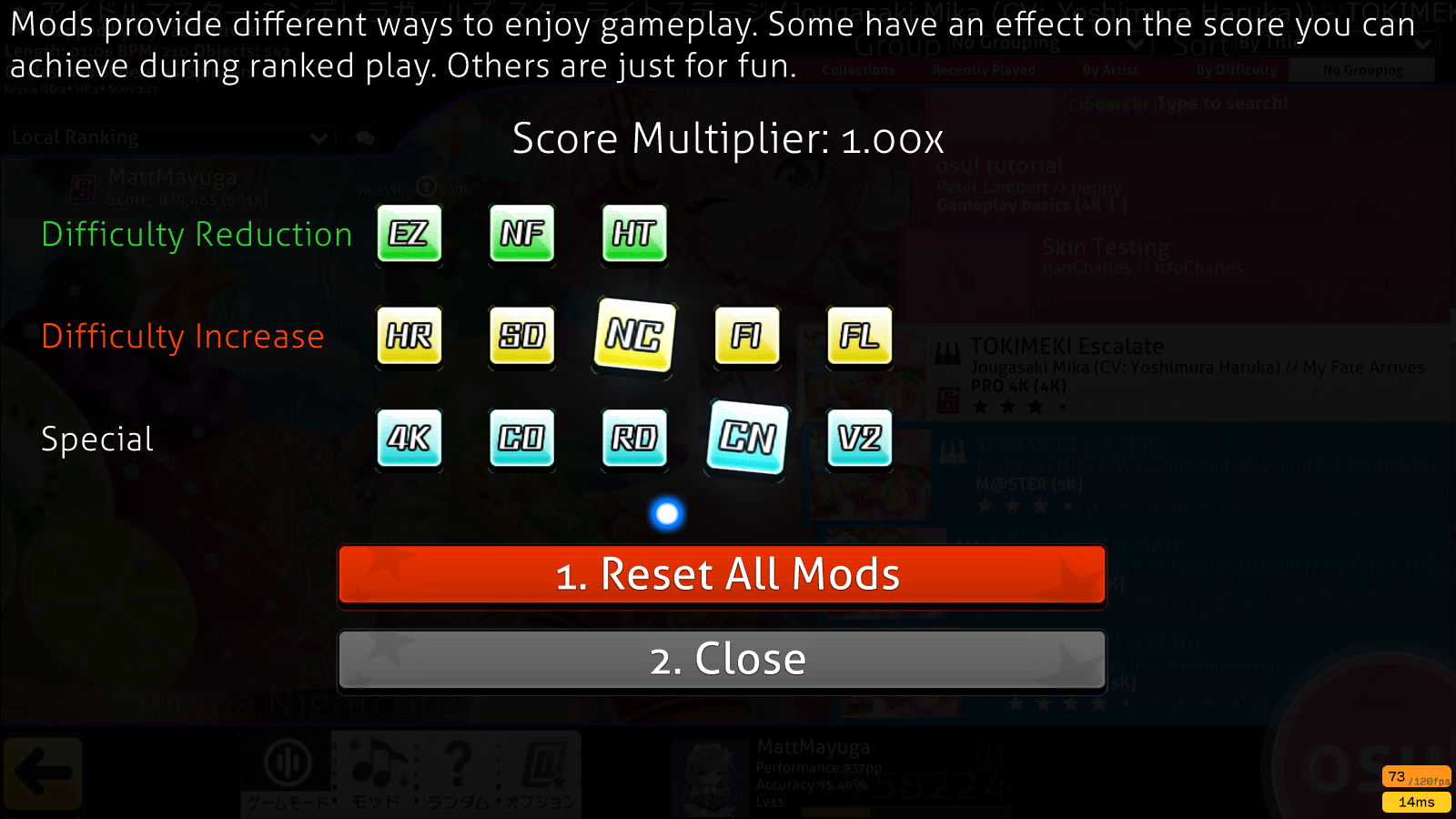
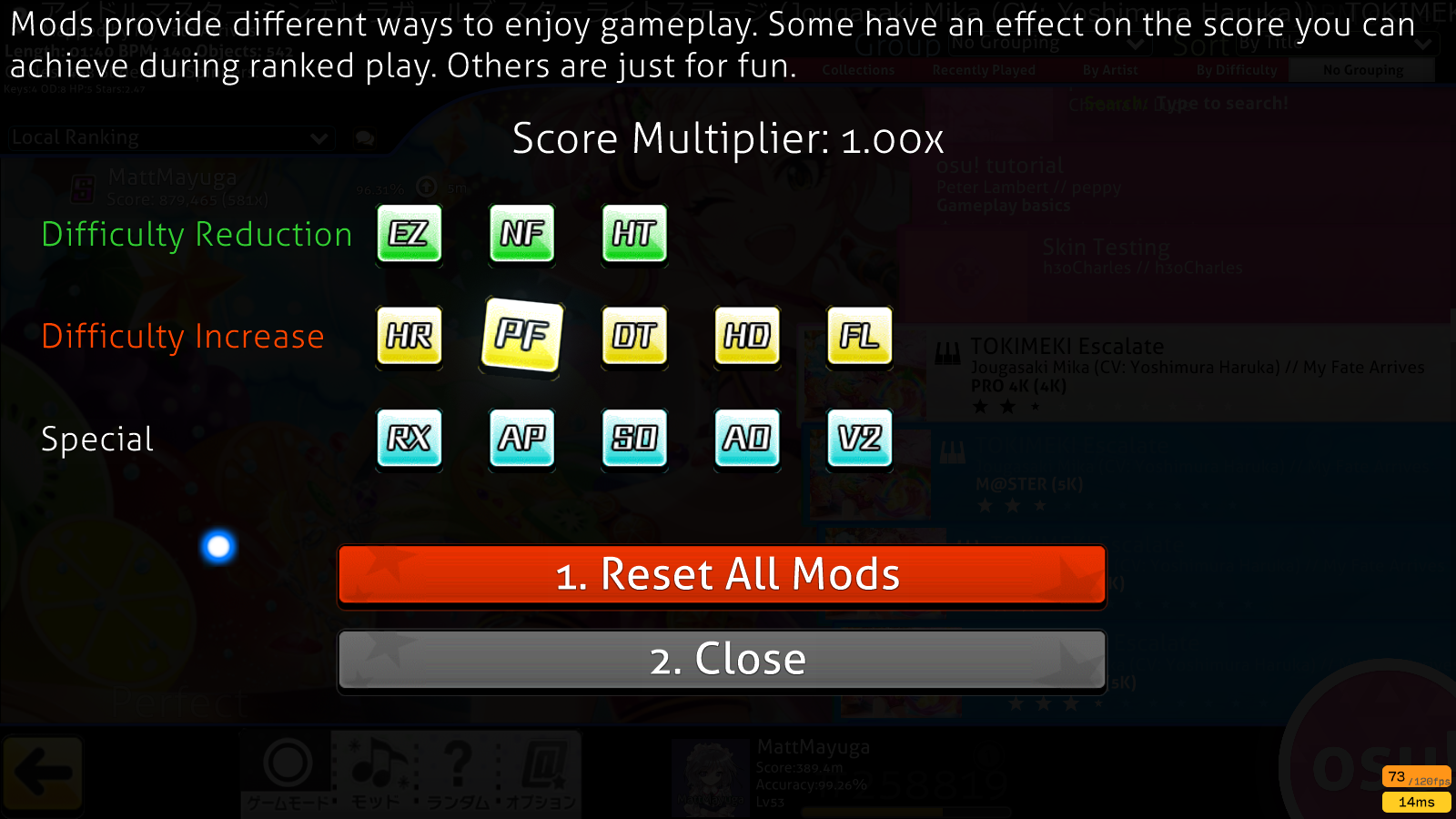
Ranking Screen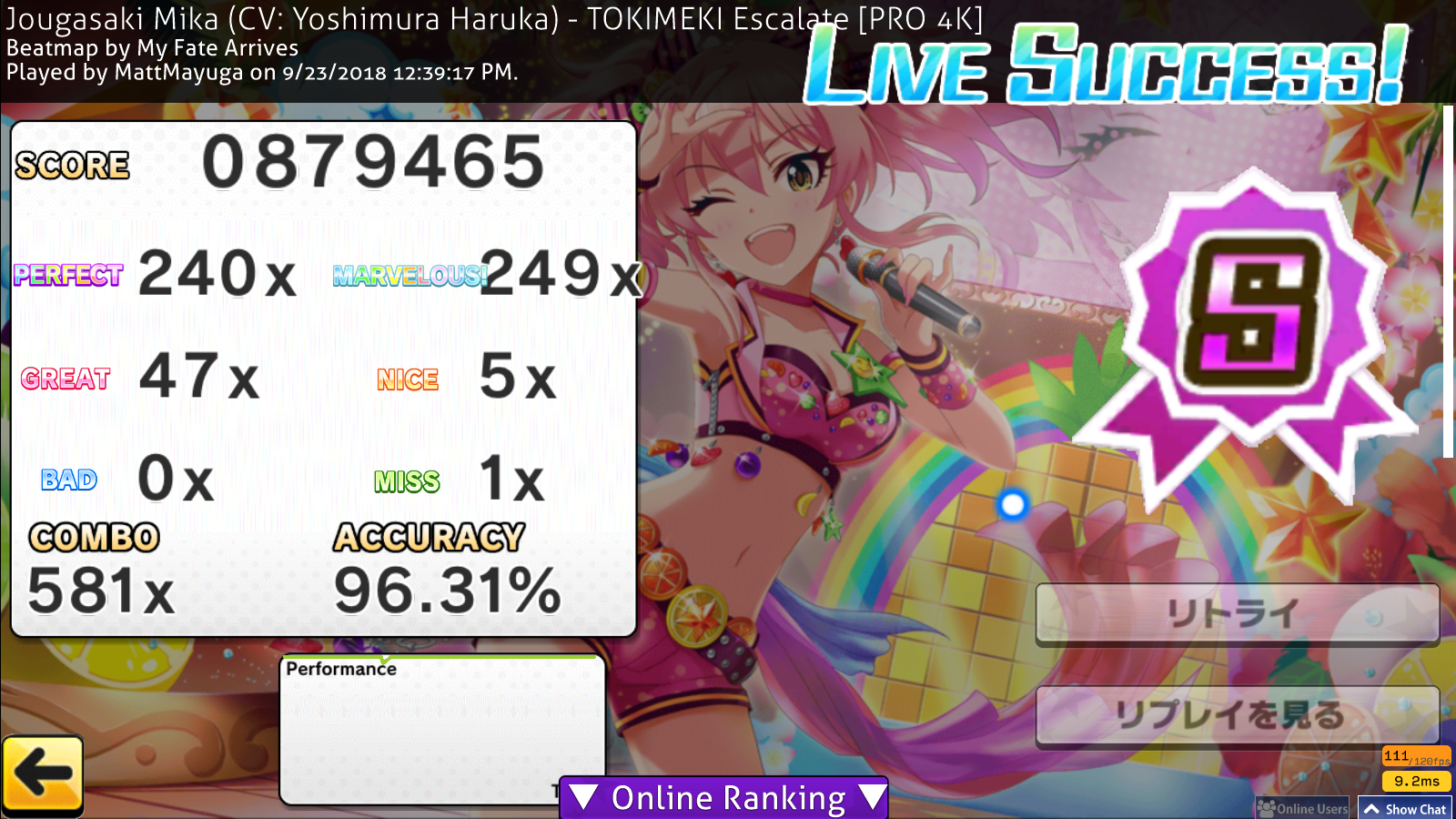
osu!mania Gameplay (5K)
osu!mania Gameplay (4K)
osu!std Gameplay
osu!taiko Gameplay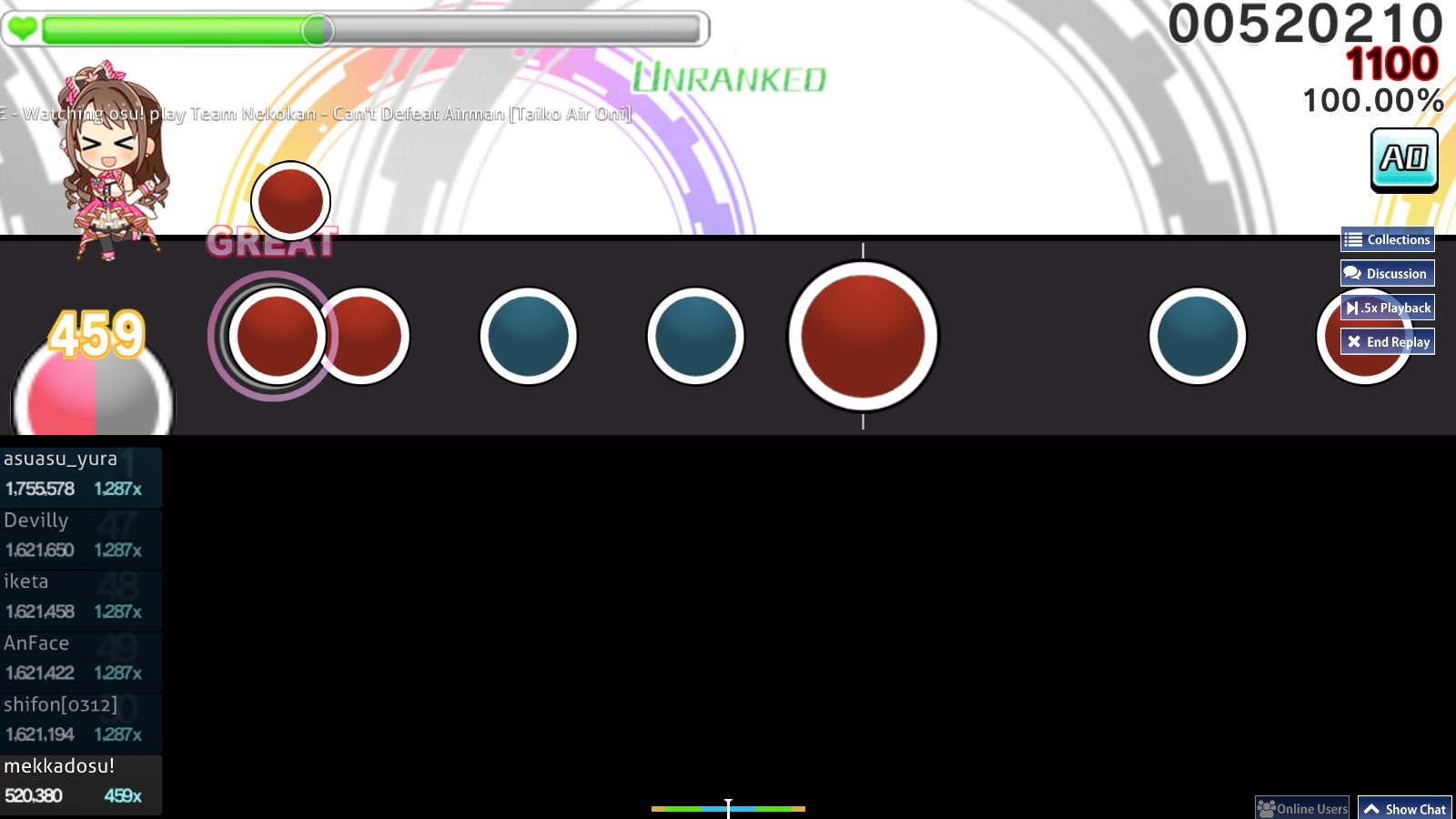
osu!catch Gameplay
Pause and Fail Screens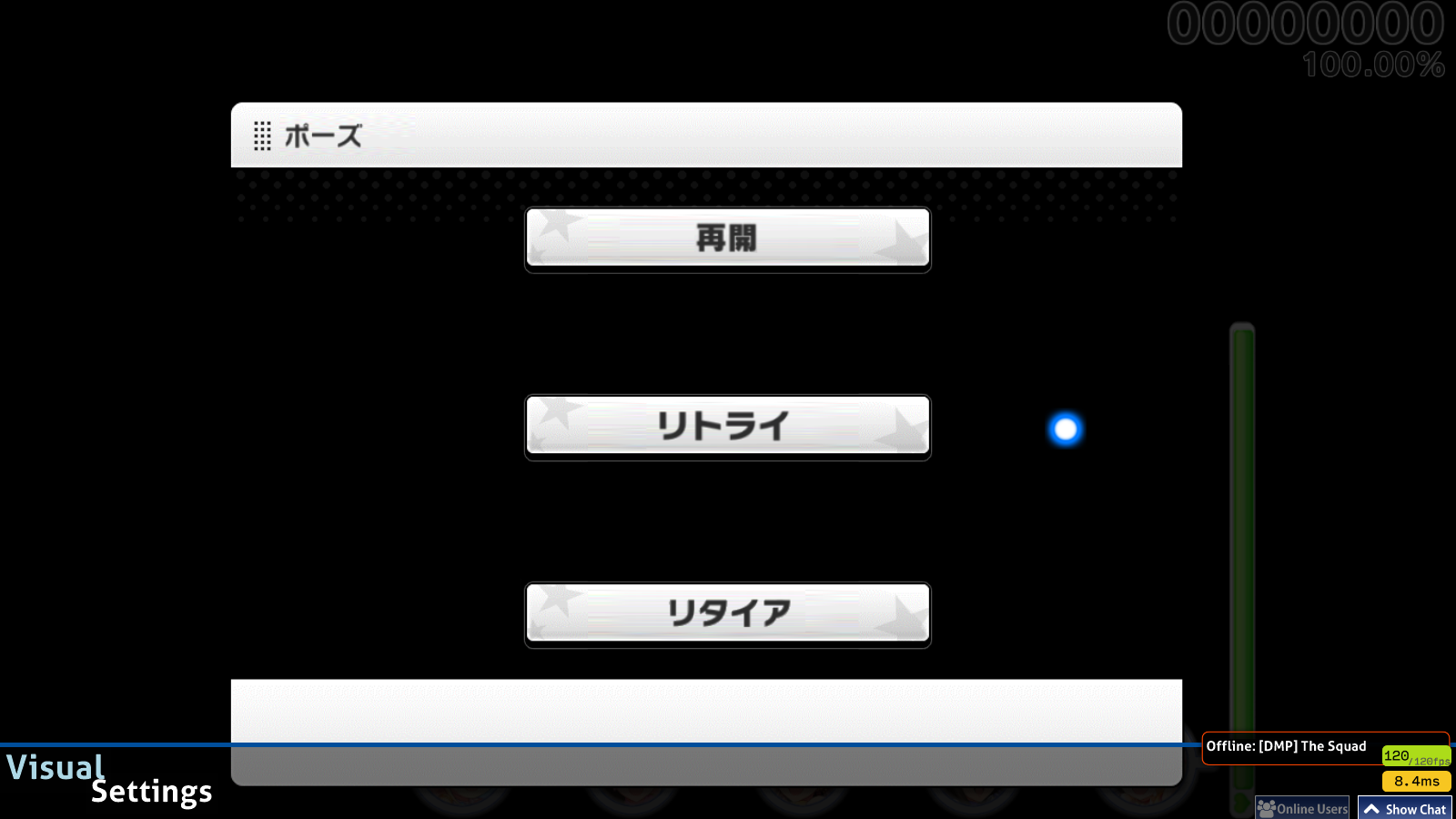
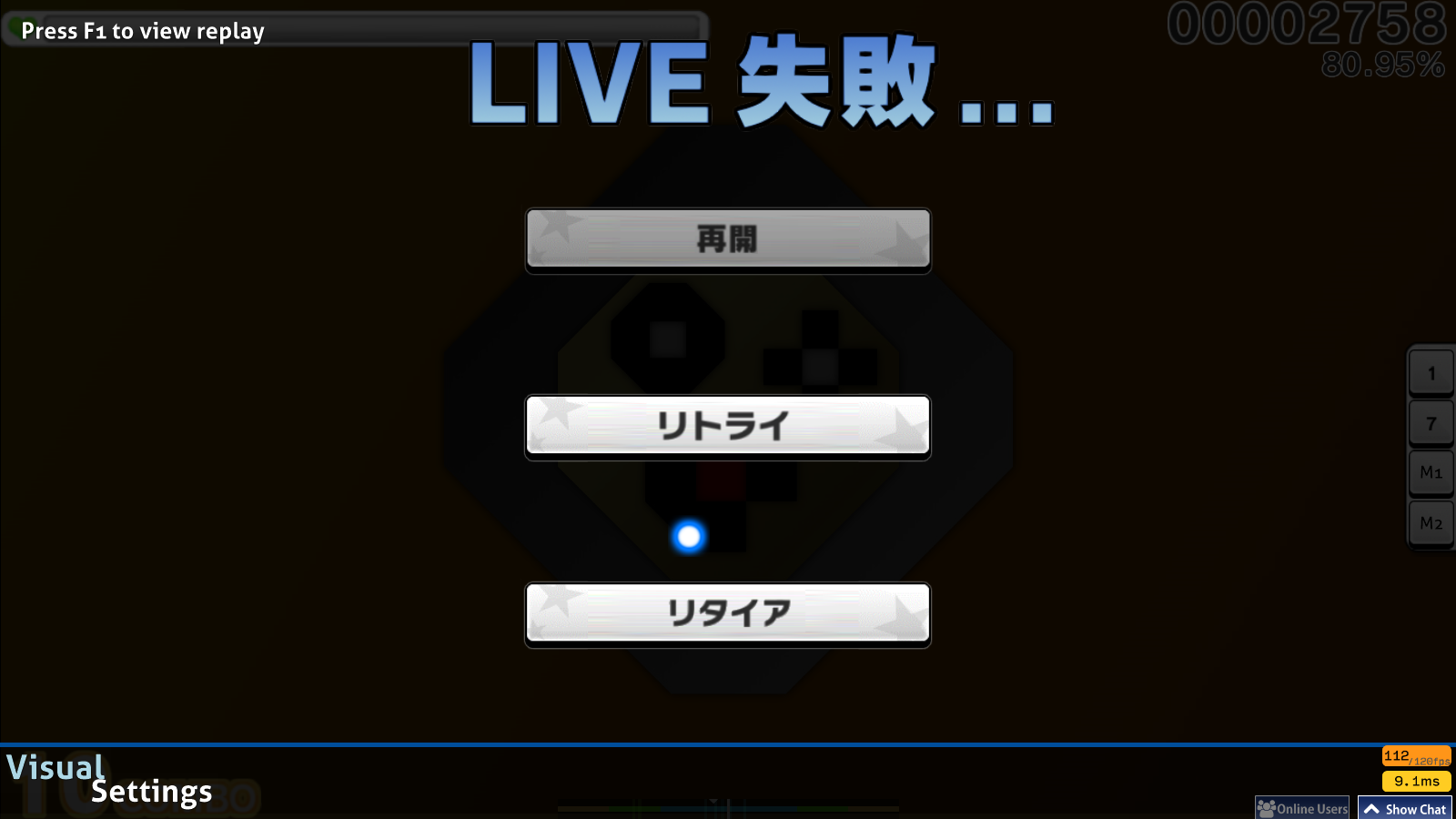
Song Selection
Thanks to h3oCharles for the map shown in this screen.
Mod Icons
Ranking Screen
osu!mania Gameplay (5K)
osu!mania Gameplay (4K)
osu!std Gameplay
osu!taiko Gameplay
osu!catch Gameplay
Pause and Fail Screens
How to Customize the Skin
When you open this skin's folder, you will see a folder named "Customize".
If you would like to change the look of the skin, you can use the templates for the osu!mania receptors/keys and/or the osu!catch catcher. Simply put any idol on it, and you're good to go.
You can also change whether the ranking panel will have a background or not.
The default language for this skin is Japanese, and you can change it to English if you want.
How to add a custom Pippidon for the osu!taiko mode:
- Go to https://starlight.kirara.ca/
- Choose any idol you want
- Once you are on an idol's page, click on "Petit sprite" for one of the cards to get their petit/puchi/chibi sprite
- Save it, and rename it as "pippidonclear", "pippidonfail", "pippidonidle", and "pippidonkiai".
Here is an example: https://truecolor.kirara.ca/puchi/100174.png
Download the Skin:
Latest Version
Version 1.1.0 - The Japanese Update: Click to Download!
Old Versions
Version 1.0.1: Download
Version 1.0.0: Download
Change Log
Version 1.1.0 - The Japanese Update:
- Updated the default receptors/keys in the osu!mania mode.
- The look of the Marvelous judgment has been updated!!! Now it has a similar rainbow text style as a Perfect, but with a lighter blue outline. You still have the option of using the old one in the Customize folder.
- A few new customization options were added.
- Updated the menu-click sound.
- Updated the menu-button-background element.
- Added the select-expand sound.
- A new language, Japanese was added to the skin as the default skin language! You can change it to English anytime through the Customize folder.
Version 1.0.1:
- Fixed the volume for the whistle and finish hitsounds
- Added a customizaton folder for custom Pippidons. See the How to Customize the Skin section for more information.
- Added a new Mania Hit customization option: 3] Perfects for MAX300.
Version 1.0.0:
Initial release
