This plugin is part of my customized OBS. You can use plugin only if you don't want to use my OBS.
Prerequisite:
Win7 later and Windows 64bit
Microsoft Visual C++ Redistributable for Visual Studio 2017 x86/x64 are required to run my obs (installed by installer automatically)
https://support.microsoft.com/help/2977003/the-latest-supported-visual-c-downloads
Features:
Automatically detect playing song (support youtube, foobar2000, osu).
No txt file output is required.
Support nightbot with userscript installation https://github.com/craftwar/userscript/tree/master/NightBot-song-name-helper
Support Spotify with userscript installation https://github.com/craftwar/userscript/tree/master/Spotify-song-name-helper
Newer compiler (VS2017) may produce better executives than official OBS build.
Installation steps:
Setting files are shared and compatible with official OBS.
Make life simpler, I make a installer. It will install blend version of my custom OBS.
https://github.com/craftwar/obs-updater/releases/download/git/craftwar.OBS.installer.exe
Or use updater to download latest OBS build or plugin. (updater is batch script + curl and 7za, use this if you want to install plugin only)
https://github.com/craftwar/obs-updater/releases/download/git/craftwar.obs_updater.zip
You have two choices
1. Use my obs build. (100% works)
1.1 double click "update and run OBS.cmd-blend"
1.2 my obs build with browser plugin preinstalled https://github.com/craftwar/obs-studio/releases/download/git/craftwar_OBS_Studio_with_browser.zip
2. Download official obs version, and replace with my modified plugin (obs-plugins\64bit\obs-text.dll). (not 100% works)
You may prefer this method. (Because I remove some functions I don't use from obs, you may wana use them)
extract my updater into OBS root directory. double click "get obs-text.cmd"
It's very simple to use, just check "Get playing song" in Text (GDI+). OBS will detect playing song automatically.
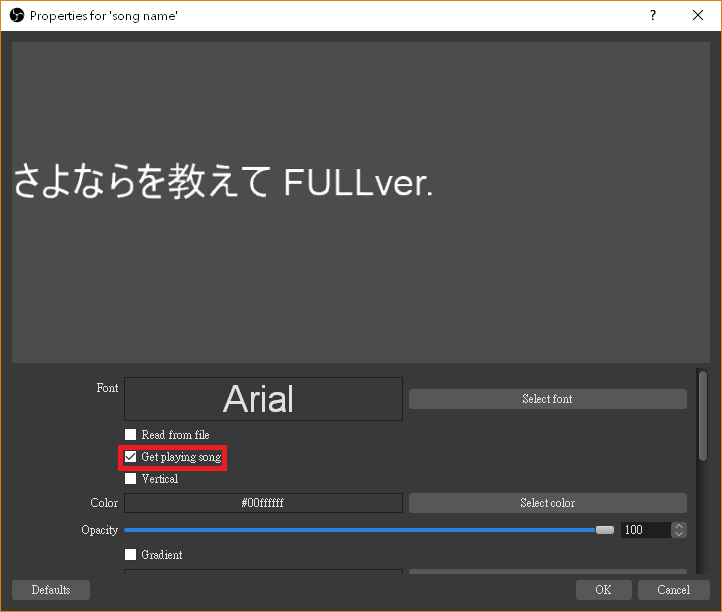
source code on github
https://github.com/craftwar/obs-studio
Prerequisite:
Win7 later and Windows 64bit
Microsoft Visual C++ Redistributable for Visual Studio 2017 x86/x64 are required to run my obs (installed by installer automatically)
https://support.microsoft.com/help/2977003/the-latest-supported-visual-c-downloads
Features:
Automatically detect playing song (support youtube, foobar2000, osu).
No txt file output is required.
Support nightbot with userscript installation https://github.com/craftwar/userscript/tree/master/NightBot-song-name-helper
Support Spotify with userscript installation https://github.com/craftwar/userscript/tree/master/Spotify-song-name-helper
Newer compiler (VS2017) may produce better executives than official OBS build.
Installation steps:
Setting files are shared and compatible with official OBS.
Make life simpler, I make a installer. It will install blend version of my custom OBS.
https://github.com/craftwar/obs-updater/releases/download/git/craftwar.OBS.installer.exe
Or use updater to download latest OBS build or plugin. (updater is batch script + curl and 7za, use this if you want to install plugin only)
https://github.com/craftwar/obs-updater/releases/download/git/craftwar.obs_updater.zip
You have two choices
1. Use my obs build. (100% works)
1.1 double click "update and run OBS.cmd-blend"
2. Download official obs version, and replace with my modified plugin (obs-plugins\64bit\obs-text.dll). (not 100% works)
You may prefer this method. (Because I remove some functions I don't use from obs, you may wana use them)
extract my updater into OBS root directory. double click "get obs-text.cmd"
It's very simple to use, just check "Get playing song" in Text (GDI+). OBS will detect playing song automatically.
source code on github
https://github.com/craftwar/obs-studio