~This post will be split into 2 different sections; one will be everything you need to know about Osu! and the other will be about rhythm games in general (taiko, Guitar Hero, Dance Dance Revolution, etc.)~
Welcome to Osu! Now that you've started your wonderful adventure on the title screen, let's go through the tutorial!
Notes: This one circle is able to drive mortal men through insanity or happiness, it all depends on how good you are at hitting them.
Approach circle: These are the little circles you see around the notes. They will slowely (or quickely depending on your AR [which will come later]) "collapse" onto the circle. Now it's your job to click once this big circle hits the little circle.
Slider: Wait, what is this little tail coming off of the circle? That my friend is a slider. You initially press the circle like you normally would, only this time you have to hold it down. A little ball will appear, you need to follow this ball until the end of the slider track.
Spinner: No, it's not a fidget spinner. You need to use your mouse (or tablet) and then fling your cursor around the circle as fast as you can. You'll know when you've completed the circle when you start to gain 1000 points every few spins.
Now that we've got the basic game play out of the way, let's get into what happens at the ranking panel!
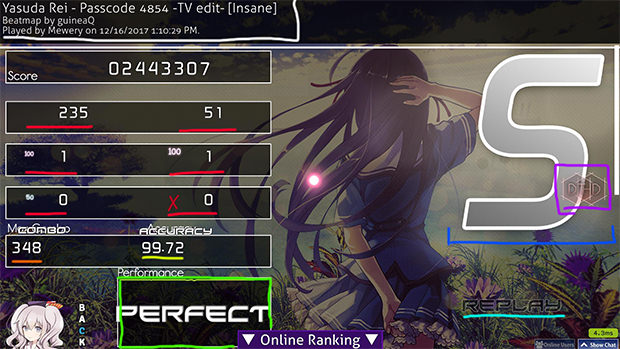
White: This is the information about the map, this includes the name of the map, who it was mapped by, who played it, and when it was played.
Purple: These are the mods, in this instance, it's hidden+double time. Here's a list of the mods:
Easy: Circles are bigger, more time to react, more health
No fail: It's in the name, you can't fail!
Half Time: Song is slowed down
Hard rock: Less time to react to the circles, smaller circles, less health
Sudden death/perfect: If you miss a note, you will restart the map
Double Time: Speeds up the song
Hidden: Removes approach circle, notes fade before you click them
Flashlight: Very restricted view area.
Relax: No clicking, just get the courser over the circles
Auto-pilot: Automatic courser movement, just click to the beat
Spun out: Spinners will be automatically completed
Auto: Watch a bot do a perfect play through of the song
Score V2: A different scoring system, will be implemented once perfected
Dark blue: This is the ranking you got for the song, these are all the rankings you can get:
S=No misses
SS=No 100s, 50s, or misses
Silver S: No misses + hidden
Silver SS=No 100s, 50s, or misses + hidden
A=Lower accuracy sometimes with misses
B=Even lower accuracy sometimes with misses
C=Even lower accuracy, sometimes with misses
D=The worst you can get, usually below sixety-something% accuracy
Red: These are how many 300s, 100s, 50s, or misses you recieved.
Yellow: Accuracy, this is your average timing on the notes
300=100%
100=33%
50=16%
Miss=0%
Orange: This is your highest combo throughout the song
Green: This is your performance graph, this tells you where and how much you messed up or succeeded at different parts of the song
Light blue: Pressing this button will allow you to watch your replay of the map
But what about the in-game user profile? That's also a huge part of Osu! You're right, here's a basic explanation of the user profile you see in game!
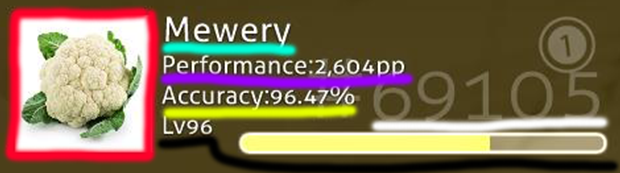
Blue: This is your username of course!
Red: This is your profile image of course! You can change this on your user profile on this website!
Purple: These are your performance points, or more commonly known as "PP." This is used to determine your skill level, each song will reward you a certain amount of PP. You can find your top plays on your user profile!
Yellow: This is your average accuracy across all songs you've completed. You don't really need to pay much attention to this though, because if the only thing you're worried about is your average accuracy, you're not going to have fun playing the game.
Black: This is your level, not much here, just shows how much you've played the game
White: This is your rank. Your rank depends on your PP. Ranking up is a large part of the game for many people
Well, that's the basics of Osu; what about across all rhythm games? Well, lucky for you, I've come up with this really boring vocab list of every word or phrase you need to know!
FC or full combo: This means that you have not missed a single note or in the case of Osu, haven't slider broken
Stream: No, not a live stream. This is a slider-like section of single notes. Basically just tap really, really fast.
Finger-lock: This is a huge problem for Taiko, Mania, and Osu players. This is when your fingers say "I've tapped a little bit, so now I'm going to freeze up and completely stop clicking, I'm sure I'll love this!"
Choke: This is when you get nervous with your FC and miss a note close to the end of the song.
Reverse choke: This is when you miss a note early in a song and get a large combo throughout the rest of the song.
Tapping: This is only for Guitar Hero and in very special cases, mania. This is when your use both hands on one part of the song. For example, in guitar hero, you can use both hands on the fret-board to land long strings of single notes.
Shit miss: When you reach a slow part of a song and miss a note either because your weren't paying attention, or you're really just that bad.
Did I miss anything? Please post anything else in the comments below, and if I feel that it's important, I'll put it in this post! Thanks for the read!
Welcome to Osu! Now that you've started your wonderful adventure on the title screen, let's go through the tutorial!
Notes: This one circle is able to drive mortal men through insanity or happiness, it all depends on how good you are at hitting them.
Approach circle: These are the little circles you see around the notes. They will slowely (or quickely depending on your AR [which will come later]) "collapse" onto the circle. Now it's your job to click once this big circle hits the little circle.
Slider: Wait, what is this little tail coming off of the circle? That my friend is a slider. You initially press the circle like you normally would, only this time you have to hold it down. A little ball will appear, you need to follow this ball until the end of the slider track.
Spinner: No, it's not a fidget spinner. You need to use your mouse (or tablet) and then fling your cursor around the circle as fast as you can. You'll know when you've completed the circle when you start to gain 1000 points every few spins.
Now that we've got the basic game play out of the way, let's get into what happens at the ranking panel!
White: This is the information about the map, this includes the name of the map, who it was mapped by, who played it, and when it was played.
Purple: These are the mods, in this instance, it's hidden+double time. Here's a list of the mods:
Easy: Circles are bigger, more time to react, more health
No fail: It's in the name, you can't fail!
Half Time: Song is slowed down
Hard rock: Less time to react to the circles, smaller circles, less health
Sudden death/perfect: If you miss a note, you will restart the map
Double Time: Speeds up the song
Hidden: Removes approach circle, notes fade before you click them
Flashlight: Very restricted view area.
Relax: No clicking, just get the courser over the circles
Auto-pilot: Automatic courser movement, just click to the beat
Spun out: Spinners will be automatically completed
Auto: Watch a bot do a perfect play through of the song
Score V2: A different scoring system, will be implemented once perfected
Dark blue: This is the ranking you got for the song, these are all the rankings you can get:
S=No misses
SS=No 100s, 50s, or misses
Silver S: No misses + hidden
Silver SS=No 100s, 50s, or misses + hidden
A=Lower accuracy sometimes with misses
B=Even lower accuracy sometimes with misses
C=Even lower accuracy, sometimes with misses
D=The worst you can get, usually below sixety-something% accuracy
Red: These are how many 300s, 100s, 50s, or misses you recieved.
Yellow: Accuracy, this is your average timing on the notes
300=100%
100=33%
50=16%
Miss=0%
Orange: This is your highest combo throughout the song
Green: This is your performance graph, this tells you where and how much you messed up or succeeded at different parts of the song
Light blue: Pressing this button will allow you to watch your replay of the map
But what about the in-game user profile? That's also a huge part of Osu! You're right, here's a basic explanation of the user profile you see in game!
Blue: This is your username of course!
Red: This is your profile image of course! You can change this on your user profile on this website!
Purple: These are your performance points, or more commonly known as "PP." This is used to determine your skill level, each song will reward you a certain amount of PP. You can find your top plays on your user profile!
Yellow: This is your average accuracy across all songs you've completed. You don't really need to pay much attention to this though, because if the only thing you're worried about is your average accuracy, you're not going to have fun playing the game.
Black: This is your level, not much here, just shows how much you've played the game
White: This is your rank. Your rank depends on your PP. Ranking up is a large part of the game for many people
Well, that's the basics of Osu; what about across all rhythm games? Well, lucky for you, I've come up with this really boring vocab list of every word or phrase you need to know!
FC or full combo: This means that you have not missed a single note or in the case of Osu, haven't slider broken
Stream: No, not a live stream. This is a slider-like section of single notes. Basically just tap really, really fast.
Finger-lock: This is a huge problem for Taiko, Mania, and Osu players. This is when your fingers say "I've tapped a little bit, so now I'm going to freeze up and completely stop clicking, I'm sure I'll love this!"
Choke: This is when you get nervous with your FC and miss a note close to the end of the song.
Reverse choke: This is when you miss a note early in a song and get a large combo throughout the rest of the song.
Tapping: This is only for Guitar Hero and in very special cases, mania. This is when your use both hands on one part of the song. For example, in guitar hero, you can use both hands on the fret-board to land long strings of single notes.
Shit miss: When you reach a slow part of a song and miss a note either because your weren't paying attention, or you're really just that bad.
Did I miss anything? Please post anything else in the comments below, and if I feel that it's important, I'll put it in this post! Thanks for the read!