The original inspiration behind Skhin was a clean and easy to read game play with a nice theme and colour pallet, and as i progressed down this line of thought i realised it didn't need to be a over complicated and over bearing skin with full on graphic design level for each element instead, i wanted something simple, warm, and inviting of which i think i achieved
Californian He created the Glow concept and designed them for ctb inspiring me to make them for standard along with testing every step of the way, you rock dude
Redon this guys skinning is amazing and he allowed me to use his hit sounds, so thank you 100x times over dude!
Nightlys Tested and always gave amazing feedback
Ghamur tested the entire way through
NeonLights Tested and always had something nice to say ^-^
Squirrelpascals dude's a legend who originally timed maps for me, and tested out the skin
HaloMaster96 Tested
Rafirdo Tested
aiand23 Tested
epicfaceishere Tested
Ran Ran Ru Helped with early design and testing appreciate it a bunch ^-^
Customisation
So due to the skin being more simplistic, i had time to make customisation, and the such so inside the skin there are options for all sorts of changes such as: Glow, Flat, and ring.
[centre][box=Osu!Standard]
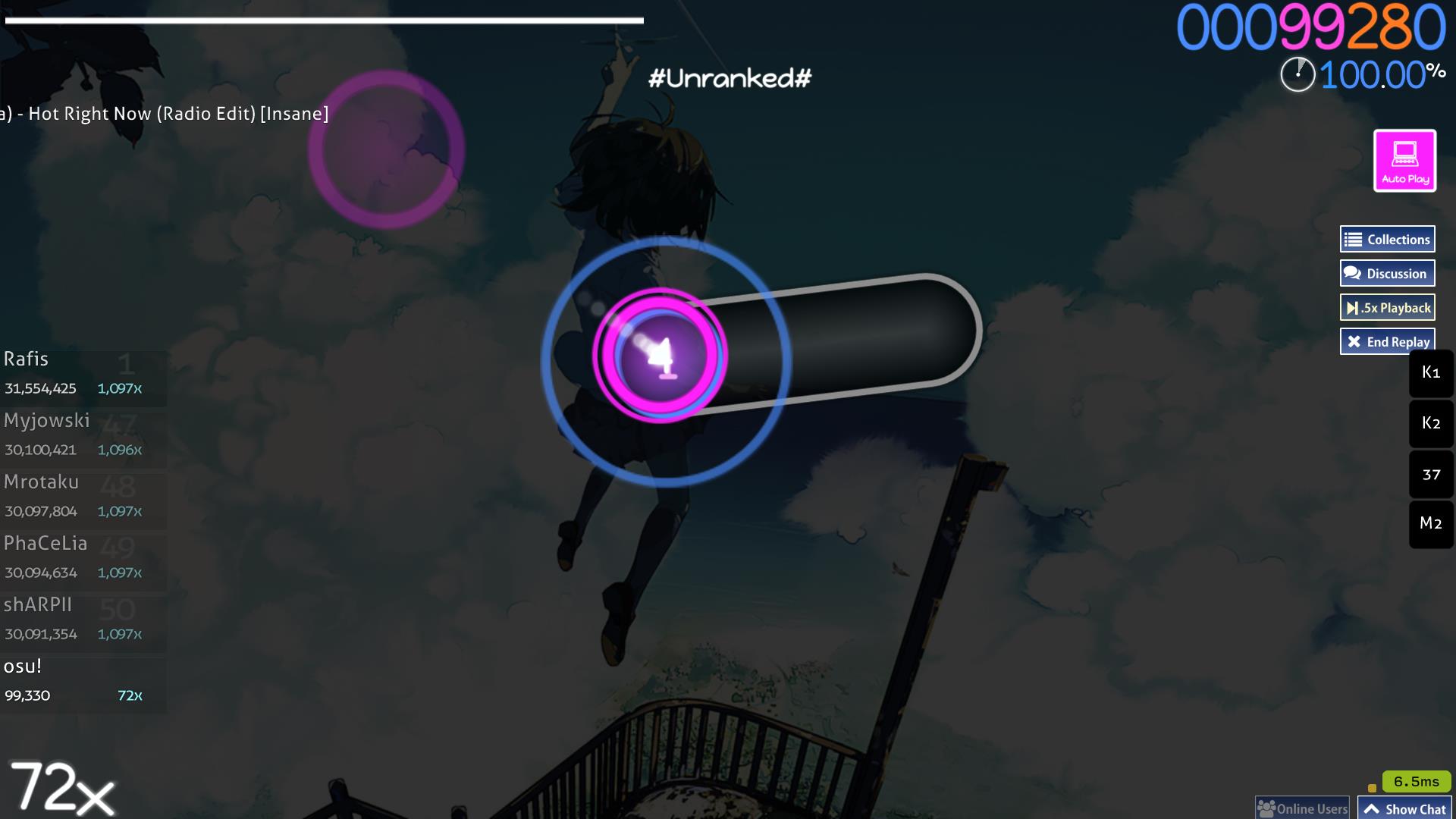
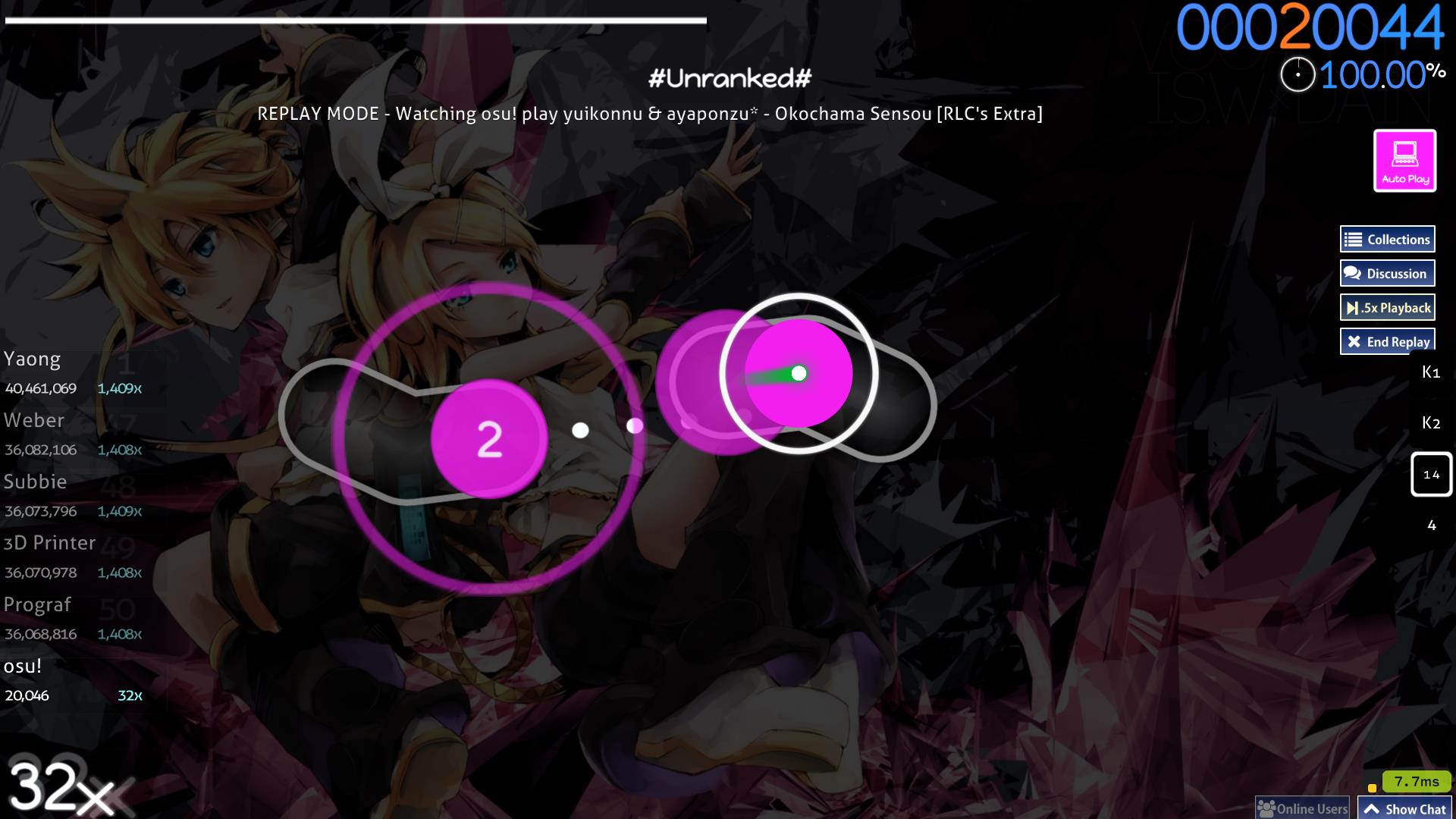
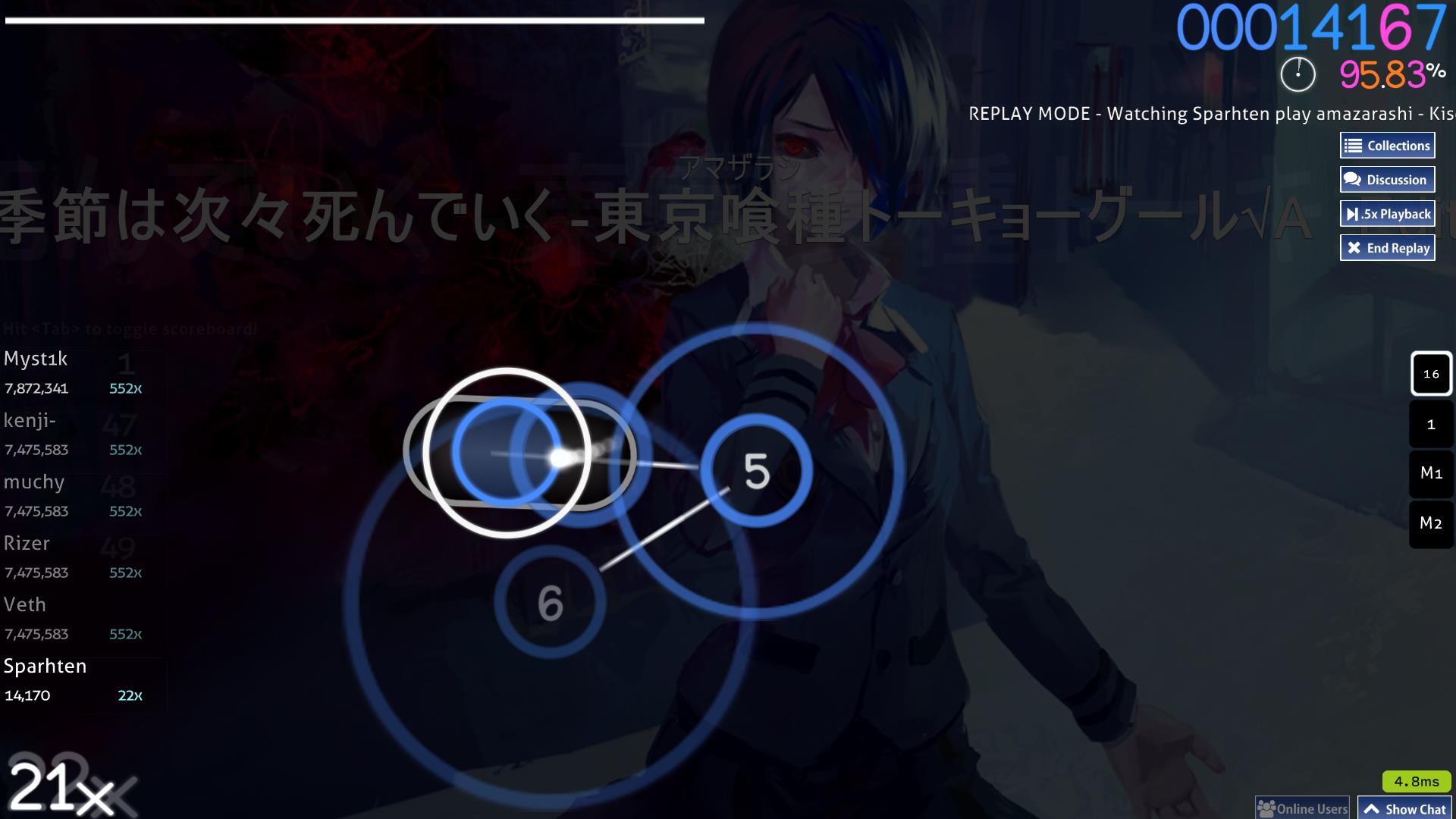
[centre][box=Osu!Standard]
Download V.2
Size: 15.61MB
http://puu.sh/vld2O/b01fd30e87.osk
http://puu.sh/vld2O/b01fd30e87.osk
OLD Download(s)V.1 Size: 23.76MB http://puu.sh/r0e18/ba6eadc9d9.osk
ChangeLog
-removed color change's
-skinned mania
-skinned taiko
-mod buttons updated
-scorescreen updated
-multiple fixes
-skinned mania
-skinned taiko
-mod buttons updated
-scorescreen updated
-multiple fixes
How toTo customise Skhin with different colour or gameplay variations:
-go to setting's While on Osu! and got to the skin tab (its a paint brush) and click the open skin folder,
-once there enter the folders labelled 'Gameplay', 'Menu' or 'Red'
-Copy and Paste the elements you want into the main folder, Do Not drag and drop them otherwise if you want to change the colour, or element back you wont have a backup for the elements you delete over time!!!
-go to setting's While on Osu! and got to the skin tab (its a paint brush) and click the open skin folder,
-once there enter the folders labelled 'Gameplay', 'Menu' or 'Red'
-Copy and Paste the elements you want into the main folder, Do Not drag and drop them otherwise if you want to change the colour, or element back you wont have a backup for the elements you delete over time!!!
-Sparhten

