Mapping mania is annoying, especially when you have hit sounds, but that is also the charm of mania.
To help you map more efficiently, I have made some tools to do stuff you can't do easily with Osu editor.
Currently finished programs:
1. Magic Copy [Jan 5, 2019]
Original concept by FrenzyLi and LordRaika : https://osu.ppy.sh/forum/t/385832/
What it does do?
Copy hit sounds from 1 difficulty to another one. it works with both Default Hit Sound and Custom Hit Sound (Refer to Glossary)
October 24, 2016
- Clear target difficulty hitsound and SB samples before copying from source difficulty
October 28, 2016
- Fixed bug that clears all notes from map
November 3, 2016
- Fixed snapping problem caused by lack of decimals in the timing point
November 26, 2016
- Fixed program crashing for certain maps
August 26, 2017
- Prioritize default hitsounds (Whistle, Finish, Clap) over custom hitsound (xyz.wav) , prioritize left to right order.
Example, in a chord of 4 notes in hitsound difficulty:
1|2|3|4
Column 1 = kick.wav
Column 2 = piano_A5.wav
Column 3 = Whistle
Column 4 = Clap
If you copy it to a chord of size 4 in target difficulty you get:
Whistle > Clap > kick.wav > piano_A5.wav
If you copy it to a chord of size 3 in target difficulty you get:
Whistle > Clap < kick.wav, and piano_A5.wav is in SB
August 30, 2017
Minimize number of sound in SB by combining multiple default hitsound(Whistle, Finish, Clap) into 1 note.
Sept 16, 2017
Fixed bug with copying Timing Points for hitsound.
Sept 24, 2017
Fixed bug when target has a timing point that doesn't exist in hitsound diff.
Oct 1, 2017
Fixed bug when hitsound isnt spread out if the source is stacked like WFC
May 3, 2018
Fixed addition bug, it works now but not 100% optimal when merging notes.
Some note might end up in SB. Need manual merge in that case.
June 16, 2018
Fixed bug with not stacking notes when copying, caused by previous version.
Jan 5, 2019
Fixed missing notes in target diff when:
1. Source chord = 3
2. Target chord = 2
3. Hs merging occurs
Download
Requires Java 8 to run it
https://github.com/dudehacker/Magic-Copy/releases/latest
How to use it?
Example, imagine you have a mapset with NM, HD, MX and a hitsound(HS) difficulty.
Only the Hitsound difficulty needs to be hit sounded, every single note in it has to be hit sounded whether it is default HS or custom HS.
Make sure every hit sound you used in HS difficulty has the associated WAV file inside your song folder.
This could be something like normal-hitnormal.wav (default) or DRUM.wav (custom).
If you have normal notes in your hitsound difficulty, and you don't actually want the normal-hitnormal sound, don't put it there.
Copy using hitsound as source always, and NM, HD, MX as target.
Don't check keysound option unless your hitsound difficulty is 100% keysound
Don't put SV into hitsound difficulty, all timing points will be copied.
Prioritize default hitsound (Whistle, Finish, Clap) over custom hitsound (piano_A5.wav), prioritize order from left to right. (Added in August 26, 2017)

Outcome
The target will sound exactly same as source if you try it on autoplay, this is regardless of how many notes your target has.
2. Hit Object to Storyboard [Sep 4, 2016]
What it does do?
When you map keysound maps, ever thought how annoying it is to not be able to copy paste a note into Storyboard?
This program can copy hit sounds to Storyboard it works with Custom Hit Sound (Refer to Glossary)
Download
Requires Java 8 to run it
https://drive.google.com/open?id=0B_DjSSnDr_wydVRjSk5wUjZPOVE
How to use it?
1. Import the difficulty you need edit.
2. Copy and paste the notes into the program like how you would normally mod a map.
3. Make sure this difficulty is not open in Osu Editor and click "Export"

3. Note Density calculator [Feb 16, 2017]
What it does do?
1. Calculate the distribution of notes to see which columns has most or least notes.
2. Shows the distribution of chord sizes (single, double, triple, etc).

Download
Requires Java 8 to run it
https://drive.google.com/open?id=0B_DjSSnDr_wyU05palFUcFVQMkk
4. Hitsound Detective
https://github.com/dudehacker/Hitsound-Detective
5. Keysound Maker [December 21, 2017]
What it does do?
Create keysound for any instrument supported by MIDI (except drum).
Output Format: Instrument ID _ Pitch _ BPM _ Length .wav
Download
Requires Java 8 to run it
https://drive.google.com/open?id=1C2rvR6ixejiBrq9YC7Eg6UFOfCBpW8U_
Github
https://github.com/dudehacker/Osu-Keysound-Maker
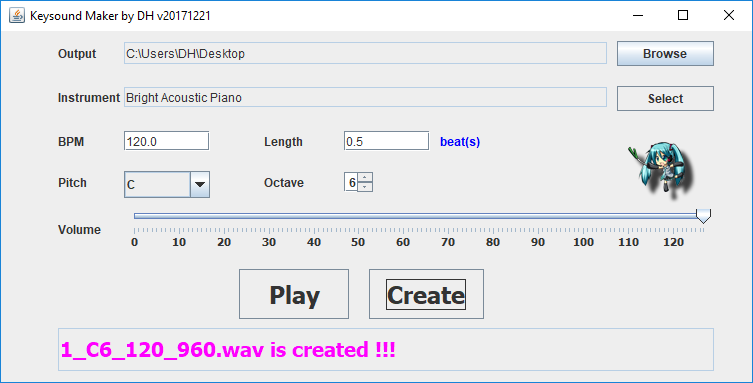
References
Pitch http://www.electronics.dit.ie/staff/tscarff/Music_technology/midi/midi_note_numbers_for_octaves.htm
Instruments https://en.wikipedia.org/wiki/General_MIDI#Parameter_interpretations
Extra
If you want quick convert of instrumental maps to play, check out Automap-chan
To help you map more efficiently, I have made some tools to do stuff you can't do easily with Osu editor.
Glossary
Custom Hit Sound
a type of hit sound that contains "xxxxxx.wav" in .osu file
Examples:
1. Sample/Storyboard
Sample,13565,0,"LR_Drum Hit Clap Sn.wav",95

2. Hit Object
320,192,708,1,0,0:0:0:90:D#5S_Eb5S.wav
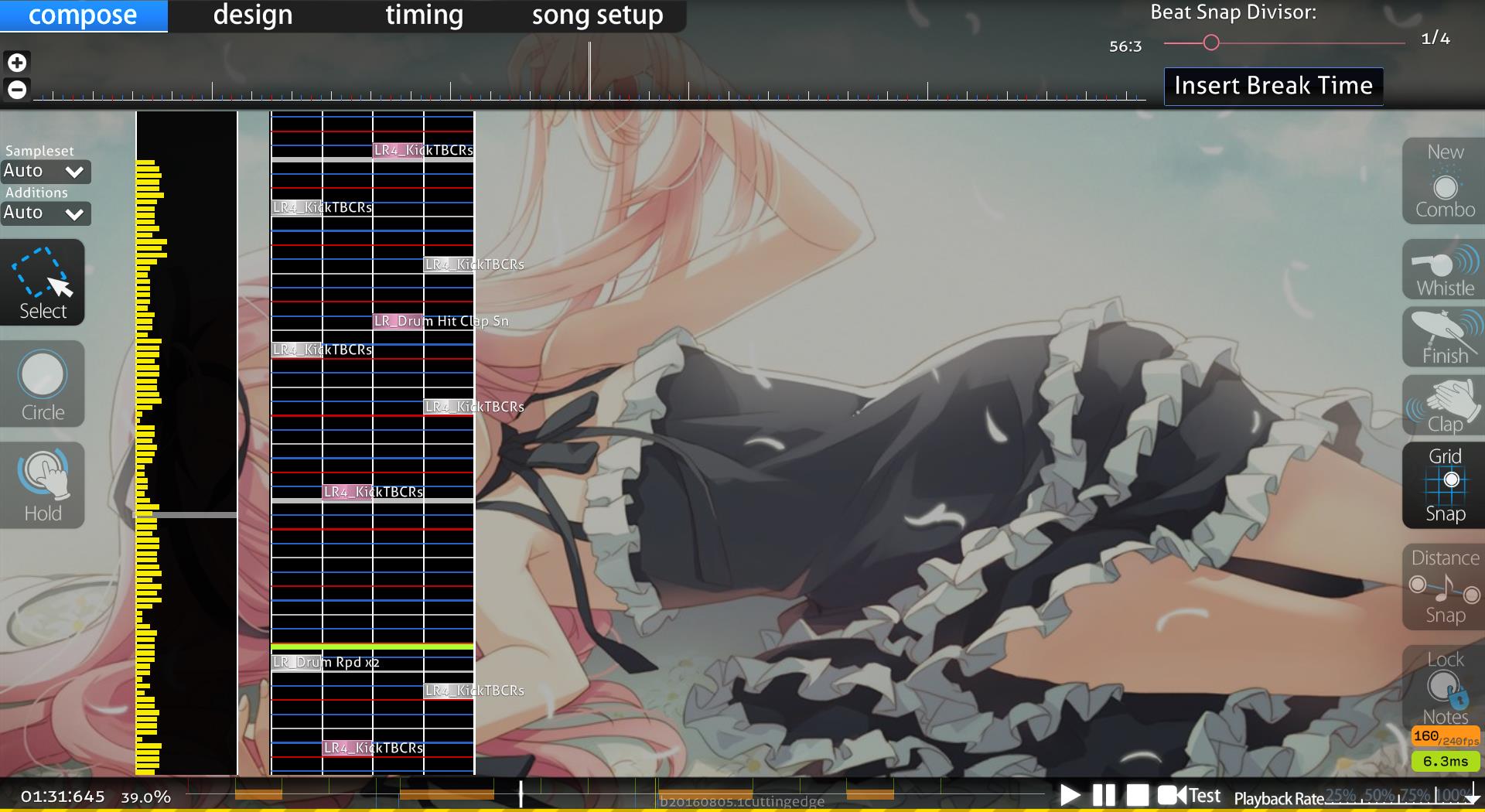
Default Hit Sound
Hit sound that uses whistle, finish, clap...
Examples:
1. Hit Object
64,192,13966,1,2,0:0:0:44:
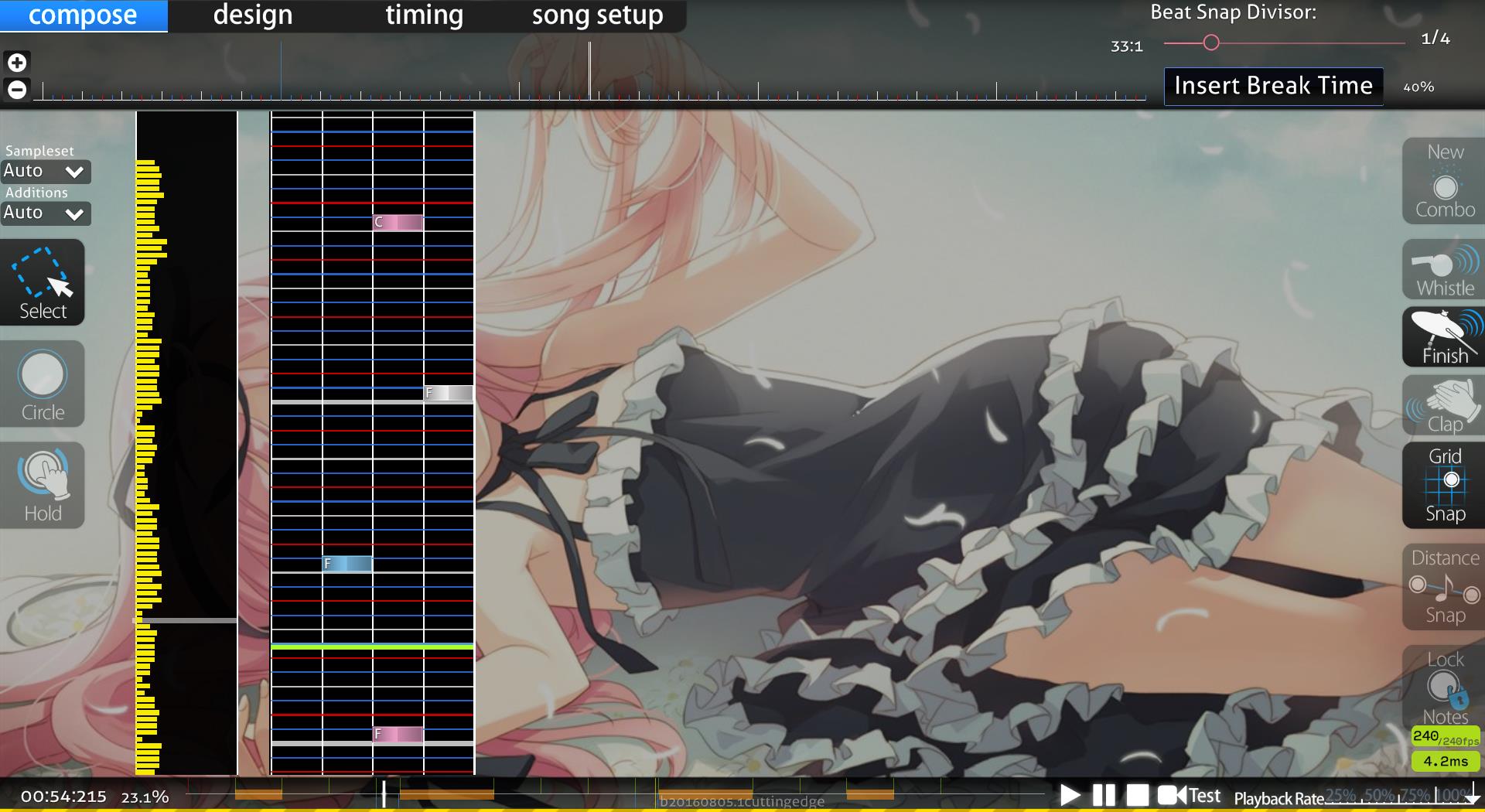
a type of hit sound that contains "xxxxxx.wav" in .osu file
Examples:
1. Sample/Storyboard
Sample,13565,0,"LR_Drum Hit Clap Sn.wav",95
2. Hit Object
320,192,708,1,0,0:0:0:90:D#5S_Eb5S.wav
Default Hit Sound
Hit sound that uses whistle, finish, clap...
Examples:
1. Hit Object
64,192,13966,1,2,0:0:0:44:
Currently finished programs:
1. Magic Copy [Jan 5, 2019]
Original concept by FrenzyLi and LordRaika : https://osu.ppy.sh/forum/t/385832/
What it does do?
Copy hit sounds from 1 difficulty to another one. it works with both Default Hit Sound and Custom Hit Sound (Refer to Glossary)
October 24, 2016
- Clear target difficulty hitsound and SB samples before copying from source difficulty
October 28, 2016
- Fixed bug that clears all notes from map
November 3, 2016
- Fixed snapping problem caused by lack of decimals in the timing point
November 26, 2016
- Fixed program crashing for certain maps
August 26, 2017
- Prioritize default hitsounds (Whistle, Finish, Clap) over custom hitsound (xyz.wav) , prioritize left to right order.
Example, in a chord of 4 notes in hitsound difficulty:
1|2|3|4
Column 1 = kick.wav
Column 2 = piano_A5.wav
Column 3 = Whistle
Column 4 = Clap
If you copy it to a chord of size 4 in target difficulty you get:
Whistle > Clap > kick.wav > piano_A5.wav
If you copy it to a chord of size 3 in target difficulty you get:
Whistle > Clap < kick.wav, and piano_A5.wav is in SB
August 30, 2017
Minimize number of sound in SB by combining multiple default hitsound(Whistle, Finish, Clap) into 1 note.
Sept 16, 2017
Fixed bug with copying Timing Points for hitsound.
Sept 24, 2017
Fixed bug when target has a timing point that doesn't exist in hitsound diff.
Oct 1, 2017
Fixed bug when hitsound isnt spread out if the source is stacked like WFC
May 3, 2018
Fixed addition bug, it works now but not 100% optimal when merging notes.
Some note might end up in SB. Need manual merge in that case.
June 16, 2018
Fixed bug with not stacking notes when copying, caused by previous version.
Jan 5, 2019
Fixed missing notes in target diff when:
1. Source chord = 3
2. Target chord = 2
3. Hs merging occurs
Download
Requires Java 8 to run it
https://github.com/dudehacker/Magic-Copy/releases/latest
How to use it?
Example, imagine you have a mapset with NM, HD, MX and a hitsound(HS) difficulty.
Only the Hitsound difficulty needs to be hit sounded, every single note in it has to be hit sounded whether it is default HS or custom HS.
Make sure every hit sound you used in HS difficulty has the associated WAV file inside your song folder.
This could be something like normal-hitnormal.wav (default) or DRUM.wav (custom).
If you have normal notes in your hitsound difficulty, and you don't actually want the normal-hitnormal sound, don't put it there.
Copy using hitsound as source always, and NM, HD, MX as target.
Don't check keysound option unless your hitsound difficulty is 100% keysound
Don't put SV into hitsound difficulty, all timing points will be copied.
Prioritize default hitsound (Whistle, Finish, Clap) over custom hitsound (piano_A5.wav), prioritize order from left to right. (Added in August 26, 2017)
How it works?
Case 1: source has more notes than target
Source has normal-hitclap.wav and Piano.wav
Target has only 1 note, that 1 note will become normal-hitclap.wav and Piano.wav will be sent to Storyboard
Why is there priority for custom hitsound? if you don't actually have normal-hitclap.wav inside your song folder and you put that in storyboard it will become silence. But if it is not in Storyboard and it is missing from your song folder, you will hear the sound from your skin or default skin depending on what you set as option in osu.
Case 2: source has same notes as target
Easy , everything in source goes into target, there is no notes to send to storyboard.
Case 3: source has less notes than target
Source has piano.wav
Target has 3 notes, by default they are normal-hitnormal.wav sound.
After copy, one of them will become piano.wav, other 2 remain unchanged, which means still normal-hitnormal.wav
Source has normal-hitclap.wav and Piano.wav
Target has only 1 note, that 1 note will become normal-hitclap.wav and Piano.wav will be sent to Storyboard
Why is there priority for custom hitsound? if you don't actually have normal-hitclap.wav inside your song folder and you put that in storyboard it will become silence. But if it is not in Storyboard and it is missing from your song folder, you will hear the sound from your skin or default skin depending on what you set as option in osu.
Case 2: source has same notes as target
Easy , everything in source goes into target, there is no notes to send to storyboard.
Case 3: source has less notes than target
Source has piano.wav
Target has 3 notes, by default they are normal-hitnormal.wav sound.
After copy, one of them will become piano.wav, other 2 remain unchanged, which means still normal-hitnormal.wav
Outcome
The target will sound exactly same as source if you try it on autoplay, this is regardless of how many notes your target has.
FAQ
Q. It only copied part of the hitsound to the target, is this a bug?
A. If your bpm value is not exactly same as target difficulty this will happen. By exact i mean, all the decimals are exact.
Here is an example of this problem:
Notice the offset of the first few notes are different by 1 ms because the bpm value is not exactly same.
Hitsound:

Target difficulty:

Solution:
Change the bpm value with notepad, open it in osu editor and snap all notes. Then try copy again.
A. If your bpm value is not exactly same as target difficulty this will happen. By exact i mean, all the decimals are exact.
Here is an example of this problem:
Notice the offset of the first few notes are different by 1 ms because the bpm value is not exactly same.
Hitsound:
Target difficulty:
Solution:
Change the bpm value with notepad, open it in osu editor and snap all notes. Then try copy again.
2. Hit Object to Storyboard [Sep 4, 2016]
Update
August 20, 2016
- Fixed calculation mistake for column ID, now it works with any key maps.
September 4, 2016
- Fixed bug with new line character
- Fixed calculation mistake for column ID, now it works with any key maps.
September 4, 2016
- Fixed bug with new line character
What it does do?
When you map keysound maps, ever thought how annoying it is to not be able to copy paste a note into Storyboard?
This program can copy hit sounds to Storyboard it works with Custom Hit Sound (Refer to Glossary)
Download
Requires Java 8 to run it
https://drive.google.com/open?id=0B_DjSSnDr_wydVRjSk5wUjZPOVE
How to use it?
1. Import the difficulty you need edit.
2. Copy and paste the notes into the program like how you would normally mod a map.
3. Make sure this difficulty is not open in Osu Editor and click "Export"
3. Note Density calculator [Feb 16, 2017]
What it does do?
1. Calculate the distribution of notes to see which columns has most or least notes.
2. Shows the distribution of chord sizes (single, double, triple, etc).
Download
Requires Java 8 to run it
https://drive.google.com/open?id=0B_DjSSnDr_wyU05palFUcFVQMkk
4. Hitsound Detective
https://github.com/dudehacker/Hitsound-Detective
5. Keysound Maker [December 21, 2017]
What it does do?
Create keysound for any instrument supported by MIDI (except drum).
Output Format: Instrument ID _ Pitch _ BPM _ Length .wav
Download
Requires Java 8 to run it
https://drive.google.com/open?id=1C2rvR6ixejiBrq9YC7Eg6UFOfCBpW8U_
Github
https://github.com/dudehacker/Osu-Keysound-Maker
References
Pitch http://www.electronics.dit.ie/staff/tscarff/Music_technology/midi/midi_note_numbers_for_octaves.htm
Instruments https://en.wikipedia.org/wiki/General_MIDI#Parameter_interpretations
Extra
If you want quick convert of instrumental maps to play, check out Automap-chan