I'm trying to make an partial duplicate image of the background to create an effect of partially hiding other storyboard images behind background. Initially this seemed pretty straightforward, but somehow a white border emerges when normally png images are borderless. Also, I have to mention that I'm a photoshop&storyboard newbie, so forgive me if I'm committing some kind of obvious mistake.
What you see in photoshop, saved as 640x480(same as background) .png because I don't want the nightmare of trying to align . Layer 3(the duplicate partial background), is made by "layer via copy".
. Layer 3(the duplicate partial background), is made by "layer via copy".
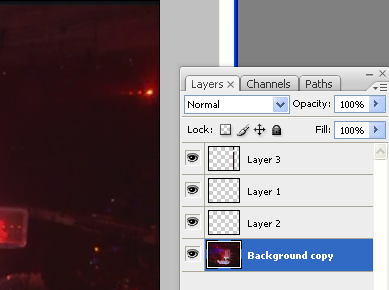

What you get in osu:

I tried blurring the borders in photoshop and got a blurred border, which completely doesn't make sense , there isn't even a white border line in photoshop
, there isn't even a white border line in photoshop  :
:

Please help me solve the mystery.
What you see in photoshop, saved as 640x480(same as background) .png because I don't want the nightmare of trying to align
 . Layer 3(the duplicate partial background), is made by "layer via copy".
. Layer 3(the duplicate partial background), is made by "layer via copy".What you get in osu:
I tried blurring the borders in photoshop and got a blurred border, which completely doesn't make sense
 , there isn't even a white border line in photoshop
, there isn't even a white border line in photoshop  :
:Please help me solve the mystery.
