I am trying to create a storyboard where the background image has a "screen" in it, and I would like to display different things on that screen. A picture says a thousand words, so here's one:

The problem is this: when I create an image that fits the exact number of pixels the screen is, after importing into osu!, the picture doesn't match up at all.

when it should be this:(after using the scale function in osu!)

What is causing the discrepancy, the background image being resized by osu? What is the proper image size that the screen picture needs to be? In addition, how would different osu! window sizes affect this? I would prefer not using the scale function in osu, because that means I have to scale every single image and that is pretty much impossible for the things I'm trying to display.
Thanks for any help
The problem is this: when I create an image that fits the exact number of pixels the screen is, after importing into osu!, the picture doesn't match up at all.
when it should be this:(after using the scale function in osu!)
What is causing the discrepancy, the background image being resized by osu? What is the proper image size that the screen picture needs to be? In addition, how would different osu! window sizes affect this? I would prefer not using the scale function in osu, because that means I have to scale every single image and that is pretty much impossible for the things I'm trying to display.
images that show my working steps
Background image size: 873x479
Osu resolution: 1024x768
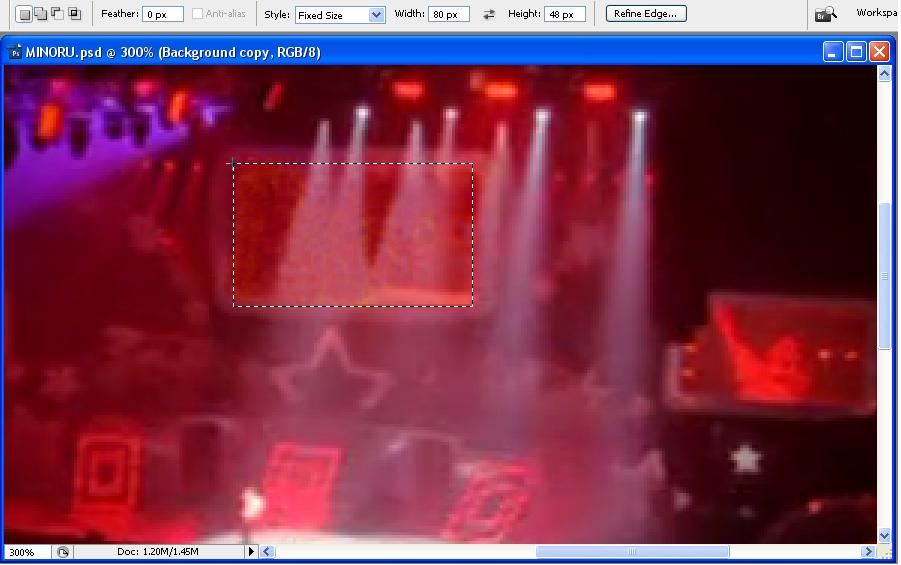

Osu resolution: 1024x768
Thanks for any help

 , must have accidentally stretched the vlc window or something haha.
, must have accidentally stretched the vlc window or something haha.