So it won't turn on. The motherboard gets it's power, and everything with an LED lits up, but the computer won't turn on. The motherboard (ASUS Striker II 780i) comes with an LCD screen, which reads "CPU INIT" for me. I've tried to only keep the 100% necessary stuff plugged in (Processor, one RAM stick and power/fan stuff), but it still won't boot, not even when I use the power button on the mobo, and the LCD refuses to say anything but "CPU INIT". I went to the store I bought the stuff in, and the guy there replaced the BIOS with the latest version (We both thought it was the problem), and he said everything was fine now. I got home, plugged everything in, and it still won't boot (Same problem, "CPU INIT"). He also said he tested it with a quad, and it worked fine, so I'm starting to think that the processor actually IS screwed, seeing as he got the stuff to boot. But before I do anything stupid, I want to know one thing: Is there anything you'd recommend me to do? Here are two pictures, one with the PSU on, and one with the PSU off.
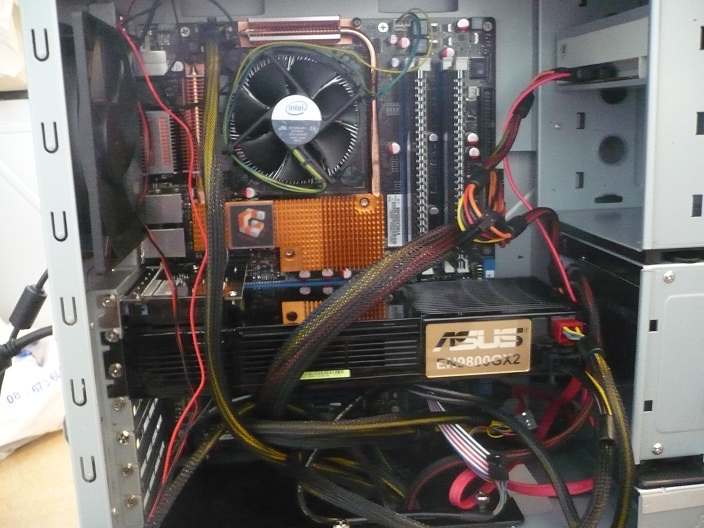
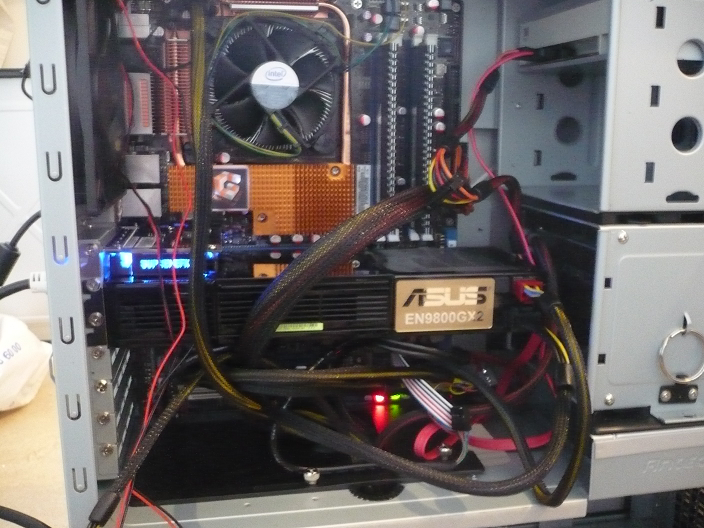
forum
Help me with PC plz ;.;
posted
Total Posts
16
Topic Starter
The computer comes completely on but it does not display? Check your connections. Specifically on your Video Card and LCD. Unless you mobo's WTF indicator is giving you an error light (check the manual), I assume it's just a connection out somewhere.
Now that I look at the first picture, though...big red light in the bottom. As well as your heatsink fan (possibly others?) are not working. >>
When you brought this in, the guy got it working with your equipment, or was it just a similar setup that was lying around?
Either way, though - make sure absolutely everything is connected properly to the right place before you make any DoA claims.
Now that I look at the first picture, though...big red light in the bottom. As well as your heatsink fan (possibly others?) are not working. >>
When you brought this in, the guy got it working with your equipment, or was it just a similar setup that was lying around?
Either way, though - make sure absolutely everything is connected properly to the right place before you make any DoA claims.
Topic Starter
No, it doesn't boot at all. The fans won't go on, the screen doesn't display anything, the keyboard doesn't light up and so on.Saturos wrote:
The computer comes completely on but it does not display? Check your connections. Specifically on your Video Card and LCD. Unless you mobo's WTF indicator is giving you an error light (check the manual), I assume it's just a connection out somewhere.
Now that I look at the first picture, though...big red light in the bottom. As well as your heatsink fan (possibly others?) are not working. >>
When you brought this in, the guy got it working with your equipment, or was it just a similar setup that was lying around?
Either way, though - make sure absolutely everything is connected properly to the right place before you make any DoA claims.
The red light comes from the motherboard's power button, and means that it's in standby/off mode(No, it doesn't switch to another color when I try to turn it on).
No, he just used my mobo.
And even though I'm sure everything is properly connected, it shouldn't matter to the point of the computer refusing to even boot.
I assume it's safe to say you don't have another LGA 775 mobo around to test the processor on, since yeah, you're probably right in saying the processor is dead. >>
Topic Starter
One more thing. I just realized the computer does boot...
For about a tenth of a second(The LED's on the graphics card light up). Anyway, I don't think I'll shoot for another quad if I replace it.
For about a tenth of a second(The LED's on the graphics card light up). Anyway, I don't think I'll shoot for another quad if I replace it.
It being quad core isn't the problem, and should never BE a problem. D:
Out of curiousity, and to clear any doubt from my head, try hooking up your new power supply to your old setup, if you can. Especially if it is coming on for a split second. Could very well be that the power supply is bad and the processor is fine.
Out of curiousity, and to clear any doubt from my head, try hooking up your new power supply to your old setup, if you can. Especially if it is coming on for a split second. Could very well be that the power supply is bad and the processor is fine.
Topic Starter
I don't have an old setup to try it on, I only have a laptop and a Dell desktop(Which is really my dad's, and he wouldn't let me mess with it either way). D:
And quad cores are known to have problems with my mobo.
And quad cores are known to have problems with my mobo.
See if a local shop will test run it for you, perhaps. If not, definately purchase a new power supply before a new processor. Asus is usually very reliable for mobos, so it's really odd to hear that it sometimes hates quads.
Even so, gimmah linx to your power supply. I tried finding your build that you had posted before, but I forgot where it is. D:
EDIT: PS. I will probably not be able to research this stuff up while at work, even though I sit on the boards here most of the day. I gotta ninja it, and it may take a while, so give me a couple hours. That is, unless you do it yourself. >>
Even so, gimmah linx to your power supply. I tried finding your build that you had posted before, but I forgot where it is. D:
EDIT: PS. I will probably not be able to research this stuff up while at work, even though I sit on the boards here most of the day. I gotta ninja it, and it may take a while, so give me a couple hours. That is, unless you do it yourself. >>
Topic Starter
I'm using an Antec TruePower Quattro 850. And I remove all those small question topics I make, to not have the entire first page of this board cluttered with my questions. :/
And I do as much research as I can with most stuff, but I'm not sure if you're looking for anything specific with this.
And I do as much research as I can with most stuff, but I'm not sure if you're looking for anything specific with this.
This map has been deleted on the request of its creator. It is no longer available.
Topic Starter
Yeah, I already read about the BIOS thing. Reseating doesn't help, and I'm sure I don't have a bended pin. My poor build... ;_;
You sound pretty fucked over, then. I've come across plenty of people with your functioning setup (Striker II + Q9450). And since you do get the CPU INIT, I think there's still hope. If NOTHING in that link works for you, try just removing the video card and seeing if it boots up then. Could very well be a PSU thing, still.
Topic Starter
It's the middle of the night, and I'm the only one awake, so I'll have to mess with it tomorrow. But I'll try simply removing the graphics card.
Topic Starter
Wait, I just realized something. I think my power cable is broken.
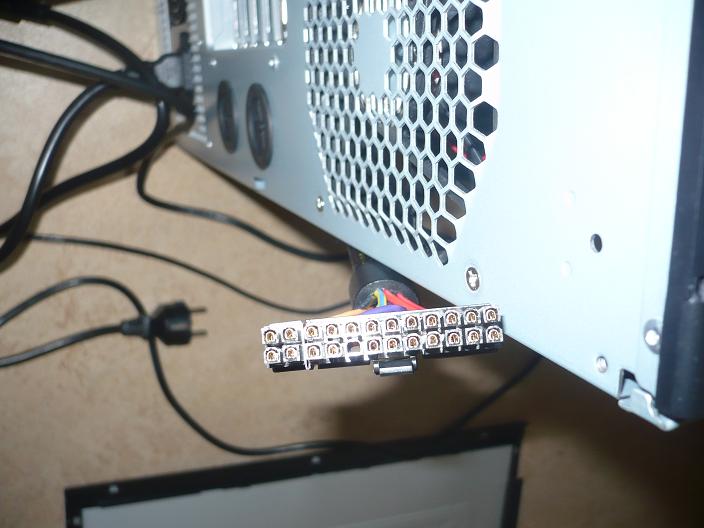
hi missing pin
what the hell kind of cable is that anyhow
what the hell kind of cable is that anyhow
Topic Starter
A 24-pin power cable. All modern mobo's use a 24-pin or a 20-pin. :>
Edit: Oh, and it doesn't seem to be broken. ;_;
Edit: Oh, and it doesn't seem to be broken. ;_;