Problem Details:
I think I have played the update before so I don't think it's because of any changes. I restarted my computer a few times since and every time I try to open the application, it gives the error shown in the screenshot. I tried redownloading and installing osu! but ended up with the same error.
Video or screenshot showing the problem:
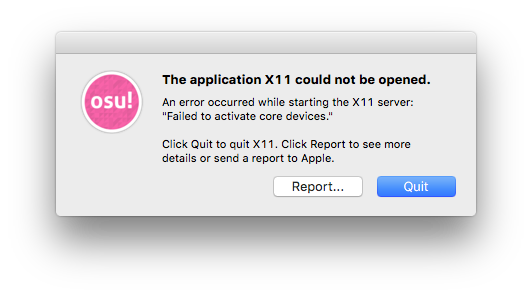
osu! version: 20150901 (latest)
I think I have played the update before so I don't think it's because of any changes. I restarted my computer a few times since and every time I try to open the application, it gives the error shown in the screenshot. I tried redownloading and installing osu! but ended up with the same error.
Video or screenshot showing the problem:
osu! version: 20150901 (latest)