Bored of osu? Well, I maybe have something what you're maybe want! Your own 'language'! Now osu! will tell you what you want to hear!
(First some notes, the explanation is below.)
Well, I don't know if peppy agrees to publish that. If not, moderators can lock and delete this thread. I don't even know whether this thread belongs here. But since that is partially 'Skinning', I just thought I write it down here.
So, that's it for now, I hope I could help maybe?
BYYEEE!!
P.S: If you get tired of your language, insert the real textdocument in "localisation" back (if you made a backup of the textdocument)!
(First some notes, the explanation is below.)
Well, I don't know if peppy agrees to publish that. If not, moderators can lock and delete this thread. I don't even know whether this thread belongs here. But since that is partially 'Skinning', I just thought I write it down here.
How?
1. First you must go into your osu!-folder. If you don't know where it is: open osu, go into your options, down to 'skin' (click on the brush on the left side). Then click on ''open current skin folder''. Your current skin folder will open. Now you'll find that bar above ''(Your name) > AppData > Local > osu! > Skins > (your current skin)

click on ''osu!'' and you're in your osu!-folder!
2. Click on the folder: ''Localisation''

3. Click on the textdocument you want to change. I want to change 'de' (Deutsch; German), so I click on it. You can click on 'en'/'...' if you want!

4. Before you change that you should do a backup of the textdocument you want to change respectively copy it and insert it on the desktop/in other folders !!!
5. Now you can change everything you want. But please be carefully, change only that, what you also know what it is!!
Ex. I want to change the first thing, so I delete the word ''back'' and write: ''Weg hier!'' (german for ''gtfo'')

6. If you changed everything you wanted close the textdocument and don't forget to save the file! Now open osu! again. Then go into your options. Then click on 'language', click on an other language you actually DON'T want to use. Then click on 'language' again and click on the language you WANT to use! Then your language is updated.
7. Done!
click on ''osu!'' and you're in your osu!-folder!
2. Click on the folder: ''Localisation''
3. Click on the textdocument you want to change. I want to change 'de' (Deutsch; German), so I click on it. You can click on 'en'/'...' if you want!
4. Before you change that you should do a backup of the textdocument you want to change respectively copy it and insert it on the desktop/in other folders !!!
5. Now you can change everything you want. But please be carefully, change only that, what you also know what it is!!
Ex. I want to change the first thing, so I delete the word ''back'' and write: ''Weg hier!'' (german for ''gtfo'')

6. If you changed everything you wanted close the textdocument and don't forget to save the file! Now open osu! again. Then go into your options. Then click on 'language', click on an other language you actually DON'T want to use. Then click on 'language' again and click on the language you WANT to use! Then your language is updated.
7. Done!
Preview! (How can it look like)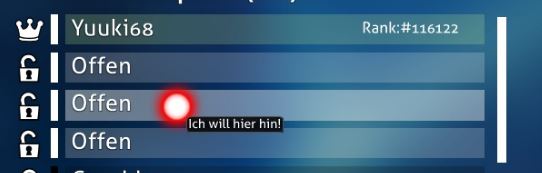
For english: ''I want to go here!''; usually: ''Jump to slot''
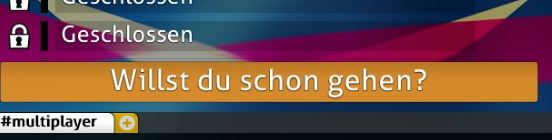
For english: ''You want to go?''; usually: ''Leave Match''
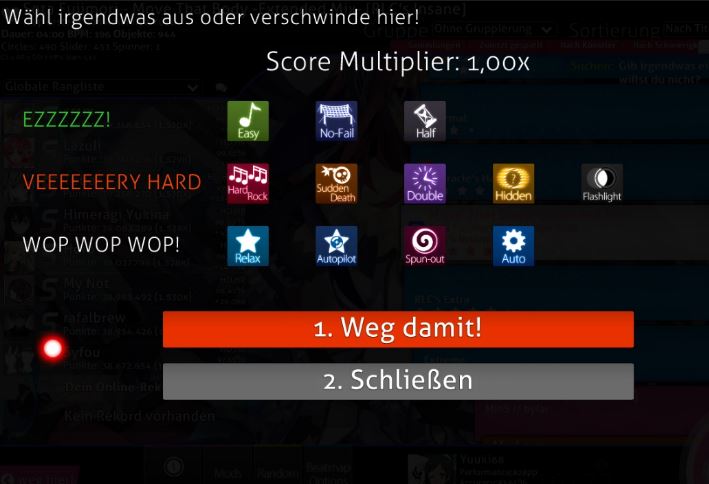
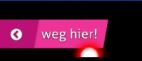
(The thing I changed in the ''tutorial'' above) For english: ''get out of here!''; usually: ''back''
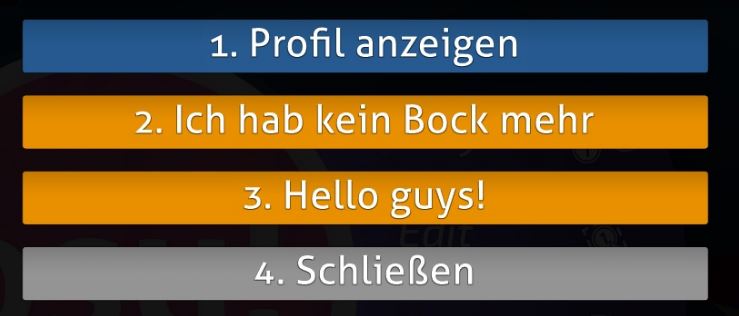
For english: ''I want to go here!''; usually: ''Jump to slot''
For english: ''You want to go?''; usually: ''Leave Match''
(The thing I changed in the ''tutorial'' above) For english: ''get out of here!''; usually: ''back''
So, that's it for now, I hope I could help maybe?

BYYEEE!!
P.S: If you get tired of your language, insert the real textdocument in "localisation" back (if you made a backup of the textdocument)!