Don't worry, your issue is actually valid (and fixed soon) even though it doesn't happen while spectating. The menus should also be able to run at an arbitrary frame rate if so desired.Thank you ^^
forum
[Archived] Issues with Latest Cutting-edge Build (Post Here)
posted
Total Posts
2,521
Hey !
I'm always playing with cutting edge, and I wanted to play with flashlight, and... I was seeing the whole map. Nothing changed.
I think it's a cutting edge bug, I don't know ^^
Bye !
I'm always playing with cutting edge, and I wanted to play with flashlight, and... I was seeing the whole map. Nothing changed.
I think it's a cutting edge bug, I don't know ^^
Bye !
...whoa. Confirmed as of b20150508.5ce.Z e r s s wrote:
Hey !
I'm always playing with cutting edge, and I wanted to play with flashlight, and... I was seeing the whole map. Nothing changed.
I think it's a cutting edge bug, I don't know ^^
Bye !
Issue(s) in this thread have been addressed by the following changes:
Please follow up in this thread if you believe more work needs to be done to fix the mentioned issues. If they have not yet been resolved, please provide any new details that may have arisen after this build.
- Don't limit frame rate when tournament clients are inactive. (Tom94)
Please follow up in this thread if you believe more work needs to be done to fix the mentioned issues. If they have not yet been resolved, please provide any new details that may have arisen after this build.
b20150508.5cuttingedge will behave unexpectedly on song list after chat is opened.
Upon opening the chat and player list and opening a chat, all keyboard input will be directed to the search bar instead of chat, until the user clicks on the latter
Upon opening the chat and player list and opening a chat, all keyboard input will be directed to the search bar instead of chat, until the user clicks on the latter
Anyone still having issues with FlashLight not working correctly? Should be fixed now.
No, it's corrected, thanks !Tom94 wrote:
Anyone still having issues with FlashLight not working correctly? Should be fixed now.

DeletedUser_4329079
From what I see, cutting edge has a fullscreen mode option but Alt+Enter do not function.

Topic Starter
My resolution displayed seems to not be saving. I had it on 800 x 600 and then changed it to 1024 x 768 to test some behaviour. I go back to options and it is back to showing 800 x 600.
Topic Starter
That must have gone under the radar to get so back without being addressed. I will probably look into the issue myself in a bit.
peppy wrote:
please update to the latest build and check for an error.txt in your skin folder after attempting to load it.
None of my skins work either in the latest cutting edge as of posting this (osu!cuttingedge b20150509). I tried about 10 different skins and i got the same error message ''Error while loading current skin's configuration file (skin.ini). Please check and correct any errors''. I did as peppy instructed and checked my skin folder after getting the error message, here is the code found in the error.txt:Shizuku- wrote:
Here goes:System.MissingMethodException: Method not found: 'Int32 System.Environment.get_CurrentManagedThreadId()'.
at #=qSE2myK38WFeUnS$I_ErmW1GSvY6S5dPQazK9A6jnVmkdpDZv2ypDuz_x7l2gXupT.#=qFgRk_vYkSlqfuPwFbLyO8SJY1BwKpOi7h_vFN9A2ers=..ctor(Int32 #=qNHTfHZo$Nmx$TazbGr9M9g==)
at #=qoVb1NirFIJvP_q0SCJvDHZxdthrNzpPG58EUSvq$HfI=.#=qZEfZFV69xxUVDwJk9q6NkQ==[T]()
at #=qS6_4R5k6pyioZEIEUBCrLeRk9NEQmt9cyj8Bh4V9qw8=.#=qunxcNqQq4qw01cZ0WKXWDA==()
at #=qoVb1NirFIJvP_q0SCJvDHZxdthrNzpPG58EUSvq$HfI=.#=q0AJdn6R1euYTDTUw3Ck98w==(String #=qszTF18FWf8i6AOUSHeXh1g==)
at #=qMIpsXBuH0t9rbeNBcCB77DuZHumrogCBIzxKX$tKhuLKBiHXV0GZ1TYfSJEQOrab.#=qpGdbZ0k1O7jLPIO4j1ujLA==(String #=qK6K$plNan4$vOBY35UxNoA==)
System.MissingMethodException: Method not found: 'Int32 System.Environment.get_CurrentManagedThreadId()'.
at #=qSJyZ$DVSxUDjN642mYm8ElS3UfhCi3yCMD4aXk6srkZVWclBFSJN_LMwy1Ese4TB.#=quIArIigiAtpuugrqBofzeYPzbncbM0EPkbuAucT7Kpc=..ctor(Int32 #=qWhS9fyrLr6sVi1MOXCYQxg==)
at #=qKDi7EJTeEVOF8qmoQ4hTxuG$2cJXkdDE4S_eVYpZwcU=.#=qDWYqZNO2eVMtXbXjauCT_g==[T]()
at #=qVkIbIcuRid79pvE0n85_sHZP_dVI8dXMGjCnmUfjs1c=.#=qEVx2E1mktDqxH2M$5$m_4g==()
at #=qKDi7EJTeEVOF8qmoQ4hTxuG$2cJXkdDE4S_eVYpZwcU=.#=qOgrn7YAnncUmJGnD9oQ4og==(String #=qEtHovLZr$u1VUYCKehIW9A==)
at #=qapxkTdytZxlReBTLTzmZ7SEkmQ7LrSFXJl07MtwySjuMcU8MfZTkh3M$mWjI2cTv.#=qZ9CTuY5ZfwPElep6nESQAQ==(String #=q$IsWZCElPAXpdZopQUTOag==)
By the way, i thought i'd mention all of these skins work perfectly fine in the Stable build and the Beta build.
DeletedUser_4329079
Correct me if I'm wrong (with more details about the issue,) but this isn't cutting-edge specific?Default wrote:
The game crashed after trying to play a map I had just saved, it just kept loading forever and I wasn't able to close it.
This usually happens if you have an inherited (green) timing point before an uninherited (red) one. So check for that?
Topic Starter
If any of those error boxes trigger in ResolutionHelper the game will softlock. The game wont let you maximize the game until the resolution change is successful. But no values are changed so it will just fail all over again.
The resolution change fails if I try to change the resolution to a value in which the height is more than the width. The game let you have such a resolution for DirectX fullscreen. Although you could probably just fallback to some value.
The resolution change fails if I try to change the resolution to a value in which the height is more than the width. The game let you have such a resolution for DirectX fullscreen. Although you could probably just fallback to some value.
DeletedUser_4329079
I forgot to say that I tried making a new diff with no inherited timing points and it still happened until I closed the game (not just the editor but the game itself).VeilStar wrote:
This usually happens if you have an inherited (green) timing point before an uninherited (red) one. So check for that?
This is the original diff;
Edit: so I tried to do what you said and this is what happened (the first window says that there are no timing sections and the second one says osu! has stopped working)
Retrying map with quick retry second time causes crash.
Issue(s) in this thread have been addressed by the following changes:
Please follow up in this thread if you believe more work needs to be done to fix the mentioned issues. If they have not yet been resolved, please provide any new details that may have arisen after this build.
- Fix resolution dropdown menu not updating correctly when changing resolution. (Tom94)
- Re-enable Alt+Enter shortcut for toggling fullscreen mode from the main menu, the lobby and song select. (Tom94)
- Fix race condition during background loading. (Tom94)
Please follow up in this thread if you believe more work needs to be done to fix the mentioned issues. If they have not yet been resolved, please provide any new details that may have arisen after this build.
i have some problem about skin
http://puu.sh/hJ8t3/a05402bd73.jpg
if i remove the skin.ini will be like that
http://puu.sh/hJ8tJ/e72d155e96.jpg
http://puu.sh/hJ8tV/43e2d6bed4.jpg
but normally is like that
http://puu.sh/hJ8sM/2d55f02c09.png
http://puu.sh/h9Eda/3997494777.jpg
http://puu.sh/hJ8t3/a05402bd73.jpg
if i remove the skin.ini will be like that
http://puu.sh/hJ8tJ/e72d155e96.jpg
http://puu.sh/hJ8tV/43e2d6bed4.jpg
but normally is like that
http://puu.sh/hJ8sM/2d55f02c09.png
http://puu.sh/h9Eda/3997494777.jpg
Issue(s) in this thread have been addressed by the following changes:
Please follow up in this thread if you believe more work needs to be done to fix the mentioned issues. If they have not yet been resolved, please provide any new details that may have arisen after this build.
- Fix skins not loading when .NET 4.5 is not installed. (smoogipooo)
Please follow up in this thread if you believe more work needs to be done to fix the mentioned issues. If they have not yet been resolved, please provide any new details that may have arisen after this build.
Just going to repost this as it's still an issue. (An annoying one for me personally, since I switch release streams daily.)
This doesn't actually have to be the editor. Leaving the main screen to anywhere else will have osu! 'forget' that the update was downloaded.VeilStar wrote:
Issue 2:
- When in the cuttingedge build, if you select a different release stream and wait for it to finish downloading the 'click to restart' button will appear. If you then go into the editor and back to the main menu, this button will be gone and osu! will re-download the files again. This does not happen on the Stable build.
This apparently is cuttingedge-specific (the same message would show up when sent to a stable client)
When sending a message whose first non-space character is a forward slash (e.g. " /test", minus quotes - note the space before the slash), it will only show up on the client of the sender but not on the client of the recipient.
@edit
sending the message without the space obviously counts it as a command instead, so it doesn't show up in either client. Just figured I'd clear this up
When sending a message whose first non-space character is a forward slash (e.g. " /test", minus quotes - note the space before the slash), it will only show up on the client of the sender but not on the client of the recipient.
@edit
sending the message without the space obviously counts it as a command instead, so it doesn't show up in either client. Just figured I'd clear this up
Pics might help explain
Sender

Recipient

Recipient
Issue(s) in this thread have been addressed by the following changes:
Please follow up in this thread if you believe more work needs to be done to fix the mentioned issues. If they have not yet been resolved, please provide any new details that may have arisen after this build.
- Fix search receiving input instead of chat when leaving user options dialog. (TheVileOne)
Please follow up in this thread if you believe more work needs to be done to fix the mentioned issues. If they have not yet been resolved, please provide any new details that may have arisen after this build.
Can't replicate slider issues here. What graphics hardware are you running on?
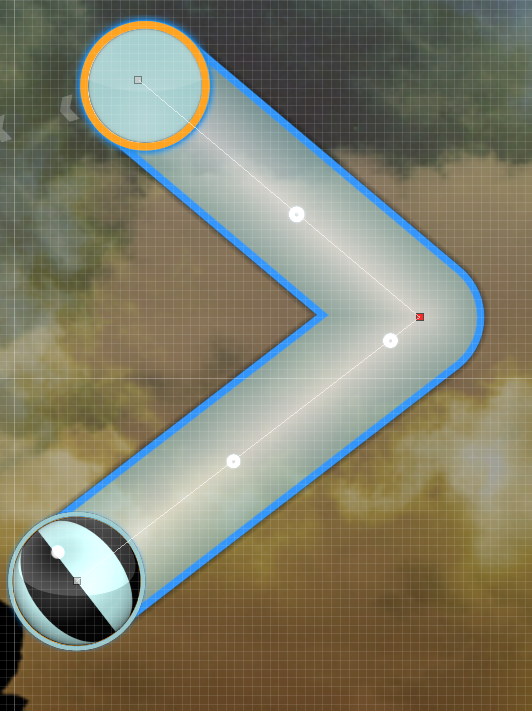
I'm got sharp slider bug here...

I'm using AMD Radeon HD 6750M running on Windows 8.1 Pro
I'm using AMD Radeon HD 6750M running on Windows 8.1 Pro
Cursortrail behaviour is weird in cuttingedge.
When osu! wasn't in focus for a while and the regains focus the cursortrail is very thick for a few seconds.
It seems to spawn multiple instances every time only one instance is supposed to be spawned.

https://www.youtube.com/watch?v=eZOJQz8s8SA
I don't know if this is a thing when fullscreen is used, osu! is minimized, or minimized to the tray.
This was using borderless.
When osu! wasn't in focus for a while and the regains focus the cursortrail is very thick for a few seconds.
It seems to spawn multiple instances every time only one instance is supposed to be spawned.
https://www.youtube.com/watch?v=eZOJQz8s8SA
I don't know if this is a thing when fullscreen is used, osu! is minimized, or minimized to the tray.
This was using borderless.
Same slider issues here with red points, version 20150512.2cuttingedge, in the editor and when playing.
Same result with the default skin.
AMD Radeon HD 7600M Series, res.1920x1080px, borderless osu! window. (Windows 7)
I'm not entirely sure what to call this, but I'm pretty sure I've noticed ever since the ce45 merge.
Basically, at the bottom right corner, if you have chat open, some odd 'glitching' happens for a single frame on the chat text.
I'm not entirely sure if this is correct, but it seems to only happen if the chat doesn't refresh often (because there are no new messages) and I've only ever noticed this in a PM to myself. (Which I do quite often for testing purposes.)

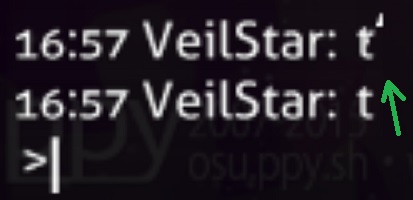
The video is zoomed in (750%) and slown down to 25% speed, but it's still a bit hard to catch.
https://www.youtube.com/watch?v=BN9Zps6h9rA
Basically, at the bottom right corner, if you have chat open, some odd 'glitching' happens for a single frame on the chat text.
I'm not entirely sure if this is correct, but it seems to only happen if the chat doesn't refresh often (because there are no new messages) and I've only ever noticed this in a PM to myself. (Which I do quite often for testing purposes.)
The video is zoomed in (750%) and slown down to 25% speed, but it's still a bit hard to catch.
https://www.youtube.com/watch?v=BN9Zps6h9rA
DeletedUser_4329079
Neil Watts wrote:
Same slider issues here with red points, version 20150512.2cuttingedge, in the editor and when playing.
Same result with the default skin.
AMD Radeon HD 7600M Series, res.1920x1080px, borderless osu! window. (Windows 7)
So it is not a problem with my graphics card after all, because it is working as intended last update.Default wrote:
Pointy sliders look weird after the lastest update even while playing, they aren't working fine anymore x)
Got Fixed already
In the editor, if you open up any dialog/pop-up window, such as the volume or timing points, for example, you'll see that there are some issues with elements in these windows. If you then try to exit the editor the game visually freezes. Pressing CTRL+SHIFT+ALT+S (skin refresh shortcut) unfreezes the game, revealing a boatload of corrupted (unskinnable) textures.
Started happening very recently. (I assume since the update that made pop-up windowsin the editor fade in.)
Screenshots
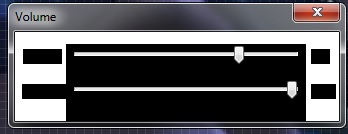

Started happening very recently. (I assume since the update that made pop-up windowsin the editor fade in.)
Screenshots
DeletedUser_4329079
I am actually using a different graphics card.
Since this update (20150513.1ce), I can't move the osu! window to another monitor anymore.
I was used to make it windowed (from borderless), then move the window to another monitor and remake it borderless, but it doesn't work anymore.
Edit: I also have the same bugs as Veil, sometimes the editor freezes and I have to restart osu! or press ctrl+alt+shift+S to unfreeze it.
I was used to make it windowed (from borderless), then move the window to another monitor and remake it borderless, but it doesn't work anymore.
Edit: I also have the same bugs as Veil, sometimes the editor freezes and I have to restart osu! or press ctrl+alt+shift+S to unfreeze it.
Issue(s) in this thread have been addressed by the following changes:
Please follow up in this thread if you believe more work needs to be done to fix the mentioned issues. If they have not yet been resolved, please provide any new details that may have arisen after this build.
- Fix child forms causing severe visual breakage. (Tom94)
Please follow up in this thread if you believe more work needs to be done to fix the mentioned issues. If they have not yet been resolved, please provide any new details that may have arisen after this build.