Problem details:
Windows 10. When my frames I notice that I have huge GPU loads and FPS drops when SwapBuffer is going nuts.
Usually a problem appears when I play a new map but I can not confirm it.
I have latest GPU drivers, clean windows installation and I run osu! in compatibility mode, which helped with other more frequent fps lags. I am not using "reduce dropped frames", as it doesn't help much. Turning off Background video or snaking sliders did not fix or worsen the problem
Video or screenshot showing the problem:

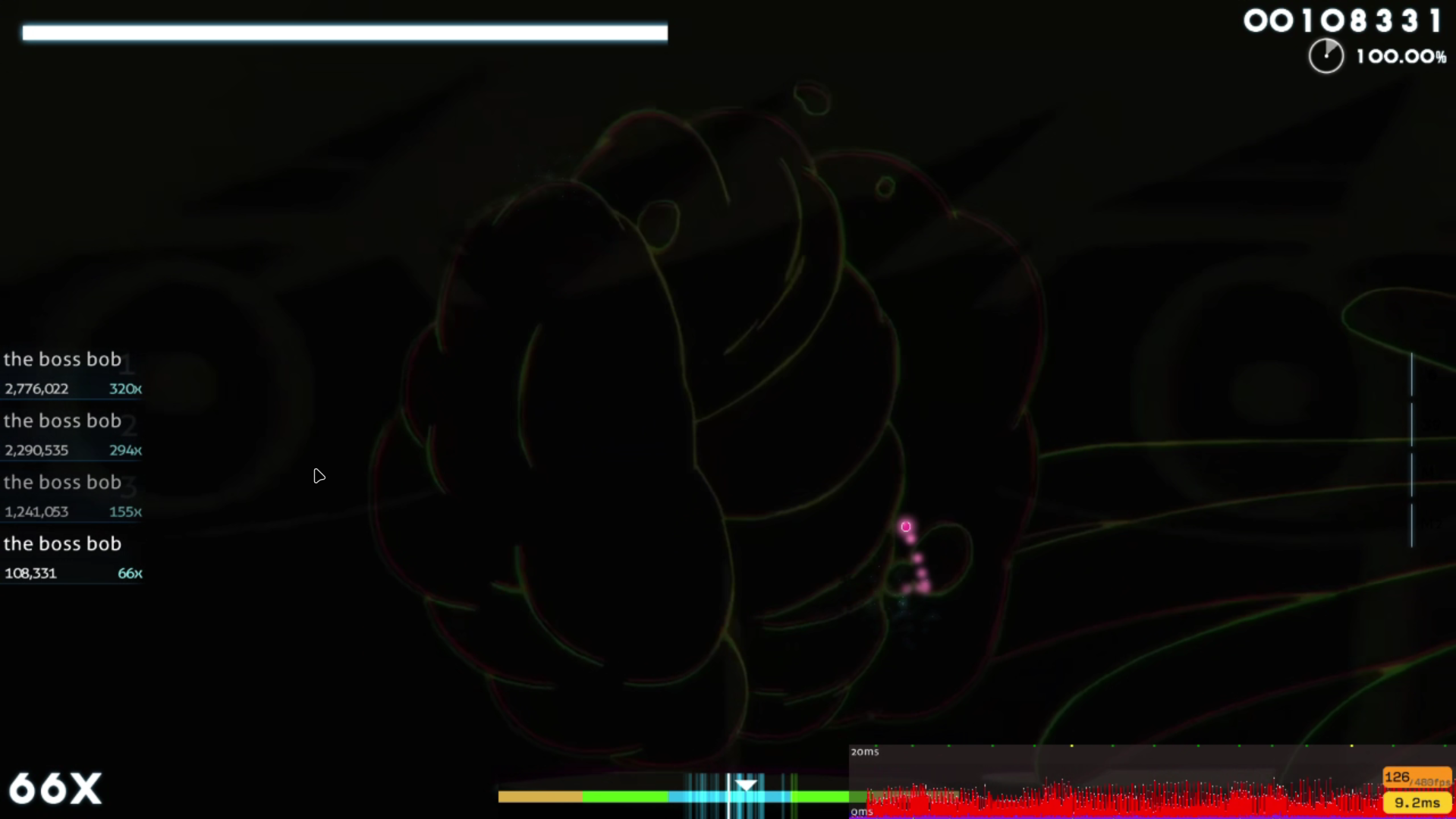
osu! version: Stable 20240820.1 (latest)
Windows 10. When my frames I notice that I have huge GPU loads and FPS drops when SwapBuffer is going nuts.
Usually a problem appears when I play a new map but I can not confirm it.
I have latest GPU drivers, clean windows installation and I run osu! in compatibility mode, which helped with other more frequent fps lags. I am not using "reduce dropped frames", as it doesn't help much. Turning off Background video or snaking sliders did not fix or worsen the problem
Video or screenshot showing the problem:
osu! version: Stable 20240820.1 (latest)