This map has been deleted on the request of its creator. It is no longer available.
forum
New line snapping: hexagonal mode
posted
Total Posts
18
Topic Starter
I could see some function such as "distribute selected beats in a circle" where you can specify the radius, and it does that for you. Afterwards, you can use the "rotate by x degrees" function to position it the way you want to.
My concept for a new type of snapping would handle this easily.
I still need to code the concept, though. =X
I still need to code the concept, though. =X
Topic Starter
It isn't really about circles since I can already do that with Free Rotate. It's moreso how circles tile so well in a hexagonal pattern, it would be worth it to be able to place them more quickly.Echo wrote:
I could see some function such as "distribute selected beats in a circle" where you can specify the radius, and it does that for you. Afterwards, you can use the "rotate by x degrees" function to position it the way you want to.
I caution you against backseat coding. It ticks peppy off bad.strager wrote:
My concept for a new type of snapping would handle this easily.
I still need to code the concept, though. =X
I'd love to be able to place beats in line with previous beats and at precisely set angles with previous beats. I support a system that does more than "hexagonal".
And from what I recall peppy doesn't mind "backseat coding" or general assistance as long as you know what you're doing and you'll do it on his terms.
And from what I recall peppy doesn't mind "backseat coding" or general assistance as long as you know what you're doing and you'll do it on his terms.
It'd be pretty hard to explain words and it would probably require a demo to convince people (including peppy) it's useful and more powerful than the current system (if it is...).MetalMario201 wrote:
I caution you against backseat coding. It ticks peppy off bad.strager wrote:
My concept for a new type of snapping would handle this easily.
I still need to code the concept, though. =X
Topic Starter
Bamp.
The editor needs this. I hate having to rotate things manually every time I want to make something that sits outside of the grid. Surely, an isometric grid would be simple enough to code as a starting point, with the eventual option of a persistent angle snap. Making polygons with the rotate tool is okay, but it tends to impede my mapping flow substantially.
5 and 6 are used fairly often, being at 108/72 degrees and 120/60 degrees. Surely it'd be a shortcut as opposed to having to centre everything, then rotating each object one at a time.
It'd be much easier. For the record, a much easier way of constructing shapes is placing two circles in a line and then copying and rotating them, using distance snap 0 to align everything.those wrote:
5 and 6 are used fairly often, being at 108/72 degrees and 120/60 degrees. Surely it'd be a shortcut as opposed to having to centre everything, then rotating each object one at a time.
Are you sure? That's not hexagonal, that's octogonal.
Also you need to have distance snap enabled for this to work.
mm201 wrote:
Often I find myself placing notes in a hex-grid, so it would be useful if this new line-snapping option could be set to use 6-way symmetry instead of 8-way.
Also you need to have distance snap enabled for this to work.
Yeah, hexagons are common enough that this is probably valid. Unmarking.
You can use the polygon creation tool to achieve this.
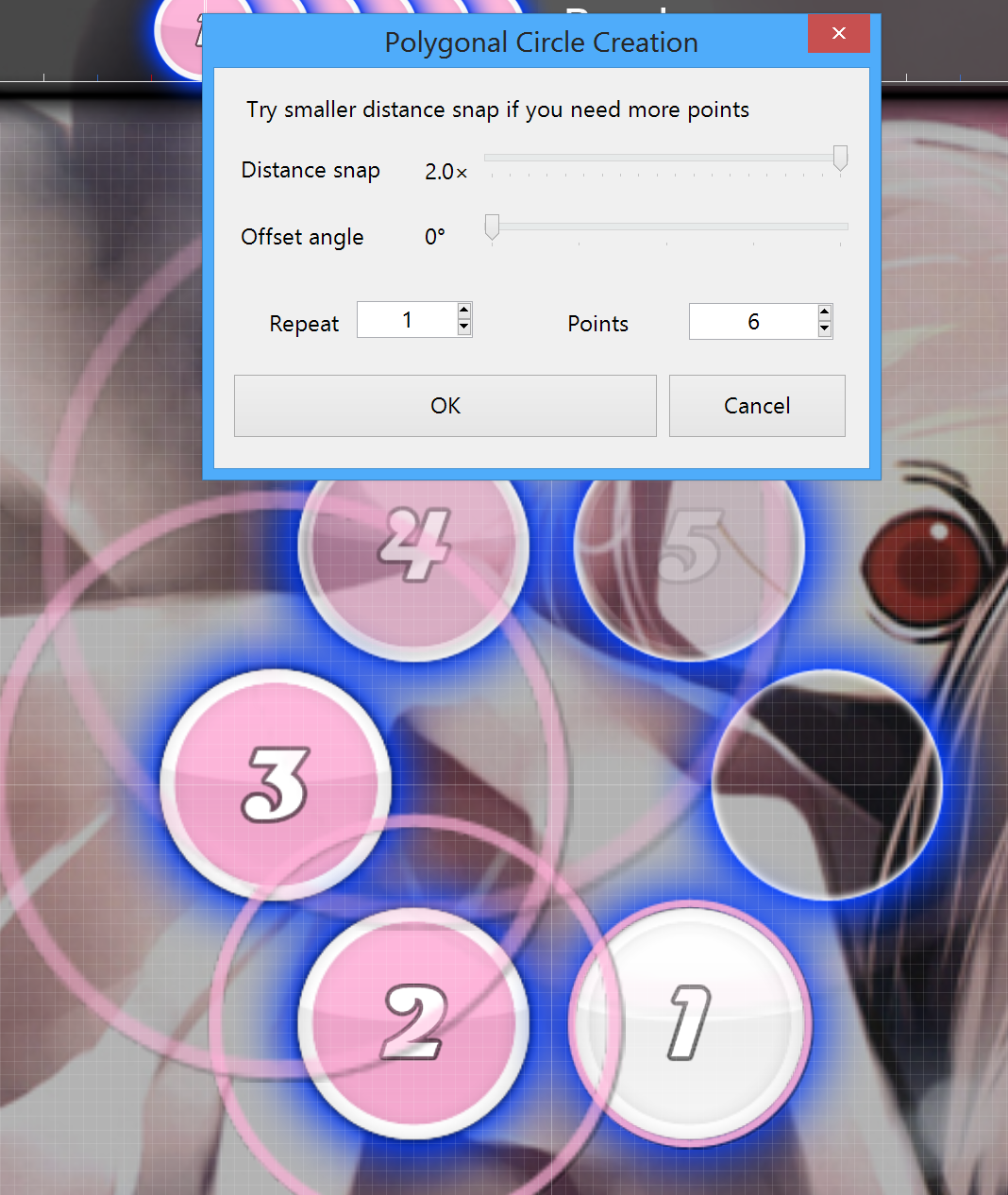
Couldn't mm implement this himself if he really want it? He is a dev who specializes with implementing editor related features. BTW whatever happened to mm, I haven't seen him actually add anything to the changelog in months.
His work here is voluntarily afaik, working for osu! probably isn't main occupation in life. This request is also pretty old, probably before he got to implement stuff into osu!
but I'm sure he can add this if he now wants to.
Sorry for marking this as added so quickly, I should've asked more people.
but I'm sure he can add this if he now wants to.
Sorry for marking this as added so quickly, I should've asked more people.
When mm talks about using hex-snap, he means using it to construct honeycombs on the fly, or otherwise patterns which align at 30 and 60 degrees. Basically, something like an isometric grid. Furthermore, the polygon tool tends to put everything out of snap. This is bad for aligning patterns with each other.peppy wrote:
You can use the polygon creation tool to achieve this.
The polygon tool is useless for this. As far as I know, mm has tried at least once to implement this, but it seemed to cause more problems than it solved. I still want to see this added if it's possible, as it could use a keyboard shortcut. The only way to make triangles with grid3 is to break spacing slightly and using grid4 makes it much harder to make tidy patterns quickly. I remember Derek pointing out lots of notable spacing changes with triangular patterns and I basically told him, "either grid3 with slight misalignments or grid4 and spending ages fiddling with everything."
The only practical problem that I can see with this is that a hex-grid wouldn't align with some of the regular grid at grid3, but switching to grid4 or using one's common sense could circumvent this pretty easily. I think that anything smaller than grid3 for this would be cluttered and impractical, because grid4's only really needed as upright square patterns are used infrequently. Using triangular structure tends to be a lot more interesting and would only ever need hex-grid3 for perfect alignment every time.