This is a problem I am currently having, it may be because it is the first time I've had to put a folder into OSU's "skins" folder instead of just downloading it instantly with a .osk file, but whenever I update skins and check, it is just the default skin.
The skin folder being transferred to OSU's skins folder
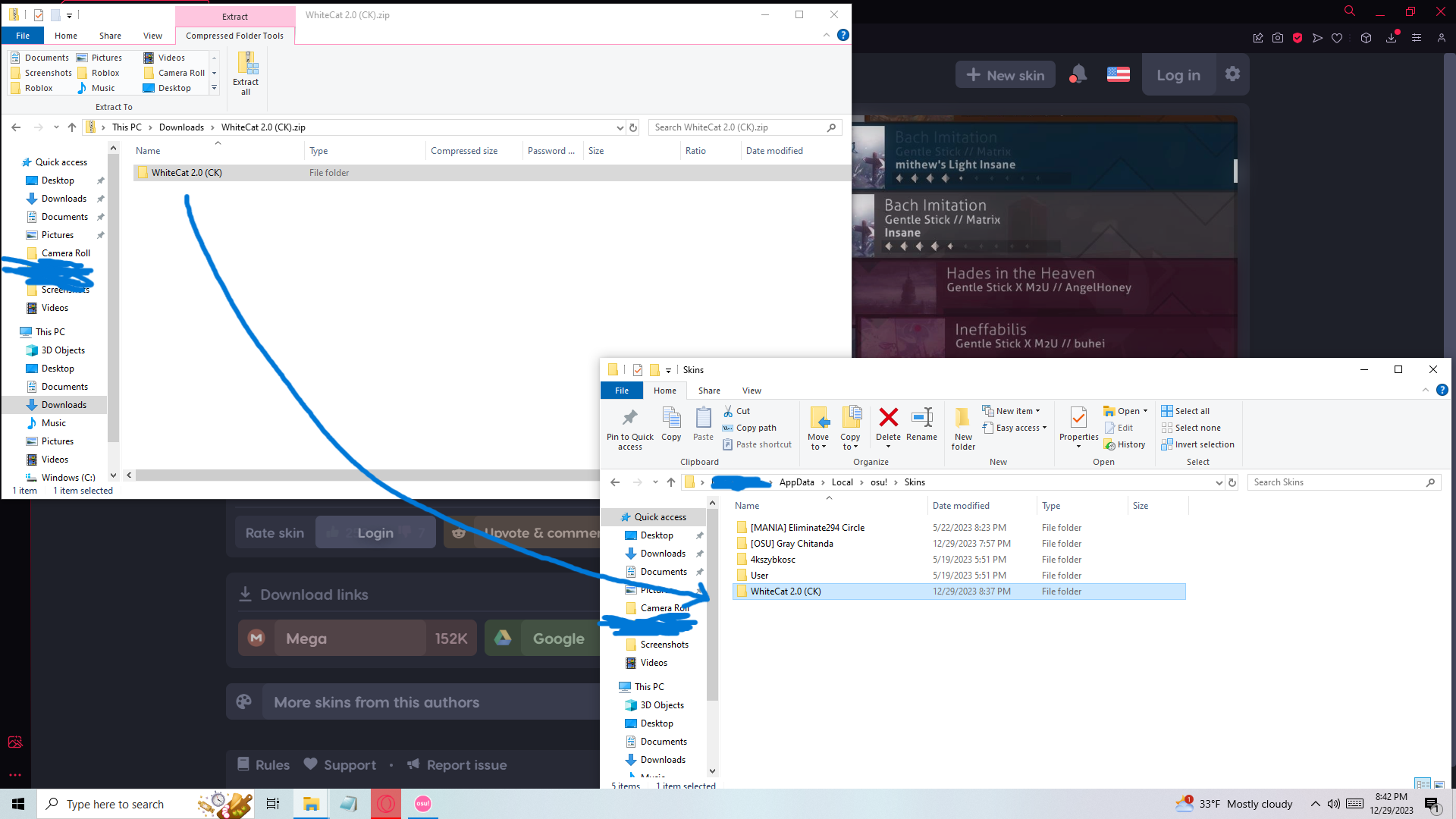
The skin showing up as the default skin
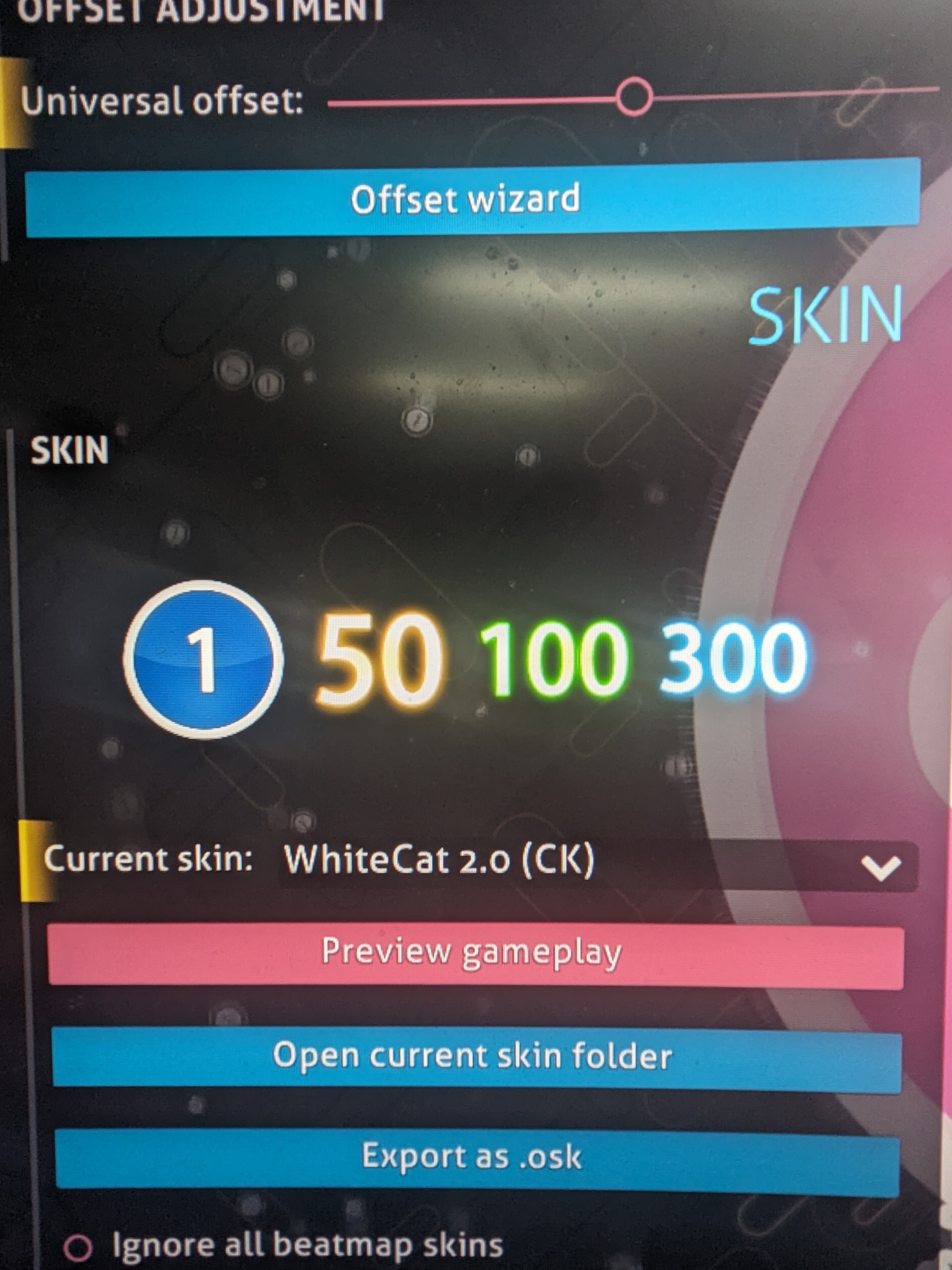
osu! version: Stable 20231219.2 (latest)
The skin folder being transferred to OSU's skins folder
The skin showing up as the default skin
osu! version: Stable 20231219.2 (latest)