Hey!
Im using "edit mode" just for improve my skill in hard part of songs. But song's skin in that mode is just unplayable (not every time, but when it is, i just cant focus on screen depends on that tons of splash...)
So my question is in the subject.
To people, who cant undestand my broken english. I just want to remove that:
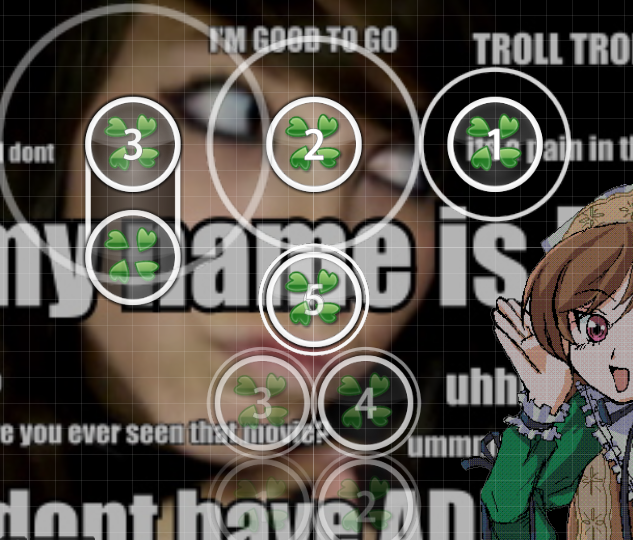
(thats edit mode).
I just want to set my skin there.
Im using "edit mode" just for improve my skill in hard part of songs. But song's skin in that mode is just unplayable (not every time, but when it is, i just cant focus on screen depends on that tons of splash...)
So my question is in the subject.
To people, who cant undestand my broken english. I just want to remove that:
(thats edit mode).
I just want to set my skin there.
