Problem details:
I lost my usb that I had osu on a while ago, but I feel like playing again and want to try and get my maps back. I found out that I still had all the links in my download history and was planning to use an extension to mass download them, but I get the message "timestamp incorrect" when trying to click on any of the links (they're all bm4.ppy.sh bm5.ppy.sh etc.). Anyone think I could somehow still get all my maps back with these links or something?
Video or screenshot showing the problem:
Error message:

Some links in my download history:
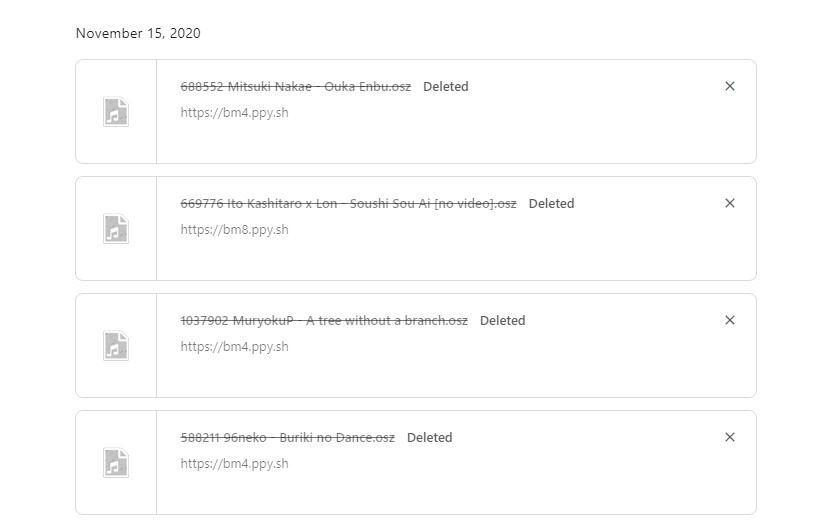
osu! version: Stable 20230814.2 (latest)
I lost my usb that I had osu on a while ago, but I feel like playing again and want to try and get my maps back. I found out that I still had all the links in my download history and was planning to use an extension to mass download them, but I get the message "timestamp incorrect" when trying to click on any of the links (they're all bm4.ppy.sh bm5.ppy.sh etc.). Anyone think I could somehow still get all my maps back with these links or something?
Video or screenshot showing the problem:
Error message:
Some links in my download history:
osu! version: Stable 20230814.2 (latest)