This is a brief guide for anyone who updated to windows 11 and is confused by copy/pasting something from a beatmap and seeing this content:
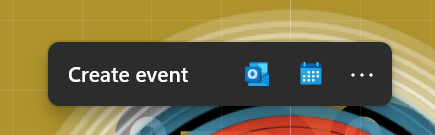
This occurs because the content of the timestamp that is copy/pasted looks like this:
"01:02:151 - "
And after the Windows 11 update, your computer may interpret this as a date and offer for this date to be added to your calendar. To fix this, follow these steps:
This occurs because the content of the timestamp that is copy/pasted looks like this:
"01:02:151 - "
And after the Windows 11 update, your computer may interpret this as a date and offer for this date to be added to your calendar. To fix this, follow these steps:
- Scroll over this text: 01:02:151
- Hit ctrl+c
- Click on the "..."
- Click on keyboard settings
- Find "Suggested Actions"
- Switch it off