Problem details: First things off, My PC is an absolute beast and should not have these problems.
Specs: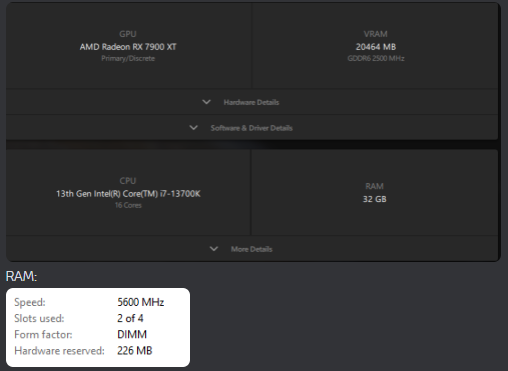
OBS does not need to be recording or streaming to lag osu, it just needs to be open, even minimized causes low framerate.
optimal or unlimited does not help
OSU! priority is high
OBS FPS do not make any changes in frame rate
I have unninstalled OBS MULTIPLE times
other people seem to have the same problem with my same GPU but in other games (I have tested the same issue with Valorant and it does feel laggy as well)
Important: OSU! with compability mode does help, there are, unfortunately, still some microstutters and it sometimes feels laggy (not as much comparing OSU! in normal mode)
Reinstalling drivers did not work
When fps get this bad I even feel my pen movements behind
My GPU driver's version is 23.4.3 but this has been happening since before.
(just in case)OSU! without OBS opened has 0 problems, runs smoothly, frametime is usually between 0.20 and 0.30(when running on unlimited), issues happen ONLY when I open OBS
If there are some advices that I should try, please let me know.
Video or screenshot showing the problem: ((VIDEO) https://streamable.com/mwgw1g )
OBS log files IF required are here: https://obsproject.com/logs/DblOOX912rfVUqUI ((OBS LOG ANALYZER) https://obsproject.com/tools/analyzer?log_url=https%3A%2F%2Fobsproject.com%2Flogs%2FDblOOX912rfVUqUI )
osu! version: Stable 20230326 (latest)
Specs:
OBS does not need to be recording or streaming to lag osu, it just needs to be open, even minimized causes low framerate.
optimal or unlimited does not help
OSU! priority is high
OBS FPS do not make any changes in frame rate
I have unninstalled OBS MULTIPLE times
other people seem to have the same problem with my same GPU but in other games (I have tested the same issue with Valorant and it does feel laggy as well)
Important: OSU! with compability mode does help, there are, unfortunately, still some microstutters and it sometimes feels laggy (not as much comparing OSU! in normal mode)
Reinstalling drivers did not work
When fps get this bad I even feel my pen movements behind
My GPU driver's version is 23.4.3 but this has been happening since before.
(just in case)OSU! without OBS opened has 0 problems, runs smoothly, frametime is usually between 0.20 and 0.30(when running on unlimited), issues happen ONLY when I open OBS
If there are some advices that I should try, please let me know.
Video or screenshot showing the problem: ((VIDEO) https://streamable.com/mwgw1g )
OBS log files IF required are here: https://obsproject.com/logs/DblOOX912rfVUqUI ((OBS LOG ANALYZER) https://obsproject.com/tools/analyzer?log_url=https%3A%2F%2Fobsproject.com%2Flogs%2FDblOOX912rfVUqUI )
osu! version: Stable 20230326 (latest)