Problem details: I don't know how I can turn this off. Where are these NVIDIA Optimus systems so I can turn off the compatibility mode?
Video or screenshot showing the problem:
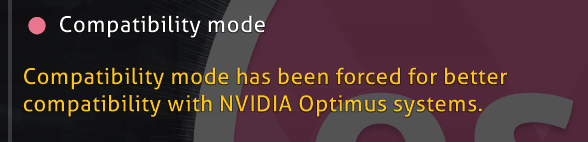
osu! version: Stable 20230206 (latest)
Video or screenshot showing the problem:
osu! version: Stable 20230206 (latest)