Problem details:
osu crashing on launch
Video or screenshot showing the problem:
i had 2 issues, i have error codes for both. 1st issues below crashed my entire pc, second issue just crashed osu.
1st error code:
- System
- Provider
[ Name] .NET Runtime
- EventID 1026
[ Qualifiers] 0
Version 0
Level 2
Task 0
Opcode 0
Keywords 0x80000000000000
- TimeCreated
[ SystemTime] 2023-01-23T06:05:18.3932085Z
EventRecordID 823
Correlation
- Execution
[ ProcessID] 0
[ ThreadID] 0
Channel Application
Computer DESKTOP-1VRECAS
Security
- EventData
Application: osu!.exe Framework Version: v4.0.30319 Description: The process was terminated due to an unhandled exception. Exception Info: System.AccessViolationException at dje_zADVEV4AJGADT7HVBJ9XNADQ7WYQ2GAWU4W5YJZLN5YK7AZZ_ejd.#=zt6VGiiJDfwLfM$hJMQ==(IntPtr ByRef, System.String, IntPtr, Int32, IntPtr) at #=zUgo1XbNrin$uVBaQpaRqD6k3eebHhrCcPA==.#=zKxfSMWk=(Byte[]) at #=zoQu7IDMsJfhmAa0BrjJkeA15gOfRE3ofhg==..ctor(System.String, #=z7J6nE0G2sYqOj04$PnOlipti2vyDDxVdBg==, #=zMCP4tUp_W_iiqcL7beCTmJDlB6JZGrvgYg==) at #=zxlNsBRCFBGKDNMVm2pOnyOmlL9J0..ctor(System.String, #=z7J6nE0G2sYqOj04$PnOlipti2vyDDxVdBg==, #=zMCP4tUp_W_iiqcL7beCTmJDlB6JZGrvgYg==, Int32) at #=zCglw6PcEusElIJ4m3lIutHLZXqop.#=zF$zFsjE=(System.String, Int32) at #=z4hmRSqSS3MRr5TwBmoedhHdV1LZ2.#=zoFX9wqQ=(osu.GameplayElements.FileSection, Boolean, Boolean) at #=z4hmRSqSS3MRr5TwBmoedhHdV1LZ2.#=zhYqd0pg=(Boolean, Boolean) at #=z66hKFXzBD$OqMot70F2kangCUsWf.#=zoTSwNYkIT_y0() at #=zW19uCMjs1gc7qucs_idr1s0=.#=zPRkXUz4=() at #=z6YMvCoXu4r4$ae5RZw==+#=ziW6bFd0Cfa$RJY4T7255kX0=.#=z6qoRXR8Rm4oNVvuc1VlU55E=() at #=zz1IRp3bTgVlHUDFYhWucqwizk2lb+#=zZS2m5Q0Ss78cFRiG0x6aaV8=.#=z5ihehqm0VefdFOH3rQ==(System.Object) at #=z6uLVTeyw1zP4brtYKXvMbEo=.#=zKSW4logftIjy() at #=z6uLVTeyw1zP4brtYKXvMbEo=.#=z0GTjsCk=() at #=za9fyx$uZrgoBT6mcAd4n9Gg=.#=zKSW4logftIjy(#=z6uLVTeyw1zP4brtYKXvMbEo=) at #=za9fyx$uZrgoBT6mcAd4n9Gg=.#=zgLtKqFPKLNZp() at System.Threading.ThreadHelper.ThreadStart_Context(System.Object) at System.Threading.ExecutionContext.RunInternal(System.Threading.ExecutionContext, System.Threading.ContextCallback, System.Object, Boolean) at System.Threading.ExecutionContext.Run(System.Threading.ExecutionContext, System.Threading.ContextCallback, System.Object, Boolean) at System.Threading.ExecutionContext.Run(System.Threading.ExecutionContext, System.Threading.ContextCallback, System.Object) at System.Threading.ThreadHelper.ThreadStart()
second error code (this appeared as viewed in the photos attached):
#=zWubbk0MJotIBn$1CAAaaS6XW40ui: No available GL context found. ---> OpenTK.Graphics.GraphicsContextException: [EGL] Failed to create window surface, error BAD_ALLOC.
at OpenTK.Platform.Egl.EglWindowInfo.CreateWindowSurface(IntPtr config)
at OpenTK.Platform.Egl.EglContext..ctor(GraphicsMode mode, EglWindowInfo window, IGraphicsContext sharedContext, Int32 major, Int32 minor, GraphicsContextFlags flags)
at OpenTK.Platform.Egl.EglAnglePlatformFactory.CreateGLContext(GraphicsMode mode, IWindowInfo window, IGraphicsContext shareContext, Boolean directRendering, Int32 major, Int32 minor, GraphicsContextFlags flags)
at OpenTK.Graphics.GraphicsContext..ctor(GraphicsMode mode, IWindowInfo window, IGraphicsContext shareContext, Int32 major, Int32 minor, GraphicsContextFlags flags)
at #=ze5T7f9ke$LpPzPaj57qBP9HVPBX8.#=z89rnPzI=(Int32 #=zVf8dMZE=, Int32 #=zFIAT09I=, GraphicsContextFlags #=zF9wKrJU=)
at #=ziLZZi3qGk8juW_s$zSUdx0E=.#=zOStQ44Yxp_9B(GraphicsContextFlags #=zF9wKrJU=)
--- End of inner exception stack trace ---
at #=ziLZZi3qGk8juW_s$zSUdx0E=.#=zOStQ44Yxp_9B(GraphicsContextFlags #=zF9wKrJU=)
at #=ziLZZi3qGk8juW_s$zSUdx0E=.#=zOStQ44Yxp_9B(GraphicsContextFlags #=zF9wKrJU=)
at #=ziLZZi3qGk8juW_s$zSUdx0E=.#=zOStQ44Yxp_9B(GraphicsContextFlags #=zF9wKrJU=)
at #=ziLZZi3qGk8juW_s$zSUdx0E=.OnHandleCreated(EventArgs #=zeZ2jbDI=)
at #=z9ouNKcV1$OzMr9emmR4WKsMG1G48.OnHandleCreated(EventArgs #=zeZ2jbDI=)
at System.Windows.Forms.Control.WmCreate(Message& m)
at System.Windows.Forms.Control.WndProc(Message& m)
at System.Windows.Forms.ScrollableControl.WndProc(Message& m)
at System.Windows.Forms.Form.WmCreate(Message& m)
at System.Windows.Forms.Form.WndProc(Message& m)
at #=zppwTcJzHiD0F92yUD0dthTE=.WndProc(Message& #=zbhqxuKI=)
at System.Windows.Forms.Control.ControlNativeWindow.OnMessage(Message& m)
at System.Windows.Forms.Control.ControlNativeWindow.WndProc(Message& m)
at System.Windows.Forms.NativeWindow.Callback(IntPtr hWnd, Int32 msg, IntPtr wparam, IntPtr lparam)
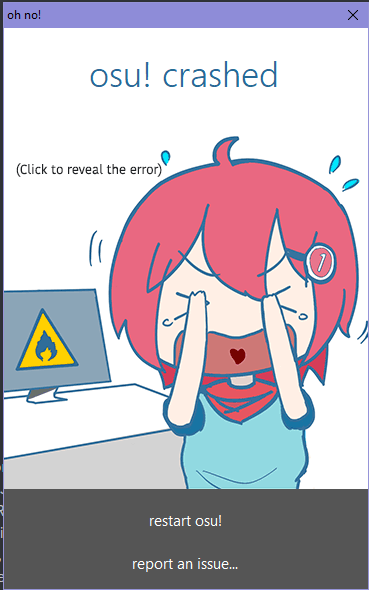
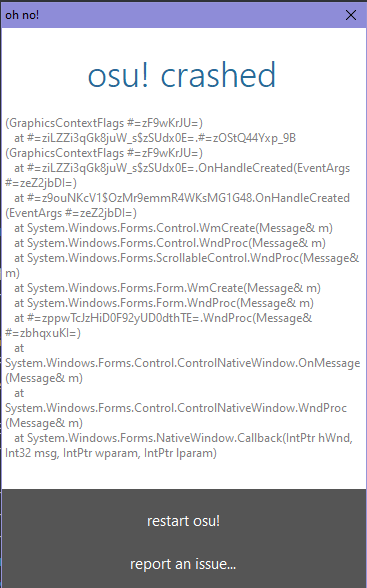
osu! version: Stable 20230121.1 (latest)
osu crashing on launch
Video or screenshot showing the problem:
i had 2 issues, i have error codes for both. 1st issues below crashed my entire pc, second issue just crashed osu.
1st error code:
- System
- Provider
[ Name] .NET Runtime
- EventID 1026
[ Qualifiers] 0
Version 0
Level 2
Task 0
Opcode 0
Keywords 0x80000000000000
- TimeCreated
[ SystemTime] 2023-01-23T06:05:18.3932085Z
EventRecordID 823
Correlation
- Execution
[ ProcessID] 0
[ ThreadID] 0
Channel Application
Computer DESKTOP-1VRECAS
Security
- EventData
Application: osu!.exe Framework Version: v4.0.30319 Description: The process was terminated due to an unhandled exception. Exception Info: System.AccessViolationException at dje_zADVEV4AJGADT7HVBJ9XNADQ7WYQ2GAWU4W5YJZLN5YK7AZZ_ejd.#=zt6VGiiJDfwLfM$hJMQ==(IntPtr ByRef, System.String, IntPtr, Int32, IntPtr) at #=zUgo1XbNrin$uVBaQpaRqD6k3eebHhrCcPA==.#=zKxfSMWk=(Byte[]) at #=zoQu7IDMsJfhmAa0BrjJkeA15gOfRE3ofhg==..ctor(System.String, #=z7J6nE0G2sYqOj04$PnOlipti2vyDDxVdBg==, #=zMCP4tUp_W_iiqcL7beCTmJDlB6JZGrvgYg==) at #=zxlNsBRCFBGKDNMVm2pOnyOmlL9J0..ctor(System.String, #=z7J6nE0G2sYqOj04$PnOlipti2vyDDxVdBg==, #=zMCP4tUp_W_iiqcL7beCTmJDlB6JZGrvgYg==, Int32) at #=zCglw6PcEusElIJ4m3lIutHLZXqop.#=zF$zFsjE=(System.String, Int32) at #=z4hmRSqSS3MRr5TwBmoedhHdV1LZ2.#=zoFX9wqQ=(osu.GameplayElements.FileSection, Boolean, Boolean) at #=z4hmRSqSS3MRr5TwBmoedhHdV1LZ2.#=zhYqd0pg=(Boolean, Boolean) at #=z66hKFXzBD$OqMot70F2kangCUsWf.#=zoTSwNYkIT_y0() at #=zW19uCMjs1gc7qucs_idr1s0=.#=zPRkXUz4=() at #=z6YMvCoXu4r4$ae5RZw==+#=ziW6bFd0Cfa$RJY4T7255kX0=.#=z6qoRXR8Rm4oNVvuc1VlU55E=() at #=zz1IRp3bTgVlHUDFYhWucqwizk2lb+#=zZS2m5Q0Ss78cFRiG0x6aaV8=.#=z5ihehqm0VefdFOH3rQ==(System.Object) at #=z6uLVTeyw1zP4brtYKXvMbEo=.#=zKSW4logftIjy() at #=z6uLVTeyw1zP4brtYKXvMbEo=.#=z0GTjsCk=() at #=za9fyx$uZrgoBT6mcAd4n9Gg=.#=zKSW4logftIjy(#=z6uLVTeyw1zP4brtYKXvMbEo=) at #=za9fyx$uZrgoBT6mcAd4n9Gg=.#=zgLtKqFPKLNZp() at System.Threading.ThreadHelper.ThreadStart_Context(System.Object) at System.Threading.ExecutionContext.RunInternal(System.Threading.ExecutionContext, System.Threading.ContextCallback, System.Object, Boolean) at System.Threading.ExecutionContext.Run(System.Threading.ExecutionContext, System.Threading.ContextCallback, System.Object, Boolean) at System.Threading.ExecutionContext.Run(System.Threading.ExecutionContext, System.Threading.ContextCallback, System.Object) at System.Threading.ThreadHelper.ThreadStart()
second error code (this appeared as viewed in the photos attached):
#=zWubbk0MJotIBn$1CAAaaS6XW40ui: No available GL context found. ---> OpenTK.Graphics.GraphicsContextException: [EGL] Failed to create window surface, error BAD_ALLOC.
at OpenTK.Platform.Egl.EglWindowInfo.CreateWindowSurface(IntPtr config)
at OpenTK.Platform.Egl.EglContext..ctor(GraphicsMode mode, EglWindowInfo window, IGraphicsContext sharedContext, Int32 major, Int32 minor, GraphicsContextFlags flags)
at OpenTK.Platform.Egl.EglAnglePlatformFactory.CreateGLContext(GraphicsMode mode, IWindowInfo window, IGraphicsContext shareContext, Boolean directRendering, Int32 major, Int32 minor, GraphicsContextFlags flags)
at OpenTK.Graphics.GraphicsContext..ctor(GraphicsMode mode, IWindowInfo window, IGraphicsContext shareContext, Int32 major, Int32 minor, GraphicsContextFlags flags)
at #=ze5T7f9ke$LpPzPaj57qBP9HVPBX8.#=z89rnPzI=(Int32 #=zVf8dMZE=, Int32 #=zFIAT09I=, GraphicsContextFlags #=zF9wKrJU=)
at #=ziLZZi3qGk8juW_s$zSUdx0E=.#=zOStQ44Yxp_9B(GraphicsContextFlags #=zF9wKrJU=)
--- End of inner exception stack trace ---
at #=ziLZZi3qGk8juW_s$zSUdx0E=.#=zOStQ44Yxp_9B(GraphicsContextFlags #=zF9wKrJU=)
at #=ziLZZi3qGk8juW_s$zSUdx0E=.#=zOStQ44Yxp_9B(GraphicsContextFlags #=zF9wKrJU=)
at #=ziLZZi3qGk8juW_s$zSUdx0E=.#=zOStQ44Yxp_9B(GraphicsContextFlags #=zF9wKrJU=)
at #=ziLZZi3qGk8juW_s$zSUdx0E=.OnHandleCreated(EventArgs #=zeZ2jbDI=)
at #=z9ouNKcV1$OzMr9emmR4WKsMG1G48.OnHandleCreated(EventArgs #=zeZ2jbDI=)
at System.Windows.Forms.Control.WmCreate(Message& m)
at System.Windows.Forms.Control.WndProc(Message& m)
at System.Windows.Forms.ScrollableControl.WndProc(Message& m)
at System.Windows.Forms.Form.WmCreate(Message& m)
at System.Windows.Forms.Form.WndProc(Message& m)
at #=zppwTcJzHiD0F92yUD0dthTE=.WndProc(Message& #=zbhqxuKI=)
at System.Windows.Forms.Control.ControlNativeWindow.OnMessage(Message& m)
at System.Windows.Forms.Control.ControlNativeWindow.WndProc(Message& m)
at System.Windows.Forms.NativeWindow.Callback(IntPtr hWnd, Int32 msg, IntPtr wparam, IntPtr lparam)
osu! version: Stable 20230121.1 (latest)