Hello, I'm posting a guide here on how to mass change the OD and HP of maps. This is extremely helpful by saving you time from constantly making difficulties from maps with other programs or using the osu! Editor! This can go for anything in the .osu file like, approach rate, but I'm just sticking to posting this for Mania since that's what this is mainly curated towards.
This guide is all thanks to DJ K1RA users/11470379; they wrote an excellent tutorial for me on doing this after asking them how they converted the OD and HP for a bunch of Tachyon's chordjack packs.
They also make some great music https://soundcloud.com/djk1ra https://djk1ra.bandcamp.com/
https://soundcloud.com/djk1ra https://djk1ra.bandcamp.com/
You're going to need to download the program Double Commander
https://sourceforge.net/p/doublecmd/wiki/Download/
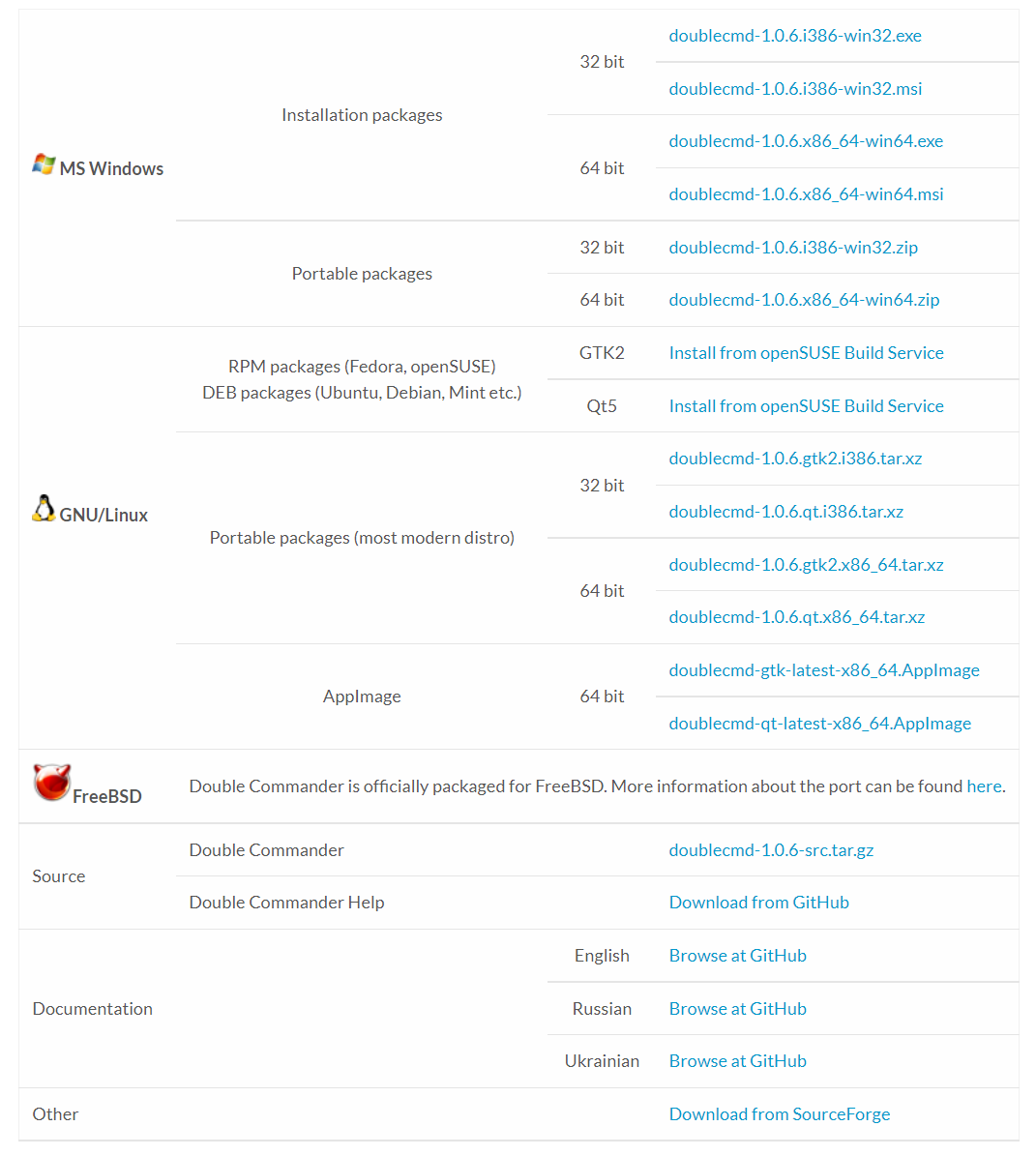
Take the collection of maps you want to change and put them all into a folder. THE MAPS MUST BE IN FOLDER FORM ALREADY!!! If the map is still in .osz, open it in-game, close the game, then take it from your osu!\Songs folder and move it over to the folder in which you are changing the maps. It is very important to ensure the game is closed while moving folders from your osu! directory!
I will be using a collection of Satellite 0 Table converts to change to OD 8 and HP 8.
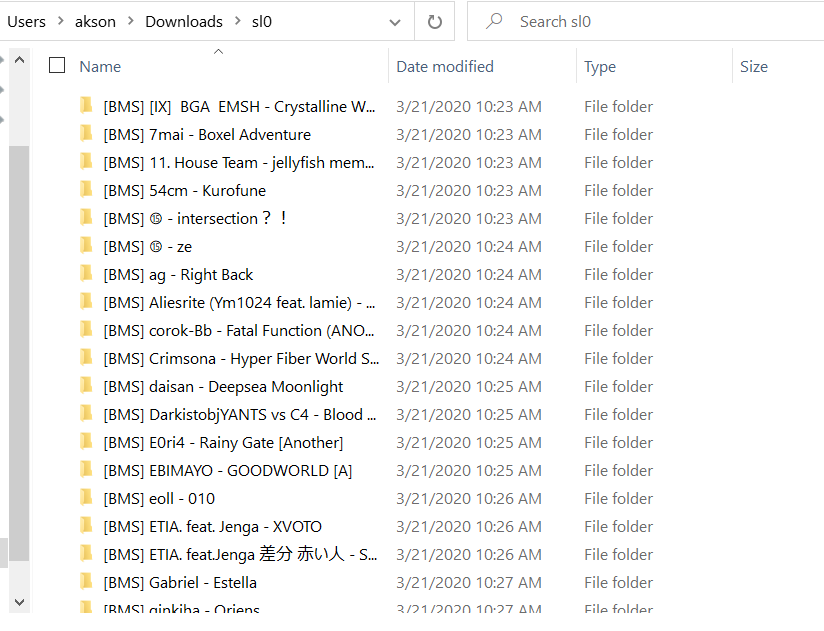
Before continuing, you will need to find what OD and HP your maps have from the .osu file.
Open it in your preferred text editor:
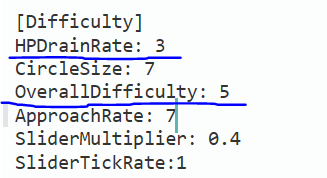
This will be much easier if you use a collection of maps from one mapper or a collection of converts, as they will likely all have the same values for all maps. Otherwise, you will have to find the .osu file for the difficulty of each map and obtain their HPDrainrate and OverallDifficulty.
In Double Commander, open the folder that contains the maps you are changing ON THE RIGHT SIDE.
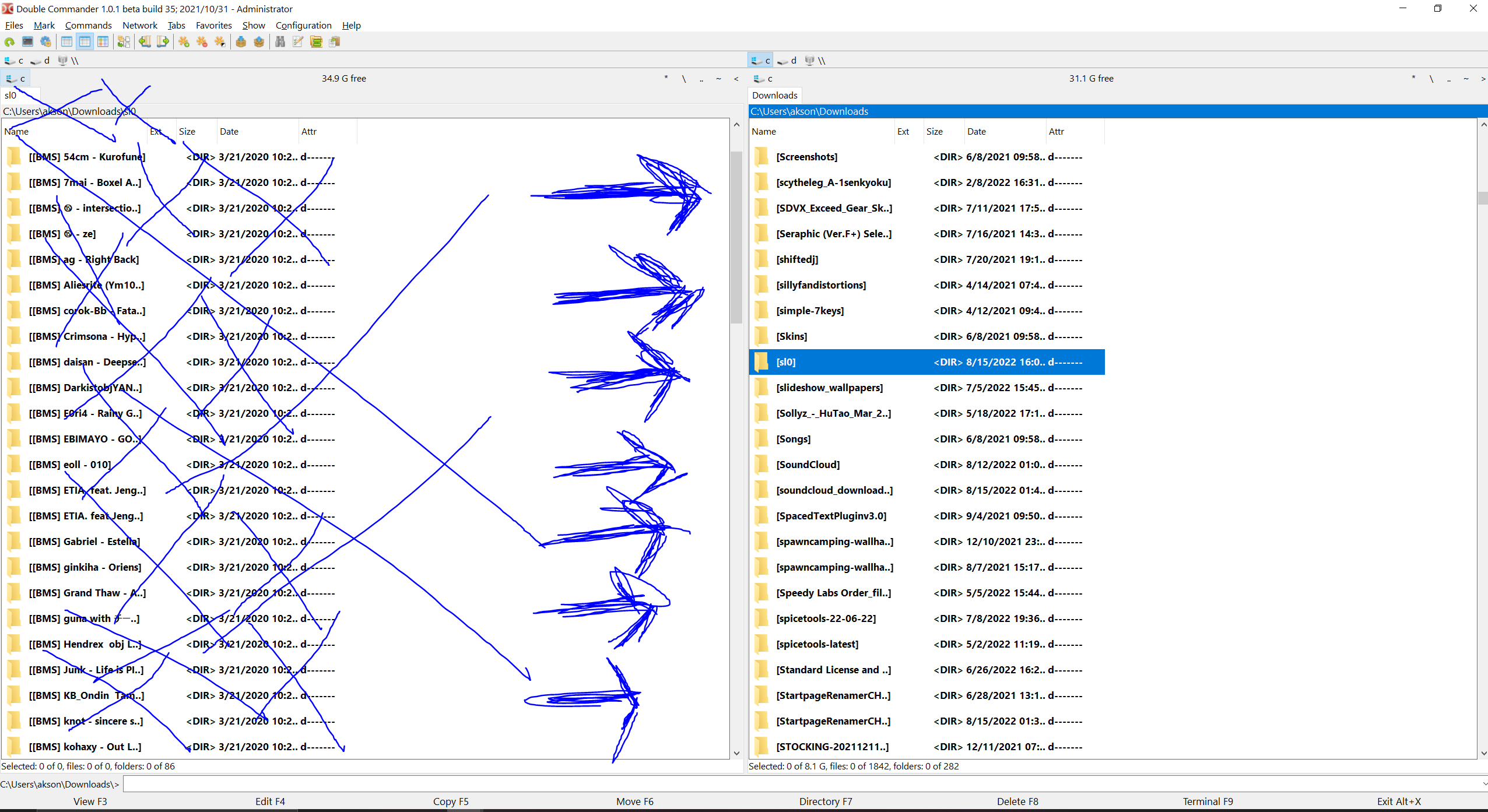
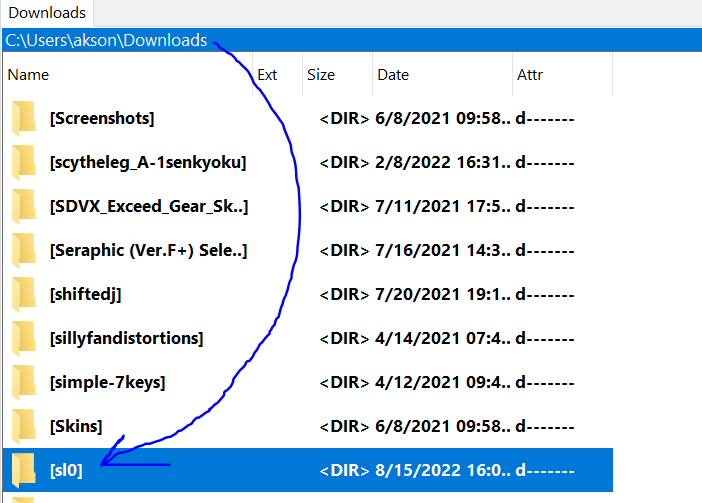
Now head over to Commands, then Search or press Alt + F7.
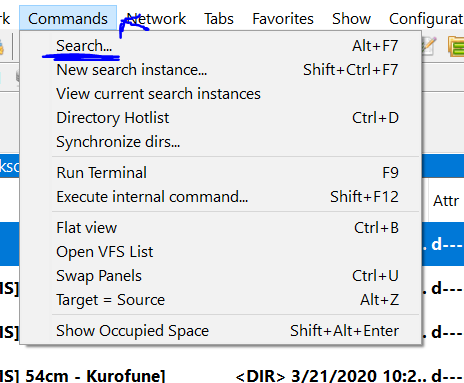
First, confirm the directory is correct.
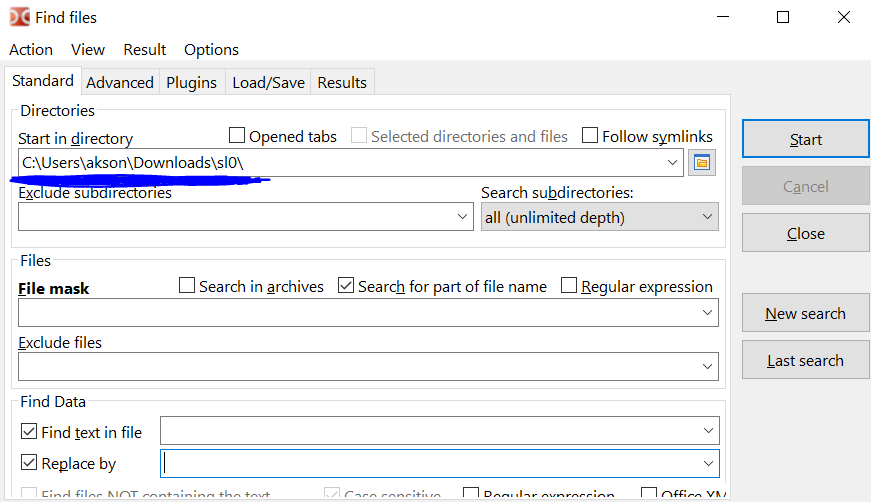
Next, make sure the "Search subdirectories" is selected on "all (Unlimited Depth)".
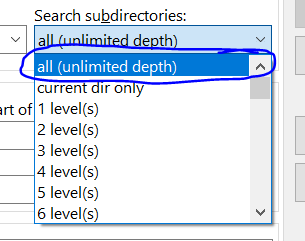
Now go and check these 2 boxes. Here is where you will change the OD or HP.
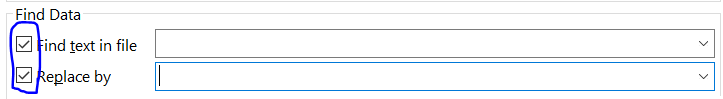
From here on out, it's pretty self-explanatory.
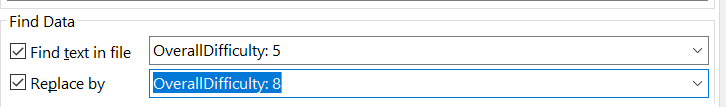
Just paste OverallDifficulty or HPDrainrate with the value from the .osu file into both boxes, and change the value in the "Replace by" box with the value you want.
Now once you confirm everything is correct, just press Start!
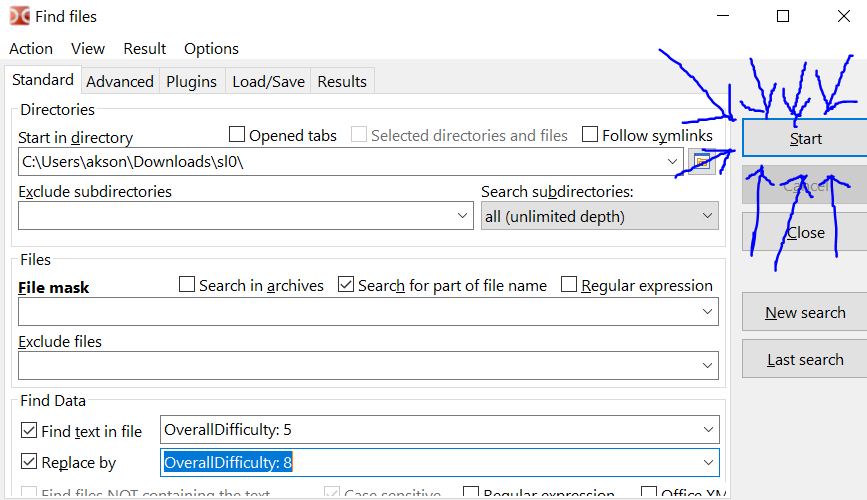
Depending on how many files are inside the folder, this may take a while, as it scans EVERY file. BMS converts like this can take a fair amount of time to finish.
Once it's finished, confirm the total files changed to align with the amount of .osu files in the folder of maps you are changing. If it's not the same, check the spacing of the OverallDifficulty and HPDrainrate inside one of the maps that didn't change. You may want to transfer the files in-game first to find the outliers if you don't want to check each map's .osu files manually.
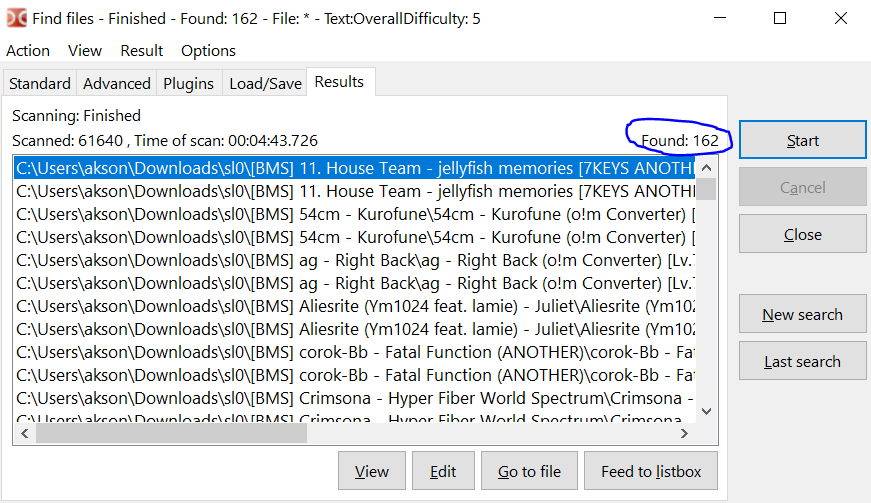
Now, go back to Standard and do the same for whichever you haven't done yet! In my case, it's HPDrainrate.
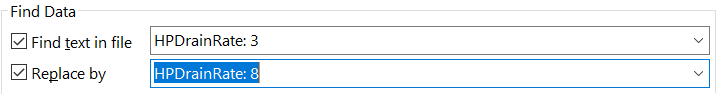
Now drag the maps out of the folder you've changed them in back into your osu!\Songs, launch your game, and fully process all your beatmaps with F5!
Enjoy your maps with your newly changed OD and HP!

If you have any issues, respond to this thread.
This guide is all thanks to DJ K1RA users/11470379; they wrote an excellent tutorial for me on doing this after asking them how they converted the OD and HP for a bunch of Tachyon's chordjack packs.
They also make some great music
 https://soundcloud.com/djk1ra https://djk1ra.bandcamp.com/
https://soundcloud.com/djk1ra https://djk1ra.bandcamp.com/You're going to need to download the program Double Commander
https://sourceforge.net/p/doublecmd/wiki/Download/
Take the collection of maps you want to change and put them all into a folder. THE MAPS MUST BE IN FOLDER FORM ALREADY!!! If the map is still in .osz, open it in-game, close the game, then take it from your osu!\Songs folder and move it over to the folder in which you are changing the maps. It is very important to ensure the game is closed while moving folders from your osu! directory!
I will be using a collection of Satellite 0 Table converts to change to OD 8 and HP 8.
Before continuing, you will need to find what OD and HP your maps have from the .osu file.
Open it in your preferred text editor:
This will be much easier if you use a collection of maps from one mapper or a collection of converts, as they will likely all have the same values for all maps. Otherwise, you will have to find the .osu file for the difficulty of each map and obtain their HPDrainrate and OverallDifficulty.
In Double Commander, open the folder that contains the maps you are changing ON THE RIGHT SIDE.
Now head over to Commands, then Search or press Alt + F7.
First, confirm the directory is correct.
Next, make sure the "Search subdirectories" is selected on "all (Unlimited Depth)".
Now go and check these 2 boxes. Here is where you will change the OD or HP.
From here on out, it's pretty self-explanatory.
Just paste OverallDifficulty or HPDrainrate with the value from the .osu file into both boxes, and change the value in the "Replace by" box with the value you want.
Now once you confirm everything is correct, just press Start!
Depending on how many files are inside the folder, this may take a while, as it scans EVERY file. BMS converts like this can take a fair amount of time to finish.
Once it's finished, confirm the total files changed to align with the amount of .osu files in the folder of maps you are changing. If it's not the same, check the spacing of the OverallDifficulty and HPDrainrate inside one of the maps that didn't change. You may want to transfer the files in-game first to find the outliers if you don't want to check each map's .osu files manually.
Now, go back to Standard and do the same for whichever you haven't done yet! In my case, it's HPDrainrate.
Now drag the maps out of the folder you've changed them in back into your osu!\Songs, launch your game, and fully process all your beatmaps with F5!
Enjoy your maps with your newly changed OD and HP!
If you have any issues, respond to this thread.