After I pressed f5 when downloading a map (Ao To Natsu) The loved version, my maps disappeared leaving only that map alone. When I restart osu this pops up
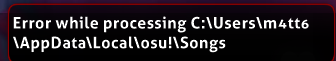
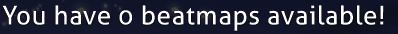
Also to clarify, all of my beatmaps are still in the beatmaps folder, they just couldn't be processed.
osu! version: Stable 20220307 (latest)
Also to clarify, all of my beatmaps are still in the beatmaps folder, they just couldn't be processed.
osu! version: Stable 20220307 (latest)