Explain the issue you are having:
It took me over a year to notice this, but I have ~60ms of hitsound delay.
If I play with 0ms UO (Universal Offset) and sound effects turned on, there is a slight delay between hitting z/x (or clicking the mouse) and hearing the sound play (and that really f**ks with my mind so my accuracy goes down the drain).
Now in a normal case this would simply be tagged as input lag, but it's a problem that does not occur in any other game/program.
I can play with -60ms~ UO and the delay is gone, but the hit sounds are now even more delayed (and that really f**ks with my mind so my accuracy goes down the drain). Therefore I am forced to toggle all sound effects off If I want to play at my best.
As an side note here, I often stream osu! on twitch and the program I use to do that toggles Windows Aero on and off.
Only, after toggling it back on I can notice a slight mouse delay. It's nothing too big, if I had to guess I'd say it would be ~20ms, which doesn't affect gameplay on non-jumpy maps. When I toggle Aero off, the input lag disapears.
I get 800+ FPS on gameplay and I have tried all FPS Caps, so framerate is not the issue here.
In game settings
System Specs
Thanks for your time, I hoped someone can shed some light on this.
It took me over a year to notice this, but I have ~60ms of hitsound delay.
If I play with 0ms UO (Universal Offset) and sound effects turned on, there is a slight delay between hitting z/x (or clicking the mouse) and hearing the sound play (and that really f**ks with my mind so my accuracy goes down the drain).
Now in a normal case this would simply be tagged as input lag, but it's a problem that does not occur in any other game/program.
I can play with -60ms~ UO and the delay is gone, but the hit sounds are now even more delayed (and that really f**ks with my mind so my accuracy goes down the drain). Therefore I am forced to toggle all sound effects off If I want to play at my best.
As an side note here, I often stream osu! on twitch and the program I use to do that toggles Windows Aero on and off.
Only, after toggling it back on I can notice a slight mouse delay. It's nothing too big, if I had to guess I'd say it would be ~20ms, which doesn't affect gameplay on non-jumpy maps. When I toggle Aero off, the input lag disapears.
I get 800+ FPS on gameplay and I have tried all FPS Caps, so framerate is not the issue here.
In game settings
System Specs
SPOILER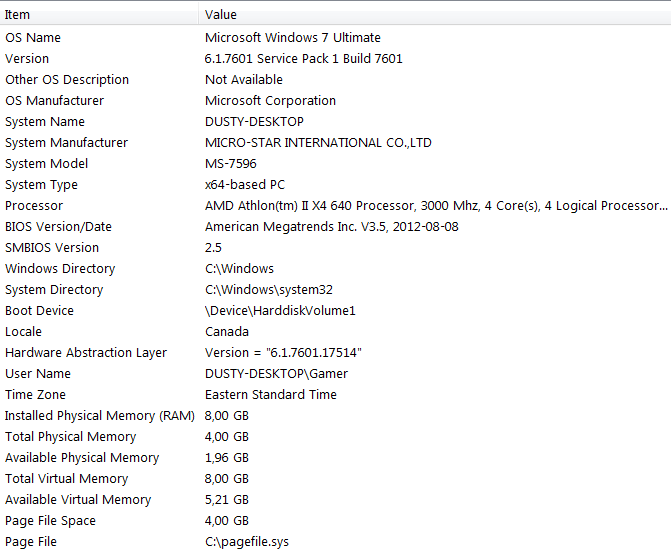
(GFX Card: Nvidia GeForce GTS 450. Drivers are up to date.)
(GFX Card: Nvidia GeForce GTS 450. Drivers are up to date.)
Thanks for your time, I hoped someone can shed some light on this.

