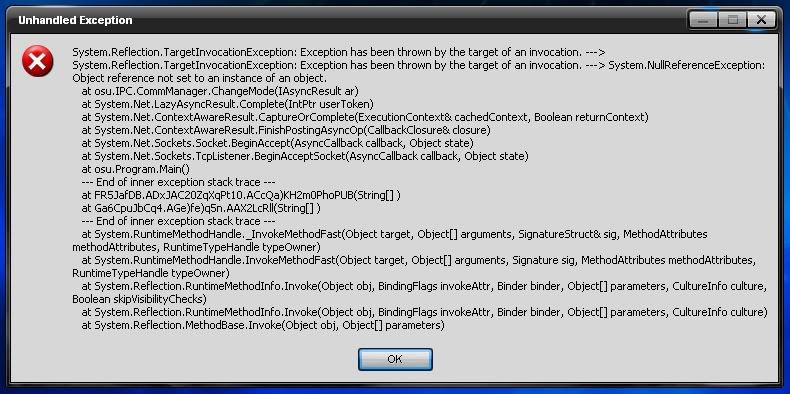Ah crud, okay so now the main menu loads, but when I click play game I get this:
An error has occurred. Please report this in the forums along with any more information you can provide!
System.TypeInitializationException: The type initializer for 'osu.Game_Modes.SongSelectionMenu' threw an exception. ---> System.NullReferenceException: Object reference not set to an instance of an object.
at osu.Gameplay_Elements.ConfigManager.get_sOnlineDefault()
at osu.Game_Modes.SongSelectionMenu..cctor()
--- End of inner exception stack trace ---
at osu.Game_Modes.SongSelectionMenu..ctor(Game game)
at osu.GameBase.ChangeModeCallback(Object sender, EventArgs e)
at osu.GameBase.Update(GameTime gameTime)
at Microsoft.Xna.Framework.Game.Tick()
at Microsoft.Xna.Framework.Game.HostIdle(Object sender, EventArgs e)
at Microsoft.Xna.Framework.GameHost.OnIdle()
at Microsoft.Xna.Framework.WindowsGameHost.ApplicationIdle(Object sender, EventArgs e)
at System.Windows.Forms.Application.ThreadContext.System.Windows.Forms.UnsafeNativeMethods.IMsoComponent.FDoIdle(Int32 grfidlef)
at System.Windows.Forms.Application.ComponentManager.System.Windows.Forms.UnsafeNativeMethods.IMsoComponentManager.FPushMessageLoop(Int32 dwComponentID, Int32 reason, Int32 pvLoopData)
at System.Windows.Forms.Application.ThreadContext.RunMessageLoopInner(Int32 reason, ApplicationContext context)
at System.Windows.Forms.Application.ThreadContext.RunMessageLoop(Int32 reason, ApplicationContext context)
at System.Windows.Forms.Application.Run(Form mainForm)
at Microsoft.Xna.Framework.WindowsGameHost.Run()
at Microsoft.Xna.Framework.Game.Run()
at osu.Program.Main()
Some more info, I have all the Osu! files stored here: C:\Program Files\Osu!