osu! version: Stable 20200704 (latest)
I'm trying to parse myself a beatmap in order to make edited videos. The problem is that sliders does not respect their points:
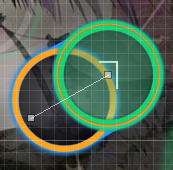
I know that somewhere it says that if the lenght in .osu file is less than the actual slider length, the slider will continue in a line until it hits the theoretical length. But that's not the case here, since the center of the last circle on the slider IS NOT on its point, even when playing the map. I noticed some problems with bezier sliders too, didn't looked into it, but now I'm quite sure the same thing is happening
Is there a way to calculate the "true" points? In the image shown above, the second "true" point would be in the center of second circle (moved top-right compared to how it is now)
I'm trying to parse myself a beatmap in order to make edited videos. The problem is that sliders does not respect their points:
I know that somewhere it says that if the lenght in .osu file is less than the actual slider length, the slider will continue in a line until it hits the theoretical length. But that's not the case here, since the center of the last circle on the slider IS NOT on its point, even when playing the map. I noticed some problems with bezier sliders too, didn't looked into it, but now I'm quite sure the same thing is happening
Is there a way to calculate the "true" points? In the image shown above, the second "true" point would be in the center of second circle (moved top-right compared to how it is now)