This map has been deleted on the request of its creator. It is no longer available.
forum
Snap to .800x, .700x, ect. distance snaps
posted
Total Posts
15
Topic Starter
You shouldn't be checking spacing using the distance snap functionality of the editor at all. When modding a map, you're supposed to just look through it, not nazi the spacing :/
Topic Starter
This map has been deleted on the request of its creator. It is no longer available.
Uh, it already is exact to infinite 0 decimal places. What you are talking about is grid snap. This is expected behaviour and I don't really see a need to change it.
Topic Starter
It is? *checks*
Uh, I turned off grid snap, and only distance snap, and I still get the same thing; as far to the right as I can go while still being .8x has the note slightly farther away from the last note than all the way to the left (while still being .8x). Oh now I'm just confused. @.@
Uh, I turned off grid snap, and only distance snap, and I still get the same thing; as far to the right as I can go while still being .8x has the note slightly farther away from the last note than all the way to the left (while still being .8x). Oh now I'm just confused. @.@
Screenshot or something? I have no idea what you are on about.
It's probably a rounding error.
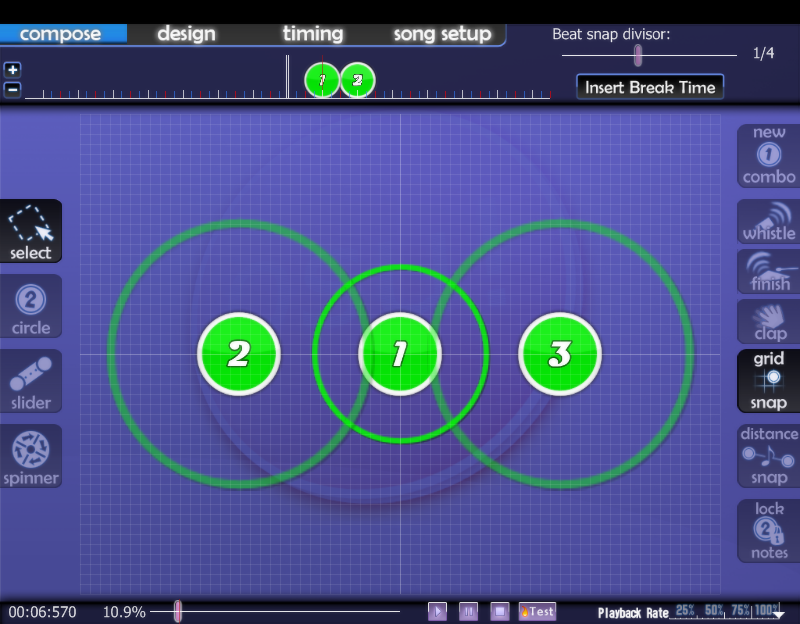
256,192,6969,5,0Placed exactly the same way on both sides of the (1). 384-256 = 128, but 256-127 = 129. (grid snap is on in the pic but I only had distance snap on when placing the beats)
384,192,7369,1,0
127,192,7369,1,0
I somehow don't think (or rather, hope) Ekaru is not talking about one pixel. If they are then no, this will not change ever. And I don't see how it would even be noticeable.
This map has been deleted on the request of its creator. It is no longer available.
This map has been deleted on the request of its creator. It is no longer available.
i did read it, a few times actually, I'm just not entirely sure what everyone means  Echo's reply seems to me like it's along the lines that I posted, but Ekaru's issue seems to be different...
Echo's reply seems to me like it's along the lines that I posted, but Ekaru's issue seems to be different...
...or maybe I'm just oblivious. meh oh well, I figured it would be less annoying if I was wrong and made an off-topic post, as opposed to making a new topic for the same issue ^_^
*cough* ok I'm done
 Echo's reply seems to me like it's along the lines that I posted, but Ekaru's issue seems to be different...
Echo's reply seems to me like it's along the lines that I posted, but Ekaru's issue seems to be different......or maybe I'm just oblivious. meh oh well, I figured it would be less annoying if I was wrong and made an off-topic post, as opposed to making a new topic for the same issue ^_^
*cough* ok I'm done
Ekaru's post seemed clear enough to me (who doesn't map)... assuming I haven't misinterpreted 
Here's a screenshot to save Ekaru the effort. These behave differently and it can cause problems if you don't notice.
However, it seems that if you use alt+mousewheel, this slider snaps to exactly 0.8x etc, so is there really a need for an explicit keyboard shortcut to make this slider snap when dragging it? >_>
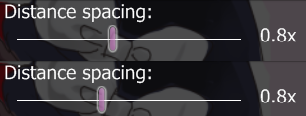

Here's a screenshot to save Ekaru the effort. These behave differently and it can cause problems if you don't notice.
However, it seems that if you use alt+mousewheel, this slider snaps to exactly 0.8x etc, so is there really a need for an explicit keyboard shortcut to make this slider snap when dragging it? >_>
Topic Starter
That's what I meant, and yeah, it makes a difference. Never did try using the mouse wheel, then again, I never really do, except for scrolling through lists. ;P I find it strange that it only snaps while using the mouse wheel and not dragging, but eh, I can break out of the habit of dragging.
Course, if you're using, say, a touchpad or a mouse without a mouse wheel, or a substitute, you're screwed, but they can buy a cheap, recent USB mouse to solve that. Thanks for pointing out something I didn't even notice, it solves my problem.
Although maybe you could make it behave the same when dragging as when using the mousewheel to make it consistent? Though that wouldn't be necessary.
Course, if you're using, say, a touchpad or a mouse without a mouse wheel, or a substitute, you're screwed, but they can buy a cheap, recent USB mouse to solve that. Thanks for pointing out something I didn't even notice, it solves my problem.
Although maybe you could make it behave the same when dragging as when using the mousewheel to make it consistent? Though that wouldn't be necessary.
So let me get this straight. You want a feature where you can select two notes and osu! will find their distance snap value and begin using it?
Also, it would be great to have an extra decimal for distance snap values, or at least go by increments of .05x. Sometimes, the exact number of grids I want to space by is skipped as I adjust the distance snap values.
This one pixel can turn into one grid once grid snap enters the picture. For the close by cases, I can usually just place the note by hand, but I might be missing some inconsistencies further away and break symmetry. Perfectly symmetrical distance snap behaviour would be a great improvement. Just make sure the (integer) rounding is being done in coordinates with the note being snapped to located at the origin.peppy wrote:
one pixel
Also, it would be great to have an extra decimal for distance snap values, or at least go by increments of .05x. Sometimes, the exact number of grids I want to space by is skipped as I adjust the distance snap values.
Fixed in latest test.