I'll likely update the skin every few months or so.
(earlier if problems found with the skin, Skin will update every few months now so I don't fill this page with many lines and not requiring to download the skin every month.)
(I may edit this post a lot)
Osu!Mania (Inprogress), Osu!Catch and Osu!takio are planned to be skinned along with 16:10 raito.
As of v0.4, Osu!std is mostly completed.
About the skin
I started making this skin during 14th January, 2019, with no knowledge of the skin, no art nor editing skills. I always play with Neon-liked skins, many that I liked were outdated at year 2016/2017, so I tried making myself a personal skin. A lot of trail and errors, but eventually, it got to the point where its at least playable enough to be used for public, I did refer to a lot of skins while making this.
I couldn't think of a good name for the skin, so I just pick anything that I first thought of till I like it.
Even though I name it NeonCrystal, I don't plan to actually make it 100% Neon and Crystal, I have tried space theme before, but its in the trash along with my many failed attempts, making sounds for the skin has been the worst one.
Originally when I just started skinning, I plan to make it compatible with other skins and gamestyles as much as possible, which is why the extra folder is quite large. I also plan to make challenges, but that have to wait till I'm done with the skin. (The Challenge is something like using weird/funny skins to play osu, CSGO skin, Square Skins and so on, are one of them.)
I still have a lot of stuff that I want to change in the skin.
I couldn't think of a good name for the skin, so I just pick anything that I first thought of till I like it.

Even though I name it NeonCrystal, I don't plan to actually make it 100% Neon and Crystal, I have tried space theme before, but its in the trash along with my many failed attempts, making sounds for the skin has been the worst one.
Originally when I just started skinning, I plan to make it compatible with other skins and gamestyles as much as possible, which is why the extra folder is quite large. I also plan to make challenges, but that have to wait till I'm done with the skin. (The Challenge is something like using weird/funny skins to play osu, CSGO skin, Square Skins and so on, are one of them.)
I still have a lot of stuff that I want to change in the skin.
Preview (v0.5)
SoloMode Song Selection

Mods Selection
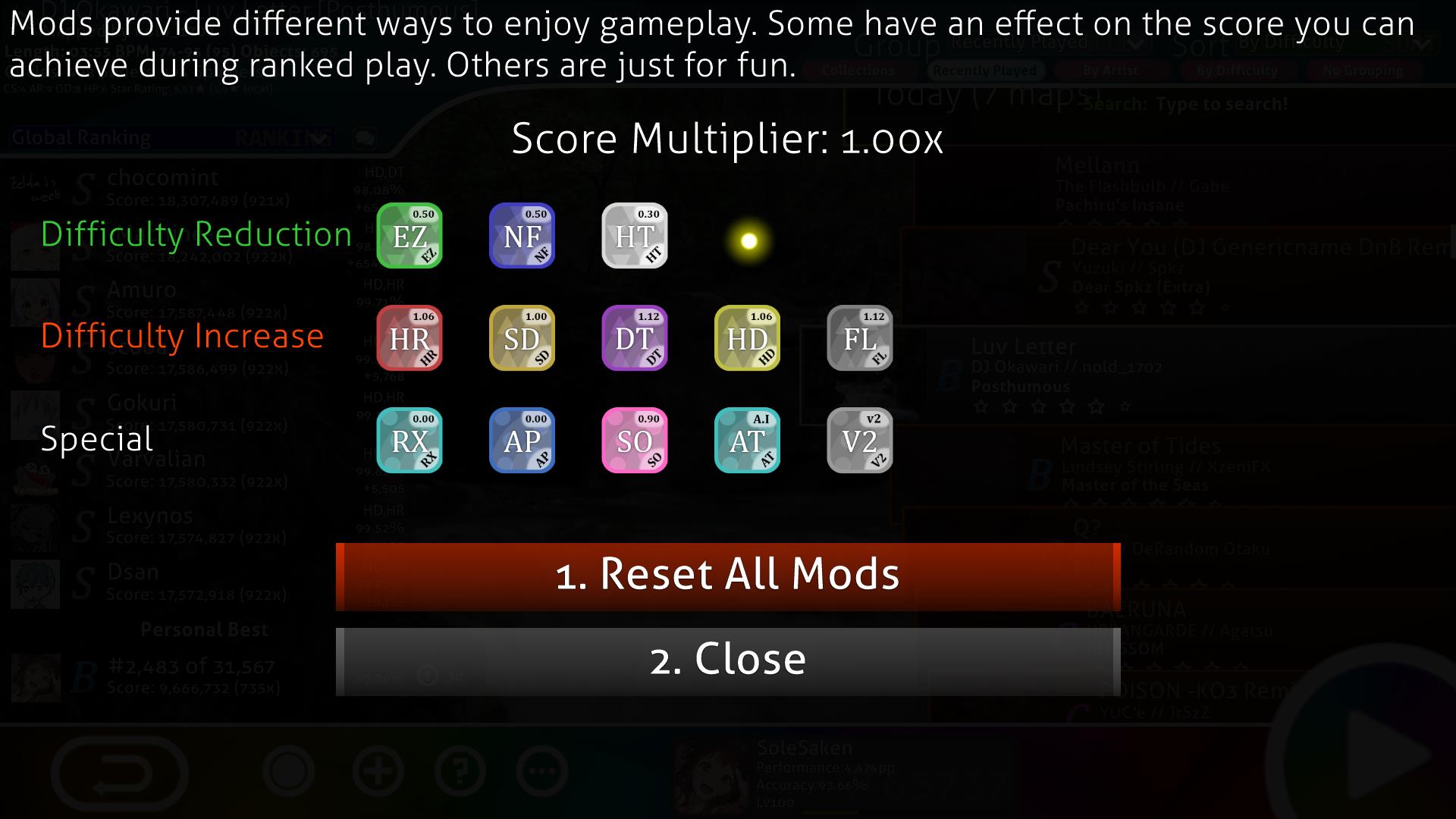
Osu! Ranking/Results Screen

Mania! Ranking/Results Screen
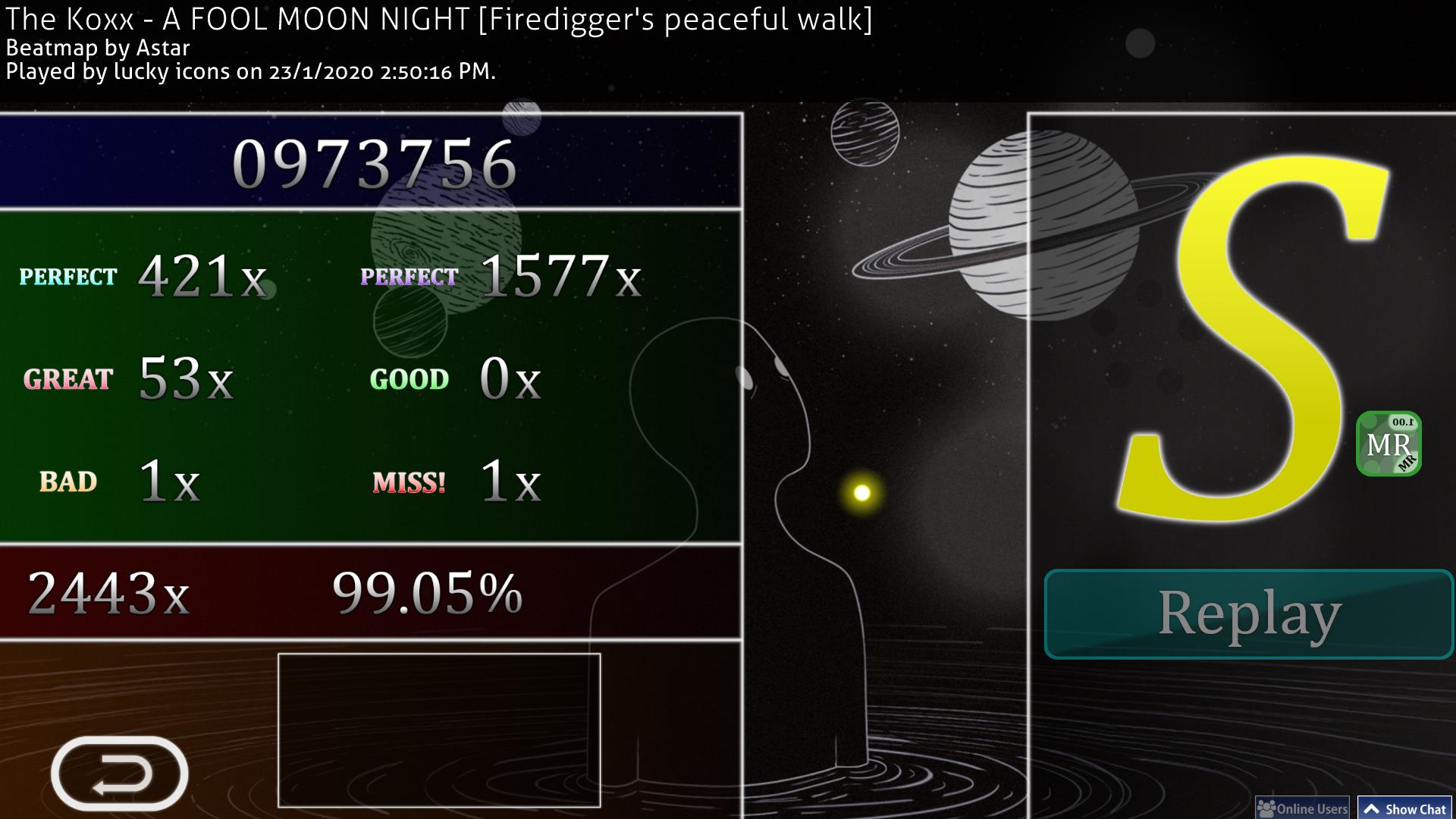
Pause Screen

Fail Screen

Mods Selection
Osu! Ranking/Results Screen
Mania! Ranking/Results Screen
Pause Screen
Fail Screen
Preview {epilepsy warning}
Osu Gameplay (v0.5)
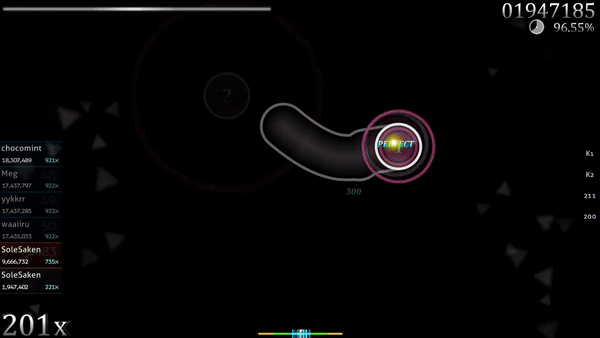
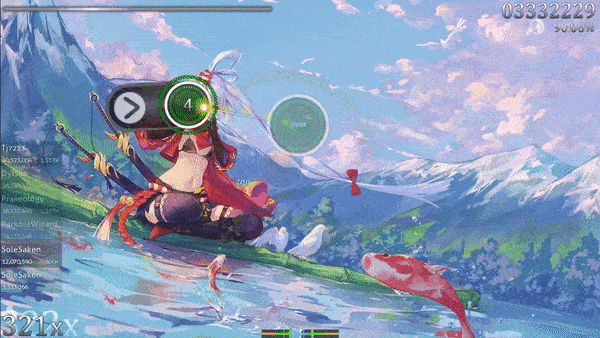
Mania Gameplay (v0.4)
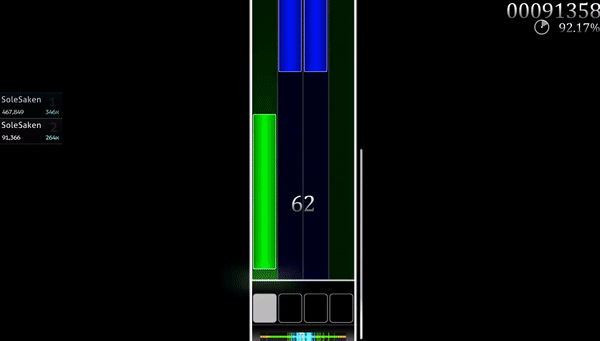
Mania Gameplay (v0.4)
v0.2 ~ v0.5
(You can download HD, SD and its extras together, it will auto export for you in one folder.
Note: Download and install 1 by 1! Else it will be renamed due to stacking.
Else this happens:
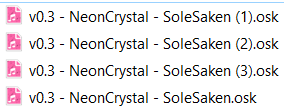
If it does happen, just open the one without (number), after that, rename the next one and delete
" (number)", then open it, and repeat till its done.)
(If you want to download Extras, make sure you have back up your skin.ini, it will be replaced if you have change the settings before.)
====
(Note: New SongSelectionMenu only supports 1920x1080 with HD skin and maybe other resolution the best, this only affects visuals.)
HDv0.5: Google Drive - 58.23 MB : Extra - 173.39 MB
MediaFire - 58.23 MB : Extra - 173.39 MB
SDv0.5: Google Drive - 24.76 MB : Extra - 67.57 MB
MediaFire - 24.76 MB : Extra - 67.57 MB
====
HDv0.4: Google Drive - 57.43 MB : Extra - 155.60 MB
MediaFire - 57.43 MB : Extra - 155.60 MB
SDv0.4: Google Drive - 24.41 MB : Extra - 59.21 MB
MediaFire - 24.41 MB : Extra - 59.21 MB
====
HDv0.3: Google Drive - 45.16 MB : Extra - 113.69 MB
MediaFire - 45.16 MB : Extra - 113.69 MB
SDv0.3: Google Drive - 18.92 MB : Extra - 42.61 MB
MediaFire - 18.92 MB : Extra - 42.61 MB
====
HDv0.2: Google Drive - 43.73 MB : Extra - 72.92 MB
MediaFire - 43.73 MB : Extra - 72.92 MB
SDv0.2: Google Drive - 16.03 MB : Extra - 25.76 MB
MediaFire - 16.03 MB : Extra - 25.76 MB
(Note: v0.2 onwards will not include deleted skins from previous versions.)
Note: Download and install 1 by 1! Else it will be renamed due to stacking.
Else this happens:
If it does happen, just open the one without (number), after that, rename the next one and delete
" (number)", then open it, and repeat till its done.)
(If you want to download Extras, make sure you have back up your skin.ini, it will be replaced if you have change the settings before.)
====
(Note: New SongSelectionMenu only supports 1920x1080 with HD skin and maybe other resolution the best, this only affects visuals.)
HDv0.5: Google Drive - 58.23 MB : Extra - 173.39 MB
MediaFire - 58.23 MB : Extra - 173.39 MB
SDv0.5: Google Drive - 24.76 MB : Extra - 67.57 MB
MediaFire - 24.76 MB : Extra - 67.57 MB
====
HDv0.4: Google Drive - 57.43 MB : Extra - 155.60 MB
MediaFire - 57.43 MB : Extra - 155.60 MB
SDv0.4: Google Drive - 24.41 MB : Extra - 59.21 MB
MediaFire - 24.41 MB : Extra - 59.21 MB
====
HDv0.3: Google Drive - 45.16 MB : Extra - 113.69 MB
MediaFire - 45.16 MB : Extra - 113.69 MB
SDv0.3: Google Drive - 18.92 MB : Extra - 42.61 MB
MediaFire - 18.92 MB : Extra - 42.61 MB
====
HDv0.2: Google Drive - 43.73 MB : Extra - 72.92 MB
MediaFire - 43.73 MB : Extra - 72.92 MB
SDv0.2: Google Drive - 16.03 MB : Extra - 25.76 MB
MediaFire - 16.03 MB : Extra - 25.76 MB
(Note: v0.2 onwards will not include deleted skins from previous versions.)
v0.0.0 ~ v0.1.1
HDv0.1.1: Google Drive - 89.75 MB : Extra - 11.40 MB
MediaFire - 89.75 MB : Extra - 11.40 MB
SDv0.1.1: Google Drive - 32.56 MB : Extra - 6.61 MB
MediaFire - 32.56 MB : Extra - 6.61 MB
HDv0.1: Google Drive - 78 MB : Extra - 11 MB
SDv0.1: Google Drive - 28 MB : Extra - 7 MB
(There is no reason to download previous versions, most of the old stuff are already in extras, some are removed for reasons, but if you really want to dig out the deleted files, here you go.)
v0.0.5: Google Drive - 87.8 MB
v0.0.4: Google Drive - 48.5 MB
v0.0.3: Google Drive - 37.6 MB
v0.0.2: Google Drive - 22.1 MB
v0.0.1: Google Drive - 19.2 MB
v0.0.0: Google Drive - 19.0 MB
MediaFire - 89.75 MB : Extra - 11.40 MB
SDv0.1.1: Google Drive - 32.56 MB : Extra - 6.61 MB
MediaFire - 32.56 MB : Extra - 6.61 MB
HDv0.1: Google Drive - 78 MB : Extra - 11 MB
SDv0.1: Google Drive - 28 MB : Extra - 7 MB
(There is no reason to download previous versions, most of the old stuff are already in extras, some are removed for reasons, but if you really want to dig out the deleted files, here you go.)
v0.0.5: Google Drive - 87.8 MB
v0.0.4: Google Drive - 48.5 MB
v0.0.3: Google Drive - 37.6 MB
v0.0.2: Google Drive - 22.1 MB
v0.0.1: Google Drive - 19.2 MB
v0.0.0: Google Drive - 19.0 MB
v0.5 (24 December, 2021)
[New]
-Added "Click-short" sound. (On hover options sound.)
-Added "menu-click" sound. (On hover beatmaps sound.)
-Added "back-button-hover" sound. (On hover back sound.)
-Added "heartbeat" sound. (On hover Osu!cookie menu sound.)
-Added "pause-hover" sound. (On hover pause-menu buttons sound.)
-Added "Click-on" and "Click-off" (Enable and disable sounds.)
-Added "click-short-confirm" sound (Click on dropdown options or confirm button.)
-Added "select-expand" sound (Click on dropdown options or confirm button.)
-Added "menuhit" sound (Click on any button that switches to next screen.)
-Added "menuback" sound (Click on any button that switches to pervious screen.)
-Added "Keys" sounds. (Typing, deleting text, movement between texts sounds.)
-Added new hitsounds "2) Ceramic".
-Added new hitsounds "3) Preset 3". (I have no ideal what is this)
-Added Slider-FollowCircle "4) NeonGlow", similar to the old version, this have both brighter and dark glow on it, on dark mode, it glows brightly around itself, while on light mode, it cast shadows around its light.
-Added new hitsounds "4) Metallic".
-Added new hitsounds "5) Preset 5". (I have no ideal what is this either)
-Added Extras colors to current HealthBar, ScoreNumbers and Symbols.
-Added new SectionWarning "PlainArrow". (White and Black Outline)
-Added Section Pass and Fail Sounds.
-Added SongSelectionMenu "Glassy 2".
-Added Input-Key "BoarderFlash".
[Changes]
-Hitcircle "Glass 3.0" visual changed, more opcaticy and renamed to "Glass". (For brightness players, gameplay performance impact very little.)
-Approach circle outline are darker.
-Renamed old sound folder to "1) Ice + Glass".
-Reordered Extra's Hitcircle folder.
-Old Slider-FollowCircle renamed to "3) Neon".
-Changed hitoverlay "Lens" to look similar to old skin. (By requested)
-Slight change to Healthbar background and name change "3) Grey" to "1) Neon". (Easier to see in brightness gameplay)
-Fixed SongSelect Bar (1-pixel error).
[Removed]
-Extras Hitcircle "3) Glass 2.0."
-Extras Hitcircle "5) Circuit."
-Extras Approachcircle's additional folder.
-Hitlighting.
-Duplicated Healthbar in [In-Game Objects].
[Failed]
-New hitsounds "Keycaps".
-Rework Current Sliderball.
-New HealthBar.
-New hitsounds "Bell".
[Plans]
Note: I am busy with other Stuffs and Projects, I may or may not slow down the progress of the skin!
-Osu!Catch.
-Osu!Taiko.
-Rework and make some new numbers. (Plain number, Dots, coloured numbers...)
-Single file in folder to have an extra different image.
-Rework extra folders to match osu skinning wiki contents. (Deleteing, renaming, adding changes, checking and so on)
-First Challenge Pack! (WIP, take challenge pack as another mod in osu. I may ignore this depending on the progress of Lazer)
-Added "Click-short" sound. (On hover options sound.)
-Added "menu-click" sound. (On hover beatmaps sound.)
-Added "back-button-hover" sound. (On hover back sound.)
-Added "heartbeat" sound. (On hover Osu!cookie menu sound.)
-Added "pause-hover" sound. (On hover pause-menu buttons sound.)
-Added "Click-on" and "Click-off" (Enable and disable sounds.)
-Added "click-short-confirm" sound (Click on dropdown options or confirm button.)
-Added "select-expand" sound (Click on dropdown options or confirm button.)
-Added "menuhit" sound (Click on any button that switches to next screen.)
-Added "menuback" sound (Click on any button that switches to pervious screen.)
-Added "Keys" sounds. (Typing, deleting text, movement between texts sounds.)
-Added new hitsounds "2) Ceramic".
-Added new hitsounds "3) Preset 3". (I have no ideal what is this)
-Added Slider-FollowCircle "4) NeonGlow", similar to the old version, this have both brighter and dark glow on it, on dark mode, it glows brightly around itself, while on light mode, it cast shadows around its light.
-Added new hitsounds "4) Metallic".
-Added new hitsounds "5) Preset 5". (I have no ideal what is this either)
-Added Extras colors to current HealthBar, ScoreNumbers and Symbols.
-Added new SectionWarning "PlainArrow". (White and Black Outline)
-Added Section Pass and Fail Sounds.
-Added SongSelectionMenu "Glassy 2".
-Added Input-Key "BoarderFlash".
[Changes]
-Hitcircle "Glass 3.0" visual changed, more opcaticy and renamed to "Glass". (For brightness players, gameplay performance impact very little.)
-Approach circle outline are darker.
-Renamed old sound folder to "1) Ice + Glass".
-Reordered Extra's Hitcircle folder.
-Old Slider-FollowCircle renamed to "3) Neon".
-Changed hitoverlay "Lens" to look similar to old skin. (By requested)
-Slight change to Healthbar background and name change "3) Grey" to "1) Neon". (Easier to see in brightness gameplay)
-Fixed SongSelect Bar (1-pixel error).
[Removed]
-Extras Hitcircle "3) Glass 2.0."
-Extras Hitcircle "5) Circuit."
-Extras Approachcircle's additional folder.
-Hitlighting.
-Duplicated Healthbar in [In-Game Objects].
[Failed]
-New hitsounds "Keycaps".
-Rework Current Sliderball.
-New HealthBar.
-New hitsounds "Bell".
[Plans]
Note: I am busy with other Stuffs and Projects, I may or may not slow down the progress of the skin!
-Osu!Catch.
-Osu!Taiko.
-Rework and make some new numbers. (Plain number, Dots, coloured numbers...)
-Single file in folder to have an extra different image.
-Rework extra folders to match osu skinning wiki contents. (Deleteing, renaming, adding changes, checking and so on)
-First Challenge Pack! (WIP, take challenge pack as another mod in osu. I may ignore this depending on the progress of Lazer)
v0.4 (15 May, 2021)
[New]
-Added Smooth CursorTrail for "PlainGlow".
-Added Mania longnote "DimGlow".
-Added [Set] notes, this means long notes that matches with its hitnotes.
-Added Circle Mania-Notes, "plain" and "CenterGradient".
-Added Diamond Mania-Notes, "CenterGradient".
-Added Mania-Hitlighting "Colorful" and "Swirl".
-Added Mania-Notes Rectangle "Simple".
-Skinned Star2. (With extra disable option)
-Added PauseMenu "Glassy" Arrow pause image. (Old image is replaced)
-Added Arrow-Warning "NeonArrow" and "PanelArrow".
-Added MenuButton "Classic". (Bringing back the pervious design)
-Added Input-keys "FlashKeys" and "FlashButton".
-Added SliderScorePoint "Osu!stdLogo".
[Changes]
-CursorSmoke are slightly more transparent in order to dim it.
-Tiny change to followpoint. (May affect EZ players)
-Mania lanelighting dimmed.
-Mania Current Notes reworked.
-Mania Hitlighting changed.
-Mania Warning keys enabled.
-Mania Co-op lane merged. (Colors are changed accordingly)
-Rename some folders. (to make more sense)
-Mania now have faded white lanelines and color background according to note's color, and are slightly reposition for new types of notes.
-Changed Mania hitzone to Hitline instead of box zone.
-Notes are now below keys.
-Updated skin.ini configs for new images.
-HitLighting reverted to flash, but dimmer.
-Section-warning and Skipbutton moved to [in-game] folder.
-Slider border dimmed.
-Added Spinner bottom for GradientStreamline, this is just for a glow effect.
-Updated !Note!/Extra info.
[Removed]
-Mania Extra Note "TopDownGradient".
-Mania Extra Note "LeftRgihtGradient".
-Mania Old holding hitlighting.
-Mania hintstage.
[Failed]
-New mania hitbox key lane.
-Rework hintstage.
-New mania hitlighting base on note's graphic.
-Reposition combo and hit-score position.
-HitParticals, apparently dimming only makes it transparent, not darker.
-Bigger version of the orginal HealthBar.
-New styled Hitlighting.
-Added Smooth CursorTrail for "PlainGlow".
-Added Mania longnote "DimGlow".
-Added [Set] notes, this means long notes that matches with its hitnotes.
-Added Circle Mania-Notes, "plain" and "CenterGradient".
-Added Diamond Mania-Notes, "CenterGradient".
-Added Mania-Hitlighting "Colorful" and "Swirl".
-Added Mania-Notes Rectangle "Simple".
-Skinned Star2. (With extra disable option)
-Added PauseMenu "Glassy" Arrow pause image. (Old image is replaced)
-Added Arrow-Warning "NeonArrow" and "PanelArrow".
-Added MenuButton "Classic". (Bringing back the pervious design)
-Added Input-keys "FlashKeys" and "FlashButton".
-Added SliderScorePoint "Osu!stdLogo".
[Changes]
-CursorSmoke are slightly more transparent in order to dim it.
-Tiny change to followpoint. (May affect EZ players)
-Mania lanelighting dimmed.
-Mania Current Notes reworked.
-Mania Hitlighting changed.
-Mania Warning keys enabled.
-Mania Co-op lane merged. (Colors are changed accordingly)
-Rename some folders. (to make more sense)
-Mania now have faded white lanelines and color background according to note's color, and are slightly reposition for new types of notes.
-Changed Mania hitzone to Hitline instead of box zone.
-Notes are now below keys.
-Updated skin.ini configs for new images.
-HitLighting reverted to flash, but dimmer.
-Section-warning and Skipbutton moved to [in-game] folder.
-Slider border dimmed.
-Added Spinner bottom for GradientStreamline, this is just for a glow effect.
-Updated !Note!/Extra info.
[Removed]
-Mania Extra Note "TopDownGradient".
-Mania Extra Note "LeftRgihtGradient".
-Mania Old holding hitlighting.
-Mania hintstage.
[Failed]
-New mania hitbox key lane.
-Rework hintstage.
-New mania hitlighting base on note's graphic.
-Reposition combo and hit-score position.
-HitParticals, apparently dimming only makes it transparent, not darker.
-Bigger version of the orginal HealthBar.
-New styled Hitlighting.
v0.3 (1 December, 2020)
[New]
-Added "Average" as the default Approach-Circle.
-Added NoteNumbers "Neon" and added other colors. (Have yet to check)
-Added Numbers "Neon" and added other colors.
-Added Symbols "Neon" and added other colors.
-Added an option to hide words in results location. (aside from full combo).
-Added new selection-tab, DualBoarder, DualBoarderConnected, PlainRounded, Elipse.
-Added Menu button, DualLine, Box, Panel.
-Added an opition to turn off left/right side of the buttons.
-Added new Hitcircle, GradientLighting.
-Added an opition to turn FollowCircle off. (not slider ball)
-Added new FollowCircle, "NeonGlow".
-Added new SongSelectButton "Glassy".
-Added new highlight button. (Dim highlighting, while hovering over buttons for modes, mods, random and opitions)
-Added glow to mods, random and opition button in SongSelect.
-Added new SongSelectionMenu "Glassy". (Alot of retries but its done.)
-Added new InGameMenu "Glassy".
-Added new Section Pass and Fail "GlassyRoundedBox" and "GlassyText".
-Added new Ranking-Letter "Gradient".
-Added new ResultLocation "Glassy".
[Changes]
-Reworked "thin" Approach-Circle.
-Split SpinnerApproach-Circle and Approach-Circle into different folders.
-Caps the 1st letter of the changelog in the folder.
-Renamed extra "ThickShine" to "Thick" in Approach-Circle and place into the 3rd number according to size.
-Corrected wrong "default" skins in extras.
-Reworked NoteNumbers "Numbers", renamed to "1) Plain" and added other colors.
-Reworked Numbers "Plain" and added other colors.
-Reworked Symbols "v0.0.5", renamed to "Plain" and added other colors.
-Split NoteNumbers into [Numbers] and [Dots] choice folders.
-Rename NoteNumbers "3) Dots" to "1) Plain".
-Rename NoteNumbers "4) GradientDots" to "2) Gradient".
-Re-adjust combo coloring. (this may keep getting readjustment.)
-Reworked sliderballpath and added into extras. (minor difference, unless played at bright background)
-Renamed Symbols "3) Gradient" to "2) Gradient".
-Split Selection-Tab's extra from menu selection into another folder of its own.
-Renamed "MenuSelection" to "SongSelectionMenu".
-Split Menu button out of SelectionMenu into "MenuButtons".
-Reworked SpinnerGUI, Gradient.
-Split Slider-BallPath in Extras into FollowCircle and BallPath.
-Renamed folders in Slider-BallPath, "Bubblev1" to "Old" and "Bubblev2" to "BlinkNeon".
-Folders from Slider-BallPath renamed to "Bubble" and "Old".
-Split Menu-Button-Background from SelectionMenu into "SongSelectButton".
-Dimmed SongSelectText if not selected.
-Renamed "In-Game-Objects" to "InGame-Objects".
-Rename "InGameMenu" to "PauseMenu".
-Moved "ManiaKeys" into "InGame-Objects"
-Split "SectionBreak" into 3 folders "SectionResults", "SectionWarning" and "SkipButton".
-Regroup folders by category such as ( [Extra] > [v0.2] > [Menu+GUI] > [Menu] > SongSelectMenu ) and ( [Extra] > [v0.2] > [InGame-Objects] > 0) [AllModes] > Spinner ).
-Ranking-Letter "v0.0.3" name changed to "Simple".
-Renumber everything in extras in number order. (Might change it from quality down to performance order in the future.)
-Reworked ReverseArrow "TransparentCircleCutArrow" image and remaned to "CarvedArrow".
-Back button's letters are now filled instead of hallow.
-Renamed ResultsLocation "3) v0.2" to "1) Crystal".
-!NOTE! changes.
-Version number changed.
[Removed]
-InGameMenu "Old".
-SectionBreak "Old".
-Pause/Fail Background Image from "InGameMenu", "Crystal".
-Ranking-Letter "v0.0.0".
-ResultsLocation "Old".
-SongSelectionMenu "Old".
[Failed]
-My spelling.
-Different fonts for some images.
-New ResultPanel style.
-New Reverse Arrow style (eclipse).
-Added "Average" as the default Approach-Circle.
-Added NoteNumbers "Neon" and added other colors. (Have yet to check)
-Added Numbers "Neon" and added other colors.
-Added Symbols "Neon" and added other colors.
-Added an option to hide words in results location. (aside from full combo).
-Added new selection-tab, DualBoarder, DualBoarderConnected, PlainRounded, Elipse.
-Added Menu button, DualLine, Box, Panel.
-Added an opition to turn off left/right side of the buttons.
-Added new Hitcircle, GradientLighting.
-Added an opition to turn FollowCircle off. (not slider ball)
-Added new FollowCircle, "NeonGlow".
-Added new SongSelectButton "Glassy".
-Added new highlight button. (Dim highlighting, while hovering over buttons for modes, mods, random and opitions)
-Added glow to mods, random and opition button in SongSelect.
-Added new SongSelectionMenu "Glassy". (Alot of retries but its done.)
-Added new InGameMenu "Glassy".
-Added new Section Pass and Fail "GlassyRoundedBox" and "GlassyText".
-Added new Ranking-Letter "Gradient".
-Added new ResultLocation "Glassy".
[Changes]
-Reworked "thin" Approach-Circle.
-Split SpinnerApproach-Circle and Approach-Circle into different folders.
-Caps the 1st letter of the changelog in the folder.
-Renamed extra "ThickShine" to "Thick" in Approach-Circle and place into the 3rd number according to size.
-Corrected wrong "default" skins in extras.
-Reworked NoteNumbers "Numbers", renamed to "1) Plain" and added other colors.
-Reworked Numbers "Plain" and added other colors.
-Reworked Symbols "v0.0.5", renamed to "Plain" and added other colors.
-Split NoteNumbers into [Numbers] and [Dots] choice folders.
-Rename NoteNumbers "3) Dots" to "1) Plain".
-Rename NoteNumbers "4) GradientDots" to "2) Gradient".
-Re-adjust combo coloring. (this may keep getting readjustment.)
-Reworked sliderballpath and added into extras. (minor difference, unless played at bright background)
-Renamed Symbols "3) Gradient" to "2) Gradient".
-Split Selection-Tab's extra from menu selection into another folder of its own.
-Renamed "MenuSelection" to "SongSelectionMenu".
-Split Menu button out of SelectionMenu into "MenuButtons".
-Reworked SpinnerGUI, Gradient.
-Split Slider-BallPath in Extras into FollowCircle and BallPath.
-Renamed folders in Slider-BallPath, "Bubblev1" to "Old" and "Bubblev2" to "BlinkNeon".
-Folders from Slider-BallPath renamed to "Bubble" and "Old".
-Split Menu-Button-Background from SelectionMenu into "SongSelectButton".
-Dimmed SongSelectText if not selected.
-Renamed "In-Game-Objects" to "InGame-Objects".
-Rename "InGameMenu" to "PauseMenu".
-Moved "ManiaKeys" into "InGame-Objects"
-Split "SectionBreak" into 3 folders "SectionResults", "SectionWarning" and "SkipButton".
-Regroup folders by category such as ( [Extra] > [v0.2] > [Menu+GUI] > [Menu] > SongSelectMenu ) and ( [Extra] > [v0.2] > [InGame-Objects] > 0) [AllModes] > Spinner ).
-Ranking-Letter "v0.0.3" name changed to "Simple".
-Renumber everything in extras in number order. (Might change it from quality down to performance order in the future.)
-Reworked ReverseArrow "TransparentCircleCutArrow" image and remaned to "CarvedArrow".
-Back button's letters are now filled instead of hallow.
-Renamed ResultsLocation "3) v0.2" to "1) Crystal".
-!NOTE! changes.
-Version number changed.
[Removed]
-InGameMenu "Old".
-SectionBreak "Old".
-Pause/Fail Background Image from "InGameMenu", "Crystal".
-Ranking-Letter "v0.0.0".
-ResultsLocation "Old".
-SongSelectionMenu "Old".
[Failed]
-My spelling.
-Different fonts for some images.
-New ResultPanel style.
-New Reverse Arrow style (eclipse).
v0.0.0 ~ v0.2
v0.2 (June 11, 2020)
[New]
-Added Gradient version of Play-Unranked.
-Added New Folder in [Menu+GUI], "CountDown".
-Added Gradient version of Countdown images.
-Added New Hitcircle - "Circuit". (From a challenge request by _boid)
-Added New Cursor and CursorTrail "PlainGlow". (Brining back the old neon cursor looks, accidently made this.)
-Added New Cursor and CursorTrail "PlainBlur" (Someone wanted the old cursor glow back.)
-Added all 9 colours into "PlainGlow" and "PlainBlur".
-Added Hitscore "SwiftGradient".
-Added All opitions for Hitscore "SwiftGradient".
-Added New Approach Circle "ThickShine". (Honestly I have no ideal how you guys mannage to read that thin approach circle.)
-Added Hitscore "Dots".
-Added New folder "DifficultyIcon" into extras.
-Added 7 New DifficultyIcon, "Circle", "SharpStar", "SharpNeonStar", "Star", "NeonStar", "Diamond" and "NeonDiamond".
-Added Hitcircle "Glass 3.0".
-Added 3 New HitOverlay "TopShine", "LensBlur" and "Lens 2.0". (For shadow consistency)
[Changes]
-Reworked Play-Unranked.
-Reworked Countdown Skin.
-Fixed the web page having double spacing instead of single.
-Mania ranking hitscores repositioned and resized.
-Renamed Cursor "PlainGlowing" to "GemGlow".
-Renamed Hitscore "Default" to "Classic".
-Notes text and Web text Corrections.
-Renamed Approach Circle "Colour" to "Thin".
-Song Selection inactive text and difficulty display are slightly dim.
-Combo Colour are now more consistent brightness, and saturated pink further.
-Reworked HitOverlay "Shadow_Plain" and renamed to "1) Plain". (For shadow consistency)
-Reworked Hitcircle "Metal".
-Reworked Default Number, Gradient. (Hitcircle's numbers)
-Reworked Score Number, Gradient.
-Reworked Symbols, Gradient.
-Reworked Ranking combo, accuracy and Results, Renamed its extra folder from "v0.1.1" to "v0.2".
-Reworked selection highlights for "crystal".
-Fixed missing file in extras, MenuSelections, crystal.
-Reworked FollowPoint!
[Removed]
-Other Menus in extras, as Unranked is offically skinned. (The last image left in there.)
-Removed Hitcircle in extras "Glass". (Outdated)
[Failed]
-Countdown Circle Design.
-Rework Animated Hitscores "Default/Classic".
-Added Gradient version of Play-Unranked.
-Added New Folder in [Menu+GUI], "CountDown".
-Added Gradient version of Countdown images.
-Added New Hitcircle - "Circuit". (From a challenge request by _boid)
-Added New Cursor and CursorTrail "PlainGlow". (Brining back the old neon cursor looks, accidently made this.)
-Added New Cursor and CursorTrail "PlainBlur" (Someone wanted the old cursor glow back.)
-Added all 9 colours into "PlainGlow" and "PlainBlur".
-Added Hitscore "SwiftGradient".
-Added All opitions for Hitscore "SwiftGradient".
-Added New Approach Circle "ThickShine". (Honestly I have no ideal how you guys mannage to read that thin approach circle.)
-Added Hitscore "Dots".
-Added New folder "DifficultyIcon" into extras.
-Added 7 New DifficultyIcon, "Circle", "SharpStar", "SharpNeonStar", "Star", "NeonStar", "Diamond" and "NeonDiamond".
-Added Hitcircle "Glass 3.0".
-Added 3 New HitOverlay "TopShine", "LensBlur" and "Lens 2.0". (For shadow consistency)
[Changes]
-Reworked Play-Unranked.
-Reworked Countdown Skin.
-Fixed the web page having double spacing instead of single.
-Mania ranking hitscores repositioned and resized.
-Renamed Cursor "PlainGlowing" to "GemGlow".
-Renamed Hitscore "Default" to "Classic".
-Notes text and Web text Corrections.
-Renamed Approach Circle "Colour" to "Thin".
-Song Selection inactive text and difficulty display are slightly dim.
-Combo Colour are now more consistent brightness, and saturated pink further.
-Reworked HitOverlay "Shadow_Plain" and renamed to "1) Plain". (For shadow consistency)
-Reworked Hitcircle "Metal".
-Reworked Default Number, Gradient. (Hitcircle's numbers)
-Reworked Score Number, Gradient.
-Reworked Symbols, Gradient.
-Reworked Ranking combo, accuracy and Results, Renamed its extra folder from "v0.1.1" to "v0.2".
-Reworked selection highlights for "crystal".
-Fixed missing file in extras, MenuSelections, crystal.
-Reworked FollowPoint!
[Removed]
-Other Menus in extras, as Unranked is offically skinned. (The last image left in there.)
-Removed Hitcircle in extras "Glass". (Outdated)
[Failed]
-Countdown Circle Design.
-Rework Animated Hitscores "Default/Classic".
v0.1.1 (Mar 9, 2020)
[New]
-Added Gradient DefaultNumber.
-Added Gradient ScoreNumber.
-Added Gradient Symbols.
-Added Gradient Fullcombo, Combo and Accuracy in Ranking.
-Added ResultsLocation Folder - 3) v0.1.1.
-Added GradientDot DefaultNumber.
-Added Gradient Spinner-RPM.
-Added Gradient Spinner - 4) GradientStreamline.
-Added New SpinnerGUI, Results and Bonus! - 2) Gradient.
-Skinned Arrow Warning, SectionBreak - Gradient and Plain.
-Added Gradient Skip and muit skip.
[Changes]
-Selection-Tab are slightly longer. (To fix editor map selection)
-Selection-Mode-Small cut are more curved and was move to the right slightly
-Selection-Mode-Small Boarder is ticker to hide blue linings, groupings name are move to the right slightly.
-Selection-Mode-Small now has the back button background. (For muitiplayer, editor, ranking panel changes)
-Selection-Mode is move down 2 pixels. (For muitiplayer, editor, ranking panel changes)
-Selection-Mode got a little reworked to fit both the Back button Background and muitiplayer images.
-Selection-Opitions is skinned further to support muitiplayer song selection.
-Menu Back has been changed to fit the new rework, version skin was removed.
-Fix v0.1 [new] change list not showing in the web.
-Reworked Ranking Panel, Bigger transparent Crystal, more opaque darker background.
-Reworked Ranking Graph, lesser shine and more opaque.
-Changed ResultsLocation "v0.0.5" name to "Old"
-Changed ResultsLocation "Old" rankingpanel background to v0.0.3's.
-Symbol:Percent have afew pixel gap to the right to match with the score's spacing gap. (Extras skins will recieve this too)
-All numbers spacing have been increased to prevent overlapping. (Extras skins will recieve this too)
-Skin.ini's [Fornts] HitCircleOverlap default has been switch to 0. (Does not affect Dots Types, Extra included)
-Added an opition to turn off Spinner-ApproachCircle!
-Rename SpinnerGUI - "v0.0.5" to "1) Plain".
-Mode Selection menu now have the skin version instead of the back button!.
-Change the looks of the Skip button!
-Play and Muit Skip are now part of SectionBreak's extra.
-Renamed SectionBreak "v0.0.4" to "Old", and "v0.0.5" to "Plain".
-Bought back the old accidental deleted skip to SectionBreak "Old".
-Play-WarningArrow will no longer be supported for the skin, but will be left over instead as a background in case new things gets added.
-Reworked the Rank-Winner.
-Reworked Menu-Back-Selection.
[Removed]
-Removed ResultsLoaction - 1) v0.0.3.
-Symbols - 1) Old.
-SpinnerGUI - v0.0.4.
-Disable nightcore sounds, no ideal what they are, but someone suggested me to disable it.
-Skin.ini in extras, may have future plans for it, or its just better to self edit instead.
[Failed]
-New Spinner Design.
-Added Gradient DefaultNumber.
-Added Gradient ScoreNumber.
-Added Gradient Symbols.
-Added Gradient Fullcombo, Combo and Accuracy in Ranking.
-Added ResultsLocation Folder - 3) v0.1.1.
-Added GradientDot DefaultNumber.
-Added Gradient Spinner-RPM.
-Added Gradient Spinner - 4) GradientStreamline.
-Added New SpinnerGUI, Results and Bonus! - 2) Gradient.
-Skinned Arrow Warning, SectionBreak - Gradient and Plain.
-Added Gradient Skip and muit skip.
[Changes]
-Selection-Tab are slightly longer. (To fix editor map selection)
-Selection-Mode-Small cut are more curved and was move to the right slightly
-Selection-Mode-Small Boarder is ticker to hide blue linings, groupings name are move to the right slightly.
-Selection-Mode-Small now has the back button background. (For muitiplayer, editor, ranking panel changes)
-Selection-Mode is move down 2 pixels. (For muitiplayer, editor, ranking panel changes)
-Selection-Mode got a little reworked to fit both the Back button Background and muitiplayer images.
-Selection-Opitions is skinned further to support muitiplayer song selection.
-Menu Back has been changed to fit the new rework, version skin was removed.
-Fix v0.1 [new] change list not showing in the web.
-Reworked Ranking Panel, Bigger transparent Crystal, more opaque darker background.
-Reworked Ranking Graph, lesser shine and more opaque.
-Changed ResultsLocation "v0.0.5" name to "Old"
-Changed ResultsLocation "Old" rankingpanel background to v0.0.3's.
-Symbol:Percent have afew pixel gap to the right to match with the score's spacing gap. (Extras skins will recieve this too)
-All numbers spacing have been increased to prevent overlapping. (Extras skins will recieve this too)
-Skin.ini's [Fornts] HitCircleOverlap default has been switch to 0. (Does not affect Dots Types, Extra included)
-Added an opition to turn off Spinner-ApproachCircle!
-Rename SpinnerGUI - "v0.0.5" to "1) Plain".
-Mode Selection menu now have the skin version instead of the back button!.
-Change the looks of the Skip button!
-Play and Muit Skip are now part of SectionBreak's extra.
-Renamed SectionBreak "v0.0.4" to "Old", and "v0.0.5" to "Plain".
-Bought back the old accidental deleted skip to SectionBreak "Old".
-Play-WarningArrow will no longer be supported for the skin, but will be left over instead as a background in case new things gets added.
-Reworked the Rank-Winner.
-Reworked Menu-Back-Selection.
[Removed]
-Removed ResultsLoaction - 1) v0.0.3.
-Symbols - 1) Old.
-SpinnerGUI - v0.0.4.
-Disable nightcore sounds, no ideal what they are, but someone suggested me to disable it.
-Skin.ini in extras, may have future plans for it, or its just better to self edit instead.
[Failed]
-New Spinner Design.
v0.1 (Feb 4, 2020)
[New]
-Skinned Mania keys - WhiteNeon.
-Skinned Mania Longnote - FadedGlow.
-Skinned Mania Stage Hint.
-Skinned Mania Notes - TopBottomGradent.
-Skinned Mania StageLight.
-Skinned Mania Stage Sides.
-Skinned Mania HitScore.
-Added Mania Notes - LeftRightGradient.
-Added Mania Notes - CentreGradient.
-Added SD Size Skins!
[Changes]
-Disabled Maina comboburst.
-Updated Skin.ini from 2.5 to 2.7 and supports mania now.
-Updated Extra Info.
-Added 6 more frames to follow-point.
-Fixed and changed Spelling and folder names.
[Removed]
-Sumbissions.
[Failed]
-Skinned Mania keys - WhiteNeon.
-Skinned Mania Longnote - FadedGlow.
-Skinned Mania Stage Hint.
-Skinned Mania Notes - TopBottomGradent.
-Skinned Mania StageLight.
-Skinned Mania Stage Sides.
-Skinned Mania HitScore.
-Added Mania Notes - LeftRightGradient.
-Added Mania Notes - CentreGradient.
-Added SD Size Skins!
[Changes]
-Disabled Maina comboburst.
-Updated Skin.ini from 2.5 to 2.7 and supports mania now.
-Updated Extra Info.
-Added 6 more frames to follow-point.
-Fixed and changed Spelling and folder names.
[Removed]
-Sumbissions.
[Failed]
v0.0.5 (Feb 1, 2020)
[New]
-Skinned the bottom part of the song selection!
-Added v0.0.5 Selection buttons!
-Added v0.0.5 Selection Tab!
-Skinned the top part of the song selection! (along with gamemode symbols)
-Skinned background gamemode!
-Skinned Selection gamemode!
-Added New Pause arrow.
-Added New Menu Selection Background.
-Added hitcircle - Crystal.
-Skinned paused and fail Background.
-Added CursorSmoke - Blur v0.0.5
-Added CursorSmoke - Shards.
-Added SliderTick - BlurRing.
-Added Section Pass crystal.
-Added Section Fail crystal.
-Added a !NOTE! at the start of extra folder, can be important.
-Added v0.0.5 SpinnerRPM.
-Added Skip.
-Added dimcolour skin.ini.
[Submitted]
[Changes]
-Reworked Flower Cursor!
-Reworked CursorPlain!
-Updated Ranking Panel.
-Moved Ranking panel, v0.0.4 to v0.0.3 in extras.
-Reworked ApproachCircle.
-Reworked HitCircle Lens 2.0.
-Reworked Warning Arrow.
-Reworked Spin Bonus!
-Reworked SpinApproachCircle.
-Reworked Spinner Streamline.
-Reworked ArrowPause.
-Reworked Unranked.
-Reworked hitscores.
-Reworked FollowCircle - Bubble.
-Reworked ReverseArrow - TransparentCircleCutArrow.
-Reworked ReverseArrow - CircleCutArrow.
-Reworked FollowPoint.
-Reworked HitCircle - Glass.
-Reworked HitCircle - Metal.
-Reworked NoteNumbers - Dots.
-Reworked ReverseArrow - PauseArrow.
-Reworked ReverseArrow - DoubleArrow.
-Reworked ReverseArrow - SingleArrow.
-Reworked ReverseArrow - ChopArrow.
-Reworked SliderTicks - Bubble.
-Rename incorrect SliderTicks name - BlueDot v2 to BlurDot
-Reworked SliderTicks - BlurDot.
-Reworked SpinnerRPM - v0.0.4
-Reworked Score.
-Reworked Muit-skip.
-Reworked Skip.
-Reworked Results.
-Reworked Winners.
[Removed]
-Old Ranking panel, v0.0.3.
-Removed ApproachCircle - Gradient.
-Removed HitCircle - Bubble.
-Removed HitCircle - Outline (Optimizables), Outdated.
-Removed HitOverlay - Plain, Outdated.
-Removed HitOverlay - Rainbow.
-Removed SliderBallPath - Old.
-Removed SliderTicks - BlurDot v1, already has a newer version.
-Removed Spinner - 3.Wheel, outdated and laggy.
-Removed Spinner - 2.Wheel, outdated and laggy.
-Removed DefaultNumbers in Menu+GUI folder, extra.
[Failed]
-Reworked on Normal, Drum and Soft sounds!
-Reworked Particles.
-Skinned the bottom part of the song selection!
-Added v0.0.5 Selection buttons!
-Added v0.0.5 Selection Tab!
-Skinned the top part of the song selection! (along with gamemode symbols)
-Skinned background gamemode!
-Skinned Selection gamemode!
-Added New Pause arrow.
-Added New Menu Selection Background.
-Added hitcircle - Crystal.
-Skinned paused and fail Background.
-Added CursorSmoke - Blur v0.0.5
-Added CursorSmoke - Shards.
-Added SliderTick - BlurRing.
-Added Section Pass crystal.
-Added Section Fail crystal.
-Added a !NOTE! at the start of extra folder, can be important.
-Added v0.0.5 SpinnerRPM.
-Added Skip.
-Added dimcolour skin.ini.
[Submitted]
[Changes]
-Reworked Flower Cursor!
-Reworked CursorPlain!
-Updated Ranking Panel.
-Moved Ranking panel, v0.0.4 to v0.0.3 in extras.
-Reworked ApproachCircle.
-Reworked HitCircle Lens 2.0.
-Reworked Warning Arrow.
-Reworked Spin Bonus!
-Reworked SpinApproachCircle.
-Reworked Spinner Streamline.
-Reworked ArrowPause.
-Reworked Unranked.
-Reworked hitscores.
-Reworked FollowCircle - Bubble.
-Reworked ReverseArrow - TransparentCircleCutArrow.
-Reworked ReverseArrow - CircleCutArrow.
-Reworked FollowPoint.
-Reworked HitCircle - Glass.
-Reworked HitCircle - Metal.
-Reworked NoteNumbers - Dots.
-Reworked ReverseArrow - PauseArrow.
-Reworked ReverseArrow - DoubleArrow.
-Reworked ReverseArrow - SingleArrow.
-Reworked ReverseArrow - ChopArrow.
-Reworked SliderTicks - Bubble.
-Rename incorrect SliderTicks name - BlueDot v2 to BlurDot
-Reworked SliderTicks - BlurDot.
-Reworked SpinnerRPM - v0.0.4
-Reworked Score.
-Reworked Muit-skip.
-Reworked Skip.
-Reworked Results.
-Reworked Winners.
[Removed]
-Old Ranking panel, v0.0.3.
-Removed ApproachCircle - Gradient.
-Removed HitCircle - Bubble.
-Removed HitCircle - Outline (Optimizables), Outdated.
-Removed HitOverlay - Plain, Outdated.
-Removed HitOverlay - Rainbow.
-Removed SliderBallPath - Old.
-Removed SliderTicks - BlurDot v1, already has a newer version.
-Removed Spinner - 3.Wheel, outdated and laggy.
-Removed Spinner - 2.Wheel, outdated and laggy.
-Removed DefaultNumbers in Menu+GUI folder, extra.
[Failed]
-Reworked on Normal, Drum and Soft sounds!
-Reworked Particles.
v0.0.4 (Dec 28, 2019)
[New]
-Skinned ready?,3,2,1,go!.
-Added keyinput: NeonCircle.
-Added Lens slidertick png.
-Added Hitcircle: glass 2.0.
-Added overlay: Lens.
-Added particles with an opition to turn it off.
-Added Blur SliderTick png.
-Added opitions to turn off HitScores. (For particles users!)
-Added reverse-arrow: CircleCutArrow!
-Added reverse-arrow: TransparentCircleCutArrow!
-Added looking warning-arrow.
-Added Animated HP Bar: Grey edition!
-Added sounds for countdown!
-Added Mods: CircleNeon!
-Added Approach-Circle: Gradient!
-Added Mods: CrystalColour!
-Added Buttons! (Options, muitiplayer, and so on...)
-Added Pause-Buttons! (Replay, Retry, Menu and Continue)
-Added Keyinput: RightBar.
-Added Keyinput: BottomBar.
-Skinned Winners.
[Submitted]
[Changes]
-Folder location changes again...
-Improved quality of Overlay, Shadow-Plains.
-Some Text docs are made more detailed.
-Some Folder name changes for understanding.
-Chop away the bottom part of the Ranking panel. (not a noticable change)
-Combo Colour got a slight change.
-Approach-Circle: Colour! got reworked to fix its timing!
-Rank screen looks changed to Results screen looks.
-Back button changes.
[Removed]
-Old Healthbar, Scoreki/Scorekidanger/2. (Doesn't work with other modes)
-Hitcircle Glass 1.0 will be replaced by Glass 2.0 and will be discontinued!
-Old warning-arrow.
-Current Dark Mode Skin will be discontinued and deleted.
-Old mods.
[Failed]
-New Approach-Circle: Rainbow!
-Rainbow Healthbar
-Animated HP Bar: White edition!
-SliderBall: BubbleGlow!
-Skinned ready?,3,2,1,go!.
-Added keyinput: NeonCircle.
-Added Lens slidertick png.
-Added Hitcircle: glass 2.0.
-Added overlay: Lens.
-Added particles with an opition to turn it off.
-Added Blur SliderTick png.
-Added opitions to turn off HitScores. (For particles users!)
-Added reverse-arrow: CircleCutArrow!
-Added reverse-arrow: TransparentCircleCutArrow!
-Added looking warning-arrow.
-Added Animated HP Bar: Grey edition!
-Added sounds for countdown!
-Added Mods: CircleNeon!
-Added Approach-Circle: Gradient!
-Added Mods: CrystalColour!
-Added Buttons! (Options, muitiplayer, and so on...)
-Added Pause-Buttons! (Replay, Retry, Menu and Continue)
-Added Keyinput: RightBar.
-Added Keyinput: BottomBar.
-Skinned Winners.
[Submitted]
[Changes]
-Folder location changes again...
-Improved quality of Overlay, Shadow-Plains.
-Some Text docs are made more detailed.
-Some Folder name changes for understanding.
-Chop away the bottom part of the Ranking panel. (not a noticable change)
-Combo Colour got a slight change.
-Approach-Circle: Colour! got reworked to fix its timing!
-Rank screen looks changed to Results screen looks.
-Back button changes.
[Removed]
-Old Healthbar, Scoreki/Scorekidanger/2. (Doesn't work with other modes)
-Hitcircle Glass 1.0 will be replaced by Glass 2.0 and will be discontinued!
-Old warning-arrow.
-Current Dark Mode Skin will be discontinued and deleted.
-Old mods.
[Failed]
-New Approach-Circle: Rainbow!
-Rainbow Healthbar
-Animated HP Bar: White edition!
-SliderBall: BubbleGlow!
v0.0.3 (Sep 12, 2019)
[New]
-Added a Ranking title.
-New looking Mods, Coloured by its default mod's colours.
-New slider ball and follow circle, Bubble.
-Added New Hitcircle, bubble.
-Added SliderStartCirlce, Rainbow.
-Added a copy of hitcircle as sliderstartcircle.
-Added a copy of hitcircleoverlay as sliderendcircleoverlay.
-Officially added hitlighting.
-Shadow effect hitoverlay.
-Reverse Arrow: CutArrow png.
[Submitted]
-Optimizables: 6) Hitcircle - outline.
[Changes]
-Ranking panel now has a right panel, a glow back button, and its slightly darker.
-Moved hitcircleoverlay to overlay folder.
-Some Folders are renamed to sort and look better.
-Some change on the images of ranking titles as well as repositioning them to more centralized.
-Cursortrail-plain has a small change.
-Resize Cursor PNG.
-Spinner has a small change.
[Removed]
-TheDeep Theme skin.
-Added a Ranking title.
-New looking Mods, Coloured by its default mod's colours.
-New slider ball and follow circle, Bubble.
-Added New Hitcircle, bubble.
-Added SliderStartCirlce, Rainbow.
-Added a copy of hitcircle as sliderstartcircle.
-Added a copy of hitcircleoverlay as sliderendcircleoverlay.
-Officially added hitlighting.
-Shadow effect hitoverlay.
-Reverse Arrow: CutArrow png.
[Submitted]
-Optimizables: 6) Hitcircle - outline.
[Changes]
-Ranking panel now has a right panel, a glow back button, and its slightly darker.
-Moved hitcircleoverlay to overlay folder.
-Some Folders are renamed to sort and look better.
-Some change on the images of ranking titles as well as repositioning them to more centralized.
-Cursortrail-plain has a small change.
-Resize Cursor PNG.
-Spinner has a small change.
[Removed]
-TheDeep Theme skin.
v0.0.2 (Aug 26, 2019)
[New]
-Hitcircle
-Spinner
-FC ranking
-reversearrow: single
-reversearrow: double
-cursor:simple
-cursortrail:simple
-hitlighting.
[Changes]
-Darker pause-continue, retry, back and replay.
-Approach circle is tinner.
-Spinner approach circle is smaller and slower.
-Back button.
-sliderend circle disabled.
-Hitcircle
-Spinner
-FC ranking
-reversearrow: single
-reversearrow: double
-cursor:simple
-cursortrail:simple
-hitlighting.
[Changes]
-Darker pause-continue, retry, back and replay.
-Approach circle is tinner.
-Spinner approach circle is smaller and slower.
-Back button.
-sliderend circle disabled.
v0.0.1 (Aug 14, 2019)
[New]
- Dots numbers.
- Dark Theme.
[Changes]
- Skin colour is slightly darker.
- Change of hit-score looks and animations.
- Smaller Follow Circle area.
- Dots numbers.
- Dark Theme.
[Changes]
- Skin colour is slightly darker.
- Change of hit-score looks and animations.
- Smaller Follow Circle area.
v0.0.0 (Apr 28, 2019)
[New]
- Start of the skin!
- Start of the skin!
How to Disable stars from cursor and screen edges?
(Shotcut for osu option, Ctrl + O during song select or muitiplayer lobby)
On osu options menu, search and click on "Open current skin folder"
Option 1:
Copy any 1x1 image like "Comboburst@2x", paste it on desktop/folder and rename it to "star2@2x" and drag/cut it into the skin folder and replace it.
Option 2 (If extras are downloaded):
Go into Extra > (Latest version) > [Menu+GUI] > [All or Others] > Star2 > 0) Off, copy that image and paste it into the skin before Extra folder.
On osu options menu, search and click on "Open current skin folder"
Option 1:
Copy any 1x1 image like "Comboburst@2x", paste it on desktop/folder and rename it to "star2@2x" and drag/cut it into the skin folder and replace it.
Option 2 (If extras are downloaded):
Go into Extra > (Latest version) > [Menu+GUI] > [All or Others] > Star2 > 0) Off, copy that image and paste it into the skin before Extra folder.
For users that wants to use HD or SD skins forcefully.
(Do not share your text file with anyone!)
In your "Osu folder", find and open "osu!<PcName>" text file,
CTRL + F, type in search "HighResolution", set 0 to 1.
This will force osu to use @2x Skins.
For Low Resolution skins, "HighResolution", Set to 0 instead.
This will force osu to use original sized Skins.
In your "Osu folder", find and open "osu!<PcName>" text file,
CTRL + F, type in search "HighResolution", set 0 to 1.
This will force osu to use @2x Skins.
For Low Resolution skins, "HighResolution", Set to 0 instead.
This will force osu to use original sized Skins.
For CustomFPS/Refresh rate.
(Do not share your text file with anyone!)
In your "Osu folder", find and open "osu!<PcName>" text file,
CTRL + F, type in search "FrameSync", type "Custom"
CTRL + F, type in search "CustomFrameLimit", type any number between "30~999".
Suggestion of FPS, "120~240FPS".
(Optional)
CTRL + F, type in search "RefreshRate", type any number between "30~999",
Keep it with or below your monitor refresh rate,
there is no reason to be above if your monitor can't support it.
In your "Osu folder", find and open "osu!<PcName>" text file,
CTRL + F, type in search "FrameSync", type "Custom"
CTRL + F, type in search "CustomFrameLimit", type any number between "30~999".
Suggestion of FPS, "120~240FPS".
(Optional)
CTRL + F, type in search "RefreshRate", type any number between "30~999",
Keep it with or below your monitor refresh rate,
there is no reason to be above if your monitor can't support it.
Why are there some optional white images?
I do agree that white images are hard to fit into the skin, Images like white cursor, white cursortrails and so on.
But, they are mainly there for you to easily edit the images accurately, which is how I create multiple version of its colours, and instead of using the colored versions, using its white version are more accurate.
But, they are mainly there for you to easily edit the images accurately, which is how I create multiple version of its colours, and instead of using the colored versions, using its white version are more accurate.
Credits (10)
Thanks Fatal3ty (Skin) and Enitoni (Skin) for some skin samples/sounds/ideals. (Since the start)
Thanks Optimizables for being an early skin support, suggestions and tester. (v0.0.0 ~ v0.0.3)
Thanks Zhuchuae for being an early skin support, suggestions and tester. (v0.0.0 ~ now)
Thanks Magikkusu as an active skin tester and suggester! (v0.0.4 ~ v0.5 skin making)
Thanks Uehara Ayumu for helping with this post, and some skin samples from your skin. (v0.0.5 ~ v0.3)
Thanks Draycon for helping with SD skins, the program with enough messing around,
you can actually do more than you think. (During v0.1 skin release)
Thanks a_boid, Levesile, and Cafenoo for chatting and suggesting of styles of skins! (During v0.2 skin making)
Thanks Optimizables for being an early skin support, suggestions and tester. (v0.0.0 ~ v0.0.3)
Thanks Zhuchuae for being an early skin support, suggestions and tester. (v0.0.0 ~ now)
Thanks Magikkusu as an active skin tester and suggester! (v0.0.4 ~ v0.5 skin making)
Thanks Uehara Ayumu for helping with this post, and some skin samples from your skin. (v0.0.5 ~ v0.3)
Thanks Draycon for helping with SD skins, the program with enough messing around,
you can actually do more than you think. (During v0.1 skin release)
Thanks a_boid, Levesile, and Cafenoo for chatting and suggesting of styles of skins! (During v0.2 skin making)
