I started working on a 2hr marathon with someone recently and I wanted to go for a test upload to see if it would actually upload, but I've been getting the error as shown in the image no matter what.
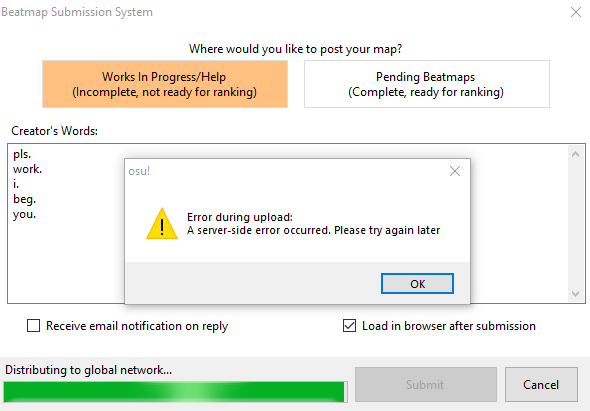
I've tried everything I could find on the internet or think of myself, but nothing has worked so far apart of lowering the mp3's file size by decreasing the quality from 96kbps (83.7 MB) to 48kbps (41.8 MB) / Link to the 48k set. There shouldn't be a problem uploading though since the package size at time of uploading was only 82.3 MB and according to the submission limitations the maximum file size for uploading is 100 MB. I thought it might be actual length, but there's also a 180min long map submitted so that can't be it.
Anyways I hope this can be helped, and thanks in advance for trying to help!
I've tried everything I could find on the internet or think of myself, but nothing has worked so far apart of lowering the mp3's file size by decreasing the quality from 96kbps (83.7 MB) to 48kbps (41.8 MB) / Link to the 48k set. There shouldn't be a problem uploading though since the package size at time of uploading was only 82.3 MB and according to the submission limitations the maximum file size for uploading is 100 MB. I thought it might be actual length, but there's also a 180min long map submitted so that can't be it.
Here is a list of things I tried to do to fix it:
- Lowering file size by decreasing the mp3's audio quality (only one that worked)
- Restarting my osu! client
- Changing osu! version from stable to cutting-edge
- Changing the difficulty name to "Marathon"
- Deleting any 0 Byte files/Submission cache folder
- Creating a new mapset by re-importing the audio file (did this for both the 96k and 48k audio file)
- Tried again later, because "Please try again later"
Anyways I hope this can be helped, and thanks in advance for trying to help!