What exactly does the "mouse warp override" setting mean in Lutris, and what exactly does each value of this setting do?
forum
Installing osu! on Linux with low-latency [2025]
posted
Total Posts
366
how to fix my fps being stuck in 60 fps, It's on unlimited???
How can i fix my fps locked to my refresh rate?? it stills doesnt pass 144 or 143 fps even on optimal and unlimited
Also my tablet just works outside osu!, i just cant use them on osu, tried EVERYTHING, raw input, windowed, bordeless and fullscren, and as i click with the tip of the tablet or the mice, my tablet just dont work on osu!
Thats the thing made me quit osu linux, you just install everything and dont work good, the same 2 things i said just happened to me ramdomly after a update last year, and i just cant make it to work, please, someone help me
ryzen 5500, rx 6600 with drivers installed on a fresh system
Ubuntu 22.04.2 LTS
Just installed the system,pipewire pulse, osu linux script, open tablet driver, following everything as intended on tutorial.
Also my tablet just works outside osu!, i just cant use them on osu, tried EVERYTHING, raw input, windowed, bordeless and fullscren, and as i click with the tip of the tablet or the mice, my tablet just dont work on osu!
Thats the thing made me quit osu linux, you just install everything and dont work good, the same 2 things i said just happened to me ramdomly after a update last year, and i just cant make it to work, please, someone help me
ryzen 5500, rx 6600 with drivers installed on a fresh system
Ubuntu 22.04.2 LTS
Just installed the system,pipewire pulse, osu linux script, open tablet driver, following everything as intended on tutorial.
Topic Starter
Fixes to Wayland problems
the reason you've been getting this is Wayland, the new protocol used to replace X11.
That is really good, but needs some adjustements in order to play osu! xd
OpenTabletDriver not working in osu!
If you noticed your tablet isn't working in-game but only on your desktop, that's because of Absolute mode:
The fix to this is to set OTD to Artist mode instead, but that'll have a massive impact on input latency.
To make up for it, you need to set some stuff in /etc/libinput/local-overrides.quirks, open it like this:
sudo mkdir -p /etc/libinput sudo nano /etc/libinput/local-overrides.quirksHere, just paste the following:
[OpenTabletDriver Virtual Tablets] MatchName=OpenTabletDriver* AttrTabletSmoothing=0Last but not least, just reboot your pc xd
osu! fps locked to refresh ratio
The fix for this is to install a patched package for XWayland, you can use the following:
Debian, Ubuntu and derivatives, openSUSE
Use the instructions at the following link: Patched XWayland
Arch Linux and der.
Simply install xorg-xwayland-osu from AUR
Fedora and der.
Use the instructions at the following link: Patched XWayland
Hopefully all of this fixes your problems

Now it runs way better with fps unlocked and tablet actually working on osu but i have a question, why i need to set on artist mode?, like, about 7 months ago when i had osu linux working without any problems i just used absolute mode normally, artist mode makes the inputlag almost unplayabe...
i checked /etc and did not have any "libinput" folder, created the folder and the "local-overrides.quirks" file and pasted everything as you said but still some huge input lag on tablet
also, thanks again, the tablet works with huge input lag but at least i can play for now
i checked /etc and did not have any "libinput" folder, created the folder and the "local-overrides.quirks" file and pasted everything as you said but still some huge input lag on tablet
also, thanks again, the tablet works with huge input lag but at least i can play for now
Hey guys, how do you make osu-wine run with Dedicated GPU (NVIDIA)? Can you link a tread where it is discussed?
What methods aren't working:
Also tried other installation process(https://youtu.be/JcqNIkGj0d4), didn't work to set up NVIDIA with this one.
This installation worked on Manjaro, but I reinstalled the system and now Optimus Manager isn't turning Integrative graphics off completely.
Specs:
Solution : Installing "lib32-nvidia-utils" helps wine to use GPU instead of CPU. Now I can play at 480fps
What methods aren't working:
- installing and setting up Optimus Manager, deleted afterward because only worked on other apps, not osu tho
- $ prime-run osu-wine;
- adding "export __NV_PRIME_RENDER_OFFLOAD=1
export __GLX_VENDOR_LIBRARY_NAME=nvidia
export __VK_LAYER_NV_optimus=NVIDIA_only
export VK_ICD_FILENAMES=/usr/share/vulkan/icd.d/nvidia_icd.json" to ~/.local/bin/osu-wine - Via Lutris: Toggling Nvidia Prime Offload and Discrete GPU
- In Lutris: Setting Vulkan ICD loader to Nvidia proprietary
Also tried other installation process(https://youtu.be/JcqNIkGj0d4), didn't work to set up NVIDIA with this one.
This installation worked on Manjaro, but I reinstalled the system and now Optimus Manager isn't turning Integrative graphics off completely.
Specs:
- OS: EndeavourOS Linux x86_64
- WM: bspwm
- GPU: NVIDIA GeForce GTX 860M
- Kernel: 6.2.10-zen1-1-zen
- packages related to NVIDIA: nvidia-dkms nvidia-prime nvidia-utils libvdpau lib32-libvdpau
Solution : Installing "lib32-nvidia-utils" helps wine to use GPU instead of CPU. Now I can play at 480fps
Hi, now i'm on arch trying to run on Wayland. I tried to install xorg-xwayland-osu from AUR, so i git cloned it and ran makepkg, but this error appeared.
Might me a bit stupid to ask but is there a solution for this ;-;
==> Verifying source file signatures with gpg...
xwayland-23.1.1.tar.xz ... FAILED (unknown public key 14706DBE1E4B4540)
==> ERROR: One or more PGP signatures could not be verified!Might me a bit stupid to ask but is there a solution for this ;-;
Did you try to run osu! without installing this package?vitoco wrote:
Hi, now i'm on arch trying to run on Wayland. I tried to install xorg-xwayland-osu from AUR, so i git cloned it and ran makepkg, but this error appeared.==> Verifying source file signatures with gpg... xwayland-23.1.1.tar.xz ... FAILED (unknown public key 14706DBE1E4B4540) ==> ERROR: One or more PGP signatures could not be verified!
Might me a bit stupid to ask but is there a solution for this ;-;
Topic Starter
Some replies moment lol
Even though I already replied to him, the fix is to simply clone the repo and install it with:vitoco wrote:
Hi, now i'm on arch trying to run on Wayland. I tried to install xorg-xwayland-osu from AUR, so i git cloned it and ran makepkg, but this error appeared.==> Verifying source file signatures with gpg... xwayland-23.1.1.tar.xz ... FAILED (unknown public key 14706DBE1E4B4540) ==> ERROR: One or more PGP signatures could not be verified!
Might me a bit stupid to ask but is there a solution for this ;-;
makepkg -si --skippgpcheck
Simply run ' osu-wine --remove ' and follow the instructions there.Money256 wrote:
How can i unistall the game?
press f5. it'll ask to process all beatmaps. that's what works for meLiang J wrote:
is there a way to move my songs from windows to Linux?, i tried to move it directly but the game dosent recognize it
ok you might not have it but if possible could you pls send me the neofetch config of yours from that img. also what is the DE you are using on the img
everything works fine but my tablet its not working on osu :/ someone knows how to f ix that?
Topic Starter
Are you perhaps on Wayland? Check with the following in your terminal:hnentai wrote:
everything works fine but my tablet its not working on osu :/ someone knows how to f ix that?
echo $XDG_SESSION_TYPE
If the output is "wayland", then follow what's written here: community/forums/topics/1248084?n=263
Thanks Bro (:MarshNello wrote:
Are you perhaps on Wayland? Check with the following in your terminal:hnentai wrote:
everything works fine but my tablet its not working on osu :/ someone knows how to f ix that?echo $XDG_SESSION_TYPE
If the output is "wayland", then follow what's written here: community/forums/topics/1248084?n=263
DeletedUser_13780435
Great, the game opens but whenever I go into windowed mode, the game window becomes invisible and I can't go back to fullscreen with Alt+Enter. Only thing I can do is to end the process in System Monitor and relaunch the game again. I'm running PikaOS 23.04.
It just looks like this:
https://ibb.co/Lp5h16F
UPDATE: Nvm, I just fixed it. I set the window resolution to 800x600, relaunched the game and now the game window isn't invisible anymore when doing Alt+Enter.
It just looks like this:
https://ibb.co/Lp5h16F
UPDATE: Nvm, I just fixed it. I set the window resolution to 800x600, relaunched the game and now the game window isn't invisible anymore when doing Alt+Enter.
bruh sound is buggy af, already followed the troubleshooting instruction of osu-wine --fixprefix, stays the same 💀💀💀💀💀💀💀💀💀
Nice guide, ty so much. It works perfect on the Ubuntu 22.04.2 LTS. The only thing I didn't understand is how to add mp3 to create beatmaps? Drag&drop files directly causes the game to crash, and winefile does not support drag&drop. I tried copying existing folders and modifying the beatmap file, but I didn't find a complete description of each map property in the file. How to guess the beatmap number is also unclear. Is it possible to upload maps with such modifications? At the moment, this is the most realistic option for creating maps on linux that I see.
Topic Starter
Dragging mp3 should work fine after the first crash.Quddy wrote:
Nice guide, ty so much. It works perfect on the Ubuntu 22.04.2 LTS. The only thing I didn't understand is how to add mp3 to create beatmaps? Drag&drop files directly causes the game to crash, and winefile does not support drag&drop. I tried copying existing folders and modifying the beatmap file, but I didn't find a complete description of each map property in the file. How to guess the beatmap number is also unclear. Is it possible to upload maps with such modifications? At the moment, this is the most realistic option for creating maps on linux that I see.
Also give this a try:
osu-wine --fixprefix
Omg it really worked, thanks!MarshNello wrote:
Dragging mp3 should work fine after the first crash.Quddy wrote:
Nice guide, ty so much. It works perfect on the Ubuntu 22.04.2 LTS. The only thing I didn't understand is how to add mp3 to create beatmaps? Drag&drop files directly causes the game to crash, and winefile does not support drag&drop. I tried copying existing folders and modifying the beatmap file, but I didn't find a complete description of each map property in the file. How to guess the beatmap number is also unclear. Is it possible to upload maps with such modifications? At the moment, this is the most realistic option for creating maps on linux that I see.
Also give this a try:osu-wine --fixprefix
Tried this install guide on Debian Bookworm (Debian 12). The script fails and doesn't work. It tries to add non-free repos but they're just Debian 11 repos which is outdated compared to what I'm using. Please update the script to support Debian 12.
UPDATE: I also tried ./osu-winello.sh --no-deps and it finished installing but the game won't start with the osu-wine command. Just got ~/.local/bin/osu-wine: line 67: ~/.local/share/osuconfig/wine-osu/bin/wine: cannot execute: required file not found
UPDATE: I also tried ./osu-winello.sh --no-deps and it finished installing but the game won't start with the osu-wine command. Just got ~/.local/bin/osu-wine: line 67: ~/.local/share/osuconfig/wine-osu/bin/wine: cannot execute: required file not found
Topic Starter
Gonna update it for Debian 12 as well I guess.Unknown Duck wrote:
Tried this install guide on Debian Bookworm (Debian 12). The script fails and doesn't work. It tries to add non-free repos but they're just Debian 11 repos which is outdated compared to what I'm using. Please update the script to support Debian 12.
UPDATE: I also tried ./osu-winello.sh --no-deps and it finished installing but the game won't start with the osu-wine command. Just got ~/.local/bin/osu-wine: line 67: ~/.local/share/osuconfig/wine-osu/bin/wine: cannot execute: required file not found
Anyways, your problem is probably related to your osu!.exe not downloading properly, either replace it yourself or use osu-wine --changedir and change your osu! folder path so that the script downloads the executable again.
I just retried it and that error doesn't appear anymore. However, the game still won't open. Tried osu-wine --fixprefix and the game still doesn't open. It downloaded a bunch of stuff but it didn't fix the problem. I'll just wait for your script update.MarshNello wrote:
Gonna update it for Debian 12 as well I guess.Unknown Duck wrote:
Tried this install guide on Debian Bookworm (Debian 12). The script fails and doesn't work. It tries to add non-free repos but they're just Debian 11 repos which is outdated compared to what I'm using. Please update the script to support Debian 12.
UPDATE: I also tried ./osu-winello.sh --no-deps and it finished installing but the game won't start with the osu-wine command. Just got ~/.local/bin/osu-wine: line 67: ~/.local/share/osuconfig/wine-osu/bin/wine: cannot execute: required file not found
Anyways, your problem is probably related to your osu!.exe not downloading properly, either replace it yourself or use osu-wine --changedir and change your osu! folder path so that the script downloads the executable again.
I just fixed my problem. Adding the Debian Backports and Debian-security repos fixed your script for me. I didn't have them added and that's why I was having dependency issues. It was an issue on my end, not your script. Not only that, but it also fixed my problem of Steam from the Debian repos not installing.Unknown Duck wrote:
I just retried it and that error doesn't appear anymore. However, the game still won't open. Tried osu-wine --fixprefix and the game still doesn't open. It downloaded a bunch of stuff but it didn't fix the problem. I'll just wait for your script update.MarshNello wrote:
Gonna update it for Debian 12 as well I guess.Unknown Duck wrote:
Tried this install guide on Debian Bookworm (Debian 12). The script fails and doesn't work. It tries to add non-free repos but they're just Debian 11 repos which is outdated compared to what I'm using. Please update the script to support Debian 12.
UPDATE: I also tried ./osu-winello.sh --no-deps and it finished installing but the game won't start with the osu-wine command. Just got ~/.local/bin/osu-wine: line 67: ~/.local/share/osuconfig/wine-osu/bin/wine: cannot execute: required file not found
Anyways, your problem is probably related to your osu!.exe not downloading properly, either replace it yourself or use osu-wine --changedir and change your osu! folder path so that the script downloads the executable again.
Your script worked now and got osu! installed and working.
@MarshNello I have a problem since months, osu! keeps dropping frames (freezes) during gameplay or menu every 5-10 minutes and it's very annoying since ruin my scores, it's enough to notice it looking at the Frame Counter: https://files.catbox.moe/hbz732.mp4 Any idea on how to fix it? I'm using Fedora (X11) and no option worked for me in-game to prevent this. Sorry for the audio delay.
Hello, I've done this installation months ago on ubuntu, and suddenly since yesterday sometimes when I clear a map (and only when I finish it, as long as I reset I'm fine). I have a "wine debugger" terminal popup with nothing written inside for a second and the game and the popup both crash after a second, and my score is cancelled.
Any ideas on what might cause this?
Any ideas on what might cause this?
I'm having a weird issue where osu runs at the proper refresh rate when i set the game to power saving but going up to optimal and unlimited causes the game to feel like its going down in refresh rate. My fps was perfectly fine when i use mangohud but the game gets noticeably choppy, it feels like i go down from 240hz at power saving to 60hz at optimal (feels like 30hz when im using dt).
idk if anyone has dealt with this or knows a fix, im Nobara 38 (fedora based) and its a fresh install, this happens on both xorg and wayland as well as with my 2nd monitor on and off. Compositing is off on xorg when osu runs too.
edit: decided to install arch instead and its doing the same thing, also i should mention i have an amd gpu
idk if anyone has dealt with this or knows a fix, im Nobara 38 (fedora based) and its a fresh install, this happens on both xorg and wayland as well as with my 2nd monitor on and off. Compositing is off on xorg when osu runs too.
edit: decided to install arch instead and its doing the same thing, also i should mention i have an amd gpu
I have tried this in arch, ubuntu, fedora and opensuse it always works
Looks like we may have a similar issue! I've installed Arch on Wayland today with my AMD GPU and the game is stuck to about 47 fps, alt-entering fixes it until I click anything..Toromi Hearts wrote:
I'm having a weird issue where osu runs at the proper refresh rate when i set the game to power saving but going up to optimal and unlimited causes the game to feel like its going down in refresh rate. My fps was perfectly fine when i use mangohud but the game gets noticeably choppy, it feels like i go down from 240hz at power saving to 60hz at optimal (feels like 30hz when im using dt).
idk if anyone has dealt with this or knows a fix, im Nobara 38 (fedora based) and its a fresh install, this happens on both xorg and wayland as well as with my 2nd monitor on and off. Compositing is off on xorg when osu runs too.
edit: decided to install arch instead and its doing the same thing, also i should mention i have an amd gpu
EDIT: Turns out installing the "xorg-xwayland-osu" package from the AUR and rebooting solved the issue.
Works but broken sound in another game
There are a lot of lag spikes even though I'm getting overall higher fps.
How do I fix this issue.
I'm on Linux Mint Cinnamon 21.2 if you're wondering.
How do I fix this issue.
I'm on Linux Mint Cinnamon 21.2 if you're wondering.
Topic Starter
I reccommend either trying gamemode out or changing kernel from mainline to a better one like Liquorix.Mizuto- wrote:
There are a lot of lag spikes even though I'm getting overall higher fps.
How do I fix this issue.
I'm on Linux Mint Cinnamon 21.2 if you're wondering.
im having some issues with mouse on Arch, when i play using mouse the game starts to stutter, does anyone know how to fix this?
can you help me, why can't i run osu-wine with terminal, after running it i get this message:
fsync: up and running.
002c:fixme:winediag:LdrInitializeThunk Wine TkG (staging) 8.16 is a testing version containing experimental patches.
002c:fixme:winediag:LdrInitializeThunk Please don't report bugs about it on winehq.org and use https://github.com/Frogging-Family/wine-tkg-git/issues instead.
002c:err:wineboot:process_run_key Error running cmd L"C:\\windows\\system32\\winemenubuilder.exe -a -r" (126).
00b8:fixme:hid:handle_IRP_MN_QUERY_ID Unhandled type 00000005
00b8:fixme:hid:handle_IRP_MN_QUERY_ID Unhandled type 00000005
00b8:fixme:hid:handle_IRP_MN_QUERY_ID Unhandled type 00000005
00b8:fixme:hid:handle_IRP_MN_QUERY_ID Unhandled type 00000005
Application could not be started, or no application associated with the specifie
d file.
ShellExecuteEx failed: File not found.
fsync: up and running.
002c:fixme:winediag:LdrInitializeThunk Wine TkG (staging) 8.16 is a testing version containing experimental patches.
002c:fixme:winediag:LdrInitializeThunk Please don't report bugs about it on winehq.org and use https://github.com/Frogging-Family/wine-tkg-git/issues instead.
002c:err:wineboot:process_run_key Error running cmd L"C:\\windows\\system32\\winemenubuilder.exe -a -r" (126).
00b8:fixme:hid:handle_IRP_MN_QUERY_ID Unhandled type 00000005
00b8:fixme:hid:handle_IRP_MN_QUERY_ID Unhandled type 00000005
00b8:fixme:hid:handle_IRP_MN_QUERY_ID Unhandled type 00000005
00b8:fixme:hid:handle_IRP_MN_QUERY_ID Unhandled type 00000005
Application could not be started, or no application associated with the specifie
d file.
ShellExecuteEx failed: File not found.
I found multiple monitor issue, and how to solve that
- my osu wine was perform pertectly
- my wine didn't show all refresh rate correctly (it out just 60hz, my second monitor's hz)
In other words, if you have different hz multiple monitor that can only present lowest monitor's refresh rate.
and for solving this, excute osuwine with winecfg arguments "osu-wine --winecfg"
than, go to graphics tab - turn off "Allow the window managerr to decorate the windows" and "Allow the windows manager to control the windows" on window settings.
https://ibb.co/ykPxYwf
I think this can be helpful info for someone. :3
-----
above method is very uncomfortable window managing (you cant back to osu window doing alt+tab) and even not active sometimes. just turn off another monitor when play osu. T_T
- my osu wine was perform pertectly
- my wine didn't show all refresh rate correctly (it out just 60hz, my second monitor's hz)
In other words, if you have different hz multiple monitor that can only present lowest monitor's refresh rate.
and for solving this, excute osuwine with winecfg arguments "osu-wine --winecfg"
than, go to graphics tab - turn off "Allow the window managerr to decorate the windows" and "Allow the windows manager to control the windows" on window settings.
https://ibb.co/ykPxYwf
I think this can be helpful info for someone. :3
-----
above method is very uncomfortable window managing (you cant back to osu window doing alt+tab) and even not active sometimes. just turn off another monitor when play osu. T_T
Topic Starter
Nyariri wrote:
I found multiple monitor issue, and how to solve that
- my osu wine was perform pertectly
- my wine didn't show all refresh rate correctly (it out just 60hz, my second monitor's hz)
In other words, if you have different hz multiple monitor that can only present lowest monitor's refresh rate.
and for solving this, excute osuwine with winecfg arguments "osu-wine --winecfg"
than, go to graphics tab - turn off "Allow the window managerr to decorate the windows" and "Allow the windows manager to control the windows" on window settings.
https://ibb.co/ykPxYwf
I think this can be helpful info for someone. :3
-----
above method is very uncomfortable window managing (you cant back to osu window doing alt+tab) and even not active sometimes. just turn off another monitor when play osu. T_T
Waait, what's your DE? Yeah while this might be a workaround there might be better ways to fix.
I install o! on Kali Linux with XFCE4 DE
" E: Unable to locate package winehq-staging
Script failed: Some libraries didn't install for some reason, check apt or your connection "l
I tried reinstall winello and it have same result
Idk how to solve that ;w;
" E: Unable to locate package winehq-staging
Script failed: Some libraries didn't install for some reason, check apt or your connection "l
I tried reinstall winello and it have same result
Idk how to solve that ;w;
It suddently stopped working one day, it would launch and get stuck on the osu logo showing up on your screen. running osu-wine in the terminal and it seems to get stuck on
0144:err:sync:RtlpWaitForCriticalSection section 4EDD7274 (null) wait timed out in thread 0144, blocked by 0180, retrying (60 sec)
I've tried uninstalling and reinstalling but it didn't change anything. I'm running Fedora 38 with Gnome 44.6. I've tried this in both Wayland and X11 and it behaves the exact same
edit: here's a video of it happening https://www.youtube.com/watch?v=CK2EtrOCysU
0144:err:sync:RtlpWaitForCriticalSection section 4EDD7274 (null) wait timed out in thread 0144, blocked by 0180, retrying (60 sec)
I've tried uninstalling and reinstalling but it didn't change anything. I'm running Fedora 38 with Gnome 44.6. I've tried this in both Wayland and X11 and it behaves the exact same
edit: here's a video of it happening https://www.youtube.com/watch?v=CK2EtrOCysU
Not using a distribution meant to be used as a network penetration testing live cd image as a daily driver would help. Just install a more suitable distribution such as Linux Mint or Debian.NekoNatsuki wrote:
I install o! on Kali Linux with XFCE4 DE
" E: Unable to locate package winehq-staging
Script failed: Some libraries didn't install for some reason, check apt or your connection "l
I tried reinstall winello and it have same result
Idk how to solve that ;w;
It appear this line for debianKatouMegumi wrote:
Not using a distribution meant to be used as a network penetration testing live cd image as a daily driver would help. Just install a more suitable distribution such as Linux Mint or Debian.NekoNatsuki wrote:
I install o! on Kali Linux with XFCE4 DE
" E: Unable to locate package winehq-staging
Script failed: Some libraries didn't install for some reason, check apt or your connection "l
I tried reinstall winello and it have same result
Idk how to solve that ;w;
E: Unable to locate package winehq-staging
Script failed: Some libraries didn't install for some reason, check apt or your connection
Reverting install...: Reverting done, try again with ./osu-winello.sh
mv: cannot stat '/etc/apt/sources.list.bak': No such file or directory
It fixed itself after I reinstalled Fedora so idrk what could've been the issueSaratoga wrote:
It suddently stopped working one day, it would launch and get stuck on the osu logo showing up on your screen. running osu-wine in the terminal and it seems to get stuck on
0144:err:sync:RtlpWaitForCriticalSection section 4EDD7274 (null) wait timed out in thread 0144, blocked by 0180, retrying (60 sec)
I've tried uninstalling and reinstalling but it didn't change anything. I'm running Fedora 38 with Gnome 44.6. I've tried this in both Wayland and X11 and it behaves the exact same
edit: here's a video of it happening https://www.youtube.com/watch?v=CK2EtrOCysU
Just a word of warning, if you're on Linux Mint DO NOT update, I lost all audio(system-wide, not just osu) and now when I play I get an error saying my score won't be submitted.
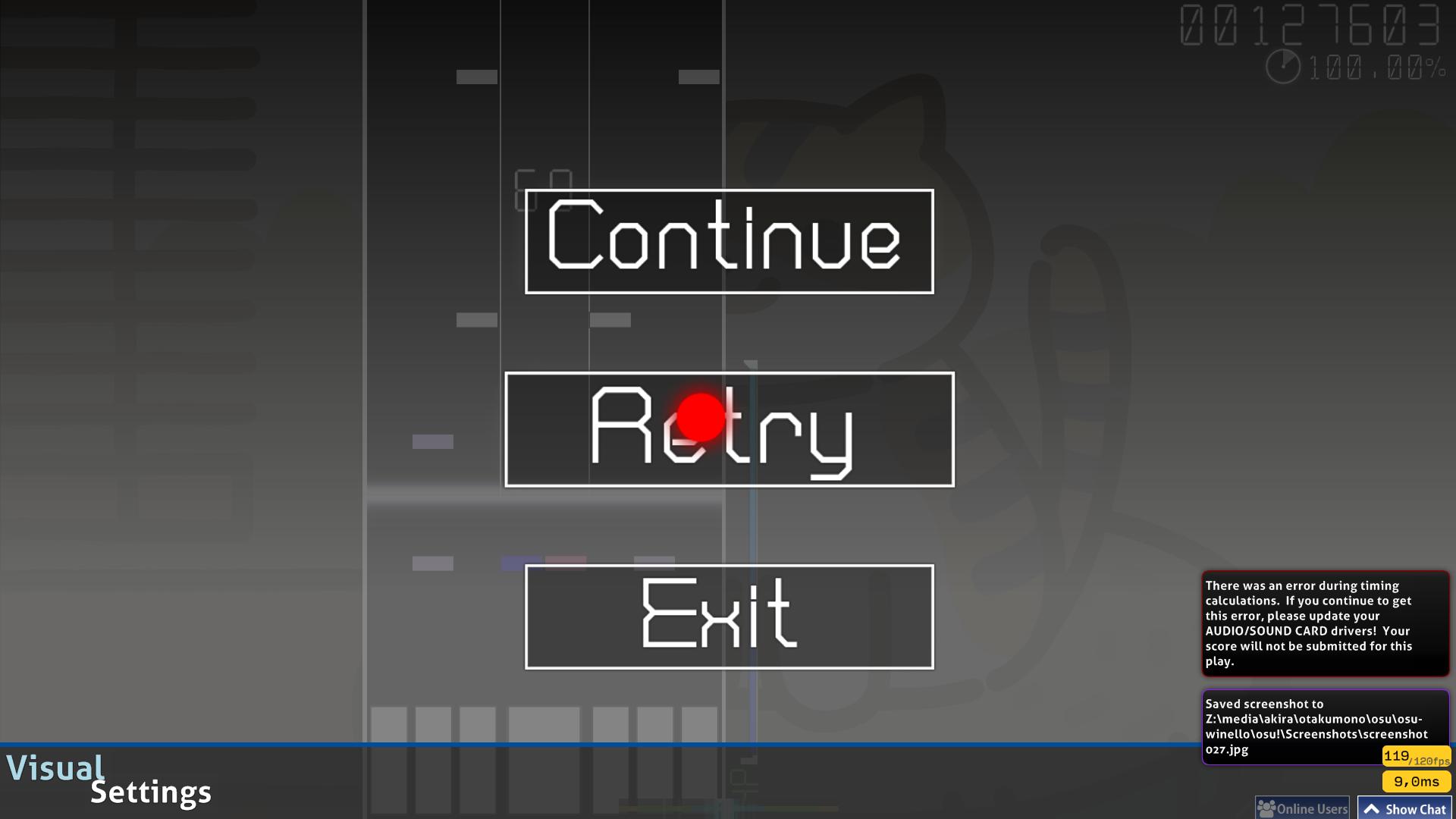
Looking into it it seems like the updater decided to delete pipewire without replacing it with anything else, and now wants me to Linus(Sebastian, not Torwalds) myself by requiring to delete Cinnamon to install it back(and even if I do click yes it doesn't go through with it, saying it needs to fix broken packages first).
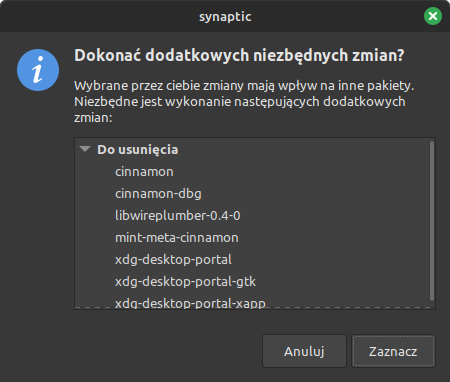
The very reason I went back to Mint is because I wanted a distro that "just works", but if I can't have that then I'll just use Arch btw.
Looking into it it seems like the updater decided to delete pipewire without replacing it with anything else, and now wants me to Linus(Sebastian, not Torwalds) myself by requiring to delete Cinnamon to install it back(and even if I do click yes it doesn't go through with it, saying it needs to fix broken packages first).
The very reason I went back to Mint is because I wanted a distro that "just works", but if I can't have that then I'll just use Arch btw.
All this latency talk and there's no mention of preempt=full threadirqs ?
I'm surprised people still use Mint after they had Wine broken for months. If you want a distro that just works, why aren't you using any of the 3 mainstream ones (Fedora, Ubuntu, openSUSE) that actually do that? They're mainstream for a reason :pAkira Morilas wrote:
Just a word of warning, if you're on Linux Mint DO NOT update, I lost all audio(system-wide, not just osu) and now when I play I get an error saying my score won't be submitted.
Looking into it it seems like the updater decided to delete pipewire without replacing it with anything else, and now wants me to Linus(Sebastian, not Torwalds) myself by requiring to delete Cinnamon to install it back(and even if I do click yes it doesn't go through with it, saying it needs to fix broken packages first).
The very reason I went back to Mint is because I wanted a distro that "just works", but if I can't have that then I'll just use Arch btw.
Really cool!
Linux mint is considered to be "beginner friendly" so there's a lot of ppl using it.Espionage724 wrote:
All this latency talk and there's no mention of preempt=full threadirqs ?Akira Morilas wrote:
Just a word of warning, if you're on Linux Mint DO NOT update, I lost all audio(system-wide, not just osu) and now when I play I get an error saying my score won't be submitted.
Looking into it it seems like the updater decided to delete pipewire without replacing it with anything else, and now wants me to Linus(Sebastian, not Torwalds) myself by requiring to delete Cinnamon to install it back(and even if I do click yes it doesn't go through with it, saying it needs to fix broken packages first).
The very reason I went back to Mint is because I wanted a distro that "just works", but if I can't have that then I'll just use Arch btw.
I'm surprised people still use Mint after they had Wine broken for months. If you want a distro that just works, why aren't you using any of the 3 mainstream ones (Fedora, Ubuntu, openSUSE) that actually do that? They're mainstream for a reason :p
So is Ubuntu and has been for years. Mint was only good for Cinnamon when it was somewhat competitive with GNOME in the early version 3 days, and I guess media playback for people who couldn't check a box for it during Ubuntu's set-up.Jangsoodlor wrote:
Linux mint is considered to be "beginner friendly" so there's a lot of ppl using it.
Imo it makes no sense today to use Mint as a beginner distro since there's Ubuntu with far better stability and support, and Mint isn't doing anything noteworthy or better than other distros to even catch a glance.
visual? disable vsyncHedeyohu2 wrote:
im stuck with 17 ms latency
Hi, so, evertime that i try to install the osu! my tablet dont work on it, how can i make to get that thing to work? Like, my mouse works fine on game, and my tablet dont. My tablet works fine outside osu! I forgot to said, even with artist mode it doesn't work
osu-wine command doesn't work for me, I am using the shortcut for now
Edit: the game also doesn't go fullscreen without manually hiding the taskbar (KDE Plasma, Wayland)
Edit: the game also doesn't go fullscreen without manually hiding the taskbar (KDE Plasma, Wayland)
Just here to say thanks for the useful install script - this is awesome. Worked flawlessly, i3 arch.
My fps locked on 60 and ms on 17. I turned off the limiter of fps, but it doesnt work. Maybe problem in Xwayland or something else. Can you help me with that? I got 60hz monitor, intel iris xe graphics, intel core i5 1135g7. Ubuntu 24.04. When i played osu! on windows i got more 120 fps
It was really laggy until I followed the troubleshooting guide and added it to lutris. Should just be able to run 'osu-wine --lutris' and follow the instructions. Then always launch through Lutris, was buttery smooth after that.masterFelixJr wrote:
My fps locked on 60 and ms on 17. I turned off the limiter of fps, but it doesnt work. Maybe problem in Xwayland or something else. Can you help me with that? I got 60hz monitor, intel iris xe graphics, intel core i5 1135g7. Ubuntu 24.04. When i played osu! on windows i got more 120 fps
I'm unable to minimize or change windows while in the edit menu or beatmap editor
Any lazer-stable comparisons?
Topic Starter
You should be able to after yesterday's update, try running osu-wine --updateAkebana Yukio wrote:
I'm unable to minimize or change windows while in the edit menu or beatmap editor
Broken in what sense?xalaxet wrote:
The sound is broken
3l_St3v3n wrote:
How do i get maps? help plz
just drag the osu beatmap file into the game
i got these errors while installing osu with dependencies
"The following packages have unmet dependencies:
winehq-staging : Depends: wine-staging (= 9.12~noble-1)
E: Unable to correct problems, you have held broken packages.
Script failed: Some libraries didn't install for some reason, check apt or your connection
Reverting install...:
Reverting done, try again with ./osu-winello.sh"
I tried to install the required dependency but the required dependency doesn't exist
"The following packages have unmet dependencies:
winehq-staging : Depends: wine-staging (= 9.12~noble-1)
E: Unable to correct problems, you have held broken packages.
Script failed: Some libraries didn't install for some reason, check apt or your connection
Reverting install...:
Reverting done, try again with ./osu-winello.sh"
I tried to install the required dependency but the required dependency doesn't exist
is it possible to redirect the games path to my windows folder so I dont have to copy all my songs and skins to a different hard drive
Just followed the guide and, I'm happy!
Offset wise, I only had to change it to -10 give or take.
Haven´t tested thoroughly, but this puts me one step closer to turn linux into my daily driver
The guide works perfectly under Bazzite!
Offset wise, I only had to change it to -10 give or take.
Haven´t tested thoroughly, but this puts me one step closer to turn linux into my daily driver
The guide works perfectly under Bazzite!
Yes. Mount the Windows partition and then create a symlink from the osu! Songs and Skins folders on the Linux partition. You might want to also make it so the Windows partition auto-mounts on startup, which shouldn't be too complicated. Google should help you with both of those things.BenjiXD wrote:
is it possible to redirect the games path to my windows folder so I dont have to copy all my songs and skins to a different hard drive
is there a fix for no launch arguments working? whenever i use a launch argument for example --lutris or --devserver <address> the game just launches as normal. when i first started using the script they worked and i was also able to add skins through the terminal with osu-wine <skin>, but this also doesn't work anymore. thanks.
If you find that there is no sound, or the video performance is poor, you may not have installed the 32-bit package to provide support for 32-bit applications.
For example, I fixed it by installing lib32-pipewire and lib32-nvidia-utils on Arch Linux.
For example, I fixed it by installing lib32-pipewire and lib32-nvidia-utils on Arch Linux.
Is it just me or the game seems to crash a lot after the new update?
when i tried to use the editor today, i couldn't open the map folder from the File menu. i've ran
osu-wine --fixfolders and osu-wine --update, it still doesn't work. i see in the terminal, it outputs this whenever i do it: 0274:fixme:exec:SHELL_execute flags ignored: 0x00000100
i get this output whenever i launch osu-wine:
libGL error: MESA-LOADER: failed to open radeonsi: /usr/lib/pressure-vessel/overrides/lib/x86_64-linux-gnu/dri/radeonsi_dri.so: wrong ELF class: ELFCLASS64 (search paths /usr/lib/pressure-vessel/overrides/lib/x86_64-linux-gnu/dri)
libGL error: failed to load driver: radeonsi
libGL error: MESA-LOADER: failed to open swrast: /usr/lib/pressure-vessel/overrides/lib/x86_64-linux-gnu/dri/swrast_dri.so: wrong ELF class: ELFCLASS64 (search paths /usr/lib/pressure-vessel/overrides/lib/x86_64-linux-gnu/dri)
libGL error: failed to load driver: swrast
X Error of failed request: GLXBadContext
Major opcode of failed request: 150 (GLX)
Minor opcode of failed request: 6 (X_GLXIsDirect)
Serial number of failed request: 517
Current serial number in output stream: 516
does anyone know how i can fix this?
libGL error: MESA-LOADER: failed to open radeonsi: /usr/lib/pressure-vessel/overrides/lib/x86_64-linux-gnu/dri/radeonsi_dri.so: wrong ELF class: ELFCLASS64 (search paths /usr/lib/pressure-vessel/overrides/lib/x86_64-linux-gnu/dri)
libGL error: failed to load driver: radeonsi
libGL error: MESA-LOADER: failed to open swrast: /usr/lib/pressure-vessel/overrides/lib/x86_64-linux-gnu/dri/swrast_dri.so: wrong ELF class: ELFCLASS64 (search paths /usr/lib/pressure-vessel/overrides/lib/x86_64-linux-gnu/dri)
libGL error: failed to load driver: swrast
X Error of failed request: GLXBadContext
Major opcode of failed request: 150 (GLX)
Minor opcode of failed request: 6 (X_GLXIsDirect)
Serial number of failed request: 517
Current serial number in output stream: 516
does anyone know how i can fix this?
I get a "file not found" error.
close the terminal and open it again. If even then, it doesn't launch, the start script is ingreat_elmo wrote:
I get a "file not found" error.
$HOME/.local/bin.Ended up reinstalling and it's now working fine! Even runs well, very satisfied!
latency's a little high and the lag spikes are definitely there but that's okay
latency's a little high and the lag spikes are definitely there but that's okay
anyone else have issues with the cursor not moving with opentabletdriver? I heard it being a issue with Wayland but even going into X11 doesn't help, the cursor will not move no matter what.
Edit: I Fixed it, turns out it's a issue with Nvidia's drivers, it didn't work because I was using the base Nvidia driver instead of nvidia-dkms, replacing the base with nvidia-dkms fixed it all, so if anyone has issues with it, first make sure it's on X11, then get nvidia-dkms package, then get steam if it's a new install with it's utils (this is because it's changed to proton-osu and it doesn't work without steam's utils lul)
Edit: I Fixed it, turns out it's a issue with Nvidia's drivers, it didn't work because I was using the base Nvidia driver instead of nvidia-dkms, replacing the base with nvidia-dkms fixed it all, so if anyone has issues with it, first make sure it's on X11, then get nvidia-dkms package, then get steam if it's a new install with it's utils (this is because it's changed to proton-osu and it doesn't work without steam's utils lul)
@Lawlietzz
I had almost the same error message, but instead of 'failed to load driver radeonsi' I had 'failed to open iris'. (I'm assuming that's because you have amd and I have intel?)
Anyways, I'm on openSuse Tumbleweed and I fixed this by installing the Mesa-libGL-devel-32bit package and all recommended packages.
Maybe it would be sufficient to install Mesa-libGL1-32bit and its recommended packages only, but I did not test this.
Additionally, you should check if your graphic drivers are up to date / you have the correct drivers.
In case you still did not find a solution:Lawlietzz wrote:
i get this output whenever i launch osu-wine:
libGL error: MESA-LOADER: failed to open radeonsi: /usr/lib/pressure-vessel/overrides/lib/x86_64-linux-gnu/dri/radeonsi_dri.so: wrong ELF class: ELFCLASS64 (search paths /usr/lib/pressure-vessel/overrides/lib/x86_64-linux-gnu/dri)
libGL error: failed to load driver: radeonsi
libGL error: MESA-LOADER: failed to open swrast: /usr/lib/pressure-vessel/overrides/lib/x86_64-linux-gnu/dri/swrast_dri.so: wrong ELF class: ELFCLASS64 (search paths /usr/lib/pressure-vessel/overrides/lib/x86_64-linux-gnu/dri)
libGL error: failed to load driver: swrast
X Error of failed request: GLXBadContext
Major opcode of failed request: 150 (GLX)
Minor opcode of failed request: 6 (X_GLXIsDirect)
Serial number of failed request: 517
Current serial number in output stream: 516
does anyone know how i can fix this?
I had almost the same error message, but instead of 'failed to load driver radeonsi' I had 'failed to open iris'. (I'm assuming that's because you have amd and I have intel?)
Anyways, I'm on openSuse Tumbleweed and I fixed this by installing the Mesa-libGL-devel-32bit package and all recommended packages.
Maybe it would be sufficient to install Mesa-libGL1-32bit and its recommended packages only, but I did not test this.
Additionally, you should check if your graphic drivers are up to date / you have the correct drivers.
Osu won't start after updating to the latest version (Stable 20241030). After osu scans for updates, a wine debugger window appears in half a second and then osu closes itself. I have yet to try reinstalling it tho
It's a bug with osu-winello. See ifAkebana Yukio wrote:
Osu won't start after updating to the latest version (Stable 20241030). After osu scans for updates, a wine debugger window appears in half a second and then osu closes itself. I have yet to try reinstalling it tho
osu-wine --updateworks.
I got this error when I start osu
I'm on Mint 21.3
osu! crashed
#=z6DLtoicTxhZtqDI8VGPaJkn8qv9p: No available GL context found. ---> System.NullReferenceException: Object reference not set to an instance of an object.
at #=zoflPf6Gq8gcLQpXB9nfhXxI=.#=zMYGZlesqMvghwio$hg==()
at #=zoflPf6Gq8gcLQpXB9nfhXxI=.#=zk80NR2wVKoWuFCGAevabuOesiLlW()
at #=zd9gmLmTDWFFoDSOyOD5UMWA=.#=zx1bxqDoenyrb(GraphicsContextFlags #=zwa8PMUM=)
--- End of inner exception stack trace ---
at #=zd9gmLmTDWFFoDSOyOD5UMWA=.#=zx1bxqDoenyrb(GraphicsContextFlags #=zwa8PMUM=)
at #=zd9gmLmTDWFFoDSOyOD5UMWA=.#=zx1bxqDoenyrb(GraphicsContextFlags #=zwa8PMUM=)
at #=zd9gmLmTDWFFoDSOyOD5UMWA=.#=zx1bxqDoenyrb(GraphicsContextFlags #=zwa8PMUM=)
at #=zd9gmLmTDWFFoDSOyOD5UMWA=.OnHandleCreated(EventArgs #=z4TnJW8c=)
at #=zHJ20a4zGJJ93xZlMI_lmtbO25WsE.OnHandleCreated(EventArgs #=z4TnJW8c=)
at System.Windows.Forms.Control.WmCreate(Message& m)
at System.Windows.Forms.Control.WndProc(Message& m)
at System.Windows.Forms.ScrollableControl.WndProc(Message& m)
at System.Windows.Forms.Form.WmCreate(Message& m)
at System.Windows.Forms.Form.WndProc(Message& m)
at #=zSKbSX4wNGO3u80YV$nQ7m1o=.WndProc(Message& #=zvzTwWbU=)
at System.Windows.Forms.Control.ControlNativeWindow.OnMessage(Message& m)
at System.Windows.Forms.Control.ControlNativeWindow.WndProc(Message& m)
at System.Windows.Forms.NativeWindow.Callback(IntPtr hWnd, Int32 msg, IntPtr wparam, IntPtr lparam)
in the terminal log :
umu-launcher version 1.1.3 (3.13.0 (main, Oct 16 2024, 03:24:23) [Clang 14.0.3 ])
steamrt is up to date
ProtonFixes[66327] INFO: Running protonfixes
ProtonFixes[66327] INFO: Running checks
ProtonFixes[66327] INFO: All checks successful
ProtonFixes[66327] WARN: Game title not found in CSV
ProtonFixes[66327] INFO: Non-steam game UNKNOWN (osu-wine-umu)
ProtonFixes[66327] INFO: No store specified, using UMU database
ProtonFixes[66327] INFO: Using global defaults for UNKNOWN (osu-wine-umu)
ProtonFixes[66327] INFO: Non-steam game UNKNOWN (osu-wine-umu)
ProtonFixes[66327] INFO: No store specified, using UMU database
ProtonFixes[66327] INFO: No global protonfix found for UNKNOWN (osu-wine-umu)
Proton: /home/jonathan/.local/share/osu-wine/osu!/osu!.exe
Proton: Executable a unix path, launching with /unix option.
esync: up and running.
wineserver: failed to change priority to SCHED_FIFO/55
002c:fixme:winediag:loader_init wine-staging 9.0 is a testing version containing experimental patches.
002c:fixme:winediag:loader_init Please mention your exact version when filing bug reports on winehq.org.
0084:fixme:hid:handle_IRP_MN_QUERY_ID Unhandled type 00000005
0084:fixme:hid:handle_IRP_MN_QUERY_ID Unhandled type 00000005
0084:fixme:hid:handle_IRP_MN_QUERY_ID Unhandled type 00000005
0084:fixme:hid:handle_IRP_MN_QUERY_ID Unhandled type 00000005
00a0:fixme:hid:handle_IRP_MN_QUERY_ID Unhandled type 00000005
00a0:fixme:xinput:pdo_pnp IRP_MN_QUERY_ID type 5, not implemented!
00a0:fixme:xinput:pdo_pnp IRP_MN_QUERY_ID type 5, not implemented!
00a0:fixme:xinput:pdo_pnp IRP_MN_QUERY_ID type 5, not implemented!
00a0:fixme:xinput:pdo_pnp IRP_MN_QUERY_ID type 5, not implemented!
00a8:fixme:wineusb:query_id Unhandled ID query type 0x5.
00a8:fixme:wineusb:query_id Unhandled ID query type 0x5.
00a8:fixme:wineusb:query_id Unhandled ID query type 0x5.
00f0:fixme:ntdll:NtQuerySystemInformation info_class SYSTEM_PERFORMANCE_INFORMATION
Command exited with status: 0
00f0:fixme:ntdll:EtwEventSetInformation (deadbeef, 2, 7B893241, 28) stub
00f0:fixme:ntdll:EtwEventSetInformation (deadbeef, 2, 7AD509AD, 28) stub
00f0:fixme:heap:GetNumaHighestNodeNumber semi-stub: 00B4FC94
00f8:err:ole:CoGetContextToken apartment not initialised
00f0:fixme:ntdll:EtwEventSetInformation (deadbeef, 2, 016AA200, 65) stub
00f0:fixme:nls:get_dummy_preferred_ui_language (0x8 0xc0c 00B4DCE0 00000000 00B4DCE4) returning a dummy value (current locale)
00f0:fixme:nls:get_dummy_preferred_ui_language (0x8 0xc0c 00B4DCE0 00BAA058 00B4DCE4) returning a dummy value (current locale)
00f0:fixme:cryptasn:CryptDecodeObjectEx Unsupported decoder for lpszStructType
I'm on Mint 21.3
osu! crashed
#=z6DLtoicTxhZtqDI8VGPaJkn8qv9p: No available GL context found. ---> System.NullReferenceException: Object reference not set to an instance of an object.
at #=zoflPf6Gq8gcLQpXB9nfhXxI=.#=zMYGZlesqMvghwio$hg==()
at #=zoflPf6Gq8gcLQpXB9nfhXxI=.#=zk80NR2wVKoWuFCGAevabuOesiLlW()
at #=zd9gmLmTDWFFoDSOyOD5UMWA=.#=zx1bxqDoenyrb(GraphicsContextFlags #=zwa8PMUM=)
--- End of inner exception stack trace ---
at #=zd9gmLmTDWFFoDSOyOD5UMWA=.#=zx1bxqDoenyrb(GraphicsContextFlags #=zwa8PMUM=)
at #=zd9gmLmTDWFFoDSOyOD5UMWA=.#=zx1bxqDoenyrb(GraphicsContextFlags #=zwa8PMUM=)
at #=zd9gmLmTDWFFoDSOyOD5UMWA=.#=zx1bxqDoenyrb(GraphicsContextFlags #=zwa8PMUM=)
at #=zd9gmLmTDWFFoDSOyOD5UMWA=.OnHandleCreated(EventArgs #=z4TnJW8c=)
at #=zHJ20a4zGJJ93xZlMI_lmtbO25WsE.OnHandleCreated(EventArgs #=z4TnJW8c=)
at System.Windows.Forms.Control.WmCreate(Message& m)
at System.Windows.Forms.Control.WndProc(Message& m)
at System.Windows.Forms.ScrollableControl.WndProc(Message& m)
at System.Windows.Forms.Form.WmCreate(Message& m)
at System.Windows.Forms.Form.WndProc(Message& m)
at #=zSKbSX4wNGO3u80YV$nQ7m1o=.WndProc(Message& #=zvzTwWbU=)
at System.Windows.Forms.Control.ControlNativeWindow.OnMessage(Message& m)
at System.Windows.Forms.Control.ControlNativeWindow.WndProc(Message& m)
at System.Windows.Forms.NativeWindow.Callback(IntPtr hWnd, Int32 msg, IntPtr wparam, IntPtr lparam)
in the terminal log :
umu-launcher version 1.1.3 (3.13.0 (main, Oct 16 2024, 03:24:23) [Clang 14.0.3 ])
steamrt is up to date
ProtonFixes[66327] INFO: Running protonfixes
ProtonFixes[66327] INFO: Running checks
ProtonFixes[66327] INFO: All checks successful
ProtonFixes[66327] WARN: Game title not found in CSV
ProtonFixes[66327] INFO: Non-steam game UNKNOWN (osu-wine-umu)
ProtonFixes[66327] INFO: No store specified, using UMU database
ProtonFixes[66327] INFO: Using global defaults for UNKNOWN (osu-wine-umu)
ProtonFixes[66327] INFO: Non-steam game UNKNOWN (osu-wine-umu)
ProtonFixes[66327] INFO: No store specified, using UMU database
ProtonFixes[66327] INFO: No global protonfix found for UNKNOWN (osu-wine-umu)
Proton: /home/jonathan/.local/share/osu-wine/osu!/osu!.exe
Proton: Executable a unix path, launching with /unix option.
esync: up and running.
wineserver: failed to change priority to SCHED_FIFO/55
002c:fixme:winediag:loader_init wine-staging 9.0 is a testing version containing experimental patches.
002c:fixme:winediag:loader_init Please mention your exact version when filing bug reports on winehq.org.
0084:fixme:hid:handle_IRP_MN_QUERY_ID Unhandled type 00000005
0084:fixme:hid:handle_IRP_MN_QUERY_ID Unhandled type 00000005
0084:fixme:hid:handle_IRP_MN_QUERY_ID Unhandled type 00000005
0084:fixme:hid:handle_IRP_MN_QUERY_ID Unhandled type 00000005
00a0:fixme:hid:handle_IRP_MN_QUERY_ID Unhandled type 00000005
00a0:fixme:xinput:pdo_pnp IRP_MN_QUERY_ID type 5, not implemented!
00a0:fixme:xinput:pdo_pnp IRP_MN_QUERY_ID type 5, not implemented!
00a0:fixme:xinput:pdo_pnp IRP_MN_QUERY_ID type 5, not implemented!
00a0:fixme:xinput:pdo_pnp IRP_MN_QUERY_ID type 5, not implemented!
00a8:fixme:wineusb:query_id Unhandled ID query type 0x5.
00a8:fixme:wineusb:query_id Unhandled ID query type 0x5.
00a8:fixme:wineusb:query_id Unhandled ID query type 0x5.
00f0:fixme:ntdll:NtQuerySystemInformation info_class SYSTEM_PERFORMANCE_INFORMATION
Command exited with status: 0
00f0:fixme:ntdll:EtwEventSetInformation (deadbeef, 2, 7B893241, 28) stub
00f0:fixme:ntdll:EtwEventSetInformation (deadbeef, 2, 7AD509AD, 28) stub
00f0:fixme:heap:GetNumaHighestNodeNumber semi-stub: 00B4FC94
00f8:err:ole:CoGetContextToken apartment not initialised
00f0:fixme:ntdll:EtwEventSetInformation (deadbeef, 2, 016AA200, 65) stub
00f0:fixme:nls:get_dummy_preferred_ui_language (0x8 0xc0c 00B4DCE0 00000000 00B4DCE4) returning a dummy value (current locale)
00f0:fixme:nls:get_dummy_preferred_ui_language (0x8 0xc0c 00B4DCE0 00BAA058 00B4DCE4) returning a dummy value (current locale)
00f0:fixme:cryptasn:CryptDecodeObjectEx Unsupported decoder for lpszStructType
Firstly, it would be good to upgrade your distro to Linux Mint 22 or install Linux Mint 22.
Secondly, there has been a lot of issues with winello recently. I think if you do
Secondly, there has been a lot of issues with winello recently. I think if you do
osu-wine --update, maybe it will work? I'm not sure since I have completely switched to Lazer and that's has been working super well and without issues. Remember that ThePoon's server has a section for problems with winello and osu on Linux in general.I ended up fixing my problem by setting compatibilitycontext mode to 1 in my (user).cfg fileemburez wrote:
I got this error when I start osu
I'm on Mint 21.3
osu! crashed
#=z6DLtoicTxhZtqDI8VGPaJkn8qv9p: No available GL context found. ---> System.NullReferenceException: Object reference not set to an instance of an object.
at #=zoflPf6Gq8gcLQpXB9nfhXxI=.#=zMYGZlesqMvghwio$hg==()
at #=zoflPf6Gq8gcLQpXB9nfhXxI=.#=zk80NR2wVKoWuFCGAevabuOesiLlW()
at #=zd9gmLmTDWFFoDSOyOD5UMWA=.#=zx1bxqDoenyrb(GraphicsContextFlags #=zwa8PMUM=)
--- End of inner exception stack trace ---
at #=zd9gmLmTDWFFoDSOyOD5UMWA=.#=zx1bxqDoenyrb(GraphicsContextFlags #=zwa8PMUM=)
at #=zd9gmLmTDWFFoDSOyOD5UMWA=.#=zx1bxqDoenyrb(GraphicsContextFlags #=zwa8PMUM=)
at #=zd9gmLmTDWFFoDSOyOD5UMWA=.#=zx1bxqDoenyrb(GraphicsContextFlags #=zwa8PMUM=)
at #=zd9gmLmTDWFFoDSOyOD5UMWA=.OnHandleCreated(EventArgs #=z4TnJW8c=)
at #=zHJ20a4zGJJ93xZlMI_lmtbO25WsE.OnHandleCreated(EventArgs #=z4TnJW8c=)
at System.Windows.Forms.Control.WmCreate(Message& m)
at System.Windows.Forms.Control.WndProc(Message& m)
at System.Windows.Forms.ScrollableControl.WndProc(Message& m)
at System.Windows.Forms.Form.WmCreate(Message& m)
at System.Windows.Forms.Form.WndProc(Message& m)
at #=zSKbSX4wNGO3u80YV$nQ7m1o=.WndProc(Message& #=zvzTwWbU=)
at System.Windows.Forms.Control.ControlNativeWindow.OnMessage(Message& m)
at System.Windows.Forms.Control.ControlNativeWindow.WndProc(Message& m)
at System.Windows.Forms.NativeWindow.Callback(IntPtr hWnd, Int32 msg, IntPtr wparam, IntPtr lparam)
in the terminal log :
umu-launcher version 1.1.3 (3.13.0 (main, Oct 16 2024, 03:24:23) [Clang 14.0.3 ])
steamrt is up to date
ProtonFixes[66327] INFO: Running protonfixes
ProtonFixes[66327] INFO: Running checks
ProtonFixes[66327] INFO: All checks successful
ProtonFixes[66327] WARN: Game title not found in CSV
ProtonFixes[66327] INFO: Non-steam game UNKNOWN (osu-wine-umu)
ProtonFixes[66327] INFO: No store specified, using UMU database
ProtonFixes[66327] INFO: Using global defaults for UNKNOWN (osu-wine-umu)
ProtonFixes[66327] INFO: Non-steam game UNKNOWN (osu-wine-umu)
ProtonFixes[66327] INFO: No store specified, using UMU database
ProtonFixes[66327] INFO: No global protonfix found for UNKNOWN (osu-wine-umu)
Proton: /home/jonathan/.local/share/osu-wine/osu!/osu!.exe
Proton: Executable a unix path, launching with /unix option.
esync: up and running.
wineserver: failed to change priority to SCHED_FIFO/55
002c:fixme:winediag:loader_init wine-staging 9.0 is a testing version containing experimental patches.
002c:fixme:winediag:loader_init Please mention your exact version when filing bug reports on winehq.org.
0084:fixme:hid:handle_IRP_MN_QUERY_ID Unhandled type 00000005
0084:fixme:hid:handle_IRP_MN_QUERY_ID Unhandled type 00000005
0084:fixme:hid:handle_IRP_MN_QUERY_ID Unhandled type 00000005
0084:fixme:hid:handle_IRP_MN_QUERY_ID Unhandled type 00000005
00a0:fixme:hid:handle_IRP_MN_QUERY_ID Unhandled type 00000005
00a0:fixme:xinput:pdo_pnp IRP_MN_QUERY_ID type 5, not implemented!
00a0:fixme:xinput:pdo_pnp IRP_MN_QUERY_ID type 5, not implemented!
00a0:fixme:xinput:pdo_pnp IRP_MN_QUERY_ID type 5, not implemented!
00a0:fixme:xinput:pdo_pnp IRP_MN_QUERY_ID type 5, not implemented!
00a8:fixme:wineusb:query_id Unhandled ID query type 0x5.
00a8:fixme:wineusb:query_id Unhandled ID query type 0x5.
00a8:fixme:wineusb:query_id Unhandled ID query type 0x5.
00f0:fixme:ntdll:NtQuerySystemInformation info_class SYSTEM_PERFORMANCE_INFORMATION
Command exited with status: 0
00f0:fixme:ntdll:EtwEventSetInformation (deadbeef, 2, 7B893241, 28) stub
00f0:fixme:ntdll:EtwEventSetInformation (deadbeef, 2, 7AD509AD, 28) stub
00f0:fixme:heap:GetNumaHighestNodeNumber semi-stub: 00B4FC94
00f8:err:ole:CoGetContextToken apartment not initialised
00f0:fixme:ntdll:EtwEventSetInformation (deadbeef, 2, 016AA200, 65) stub
00f0:fixme:nls:get_dummy_preferred_ui_language (0x8 0xc0c 00B4DCE0 00000000 00B4DCE4) returning a dummy value (current locale)
00f0:fixme:nls:get_dummy_preferred_ui_language (0x8 0xc0c 00B4DCE0 00BAA058 00B4DCE4) returning a dummy value (current locale)
00f0:fixme:cryptasn:CryptDecodeObjectEx Unsupported decoder for lpszStructType
I'm having issues running this through proton.
1. The resolution is wrong, due to display scaling. 125% makes the game think the native resolution is 1.25x the actual native resolution.
2. I can't verify my identity. I've never had this happen before. When I log into the game, the identity verification pop up shows in the bottom right corner, and when I click it, nothing happens. No link in the browser, no nothing. And yes, I checked the default preferences for links and such in settings.
3. I have had many visual glitches both on X11 and wayland (worse on wayland). For example, sometimes the game just becomes a black unresponsive screen after you alt tab.
I have tried to run this on both base Arch and EndeavourOS, both on KDE and Cinnamon, but these issues still persist. I used to run this client before, I don't think it used proton back then, and it worked just fine. But this is just unusable.
I don't know if this is an issue you can fix, or that whoever develops proton needs to fix, but I really hope something can be done about it. God bless <3
1. The resolution is wrong, due to display scaling. 125% makes the game think the native resolution is 1.25x the actual native resolution.
2. I can't verify my identity. I've never had this happen before. When I log into the game, the identity verification pop up shows in the bottom right corner, and when I click it, nothing happens. No link in the browser, no nothing. And yes, I checked the default preferences for links and such in settings.
3. I have had many visual glitches both on X11 and wayland (worse on wayland). For example, sometimes the game just becomes a black unresponsive screen after you alt tab.
I have tried to run this on both base Arch and EndeavourOS, both on KDE and Cinnamon, but these issues still persist. I used to run this client before, I don't think it used proton back then, and it worked just fine. But this is just unusable.
I don't know if this is an issue you can fix, or that whoever develops proton needs to fix, but I really hope something can be done about it. God bless <3
Topic Starter
1. You can probably fix any of this by just adjusting osu! settings or forcing Wine to a certain resolution lol. Removing render at native resolution in settings and setting your own one or using borderless will probably fix this, display scaling shouldn't affect Wine/Proton that much.Deok wrote:
I'm having issues running this through proton.
1. The resolution is wrong, due to display scaling. 125% makes the game think the native resolution is 1.25x the actual native resolution.
2. I can't verify my identity. I've never had this happen before. When I log into the game, the identity verification pop up shows in the bottom right corner, and when I click it, nothing happens. No link in the browser, no nothing. And yes, I checked the default preferences for links and such in settings.
3. I have had many visual glitches both on X11 and wayland (worse on wayland). For example, sometimes the game just becomes a black unresponsive screen after you alt tab.
I have tried to run this on both base Arch and EndeavourOS, both on KDE and Cinnamon, but these issues still persist. I used to run this client before, I don't think it used proton back then, and it worked just fine. But this is just unusable.
I don't know if this is an issue you can fix, or that whoever develops proton needs to fix, but I really hope something can be done about it. God bless <3
2. If you can't open links, that's probably just due to xdg-desktop-portal and xdg-desktop-portal-gtk missing, they're needed for Steam's runtime to send links to your system. Install them or check if they're running properly
3. Those visual glitches are definitely strange, I've tried all DEs and it works pretty much everywhere. On X11 make sure the compositor's off when playing, or those will definitely happen. Wayland should have it covered but well xd
Why is my keyboard suffering from SEVERE input delay on Linux?
Windows never had an issue with this but I will still get rid of this wireless trash soon.
And why is my audio slightly tweaking?
Windows never had an issue with this but I will still get rid of this wireless trash soon.
And why is my audio slightly tweaking?
it's kinda annoying when this happens while saving a beatmap
it happened quite often recently
any solutions to this?
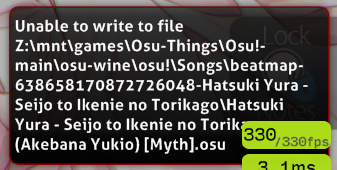
it happened quite often recently
any solutions to this?
Mount the drive where osu-things exists and give it read-write permissions.Akebana Yukio wrote:
it's kinda annoying when this happens while saving a beatmap
it happened quite often recently
any solutions to this?
I mean, the save did work as usual but sometimes the error message appeared after a second save or other.Winnyace wrote:
Mount the drive where osu-things exists and give it read-write permissions.
edit: I found out that it can happen when you've gosumemory opened
tanks!!!!!!! you are awesome!! i forgot mi laptop on my personal laptop on mi university, and only bring the develop one with mint. thanks to you i can continue playing osu!!!!!
I have problems with osu! I followed the instructions to install osu! on Ubuntu Linux, and while the game launches, the sound quality is terrible.
Does this install Lazer or Classic?
I don't play on Classic anymore, so I wish this would install Lazer instead...
I don't play on Classic anymore, so I wish this would install Lazer instead...
osu-winello is for osu classic. for Lazer, you can directly download it from the official website for the linux version (the .appimage extension)Shiro39 wrote:
Does this install Lazer or Classic?
Oh, so there is a Linux version of Lazer?Akebana Yukio wrote:
osu-winello is for osu classic. for Lazer, you can directly download it from the official website for the linux version (the .appimage extension)Shiro39 wrote:
Does this install Lazer or Classic?
If I download that, can I import my files from Windows? I backed up some files from the... I think it was from the AppData, but I also have Lazer-related folder on another drive and I think this one is the "main" folder of the game? Anyway, I don't want to redownload my beatmaps...
yea, there is. but idk about importing map from Windows since I've never played Lazer on Windows. i also don't know about the folder structure of osu lazer on windows. if the folder structure is the same as on linux, you can try replacing the "files" folder (after installing osu lazer on linux) with the Windows one since the "files" folder contains your skins, beatmaps, etc.Shiro39 wrote:
Oh, so there is a Linux version of Lazer?Akebana Yukio wrote:
osu-winello is for osu classic. for Lazer, you can directly download it from the official website for the linux version (the .appimage extension)Shiro39 wrote:
Does this install Lazer or Classic?
If I download that, can I import my files from Windows? I backed up some files from the... I think it was from the AppData, but I also have Lazer-related folder on another drive and I think this one is the "main" folder of the game? Anyway, I don't want to redownload my beatmaps...
assuming you knew how to install it.pamp wrote:
how to unnistal old version osu-wine???
Go to this GitHub page and pick the script for uninstalling osu-wine
Wanted to point out: the guide on installing drivers doesn't include linux-headers package which is necessary for nvidia proprietary drivers to work.
Personally my system had no linux-headers initially and downloading the packages listed in the guide doesn't pull linux-headers as a dependency, you might wanna include it in your post and github just in case for newbies.
^For info - i've recently installed arch via archinstall.
Plus the link provided in the guide on checking supported GPUs is outdated which also might confuse newbies.
I also wanna add that with my system the audio latency is huge, i tried it on mint+cinn and arch+p6, and had to adjust the universal offset to ~-150ms and ~-110ms respectively, but i'm actually presuming that the problem might be with my hardware rather than the osu setup script, just pointing out for feedback.
One more thing, terminals on both distros have been spitting out "fixme" errors in the last several months (a lot on mint and not much on arch), but it still works good tho.
Personally my system had no linux-headers initially and downloading the packages listed in the guide doesn't pull linux-headers as a dependency, you might wanna include it in your post and github just in case for newbies.
^For info - i've recently installed arch via archinstall.
Plus the link provided in the guide on checking supported GPUs is outdated which also might confuse newbies.
I also wanna add that with my system the audio latency is huge, i tried it on mint+cinn and arch+p6, and had to adjust the universal offset to ~-150ms and ~-110ms respectively, but i'm actually presuming that the problem might be with my hardware rather than the osu setup script, just pointing out for feedback.
One more thing, terminals on both distros have been spitting out "fixme" errors in the last several months (a lot on mint and not much on arch), but it still works good tho.
I've installed osu! Wine and AppImage for years and never had audio latency (various mobo, USB audio, PA, PW, even OSS/FreeBSD), nor manually adjusted offset in osu! since I started 2011; my A/V latency by the time I got osu! installed was always good every OS. I'm thinking something hardware-related with those kinds of latency numbers.tchyoouschqueey wrote:
...I also wanna add that with my system the audio latency is huge, i tried it on mint+cinn and arch+p6, and had to adjust the universal offset to ~-150ms and ~-110ms respectively, but i'm actually presuming that the problem might be with my hardware rather than the osu setup script, just pointing out for feedback.
One more thing, terminals on both distros have been spitting out "fixme" errors in the last several months (a lot on mint and not much on arch), but it still works good tho.
I use Wine Staging most of the time and osu! runs with dotnet48 basically 3-commands easy (my notes).
The fixmes are normal, but I'd look at em and see if you can do anything about them (some might be about fonts or H/W video decode).
Thanks for the info Espionage724! I'll be looking into it.
