Keys per second
I made a KPS for osu! that can be changed in different ways.
The program when active looks like this:
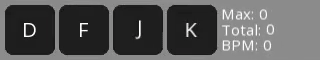
How to use
To add a keyboard key press Ctrl + +, to add mouse button press Ctrl + >, and to remove press Ctrl + -.
To rebind a key click with right mouse button on the button and then click the desired key on the keyboard. If you want to change key label, then write it in the second text box.
These actions look like:
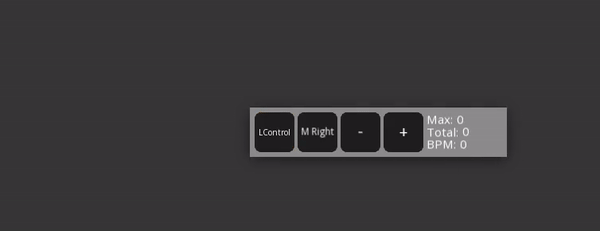
To change how the program looks press Ctrl + A to open menu. If you want to change texture or font, then you have to provide it in the same directory where the program is located and then write the whole asset name (extension included) in corresponding text box and then press Enter or Refresh button.
Hotkeys
Click with right mouse button on the key to edit it
Ctrl + +/- - Add/remove keys
Ctrl + < - Add mouse buttons
Ctrl + W - Close the program
Ctrl + X - Reset all the statistics
Ctrl + A - Open graphical menu
Ctrl + K - Open an extra window with KPS
Alt (hold) - Show opposite button values
Menu hotkeys
Up arrow (while a value is selected) - Increment a numeric value by 1
Down arrow (while a value is selected) - Decrement a numeric value by 1
Tab - Change cursor on next value (if there is any)
Tab + Shift - Change cursor on previous value (if there is any)
Ctrl + Tab - Forward tabulation
Ctrl + Shift + Tab - Backward tabulation
Key press visualization

Themes
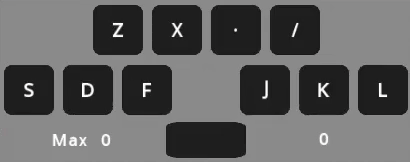
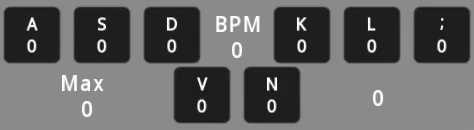
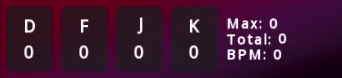
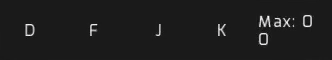
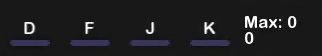
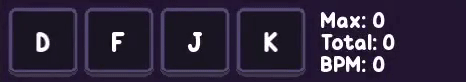
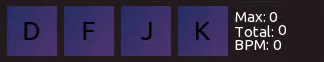
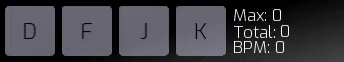
Notes
- Capture the program as a game, not as a window.
- To make the program work with greenscreen write "GreenscreenBG.png" in "Main window" -> "Background texture filepath" and press Enter or Refresh button.
Downloads | Last update v0.3 (20/03/2022)
Windows
Linux
Themes
Discord
GitHub repository
I made a KPS for osu! that can be changed in different ways.
The program when active looks like this:
How to use
To add a keyboard key press Ctrl + +, to add mouse button press Ctrl + >, and to remove press Ctrl + -.
To rebind a key click with right mouse button on the button and then click the desired key on the keyboard. If you want to change key label, then write it in the second text box.
These actions look like:
To change how the program looks press Ctrl + A to open menu. If you want to change texture or font, then you have to provide it in the same directory where the program is located and then write the whole asset name (extension included) in corresponding text box and then press Enter or Refresh button.
Hotkeys
Click with right mouse button on the key to edit it
Ctrl + +/- - Add/remove keys
Ctrl + < - Add mouse buttons
Ctrl + W - Close the program
Ctrl + X - Reset all the statistics
Ctrl + A - Open graphical menu
Ctrl + K - Open an extra window with KPS
Alt (hold) - Show opposite button values
Menu hotkeys
Up arrow (while a value is selected) - Increment a numeric value by 1
Down arrow (while a value is selected) - Decrement a numeric value by 1
Tab - Change cursor on next value (if there is any)
Tab + Shift - Change cursor on previous value (if there is any)
Ctrl + Tab - Forward tabulation
Ctrl + Shift + Tab - Backward tabulation
Key press visualization
Themes
Notes
- Capture the program as a game, not as a window.
- To make the program work with greenscreen write "GreenscreenBG.png" in "Main window" -> "Background texture filepath" and press Enter or Refresh button.
Downloads | Last update v0.3 (20/03/2022)
Windows
Linux
Themes
Discord
GitHub repository

