Great job.

The countdown looks very nice. The sounds are pretty good overall; I tweaked the sliderwhistle so that it loops smoothly, and played around with the other sounds a bit so that they play right on the beat. I've also thrown in a couple other graphic things that came to mind. Feel free to use them or discard them.
http://luigihann.googlepages.com/ideas.rarAnd because I forgot to mention it before, I just have to say that the attorney's badge as the in-game star is really awesome.

Edit: Couple other suggestions:
-For the countdown, apply the same border you have around 2 and 3 to the 1 also. It looks a bit odd that they don't match.
-Either make the hitcircle lighter, or choose lighter colors in the skin.ini. It's hard to see the silhouette when the background around it is so dark.
-You might want to consider swapping the whistle and finish sounds. I suggest trying that out, and seeing which way sounds the best to you. If you do swap them, you'll probably want to use your original whistle sound rather than the one I just posted.
Other than that, I think we're getting pretty close to the point where this skin is getting close to the point where I'll start bugging Peppy to add it to the updater.

Let us know when you consider it finished.

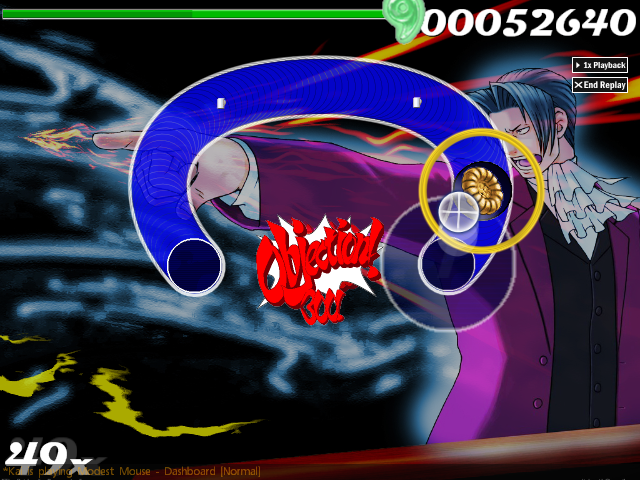

 The countdown looks very nice. The sounds are pretty good overall; I tweaked the sliderwhistle so that it loops smoothly, and played around with the other sounds a bit so that they play right on the beat. I've also thrown in a couple other graphic things that came to mind. Feel free to use them or discard them.
The countdown looks very nice. The sounds are pretty good overall; I tweaked the sliderwhistle so that it loops smoothly, and played around with the other sounds a bit so that they play right on the beat. I've also thrown in a couple other graphic things that came to mind. Feel free to use them or discard them.  Let us know when you consider it finished.
Let us know when you consider it finished.  You can apply a gradient overlay in the same "blending options" menu where you apply a drop shadow or outline.
You can apply a gradient overlay in the same "blending options" menu where you apply a drop shadow or outline.