Problem details: Can't install osu! client launcher. Got error which you can see down here.
Was reinstalling like 5 times. Redownloaded from site installer. Still the same problem. As i see error says that i am missing some kind of system file. Was just wondering if anyone knows how to get it back on to PC
Video or screenshot showing the problem:
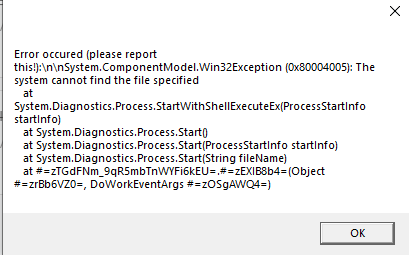
Error occured(please report this!):\nSystem.ComponentModel.Win32Exception (0x800040005): The system cannot find the file specified at
System.Diagnostics.Process.StartWithShellExecuteEx(ProcessStartInfostartInfo)=
at System.Diagnostics.Process.Start ()
at System.Diagnostics.Process.Start(ProcessStartInfo startInfo)
at System.Diagnostics.Process.Start(String fileName)
at #=zyrSa0pPF5HPgr7pqixrrLsk=.#=zrq4erAo=(Object#=zshUSqGM=, DoWorkEventArgs #=zFH8hruE=)
osu! version: Stable 20180811.2
Was reinstalling like 5 times. Redownloaded from site installer. Still the same problem. As i see error says that i am missing some kind of system file. Was just wondering if anyone knows how to get it back on to PC
Video or screenshot showing the problem:
Error occured(please report this!):\nSystem.ComponentModel.Win32Exception (0x800040005): The system cannot find the file specified at
System.Diagnostics.Process.StartWithShellExecuteEx(ProcessStartInfostartInfo)=
at System.Diagnostics.Process.Start ()
at System.Diagnostics.Process.Start(ProcessStartInfo startInfo)
at System.Diagnostics.Process.Start(String fileName)
at #=zyrSa0pPF5HPgr7pqixrrLsk=.#=zrq4erAo=(Object#=zshUSqGM=, DoWorkEventArgs #=zFH8hruE=)
osu! version: Stable 20180811.2
