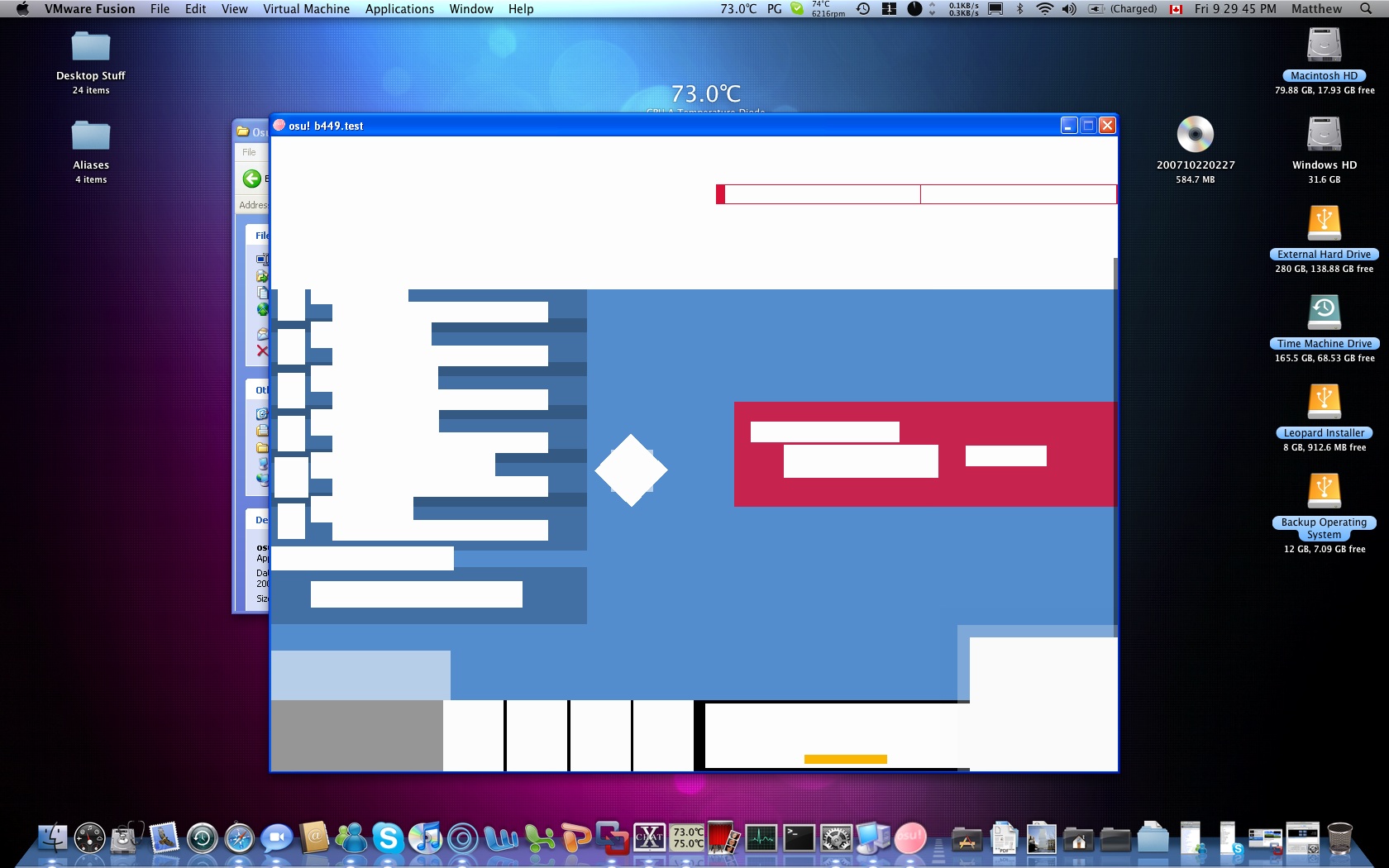YAY GL WORKS!!
(kinda)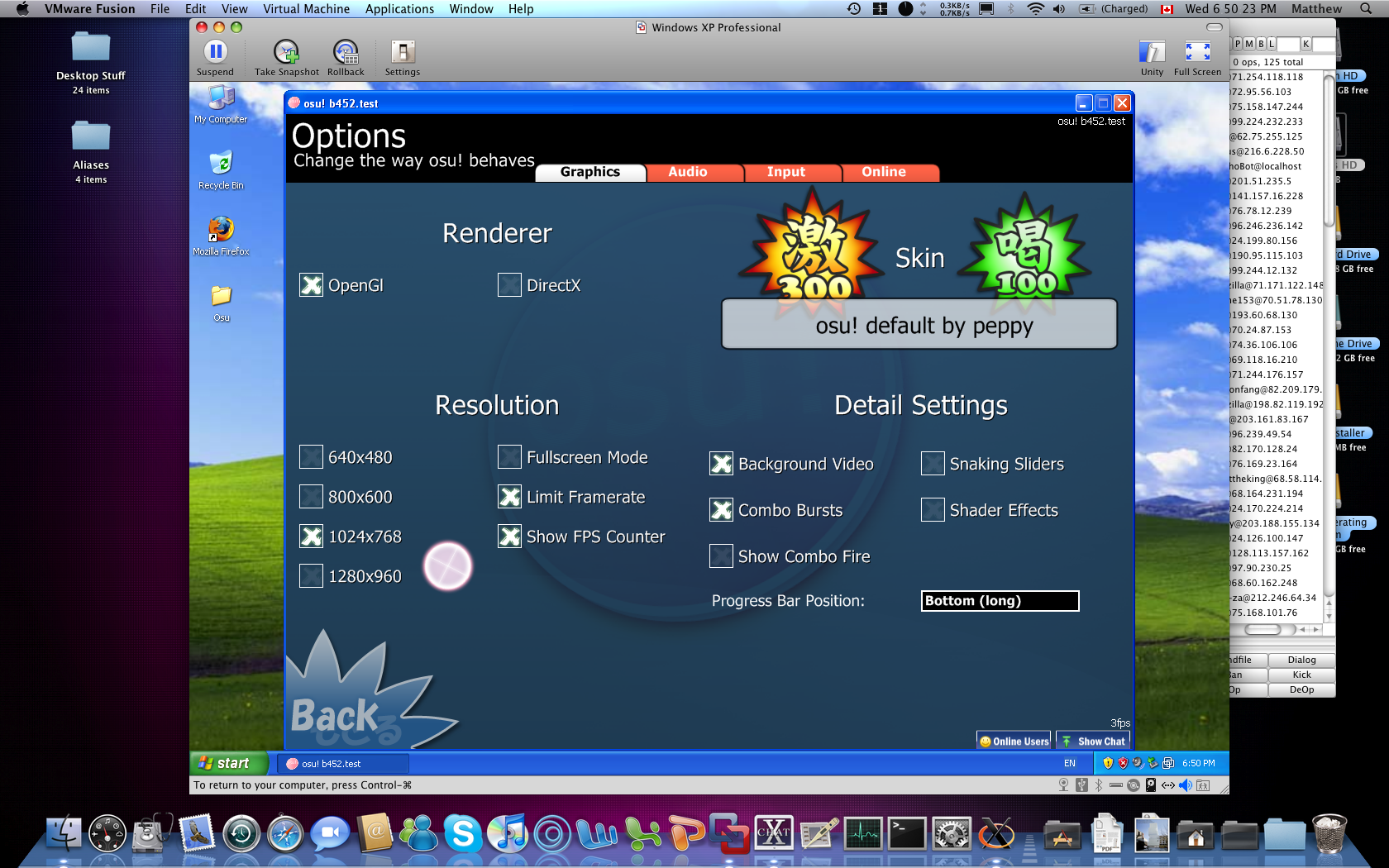
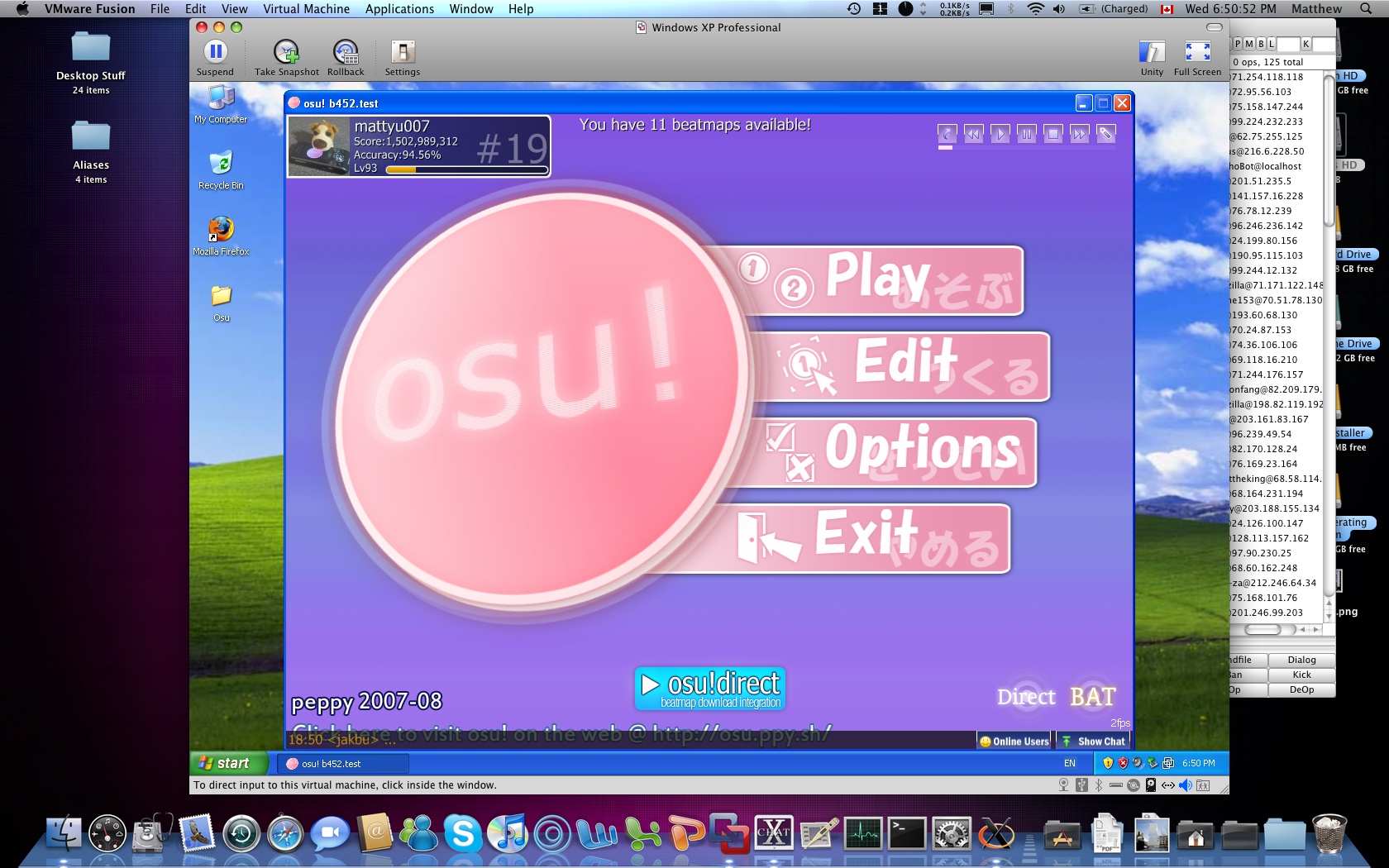
Still no luck with wine yet...

Last login: Wed Oct 15 18:34:48 on ttys000
matthews-macbook:~ matthew$ export DYLD_FALLBACK_LIBRARY_PATH=/usr/X11/lib
matthews-macbook:~ matthew$ /Applications/Darwine/Wine.bundle/Contents/bin/wine /Users/matthew/Desktop/osu/osu\!.exe
fixme:actctx:parse_manifest_buffer root element is L"asmv1:assembly", not <assembly>
fixme:advapi:SetNamedSecurityInfoW L"C:\\windows\\PCHealth\\ErrorRep\\QSignoff" 1 -2147483644 0x0 0x0 0x1273f4 0x0
err:ole:CoGetClassObject class {4e14fba2-2e22-11d1-9964-00c04fbbb345} not registered
err:ole:create_server class {4e14fba2-2e22-11d1-9964-00c04fbbb345} not registered
err:ole:CoGetClassObject no class object {4e14fba2-2e22-11d1-9964-00c04fbbb345} could be created for context 0x5
fixme:virtual:NtAllocateVirtualMemory MEM_WRITE_WATCH type not supported
fixme:ole:CoGetContextToken stub
fixme:shell:URL_ParseUrl failed to parse L"System"
fixme:shell:URL_ParseUrl failed to parse L"System.Windows.Forms"
fixme:shell:URL_ParseUrl failed to parse L"osu"
fixme:shell:URL_ParseUrl failed to parse L"Microsoft.Xna.Framework"
fixme:shell:URL_ParseUrl failed to parse L"System.Drawing"
fixme:shell:URL_ParseUrl failed to parse L"msvcm80"
fixme:shell:URL_ParseUrl failed to parse L"System.Configuration"
fixme:shell:URL_ParseUrl failed to parse L"System.Xml"
fixme:shell:URL_ParseUrl failed to parse L"Accessibility"
fixme:win:EnumDisplayDevicesW ((null),0,0x32dc20,0x00000000), stub!
fixme:shell:URL_ParseUrl failed to parse L"System.resources"
fixme:shell:URL_ParseUrl failed to parse L"System.resources"
fixme:shell:URL_ParseUrl failed to parse L"Microsoft.Ink"
fixme:wave:wodDsCreate DirectSound not implemented
fixme:wave:wodDsCreate The (slower) DirectSound HEL mode will be used instead.
fixme:wave:wodDsCreate DirectSound not implemented
fixme:wave:wodDsCreate The (slower) DirectSound HEL mode will be used instead.
err:ole:CoGetClassObject class {bcde0395-e52f-467c-8e3d-c4579291692e} not registered
err:ole:CoGetClassObject class {bcde0395-e52f-467c-8e3d-c4579291692e} not registered
err:ole:CoGetClassObject no class object {bcde0395-e52f-467c-8e3d-c4579291692e} could be created for context 0x3
Loaded 1
fixme:shell:URL_ParseUrl failed to parse L"osu.resources"
fixme:shell:URL_ParseUrl failed to parse L"osu.resources"
err:wgl:has_opengl glx_version is 1.2 and GLX_SGIX_fbconfig extension is unsupported. Expect problems.
fixme:shell:URL_ParseUrl failed to parse L"mscorlib.resources"
fixme:shell:URL_ParseUrl failed to parse L"mscorlib.resources"
fixme:shell:URL_ParseUrl failed to parse L"osu!.resources"
fixme:shell:URL_ParseUrl failed to parse L"osu!.resources"
fixme:shell:URL_ParseUrl failed to parse L"osu!.resources"
fixme:shell:URL_ParseUrl failed to parse L"osu!.resources"
X Error of failed request: GLXBadDrawable
Major opcode of failed request: 149 (GLX)
Minor opcode of failed request: 11 (X_GLXSwapBuffers)
Serial number of failed request: 530
Current serial number in output stream: 669
PS. yay 3 fps on GL in VMware! ^___^