So my two spinner images are for some reason enlarged and not constrained to the osu! window. The spinner-metre doesn't even show up in this image since it's so large. It's there, just not visible to the play field. If possible, I want to keep the resolution of the photos instead of just compacting them into a smaller image using a photo editor.
No matter what I tried, nothing worked for me. In most other skins, this isn't a problem.
I've had this problem before and I haven't seen any posts on this. Please some help? I don't know what is wrong whether it's the size or something in the options.
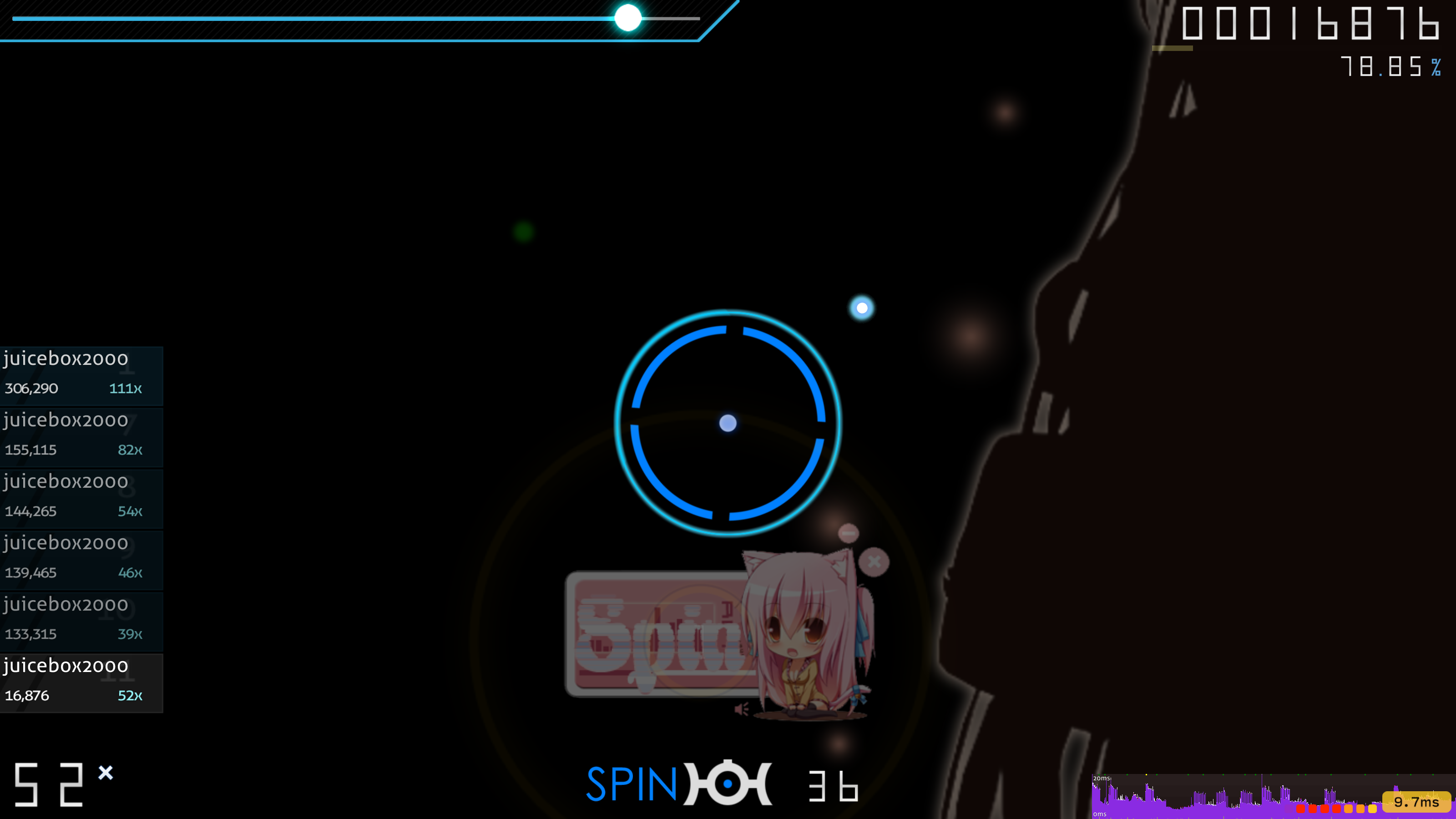
This is a photo of what happens. there should be an image overlaying the background photo but it is too large to even see.
Thx so much community!
osu! version: 20160723 (latest)
No matter what I tried, nothing worked for me. In most other skins, this isn't a problem.
I've had this problem before and I haven't seen any posts on this. Please some help? I don't know what is wrong whether it's the size or something in the options.
These are the original photos that are used. they are very large (2048px x 1386px):spinner-background 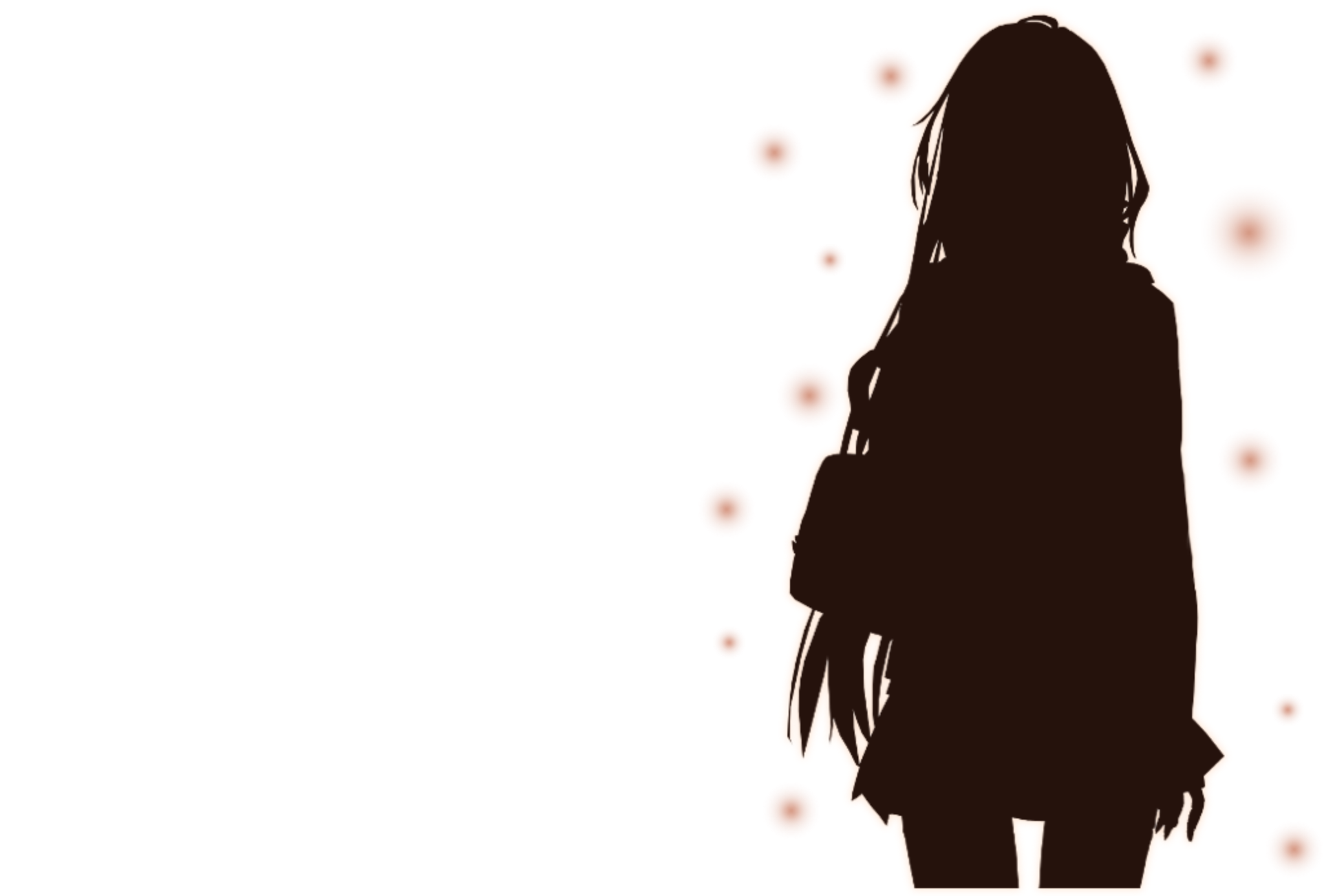
spinner-metre 
This is a photo of what happens. there should be an image overlaying the background photo but it is too large to even see.
Thx so much community!
osu! version: 20160723 (latest)