Heyo, I'm Kaoru, and here I'm going to go over a few things that I think will serve as good advice for a variety of players. If you are a new player, someone seeking to improve, or even someone wanting to optimize their performance, this guide may have some helpful information for you.
Without further adieu, here are the tips, broken down into major sections:
Posture
Posture is actually really really beneficial in how well you perform. The best posture you can take is a piano-like posture, with your back straight.
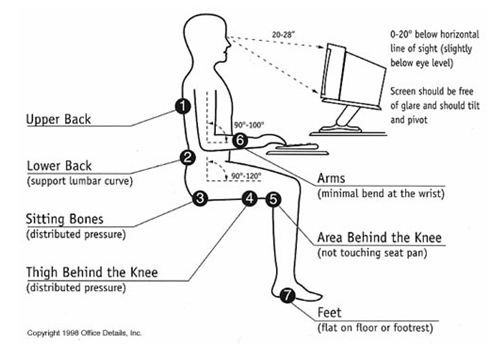
Pen/ mouse grip and streaming form are kind of part of your posture, but do what seems most comfortable. Never be too afraid to experiment, because you very likely have nothing to lose. MOST people tend to grip their pens like they would with a pencil, but it varies from player to player.
osu! settings
While it may not matter as much at lower levels of gameplay, you're going to want to optimize your gameplay settings so that you have the least amount of input lag possible. You should first and foremost DISABLE WINDOWS AERO. This not only helps with osu!, but NEARLY EVERY GAME out there.
Second off, frame limiters (of 120 and below typically, anything higher is OKAY but still might cause some lag) should be toggled off. You are going to want to set your FPS cap at unlimited (always).

For your detail settings you're going to want to minimize pretty much everything that could serve as a distraction. I personally have everything disabled except for Snaking sliders, which help me with hidden (since I can see which way the slider is going to go before tracing it)

For your general settings, you should put your background dim at 100% and have your score meter type as Hit error. The hit error bar is something that you will be able to observe in your replays/ while you are playing to determine if you are hitting too late/ early. If the lines are to the left, you are hitting early. If the lines are hitting to the right, you are hitting late. Eventually you will want to focus on having the lines consistently stack upon the middle of the hit error bar, but I highly suggest that you don't concern yourself with that until you are at an impasse for rhythm/ accuracy-wise improvements. The rest of these settings are optional.

For your audio settings I suggest having your effects volume much louder than your music volume. If you have a skin with nice, crisp, and good hitsounds, this will help you keep rhythm/ tell how you are hitting your notes much more easily. If you are concerned with offset, there are some nice resources on the forums about setting your offset with the offset wizard. Typically, this shouldn't be too big of an issue.

For your skin settings, I suggest checking out the skinning subforum or even adopting a pro player's skin. 90% of the time they are good skins. Here are my settings:

For mouse sensitivity, I /personally/ suggest keeping your sensitivity at 1.0 (since I like to have the same sensitivity in every game I play, with cs:go being the only exception). Raw input is a really really nice feature to have and should be supported by wacom, huion, and turcom tablets now. I suggest toggling it on, however, your results with it will vary. A brief explanation of how raw input works: the game will intercept and use the tablet's RAW INPUT data that was being sent to any handling software (varying from windows to drivers). This will make your aim more absolute/ without acceleration. For mouse players, 6/11 windows sensitivity is your friend. Anything else causes pixel skipping.

Now all of that may have been a bit much to take in and semi wordy, but hopefully you took a little bit from my explanation there.
Habits
This is actually incredibly important as well. Killing bad habits/ making good ones early on will help you a ton in your improvement. For instance, I used to have a really bad habit of tilting my head sideways on spinners (don't ask, lol). It took me a while to kill it only because I didn't notice myself forming the habit and sometimes delayed my reactions after the spinners. Good habits include things such as relaxing while playing (regardless of speed or bpm) and forming a pen grip that won't slip around/ still feels comfortable.
Lastly and most importantly, don't worry too much about these technical details. osu! is a a game in the end, and a game is meant to be enjoyed. Have FUN. Don't frustrate yourself with rankings/ improvement. The more you have fun, the more improvement will actually happen.
Disclaimer: These tips are meant to ease new players into the game without any difficulties and help them learn the game in a fashion that will aid their improvement.
Without further adieu, here are the tips, broken down into major sections:
Posture
Posture is actually really really beneficial in how well you perform. The best posture you can take is a piano-like posture, with your back straight.
Pen/ mouse grip and streaming form are kind of part of your posture, but do what seems most comfortable. Never be too afraid to experiment, because you very likely have nothing to lose. MOST people tend to grip their pens like they would with a pencil, but it varies from player to player.
osu! settings
While it may not matter as much at lower levels of gameplay, you're going to want to optimize your gameplay settings so that you have the least amount of input lag possible. You should first and foremost DISABLE WINDOWS AERO. This not only helps with osu!, but NEARLY EVERY GAME out there.
Second off, frame limiters (of 120 and below typically, anything higher is OKAY but still might cause some lag) should be toggled off. You are going to want to set your FPS cap at unlimited (always).
For your detail settings you're going to want to minimize pretty much everything that could serve as a distraction. I personally have everything disabled except for Snaking sliders, which help me with hidden (since I can see which way the slider is going to go before tracing it)
For your general settings, you should put your background dim at 100% and have your score meter type as Hit error. The hit error bar is something that you will be able to observe in your replays/ while you are playing to determine if you are hitting too late/ early. If the lines are to the left, you are hitting early. If the lines are hitting to the right, you are hitting late. Eventually you will want to focus on having the lines consistently stack upon the middle of the hit error bar, but I highly suggest that you don't concern yourself with that until you are at an impasse for rhythm/ accuracy-wise improvements. The rest of these settings are optional.
For your audio settings I suggest having your effects volume much louder than your music volume. If you have a skin with nice, crisp, and good hitsounds, this will help you keep rhythm/ tell how you are hitting your notes much more easily. If you are concerned with offset, there are some nice resources on the forums about setting your offset with the offset wizard. Typically, this shouldn't be too big of an issue.
For your skin settings, I suggest checking out the skinning subforum or even adopting a pro player's skin. 90% of the time they are good skins. Here are my settings:
For mouse sensitivity, I /personally/ suggest keeping your sensitivity at 1.0 (since I like to have the same sensitivity in every game I play, with cs:go being the only exception). Raw input is a really really nice feature to have and should be supported by wacom, huion, and turcom tablets now. I suggest toggling it on, however, your results with it will vary. A brief explanation of how raw input works: the game will intercept and use the tablet's RAW INPUT data that was being sent to any handling software (varying from windows to drivers). This will make your aim more absolute/ without acceleration. For mouse players, 6/11 windows sensitivity is your friend. Anything else causes pixel skipping.
Now all of that may have been a bit much to take in and semi wordy, but hopefully you took a little bit from my explanation there.
Habits
This is actually incredibly important as well. Killing bad habits/ making good ones early on will help you a ton in your improvement. For instance, I used to have a really bad habit of tilting my head sideways on spinners (don't ask, lol). It took me a while to kill it only because I didn't notice myself forming the habit and sometimes delayed my reactions after the spinners. Good habits include things such as relaxing while playing (regardless of speed or bpm) and forming a pen grip that won't slip around/ still feels comfortable.
Lastly and most importantly, don't worry too much about these technical details. osu! is a a game in the end, and a game is meant to be enjoyed. Have FUN. Don't frustrate yourself with rankings/ improvement. The more you have fun, the more improvement will actually happen.
Disclaimer: These tips are meant to ease new players into the game without any difficulties and help them learn the game in a fashion that will aid their improvement.




